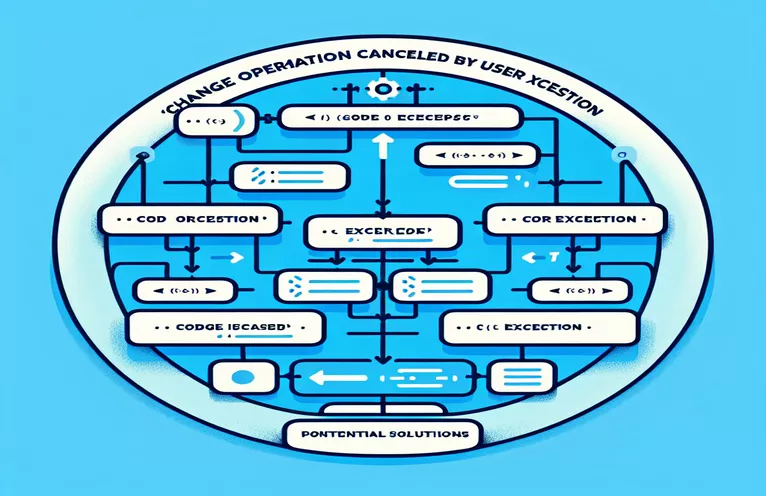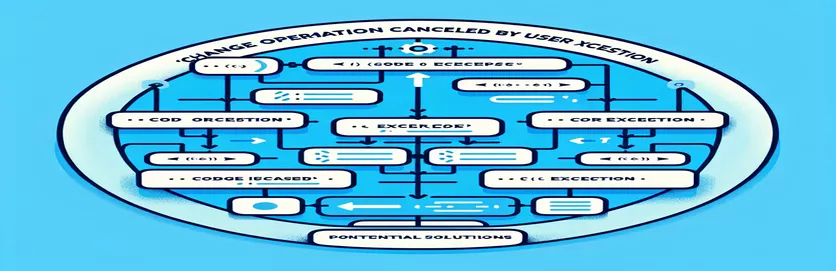Unraveling the Mystery Behind Unexpected User Cancellations
Encountering unexpected exceptions in software development can feel like trying to solve a puzzle without all the pieces. One such baffling error is the "Change operation canceled by user" exception in Telerik OpenAccess. 🛠️ Developers often struggle to pinpoint what triggers this error and how to resolve it efficiently.
This issue commonly arises when attempting to update a field in an SQL-Server database through Telerik OpenAccess ORM. It leaves many wondering, "Who is this 'user' canceling the operation?" and "What part of the process is causing the disruption?" These questions often lead to deeper explorations into how OpenAccess handles data transactions.
The scenario becomes even more challenging when customers report recurring issues with no apparent pattern. Imagine being in their shoes—managing an application dependent on real-time data updates, only to face a roadblock you didn't see coming. 🚧 Such moments demand a robust understanding of both the error and its root cause.
This article will dive into what this error means, potential causes, and diagnostic steps to help you troubleshoot effectively. Whether you're building a new app or maintaining legacy software, gaining clarity on this exception will empower you to address it with confidence. Let's explore the underlying mechanics and practical solutions. 🔍
| Command | Example of Use |
|---|---|
| StreamWriter |
Used for creating or appending to a file for logging purposes. It writes exception details to a file, enabling better debugging and traceability.
Example: using (StreamWriter writer = new StreamWriter("log.txt", true))
|
| OpenAccessException |
A specific exception class in Telerik OpenAccess ORM used to identify and handle database-related issues. Capturing this exception allows for tailored error handling.
Example: catch (OpenAccessException ex)
|
| INSERTED and DELETED Tables |
Special SQL Server tables available during triggers to access old and new values of records. Useful for auditing or validating data changes.
Example: SELECT DELETED.Status, INSERTED.Status FROM INSERTED INNER JOIN DELETED
|
| AFTER UPDATE |
A SQL trigger clause that executes specific actions after an UPDATE operation on a table. It ensures post-update monitoring or logging.
Example: CREATE TRIGGER LogChanges AFTER UPDATE ON CommandOrderPart
|
| jest.fn() |
A Jest function used to create mock functions for unit testing. This is useful to simulate and validate method calls without relying on actual implementations.
Example: const mockUpdateStatus = jest.fn((orderPart, newStatus) => {...});
|
| expect() |
A Jest assertion method that verifies the outcome of a function or variable. It ensures test conditions are met.
Example: expect(updatedPart.Status).toBe('Completed');
|
| CREATE TABLE |
SQL command for defining a new table in a database, often used for logging or storing data changes as part of debugging strategies.
Example: CREATE TABLE ChangeLogs (LogID INT IDENTITY PRIMARY KEY, ...);
|
| throw |
A C# keyword to re-throw an exception for higher-level handling. This ensures that the application doesn't suppress critical errors.
Example: throw;
|
| Console.WriteLine |
A basic but effective debugging tool in C# that outputs error messages or logs to the console. Used for quick insights during runtime.
Example: Console.WriteLine("Error: Unable to update status.");
|
| DEFAULT GETDATE() |
A SQL Server function to set the current timestamp as the default value for a column. Ideal for logging operations to track when changes occur.
Example: Timestamp DATETIME DEFAULT GETDATE()
|
How Scripts Help Diagnose and Resolve the Exception
The C# script for enhanced exception handling focuses on capturing detailed error information when the "Change operation canceled by user" exception arises. The `ErrorLogger` class writes crucial exception details such as the timestamp, exception type, message, and stack trace to a log file. This helps developers track the issue by analyzing patterns or recurring problems. For instance, if your customer repeatedly reports errors during specific operations, these logs can pinpoint the root cause, making it easier to address. 🛠️ Logging like this is vital in real-world scenarios where developers often lack direct access to production environments.
Similarly, the `StatusUpdater` class attempts to update the `CommandOrderPart` status while wrapping the operation in a `try-catch` block. If an exception occurs, it catches the OpenAccessException, logs the error, and ensures it doesn’t disrupt the application flow. This approach is not only modular but also scalable, allowing it to be reused across different parts of an application. For example, imagine a logistics company relying on real-time updates; this setup ensures that failed updates don’t cascade into system-wide failures. 🚚 Such practices embody robust software design principles.
The SQL trigger-based solution, on the other hand, addresses database-level concerns. By using triggers, we log changes to the `CommandOrderPart` table into a `ChangeLogs` table, capturing old and new values during updates. This method is particularly helpful when the error source might be tied to database constraints, triggers, or even manual interventions by database administrators. For example, if your customer reports the error after certain business rules are updated, reviewing the `ChangeLogs` table can reveal whether those updates are causing the issue. The AFTER UPDATE trigger is instrumental here, automating what would otherwise be a tedious manual task.
Finally, the Jest-based unit test provides a front-end mechanism to simulate and validate status changes programmatically. By mocking the update functionality, we can test edge cases, such as handling null parameters or verifying successful updates. For instance, if a user submits invalid data through a UI, this unit test would confirm that the application responds gracefully, preventing unexpected crashes. 🧪 Combining front-end tests with back-end logging and database diagnostics creates a comprehensive strategy for tackling such exceptions, ensuring both developers and customers experience fewer headaches in day-to-day operations.
Understanding the Cause of "Change Operation Canceled by User" in Telerik OpenAccess
This solution uses a C# back-end approach to handle exceptions in Telerik OpenAccess and diagnose the issue through logging and validation.
// Solution 1: Enhanced Exception Handling with Detailed Loggingusing System;using System.IO;using Telerik.OpenAccess;using Telerik.OpenAccess.Exceptions;namespace OpenAccessErrorHandling{public class ErrorLogger{private const string LogFilePath = "error_log.txt";public static void LogError(Exception ex){using (StreamWriter writer = new StreamWriter(LogFilePath, true)){writer.WriteLine($"Timestamp: {DateTime.Now}");writer.WriteLine($"Exception Type: {ex.GetType()}");writer.WriteLine($"Message: {ex.Message}");writer.WriteLine($"Stack Trace: {ex.StackTrace}");writer.WriteLine("---------------------------------------------------");}}}public class StatusUpdater{public void UpdateStatus(CommandOrderPart orderPart, OrderStatus newStatus){try{// Simulating the status updateorderPart.Status = newStatus;}catch (OpenAccessException ex){Console.WriteLine("Error: Unable to update status.");ErrorLogger.LogError(ex);throw;}}}}
Another Approach: Diagnosing Database-Level Issues with SQL Logging
This solution integrates SQL Server diagnostics to identify potential constraints or triggers that could cause the exception.
-- SQL Solution: Logging Suspicious ChangesCREATE TABLE ChangeLogs(LogID INT IDENTITY PRIMARY KEY,TableName NVARCHAR(100),Operation NVARCHAR(50),OldValue NVARCHAR(MAX),NewValue NVARCHAR(MAX),Timestamp DATETIME DEFAULT GETDATE());-- Example Trigger to Log ChangesCREATE TRIGGER LogChangesON CommandOrderPartAFTER UPDATEASBEGININSERT INTO ChangeLogs (TableName, Operation, OldValue, NewValue)SELECT'CommandOrderPart','Update',DELETED.Status,INSERTED.StatusFROM INSERTEDINNER JOIN DELETED ON INSERTED.ID = DELETED.ID;END;-- Query to Check for Recent Log EntriesSELECT * FROM ChangeLogs ORDER BY Timestamp DESC;
Front-End Unit Test to Validate Status Changes
This JavaScript-based unit test uses Jest to simulate and validate the status update logic.
// Unit Test: Validate Status Change Handlingconst mockUpdateStatus = jest.fn((orderPart, newStatus) => {if (!orderPart || !newStatus) {throw new Error("Invalid parameters");}orderPart.Status = newStatus;return orderPart;});test('should update status successfully', () => {const orderPart = { ID: 1, Status: 'Pending' };const updatedPart = mockUpdateStatus(orderPart, 'Completed');expect(updatedPart.Status).toBe('Completed');expect(mockUpdateStatus).toHaveBeenCalledTimes(1);});test('should throw error for invalid parameters', () => {expect(() => mockUpdateStatus(null, 'Completed')).toThrow("Invalid parameters");});
Digging Deeper: Causes and Insights into the Exception
The "Change operation canceled by user" error in Telerik OpenAccess often stems from concurrency conflicts, transaction issues, or ORM-specific behaviors. One of the less explored aspects is how OpenAccess tracks object states in memory. When multiple users or processes attempt to modify the same object, OpenAccess may detect inconsistencies, resulting in this exception. A real-world analogy is two people editing the same document simultaneously; the system halts to avoid overwriting changes. 🛑 Understanding this mechanism helps developers create safeguards in their code.
Another potential cause lies in database-level constraints or triggers that interfere with updates. For instance, a foreign key constraint violation or a custom SQL trigger rejecting updates could lead to such exceptions. It's crucial to review schema design and business rules to identify possible blockers. As an example, imagine a customer management system where an "Active" status cannot be assigned to users without valid subscriptions. If the application logic doesn’t align with these rules, exceptions like these occur, frustrating developers and users alike. 🔍
Finally, transient network issues or incomplete transactions might also contribute to the error. In distributed systems, maintaining a consistent state between the client and the database is challenging. Utilizing OpenAccess features such as optimistic concurrency can mitigate some of these problems. For example, if a user’s change conflicts with an earlier modification, the system can request a re-evaluation rather than outright failure. This improves both reliability and user experience, particularly in high-demand applications like e-commerce or logistics platforms. 📦
Frequently Asked Questions About the Error and Its Context
- What is the primary cause of this exception?
- The exception occurs when Telerik OpenAccess detects a conflict during a change operation, often related to transaction state or object tracking.
- Can database constraints trigger this exception?
- Yes, constraints like foreign keys or AFTER UPDATE triggers can block changes, leading to this error.
- How can I log these errors effectively?
- Use tools like StreamWriter in C# to log detailed exceptions and troubleshoot the issue.
- Is optimistic concurrency helpful here?
- Absolutely, enabling optimistic concurrency can handle conflicts gracefully by allowing changes only when the object is untouched by others.
- Can network issues cause this problem?
- Yes, transient network interruptions can result in incomplete operations, especially in distributed systems.
- How can I identify which table causes the problem?
- Implement logging via SQL Server triggers or track changes in a custom ChangeLogs table for insights.
- Does the user mentioned in the error refer to an actual person?
- No, the term "user" in this context usually refers to a process or application logic initiating the operation.
- How can I avoid these conflicts programmatically?
- Implement retry logic and transaction handling to reduce chances of failures.
- Is there a way to debug this in production?
- Yes, integrate detailed exception logging and SQL diagnostics to monitor production environments effectively.
- What other tools can I use for troubleshooting?
- Use SQL Profiler to analyze database activity and Fiddler to monitor API transactions for insights.
- Can this error be related to user input?
- Yes, invalid inputs, like assigning non-existent statuses, can conflict with business rules or constraints.
- Should I involve my database administrator?
- If schema issues are suspected, collaborating with a DBA to review constraints and indexes is highly recommended.
Practical Steps for Resolving the Issue
Addressing the exception requires a mix of logging, debugging, and understanding OpenAccess ORM behaviors. Implement error logging to capture details for future analysis, and review your database schema for constraints causing interference. For example, a logistics app might encounter this issue when simultaneous status updates occur. 🚚
Combining server-side validation, SQL triggers, and front-end unit tests ensures a comprehensive troubleshooting approach. By proactively addressing potential data conflicts and ensuring robust logging, you can create a smoother user experience and reduce support issues. This solution is particularly valuable in applications requiring consistent and real-time data updates. 🔧
Sources and References
- Details about Telerik OpenAccess ORM and its exception handling were referenced from the official documentation. For more information, visit Progress Telerik Documentation .
- Insights into SQL triggers and constraints were sourced from Microsoft SQL Server Documentation .
- Examples of logging and exception management in C# were informed by the Microsoft C# Guide .
- Unit testing practices using Jest were adapted from tutorials found at Jest Documentation .