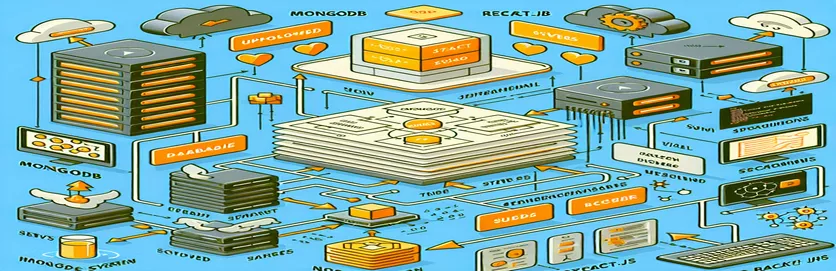Handling Large Excel Files in Your MERN Stack App
Building a web app with the MERN stack opens up many possibilities, especially when working with user-uploaded files. One such scenario is dealing with large Excel files, a common requirement in data-heavy applications. Whether you're building a financial analysis tool or a data processing app, users often need to upload Excel files to process and analyze data. However, when those files grow in size—containing up to 100,000 rows or more—things can get tricky! 🧐
In this case, handling file storage and retrieval becomes a challenge, especially when using MongoDB. Initially, many developers might choose to convert Excel files into JSON format using libraries like `xlsx` and store them directly in the database. While this might work for smaller files, the problem arises when dealing with large datasets. MongoDB imposes a BSON size limit of 16 MB, meaning your file could exceed that threshold and cause issues. 😓
To overcome this limitation, solutions like GridFS offer an elegant way to store large files in MongoDB without hitting that size cap. By splitting the file into smaller chunks and storing them efficiently, GridFS allows you to upload, store, and retrieve large files more effectively. But there’s another issue at hand—converting large Excel files into JSON format on the frontend can also be time-consuming, even with powerful libraries like `xlsx`.
So, how can we optimize this process to ensure that users can upload and retrieve large Excel files without facing performance bottlenecks? In this article, we'll explore different approaches to store large Excel files in MongoDB and how to optimize the frontend processing part to improve performance for your MERN stack application. 🚀
| Command | Example of Use |
|---|---|
| FileReader | The FileReader API is used to read the contents of files stored on the user's computer. In the frontend script, FileReader.readAsArrayBuffer() reads the Excel file into a byte array, which can then be processed and converted into JSON using the xlsx library. |
| GridFSBucket | GridFSBucket is a MongoDB feature used to store large files in chunks, bypassing the 16MB BSON size limit. It allows for efficient file uploads and downloads. The command bucket.openUploadStream() opens a stream to upload data to GridFS, while bucket.openDownloadStreamByName() retrieves the file by its name. |
| XLSX.read() | This command is part of the xlsx library, which allows the reading of Excel files. XLSX.read() takes a buffer or array and processes it into a workbook object that can be further manipulated. It is essential for converting Excel files into JSON data on both frontend and backend. |
| XLSX.utils.sheet_to_json() | This utility function converts a sheet from an Excel workbook into a JSON format. It is crucial when we want to process Excel data row-by-row, extracting information into a JavaScript object. |
| multer.memoryStorage() | In the backend, multer.memoryStorage() is used to store file uploads in memory (instead of disk). This is useful for temporary file handling, especially when working with GridFS, which expects a file buffer. |
| upload.single('file') | This command, part of the multer middleware, specifies that only a single file will be uploaded at a time, and assigns it the name 'file'. This is helpful for handling file uploads in a structured way on the backend. |
| fetch() | fetch() is a modern JavaScript method used to send HTTP requests. In this example, it is used to send a POST request to upload the file and a GET request to retrieve the file from the backend. It's essential for handling asynchronous API calls in MERN stack applications. |
| res.status().send() | res.status().send() is used to send an HTTP response back to the client. The status() method sets the response status code, and send() sends the response body. This is crucial for providing feedback on whether file uploads or operations were successful or failed. |
| Buffer.concat() | Buffer.concat() is used to combine multiple chunks of data into a single Buffer. When downloading a file in chunks from GridFS, the file's data is stored in multiple Buffer objects, and Buffer.concat() merges them for further processing (like Excel conversion). |
Optimizing Large Excel File Handling in MERN Stack
When building a MERN stack web application that handles large Excel files, especially when dealing with hundreds of thousands of rows, the process of storing and manipulating data can quickly become inefficient. In our case, we needed to upload Excel files, convert them into , and perform calculations like sums, averages, and maximum/minimum values for each row. The initial approach was to convert the file into a JSON object using the library and store it directly into MongoDB. However, this solution resulted in the BSON size limit error when processing large files with over 100,000 rows. To solve this, we decided to use MongoDB's GridFS, which allows for storing large files as chunks, bypassing the BSON size limit. This was a game-changer, allowing us to store the entire Excel file without running into size limitations.
After storing the file in GridFS, retrieving and processing it on the frontend required additional steps. The frontend sends a request to the backend to fetch the file from GridFS. Once retrieved, the file is converted into a JSON format using the XLSX library. However, even though GridFS solved the storage issue, the time-consuming task of converting large files to JSON was still a bottleneck. The XLSX library takes considerable time to process large files with 100,000 rows, which can slow down the user experience. Here, we realized that we needed to optimize the frontend processing further. We could look into more efficient ways of handling the conversion or consider shifting some of the processing to the backend to alleviate the load on the client-side.
To improve the user experience and reduce the load on the frontend, we could take advantage of asynchronous processing on the backend. Instead of waiting for the frontend to process the entire Excel file, the backend could handle the conversion and perform calculations on the server. This would return processed results directly to the frontend, improving speed and efficiency. Another approach would be using pagination, where only a subset of rows is processed at a time. This would reduce the frontend load and allow users to interact with the data faster. We also could explore chunking the JSON conversion process to avoid overwhelming the browser with too much data at once, optimizing memory usage and improving performance.
In conclusion, optimizing large Excel file handling in a MERN stack involves addressing both storage and performance issues. By leveraging MongoDB's GridFS for efficient storage and implementing server-side processing or pagination, the application can scale and handle large files more effectively. However, performance bottlenecks in the frontend when converting Excel to JSON still need attention. By offloading heavy processing tasks to the backend, the application can run more smoothly, providing a better experience for users. As we continue to refine this approach, it’s clear that balancing client-side and server-side responsibilities, along with optimizing code execution, is key to building an efficient and scalable MERN stack application. 🚀
Solution 1: Storing Excel File as JSON in MongoDB (Frontend and Backend)
This solution uses a basic approach where we convert Excel data to JSON on the frontend and store it in MongoDB. This script helps with small files but may not scale well with large files (above 16MB). It's good for basic setups where scalability is not an issue.
// Frontend: Handle File Upload and Convert to JSONconst handleFileUpload = (event) => { const file = event.target.files[0]; if (file) { const reader = new FileReader(); reader.onload = async (e) => { const data = new Uint8Array(e.target.result); const workbook = XLSX.read(data, { type: 'array' }); const json = XLSX.utils.sheet_to_json(workbook.Sheets[workbook.SheetNames[0]]); // Send JSON data to backend await fetch('/api/uploadExcel', { method: 'POST', headers: { 'Content-Type': 'application/json' }, body: JSON.stringify({ fileData: json }) }); }; reader.readAsArrayBuffer(file); }};// Backend: Express API to Store Data in MongoDBconst express = require('express');const mongoose = require('mongoose');const app = express();mongoose.connect('mongodb://localhost:27017/exceldb', { useNewUrlParser: true, useUnifiedTopology: true });const fileSchema = new mongoose.Schema({ data: Array });const File = mongoose.model('File', fileSchema);app.use(express.json());app.post('/api/uploadExcel', async (req, res) => { try { const newFile = new File({ data: req.body.fileData }); await newFile.save(); res.status(200).send('File uploaded successfully!'); } catch (error) { res.status(500).send('Error uploading file'); }});app.listen(5000, () => { console.log('Server running on port 5000');});Solution 2: Using GridFS to Store Large Excel Files in MongoDB
In this approach, we use GridFS to store large Excel files as chunks in MongoDB. This allows us to handle files larger than 16MB. After storing the file, the frontend retrieves it and converts it to JSON for processing.
// Frontend: Handle File Upload Using FormDataconst handleFileUpload = async (event) => { const file = event.target.files[0]; if (file) { const formData = new FormData(); formData.append('file', file); // Send file to backend await fetch('/api/uploadExcel', { method: 'POST', body: formData }); }};// Backend: Express API to Store Excel File in GridFSconst express = require('express');const mongoose = require('mongoose');const multer = require('multer');const { GridFSBucket } = require('mongodb');const app = express();mongoose.connect('mongodb://localhost:27017/exceldb', { useNewUrlParser: true, useUnifiedTopology: true });const storage = multer.memoryStorage();const upload = multer({ storage: storage });app.post('/api/uploadExcel', upload.single('file'), (req, res) => { const bucket = new GridFSBucket(mongoose.connection.db, { bucketName: 'excelFiles' }); const uploadStream = bucket.openUploadStream(req.file.originalname); uploadStream.end(req.file.buffer); res.status(200).send('File uploaded successfully!');});// Backend: Retrieve and Convert Excel File to JSONapp.get('/api/getExcel/:filename', (req, res) => { const bucket = new GridFSBucket(mongoose.connection.db, { bucketName: 'excelFiles' }); const downloadStream = bucket.openDownloadStreamByName(req.params.filename); const chunks = []; downloadStream.on('data', (chunk) => chunks.push(chunk)); downloadStream.on('end', () => { const buffer = Buffer.concat(chunks); const workbook = XLSX.read(buffer, { type: 'buffer' }); const json = XLSX.utils.sheet_to_json(workbook.Sheets[workbook.SheetNames[0]]); res.json(json); });});app.listen(5000, () => { console.log('Server running on port 5000');});Solution 3: Server-side Processing to Optimize Performance
This solution improves the performance by shifting the JSON conversion from the frontend to the backend. This ensures the frontend does not suffer from large file processing times, and allows for faster file conversion for large datasets.
// Backend: Express API to Handle File Conversion and Calculationconst express = require('express');const mongoose = require('mongoose');const { GridFSBucket } = require('mongodb');const XLSX = require('xlsx');const app = express();mongoose.connect('mongodb://localhost:27017/exceldb', { useNewUrlParser: true, useUnifiedTopology: true });app.post('/api/uploadExcel', upload.single('file'), (req, res) => { const bucket = new GridFSBucket(mongoose.connection.db, { bucketName: 'excelFiles' }); const uploadStream = bucket.openUploadStream(req.file.originalname); uploadStream.end(req.file.buffer); res.status(200).send('File uploaded successfully!');});// Backend: Retrieve, Convert, and Process Excel Fileapp.get('/api/getProcessedExcel/:filename', (req, res) => { const bucket = new GridFSBucket(mongoose.connection.db, { bucketName: 'excelFiles' }); const downloadStream = bucket.openDownloadStreamByName(req.params.filename); const chunks = []; downloadStream.on('data', (chunk) => chunks.push(chunk)); downloadStream.on('end', () => { const buffer = Buffer.concat(chunks); const workbook = XLSX.read(buffer, { type: 'buffer' }); const sheet = workbook.Sheets[workbook.SheetNames[0]]; const json = XLSX.utils.sheet_to_json(sheet); // Process data to calculate sum, average, etc. const processedData = json.map(row => ({ ...row, sum: row.values.reduce((a, b) => a + b, 0), average: row.values.reduce((a, b) => a + b, 0) / row.values.length })); res.json(processedData); });});app.listen(5000, () => { console.log('Server running on port 5000');});Explanation of Key Programming Commands Used in the Solutions
Optimizing Excel File Processing in MERN Stack Applications
Handling large Excel files in MERN stack applications can present significant challenges, especially when the files contain hundreds of thousands of rows. In the context of your web app, which allows users to upload and perform calculations on Excel data, these challenges become even more pronounced. The common approach of converting Excel files into format for storage in MongoDB often leads to performance bottlenecks due to the imposed by MongoDB. When processing Excel files with over 100,000 rows, this limit can quickly be exceeded, causing errors and preventing successful storage. To resolve this issue, using MongoDB's GridFS offers a scalable solution. GridFS breaks the file into smaller chunks and stores them efficiently, bypassing the size limitation of BSON and enabling your app to handle much larger files without running into problems.
However, storing files in GridFS is only one part of the optimization process. Once the file is stored, retrieving and processing it on the frontend can still pose performance challenges, especially when dealing with large datasets. Converting a file with 100,000 rows into JSON using the XLSX library can be very time-consuming, especially on the client-side. As the frontend is responsible for performing calculations like averages, sums, and other row-by-row operations, this process can lead to poor user experience due to delays in rendering. In such cases, it is often beneficial to offload some of this work to the backend. By handling the conversion and calculations on the server-side, you can significantly reduce the workload on the client, leading to a faster and more responsive application.
Another important consideration when optimizing large Excel file handling in MERN stack applications is ensuring efficient data processing. One approach could be to implement data pagination or chunking, where only a subset of the data is retrieved and processed at a time. This method would reduce the initial loading time, allowing users to interact with the data as it is being processed. Additionally, leveraging indexing and caching mechanisms on the backend can further improve performance. In conclusion, to effectively optimize large file handling in your MERN stack web app, consider a combination of using GridFS for storage, offloading computation to the server, and implementing data chunking for efficient frontend interactions. 🚀
- How can I avoid the BSON size limit in MongoDB when storing large files?
- To bypass the BSON size limit in MongoDB, you can use , which allows you to store large files in chunks, efficiently handling files that exceed the 16MB BSON size limit.
- What are the best practices for optimizing frontend performance when processing large Excel files?
- To optimize frontend performance, consider offloading the file processing and calculation tasks to the backend. This will reduce the load on the client's browser, ensuring a smoother user experience.
- How can I improve the speed of converting large Excel files to JSON?
- One way to speed up the conversion process is by breaking the file into smaller chunks and processing them asynchronously. Additionally, leveraging efficient libraries or using a backend service for conversion can significantly reduce the time taken.
- Is there a way to handle real-time calculations on large Excel files?
- Real-time calculations can be performed by using server-side processing for data aggregation (sum, average, max, min). This would reduce the time spent processing data on the frontend and improve responsiveness.
- What is the best method for storing large Excel files that are frequently accessed?
- If your Excel files are large and need frequent access, is an excellent choice. It ensures efficient storage and retrieval by splitting files into smaller, manageable chunks.
- Can I implement pagination for large Excel files in my web app?
- Yes, implementing pagination can help optimize performance. You can fetch and process smaller subsets of the data, which makes the app more responsive and reduces initial loading time.
- How does MongoDB GridFS improve the handling of large Excel files?
- GridFS stores files in small chunks, making it possible to store files that are larger than the 16MB limit imposed by MongoDB. This is especially useful when dealing with large datasets like Excel files.
- What steps should I take to prevent timeouts when processing large Excel files?
- To prevent timeouts, you can break the file processing into smaller tasks, use background workers or queues for processing, and optimize your server-side code to handle the data efficiently.
- How can I reduce the frontend memory usage when handling large Excel files?
- To reduce frontend memory usage, you can implement streaming and chunking for the Excel file, processing smaller parts of the file at a time, rather than loading everything into memory at once.
To efficiently store and retrieve large Excel files in a MERN stack app, you should consider using for MongoDB, which handles files larger than the 16MB BSON size limit. Converting Excel files directly into JSON and storing them can lead to performance bottlenecks, especially when dealing with large datasets. Offloading file processing and calculations to the backend will reduce the frontend load and provide faster processing times for the user.
Furthermore, implementing techniques such as data chunking and pagination on the frontend can ensure that only a manageable portion of data is processed at any given time. This reduces memory consumption and helps prevent timeouts. By optimizing both backend storage and frontend data handling, your MERN stack web app can scale efficiently to handle large Excel files with thousands of rows. 🚀
- Explains the method of using to store large files in MongoDB: MongoDB GridFS Documentation
- Offers insights into Excel file conversion in Node.js using the xlsx library: xlsx library on npm
- Provides an overview of file handling in MERN stack applications: DigitalOcean MERN Tutorials
- Discusses performance optimization techniques for large datasets in frontend applications: Frontend Masters Blog