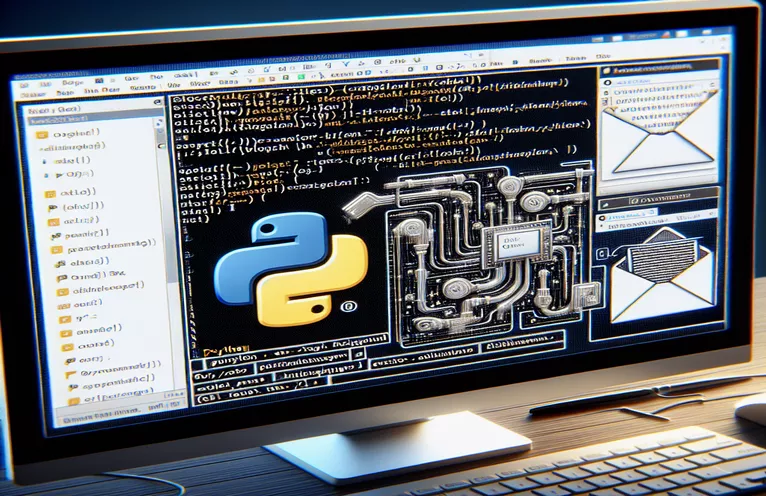Automating Outlook Email Attachments
Email communication is still the foundation of business and personal communication and is an essential tool for exchanging data, files, and media. The necessity for effective email task management is becoming more and more evident as the amount of digital correspondence increases. Specifically, manually attaching many files to an email can be a laborious and error-prone operation. This is where automation helps, providing a smooth method to improve email management accuracy and productivity.
Because of its ease of use and extensive library environment, Python proves to be a valuable tool for automating everyday chores, such as managing emails in Microsoft Outlook. Users can streamline their workflow and reduce the possibility of missing crucial attachments by using Python to automate the process of attaching several files to Outlook emails. This feature emphasizes the value of efficiency in digital contact by saving time and guaranteeing thorough and professional management of communications.
| Command | Description |
|---|---|
| import win32com.client | In order to communicate with Microsoft Windows COM objects, import the client library. |
| outlook = win32com.client.Dispatch("Outlook.Application") | Starts an automated instance of the Outlook program. |
| mail = outlook.CreateItem(0) | Establishes a fresh email item. |
| mail.To | Determines who will receive the email. |
| mail.Subject | Sets the email's subject. |
| mail.Body | Sets the email's body text. |
| mail.Attachments.Add(filePath) | By giving the file location, you can attach an attachment to the email. |
| mail.Send() | Sends the email. |
Using Python to Increase Email Productivity
In the digital age, email has become an essential instrument for instantaneous global communication. Even though email makes communication easier, handling emails can be time-consuming, especially when there are several attachments. This is especially true for professionals whose everyday work involves email, as the manual attachment of data can waste time and raise the risk of human error. Thus, automating email-related operations offers a big chance to boost output and effectiveness. Python provides a workable way to automate a number of email-related processes, such as sending emails using Outlook with many attachments, thanks to its robust libraries and simple syntax.
Users can automate email tasks more efficiently by using Python, especially when working with Microsoft Outlook. Users can automate repetitive actions like attaching files, designating recipients, and altering email content by creating simple scripts. This guarantees that the correct files are sent to the right recipients each and every time while also saving time and lowering the possibility of error. Moreover, Python's automation capabilities go beyond basic email chores and may be used for scheduling emails, email list management, and even incoming message screening and sorting. This degree of automation can greatly enhance a person's or company's email management system, resulting in increased productivity and efficiency in communication.
Python-Based Outlook Email Attachment Automation
Automating Emails with Python Script
import win32com.clientoutlook = win32com.client.Dispatch("Outlook.Application")mail = outlook.CreateItem(0)mail.To = "recipient@example.com"mail.Subject = "Test email with multiple attachments"mail.Body = "This is an automated email with attachments."attachments = ["C:\\path\\to\\file1.pdf", "C:\\path\\to\\file2.docx"]for attachment in attachments:mail.Attachments.Add(attachment)mail.Send()
Optimizing Email Administration using Python-Based Automation
Python email automation, especially with Microsoft Outlook, has revolutionized the way both individuals and organizations handle their email correspondence. In addition to streamlining workflow, the ability to automatically attach several files to an email before sending it off also dramatically lowers the possibility of human error, such as forgetting attachments or sending them to the incorrect person. Businesses that frequently send emails with attachments, such reports, bills, or promotional materials, to a big list of recipients will find this level of automation especially helpful.
Furthermore, because of Python's adaptability and the large community's support, a plethora of libraries and frameworks are available to help automate not only email sending but also duties like email sorting, filtering, and even replying. Learning how to use Python to automate email activities is a useful skill for people and businesses trying to increase productivity. In addition to saving time, it guarantees that the emails are more precise and businesslike, improving a company's or individual's entire communication plan.
FAQs Regarding Outlook Email Automation in Python
- Can emails with attachments in Outlook be automated using Python?
- Yes, you may use win32com.client and other tools to automate the sending of emails with attachments in Outlook using Python.
- Is Outlook installed in order to use Python to automate emails?
- It is true that Outlook must be installed on the computer running the script in order to automate Outlook emails with Python.
- Can I use Python automation to send emails to several recipients?
- Yes, by entering the recipients' email addresses in the recipient section, you can set up the script to send emails to many recipients.
- How safe is Python email automation?
- Python email automation is just as safe as your Outlook program. It's crucial to safeguard your scripts and email account passwords by adhering to recommended procedures for email security.
- Can Python be used to schedule emails?
- Yes, you can automate the sending of emails at predetermined periods by integrating Python with task scheduling applications or libraries.
- I want to automate emails, but do I need to know Python programming?
- Writing and comprehending email automation scripts requires a little understanding of Python.
- Can email responses be automated using Python scripts?
- Yes, Python scripts can be set up to automatically respond to emails depending on specific criteria with a little more code.
- Is it feasible to attach several file kinds?
- Yes, as long as the file path is entered correctly in the script, you can attach any kind of file to emails using Python automation.
- Is Python able to be used to customize the email body?
- It is indeed possible to add dynamic content, HTML formatting, and other customizations to the email body using Python scripts.
- How do I respond to mistakes made during the email automation process?
- Your Python script can manage and log errors during the email automation process by implementing error handling.
Python: The Key to Email Efficiency
Effective email task management is particularly important as digital communication is still a vital component of both personal and professional relationships. Automating email processes—in particular, adding files and using Python to manage correspondence through Outlook—is a big step toward reaching this efficiency. This post has shown that anyone can automate time-consuming email activities with a simple understanding of Python, which can save time, cut down on errors, and increase productivity overall. Furthermore, Python's adaptability in managing different email automation tasks—such as scheduling emails and sending attachments—offers users a versatile toolkit that they can tailor to their own requirements. The convergence of programming and routine chores like email management illustrates how technology can be used to enhance our work procedures and individual productivity as we advance in a world that is becoming more and more digital.