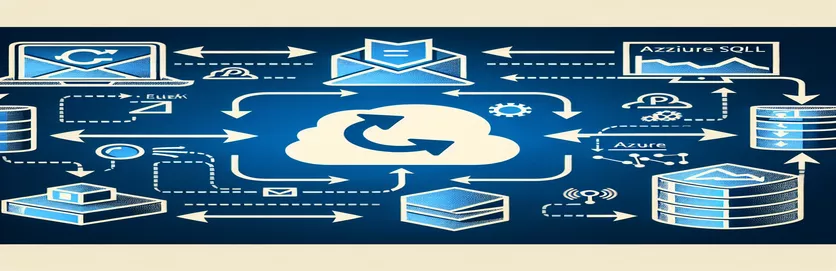Outlook to Azure: Bridging Emails with Databases
Modern corporate operations depend heavily on email management and data organizing, which calls for creative solutions for effective information handling. Businesses are using Microsoft Outlook more and more for email communication, thus it's critical to smoothly integrate email correspondence into a structured database to improve tracking, analysis, and retrieval. This integration facilitates more efficient workflows and improved data accessibility, which in turn leads to more effective decision-making processes. Businesses can take advantage of the cloud computing capabilities to store, organize, and analyze email data in real time by directly connecting Outlook emails to a Microsoft Azure SQL database.
Organizations wishing to improve their customer relationship management (CRM) systems, automate the creation of support tickets, or just keep an extensive record of all email exchanges in a safe, searchable database may find this integration to be especially helpful. The procedure entails setting up Outlook and the Azure SQL database to communicate effectively while guaranteeing data security and integrity are always upheld. The resulting system opens the door for more sophisticated data analytics and business intelligence capabilities while simultaneously increasing efficiency and offering a scalable solution to email management issues.
| Command | Description |
|---|---|
| CREATE TABLE | To add a new table to the database, use the SQL command. |
| INSERT INTO | A SQL command to add fresh information to a table. |
| SELECT | SQL statement for table data selection. |
Techniques for Integrating Email with Azure SQL
A thorough process involving multiple phases is needed to integrate emails from Outlook into an Azure SQL database. These steps include extracting email data and managing and storing it within the database. The goal of this method is to convert emails from an unstructured format that is difficult to query and analyze into a structured format. It goes beyond simply shifting data. Setting up an automated procedure to get emails from Outlook using the Microsoft Graph API or Outlook REST API is the first step in this integration. Through the use of these APIs, developers can read emails and retrieve pertinent data, including the sender, recipient, subject, body, and attachments, from Outlook mailboxes programmatically.
The email data must then be parsed and structured to match the Azure SQL database's schema after it has been fetched. To guarantee that the email data complies with the database design, this can necessitate performing data transformation procedures, such as translating email formats and extracting text from attachments, among other things. Advanced data manipulation, like searching for specific emails, examining email trends, and even combining with other data sources for thorough insights, is made possible by storing emails in a SQL database. Additionally, utilizing SQL-based tools and technologies for data analysis, reporting, and visualization becomes possible with the integration of Outlook emails with Azure SQL, offering a potent platform for business intelligence and data-driven decision-making.
Configuring Azure SQL's Email Archive Table
SQL Usage
<CREATE TABLE EmailArchive (EmailID INT PRIMARY KEY,Sender VARCHAR(255),Recipient VARCHAR(255),Subject VARCHAR(255),Body TEXT,ReceivedDateTime DATETIME);>
Adding a Record for Email to an Azure SQL Database
SQL Usage
<INSERT INTO EmailArchive (EmailID, Sender, Recipient, Subject, Body, ReceivedDateTime)VALUES (1, 'john.doe@example.com', 'jane.doe@example.com', 'Meeting Update', 'Meeting is rescheduled to 3 PM.', '2023-08-01T14:00:00');>
Getting Emails About a Certain Topic Back
SQL Usage
<SELECT * FROM EmailArchiveWHERE Subject LIKE '%Update%';>
Utilizing Azure SQL to Advance Email Management
An important step forward in email management and data analysis has been made with the integration of Outlook emails into an Azure SQL database. Not only are emails transferred directly in this process, but they are also converted into an organized, searchable format inside the database. This is significant because of the enormous potential for automation, data retention, and regulatory compliance with data protection. Organizations may assure a consistent and efficient procedure free from manual errors and delays by automating the extraction of email data. Additionally, by enabling sophisticated data analysis methods, this integration helps companies learn more from their email correspondence. This knowledge can be used to improve customer interaction tactics, spot patterns, and keep an eye out for compliance.
Moreover, data security and regulatory compliance are improved by integrating Outlook emails with Azure SQL Database. Strong security features offered by Azure SQL Database, such as data encryption, audit capabilities, and access control, guarantee that email data is kept safe and that access is tightly managed. For businesses handling sensitive data, this is especially crucial because it makes it easier for them to abide by data protection laws like GDPR. Long-term data retention regulations are further supported by the ability to store emails in a structured database, which gives companies the flexibility to access and examine past email data as needed. Overall, handling email data more efficiently, safely, and compliantly with legal standards is made possible by integrating Outlook emails into Azure SQL Database.
FAQs about Email and Database Integration
- Is it possible to combine an Azure SQL Database with any email client?
- Although this guide concentrates on Outlook, the concepts can be used to other email clients that allow access to APIs; modifications will need to be made for particular API features and data structures.
- Does merging Outlook emails with Azure SQL Database need programming knowledge?
- Installing and customizing the integration process requires a basic understanding of programming, especially SQL and possibly a scripting language like Python.
- When transferring data from Outlook to an Azure SQL Database, how secure is it?
- By leveraging Azure's built-in security capabilities, like encryption both in transit and at rest, as well as secure authentication techniques for API access, the integration can be made extremely secure.
- Is it possible for the integration process to manage high email volume?
- Yes, vast volumes of data may be handled by Azure SQL Database; but, for big-scale email archives, careful preparation and possibly batching of data may be required.
- How can I integrate emails in a way that complies with data protection regulations?
- It's critical to make use of Azure SQL's security and compliance capabilities, such as data encryption and access controls, and to make sure the procedure complies with all relevant laws and regulations.
- After the email data is stored in an Azure SQL database, can I search and query it?
- Yes, that is undoubtedly one of the main advantages. The email data kept in the database can be searched, filtered, and analyzed using SQL queries.
- What happens to the emails' attachments?
- For integrated administration, attachments can be retained in Azure Blob Storage and have a reference to them maintained in the Azure SQL Database.
- Can the integration process be automated?
- Yes, email data may be routinely fetched, transformed, and stored in an Azure SQL Database using automation scripts or Azure functions.
- How can I manage changing or removing emails in Outlook stored in an Azure SQL database?
- Processes to scan Outlook for modifications or deletions and update the database appropriately can be a part of the integration logic.
Enhancing Data Administration with Email Integration
Managing and analyzing email data has advanced significantly with the integration of Outlook emails with Azure SQL Database. Organizations may improve decision-making, expedite operations, and uphold strict data security and compliance standards thanks to the synergy between email communications and database technologies. Emails can be transformed into a structured format inside of a scalable database, which allows organizations to gain insightful information, enhance client interaction, and streamline workflow procedures. The procedure also emphasizes how crucial it is to use database and cloud computing technologies to meet the difficulties of contemporary data administration. In the future, enterprises looking to gain a competitive advantage and fully utilize their data assets will find it more and more important to be able to integrate and analyze email data within Azure SQL Database with ease.