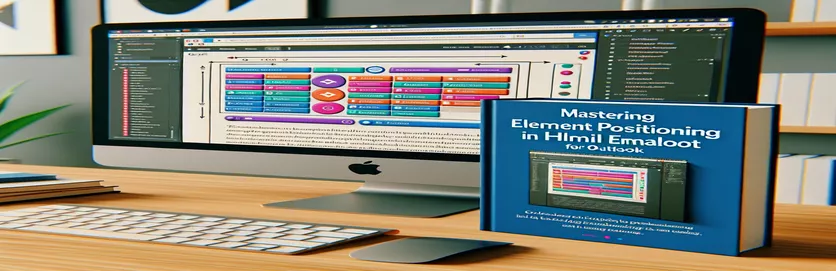For developers and marketers alike, creating HTML emails that appear consistent across a variety of email clients—especially Outlook—can be highly demanding. The secret is to know how Outlook's rendering engine works, as certain CSS and HTML techniques are frequently needed to get the right layout. Outlook requires a more sophisticated approach for positioning items within HTML emails, as standard techniques that function well in web browsers may not produce the same results in this email client. This complexity results from Outlook using the HTML email rendering engine from Microsoft Word, which introduces special constraints and behaviors not present in other email clients.
In order to overcome these obstacles, you must use table-based layouts combined with CSS that are specially designed for Outlook's rendering peculiarities. This entails knowing how to use table properties, the function of inline CSS, and when to strategically employ VML (Vector Markup Language) for more intricate styling jobs. By using these strategies, developers can produce HTML emails that look fantastic in Outlook and remain consistent across a variety of email clients, giving every receiver a polished and interesting experience.
| Command/Technique | Description |
|---|---|
| CSS Inline Styles | Style HTML components directly to make sure they work with Outlook's rendering engine. |
| Table-Based Layouts | Arranging the email layout using tables, which is a highly Outlook-compatible technique. |
| VML (Vector Markup Language) | Microsoft's vector graphics specification language, based on XML, used to style Outlook email elements. |
Basic Inline CSS for Outlook Email
HTML with Inline CSS
<div style="font-family: Arial, sans-serif; font-size: 14px;">Hello, world!</div>
Table-Based Layout Example
HTML for Email Structure
<table width="100%" cellspacing="0" cellpadding="0"><tr><td style="background-color: #eeeeee;" align="center"><table width="600" cellspacing="0" cellpadding="10"><tr><td style="text-align: center; font-family: Arial, sans-serif;">Welcome to our newsletter!</td></tr></table></td></tr></table>
Outlook Backgrounds Using VML
Outlook using HTML and VML
<!--[if gte mso 9]><v:rect xmlns:v="urn:schemas-microsoft-com:vml" fill="true" stroke="false" style="width:600px;"><v:fill type="tile" src="http://example.com/background.jpg" color="#7bceeb" /><v:textbox inset="0,0,0,0"><div style="font-family: Arial, sans-serif; font-size: 14px;">This is a VML background.</div></v:textbox></v:rect><![endif]-->
Overcoming Outlook's Email Design Obstacles
Even seasoned email developers can become confused by the specific hurdles that come with designing HTML emails for Outlook. Outlook uses the Microsoft Word rendering engine for HTML emails, which reads CSS and HTML differently from web browsers, which is the main cause of this complexity. For example, Outlook does not support or behaves inconsistently with certain CSS attributes that are frequently used in web design, such float and position. This calls for a change in strategy, gravitating toward more tried-and-true strategies like inline CSS style and table-based layouts. These techniques guarantee that the email appears as intended for every recipient by offering a more consistent rendering across Outlook versions.
Additionally, Microsoft's introduction of Vector Markup Language (VML) introduces still another level of intricacy and possibility for Outlook email design. Designers may incorporate sophisticated stylistic features like complex shapes, gradients, and even conditional comments exclusively for Outlook with VML, which is not achievable with conventional HTML and CSS. But in order to use VML, one must have a solid grasp of its behavior, grammar, and relationships with HTML and CSS. Despite these obstacles, developers may still create rich, interactive email experiences that look consistent across a variety of email clients, including the notoriously difficult Outlook, by understanding VML and other Outlook-specific approaches.
Techniques for Optimizing Outlook HTML Email Layouts
Email marketing is still a crucial tool for businesses to interact with their audience, but it can be difficult to create emails that appear the same on many platforms, particularly Outlook. Unlike other email clients, Outlook uses the rendering engine of Microsoft Word for HTML emails, which can cause a number of display problems if not properly fixed. To ensure that their designs are presented correctly, developers need to apply precise HTML structures and CSS styles. It's important to know the possibilities and limitations of Outlook's rendering engine, from managing background graphics to adjusting text and image alignment. This information makes it possible to create emails that appear exactly as intended in Outlook, giving the receiver a flawless experience.
Using table-based layouts, which are more consistently produced in Outlook than CSS-based layouts, is one popular tactic. Additionally, Outlook frequently does not accept external stylesheets or applies them inconsistently, thus inline CSS is a must. In order to achieve compatibility, Vector Markup Language (VML) is also utilized as a workaround for sophisticated designs that need buttons or background pictures. In Outlook emails, graphical features that would be challenging to implement can now be included thanks to VML. Through the application of these strategies, developers may optimize the overall efficacy of their email marketing efforts by guaranteeing that their HTML emails are not only aesthetically pleasing but also functional across all Outlook versions.
FAQs Regarding Outlook HTML Email Development
- Why does Outlook display HTML emails differently?
- Outlook renders HTML emails using the Microsoft Word rendering engine, which interprets CSS and HTML differently from other email clients and web browsers. This results in disparities in layout and design.
- How can I make sure that in Outlook, my emails seem nice?
- For sophisticated designs, use Outlook-specific technologies like VML, table-based layouts, and inline CSS to ensure more consistency across all Outlook versions.
- Do Outlook emails support background images?
- Yes, however in order for them to appear appropriately in Outlook, they need to be shown using certain methods, like utilizing VML.
- Outlook: Can I use web fonts?
- It is recommended to use web-safe fonts or provide appropriate fallbacks since Outlook has limited support for web fonts.
- How should I deal with Outlook's inability to support some CSS properties?
- For sophisticated styles, use alternate methods like as VML, and be sure to always include fallbacks for CSS features that are not supported.
- How can HTML emails be tested to see if they work with Outlook?
- Utilize email testing programs that replicate various Outlook versions to observe how your emails appear on various platforms.
- Why is Outlook ruining the design of my emails?
- It might be the result of employing outdated CSS styles, improper HTML formatting, or failing to employ Outlook-specific workarounds when necessary.
- To what extent is email optimization for Outlook important?
- Extremely critical, since a sizable segment of your target audience might utilize Outlook, and since successful email marketing depends on a positive user experience across all email clients.
Maintaining Interoperability Among Email Clients
Outlook's unique rendering engine must be thoroughly understood when creating HTML emails, and techniques must be modified accordingly. Because Outlook renders HTML using Microsoft Word, it presents some issues. Instead, you should utilize table-based layouts, inline CSS, and occasionally VML for complicated designs. By following these procedures, emails are kept looking as intended, giving users a consistent and polished experience. It is crucial to optimize emails for all clients, including Outlook, since email is still a vital tool for communication. Regardless of the email client being used, developers can build visually appealing and effective emails that engage and reach their intended audience by following these rules. This strategy not only makes email marketing efforts more successful, but it also upholds message clarity and brand consistency throughout the digital space.