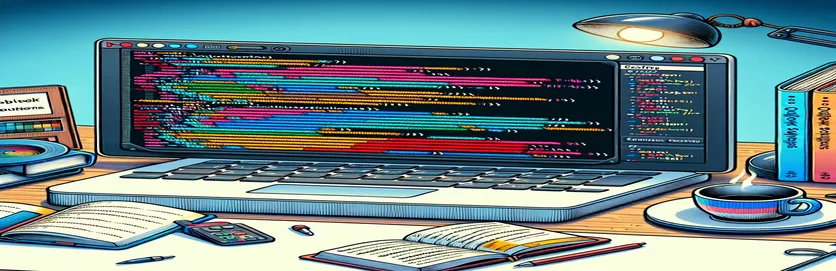Understanding HTML Email Design Challenges in Outlook
A key component of digital communication techniques is email marketing, which frequently uses HTML templates to produce visually appealing and compelling communications. Nevertheless, designers often face difficulties in guaranteeing that these emails appear correctly in various email clients, with Outlook being especially well-known for its rendering problems. Setting the background color in HTML email templates is one of these that can cause issues and result in inconsistent design that takes away from the intended user experience. The reason for this obstacle is that Outlook uses the rendering engine of Microsoft Word, which interprets HTML and CSS in a different way than other email applications and web browsers.
It's critical to comprehend the subtleties of Outlook's rendering engine and the particular CSS properties it supports in order to successfully handle these hurdles. A combination of technical expertise, artistic vision, and meticulous attention to detail is needed to create emails that appear good on all devices. This introduction seeks to clarify the reasons behind Outlook background color problems and lay the groundwork for investigating fixes that guarantee your emails appear as intended, no matter which client is used. Overcoming these challenges is not only feasible, but it may also greatly increase the efficacy of your email marketing operations.
| Command/Property | Description |
|---|---|
| VML (Vector Markup Language) | Used in XML to define graphical elements. Important for background compatibility with Outlook. |
| CSS Background Properties | HTML elements' backgrounds can be defined using standard CSS properties. includes repeat, image, color, and position settings. |
| Conditional Comments | Used to target Outlook email clients only with HTML/CSS coding. |
Detailed Examination of Outlook's Background Color Problem
Making HTML email templates that work with a variety of email clients presents a number of difficulties for site designers and email marketers. Outlook's distinct rendering engine in particular has been a source of aggravation. Outlook employs the Word rendering engine, which might cause differences in how HTML and CSS are read, particularly with regard to background colors and graphics, in contrast to the majority of email clients that use web-based rendering engines. Because of this distinction, methods that function perfectly in email clients and web browsers could not function properly in Outlook, resulting in emails that don't seem as intended. Email campaigns may become less successful as a result of this inconsistency, since an email's visual component is essential to drawing readers in and effectively communicating the message.
Developers have devised a number of best practices and workarounds to deal with these problems. Using Vector Markup Language (VML) to define background characteristics in emails sent for Outlook is one such method. An XML language called VML, unique to Microsoft, enables vector graphic definitions to be included directly into HTML emails. Designers may make sure that their emails appear consistently in Outlook and have the desired background colors and images by using VML. The use of conditional comments to target Outlook clients in particular also helps to ensure that these VML-based styles don't alter how the email looks in other clients. In order to create visually consistent and engaging emails for all platforms, it is imperative that marketers and organizations comprehend and put these ideas into practice. This will help them maintain a professional image in their email interactions.
Outlook Email Background Color Correction
HTML & VML Coding
<!--[if gte mso 9]><v:rect xmlns:v="urn:schemas-microsoft-com:vml" fill="true" stroke="false" style="width:600px;"><v:fill type="tile" src="http://example.com/background.jpg" color="#7BCEEB"/><v:textbox inset="0,0,0,0"><![endif]--><div>Your email content here...</div><!--[if gte mso 9]></v:textbox></v:rect><![endif]-->
Investigating Fixes for Outlook Email Background Problems
Email marketing efforts must be kept intact by using HTML emails that display uniformly across a variety of email clients. For designers, the differences in how email clients render—especially with Microsoft Outlook—present serious difficulties. Because Outlook uses the Word rendering engine instead of web-standard engines like other email clients, there are often differences in how CSS and HTML are parsed. This frequently results in problems like background colors not displaying as intended, which can affect an email's readability and aesthetic appeal. In order to solve these problems, a thorough grasp of Outlook's rendering engine's constraints and capabilities is necessary, as is the creation of innovative fixes that guarantee emails appear polished and uniform on all devices.
The uniformity of email display can be greatly enhanced by implementing particular tactics, such as using conditional comments to target Outlook and Vector Markup Language (VML) for backdrops. By using these methods, designers can get around some of Outlook's rendering restrictions and guarantee that emails retain their intended style. Furthermore, in order to produce successful and captivating email campaigns, designers and marketers must comprehend these workarounds and best practices. For anyone hoping to use email as a potent marketing tool, maintaining up to date on these issues and their solutions is essential as the email marketing landscape continues to change.
FAQs about Email Template Design for Outlook
- Why does Outlook frequently display background colors incorrectly?
- Because Outlook uses the Word rendering engine, it displays CSS and HTML differently than other email applications and web browsers.
- Why is Vector Markup Language (VML) relevant for Outlook emails, and what does it mean?
- Outlook emails use VML, an XML-based standard for vector graphics, to guarantee background colors and images display correctly while getting around some of Outlook's rendering restrictions.
- Is it possible to target email layouts specifically for Outlook using conditional comments?
- It is possible to use VML and custom CSS in conditional comments that target Outlook clients and fix rendering issues without affecting other clients.
- Exist any standard best practices for creating HTML emails that work with Outlook?
- It is advised to use inline CSS, stay away from complicated CSS selectors, and test emails on many clients—including Outlook versions.
- What is the best way for email marketers to test their HTML emails on various email clients?
- Email testing services like Litmus or Email on Acid, which offer samples of how emails will appear across multiple email clients, including Outlook, are useful for email marketers.
- Is it feasible to make Outlook-compatible responsive email designs?
- Yes, but in order to guarantee responsiveness in Outlook, thorough preparation and testing are needed. This includes using VML for backgrounds and conditional comments.
- Do rendering problems occur in all versions of Outlook?
- No, due to updates and modifications made to the rendering engine over time, HTML emails may appear differently in different versions of Outlook.
- Is it possible to utilize web fonts in Outlook to view HTML emails?
- It is recommended to use web-safe fonts for important text since Outlook has limited support for online fonts and frequently falls back to fallback fonts.
- What does it mean to use inline CSS in HTML emails?
- Because inline CSS lessens the possibility of styles being removed or ignored, it guarantees improved compatibility with email programs, including Outlook.
Solving the Mysterious Outlook Email Background Color Issue
Solving the Outlook email backdrop color problem demonstrates how email marketers must strike a delicate balance between technical know-how and creative design. This difficulty highlights how important it is for digital communication strategies to be innovative and flexible. Through an understanding of Outlook's specific rendering behaviors and the use of specialist techniques like VML and conditional comments, designers can get over these obstacles and make sure their messages are visually consistent across all devices. Email campaigns become more effective as a result of the troubleshooting to solution process, which also provides an invaluable learning opportunity. It emphasizes how crucial it is to keep learning, experimenting, and adapting in the ever-changing field of digital marketing. As we proceed, the secret to success is our capacity to gracefully handle these complexity and make sure that, regardless of the platform on which they are viewed, our digital messages have the desired impact and level of engagement.