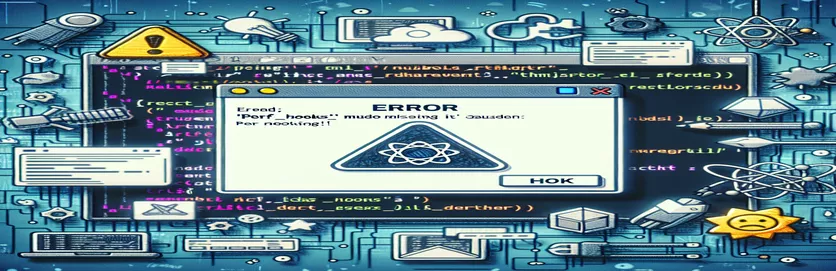Resolving the "perf_hooks" Module Error in React Native
As a React Native developer, running into issues that break your workflow can be incredibly frustrating. Recently, I encountered a specific error when trying to run my app after making some changes to the components. The once smooth-running app, which I had successfully built for both iOS and Android, suddenly failed to start. The culprit? A missing module — "perf_hooks". 😕
At first, I couldn't understand what had gone wrong. The error message popped up as soon as I tried to launch the app, pointing to a missing module within the dependencies of Jest. Despite my attempts to fix the issue by updating dependencies and reinstalling node modules, nothing seemed to work. This situation is a common headache many developers face, but the key to solving it lies in understanding the root causes behind it.
While errors related to missing modules may seem like minor hiccups at first, they can quickly disrupt your entire development cycle. I remember feeling a mix of confusion and anxiety, unsure of how a small code change could lead to a seemingly insurmountable issue. This experience gave me a deeper understanding of how dependencies and system configurations interact. 🛠️
In this article, I'll walk you through the steps to diagnose and fix the "perf_hooks" error, based on my own experience. By understanding how this issue fits into the larger picture of React Native's dependency management, we can prevent future headaches. I'll share the solutions I tried, what worked, and how you can resolve similar errors in your own app development journey.
| Command | Example of use |
|---|---|
| execSync() | This command is used to run shell commands synchronously in Node.js. It is useful when you want to execute a shell command (like `npm install`) and wait for it to finish before proceeding with the next step in the script. |
| require() | The `require()` function is used to import a module or file into your Node.js application. In the examples above, `require('perf_hooks')` attempts to load the `perf_hooks` module for performance-related tasks. |
| realpathSync() | In Node.js, `fs.realpathSync()` resolves the absolute path of a file or directory. It is helpful when dealing with symbolic links, ensuring you get the actual location of the module, as used for `perf_hooks` in the Metro bundler configuration. |
| getDefaultConfig() | This command is part of the Metro bundler configuration in React Native. It returns the default settings for Metro, which are then customized to resolve missing modules like `perf_hooks`. |
| extraNodeModules | This property in the Metro bundler config allows you to define additional node modules that Metro should consider during bundling. In our example, it is used to explicitly map the `perf_hooks` module in the custom resolver. |
| console.log() | This is a basic but important command for logging information to the console. It’s useful for debugging, allowing you to output the results of certain actions, like confirming the successful loading of a module. |
| child_process.execSync | The `execSync()` method from the `child_process` module is used to run shell commands synchronously within Node.js. It's essential for handling tasks like clearing caches or reinstalling dependencies, which need to complete before the next step. |
| module.exports | In Node.js, `module.exports` is used to export functions, objects, or values from a module so that other files can access them. In this context, it's used to export the modified Metro config, making it available for bundling. |
| try-catch block | The `try-catch` block is used for error handling in JavaScript. It attempts to execute a block of code and, if an error occurs, the `catch` block handles the error. This is used for checking if the `perf_hooks` module can be successfully imported and handling errors if it cannot. |
Troubleshooting the "perf_hooks" Error in React Native
When encountering an issue with the "perf_hooks" module in your React Native app, it’s important to understand how the modules are resolved and the root cause of such errors. The "perf_hooks" module is a built-in Node.js module used to measure performance, but sometimes, React Native’s Metro bundler has trouble resolving it. This happens because Metro, which is used to bundle React Native code, may not find all the dependencies or modules, especially when certain versions of Node.js or libraries are used. In this case, the error you see suggests that Metro cannot locate "perf_hooks," even though it should be part of the Node.js environment. The first approach to fix this involves checking the Node.js version and ensuring that it is compatible with the version of React Native you are using. 🚀
Another solution involves tweaking Metro's bundler configuration. Metro is responsible for resolving modules and bundling your JavaScript code for React Native apps. If Metro cannot find "perf_hooks," we can manually direct it to the correct location by modifying its configuration. In particular, the use of the extraNodeModules property in Metro’s configuration can help to explicitly define where Metro should look for certain modules. This is done by adding paths to modules that Metro may be missing. The key command here is to modify the Metro config to include `perf_hooks` in the extraNodeModules field. This way, Metro will treat it as a resolvable dependency, even if it's not being picked up automatically.
Another common solution is to perform a thorough clean-up of the project's node modules and cache. Node.js projects can sometimes run into issues where cached modules or partial installations cause errors. Clearing the cache with commands like `npm cache clean --force` can often solve these types of problems. Furthermore, it’s essential to reinstall the node modules by deleting the `node_modules` folder and running `npm install` again. This ensures that all dependencies are correctly installed and up to date, eliminating any version mismatch or incomplete installs that could have led to the "perf_hooks" error.
Finally, to troubleshoot further, it's a good practice to use logging and debugging tools. For example, in the Metro bundler configuration, adding `console.log()` statements can help track the module resolution process. This can give you insight into where Metro might be failing to resolve the dependency. Sometimes, updating dependencies like React Native and Metro itself can also fix such issues. Using `npm outdated` can help identify any outdated dependencies that could be contributing to the problem. Keeping all the tools and libraries updated ensures that you minimize compatibility issues, which are often the source of such errors.
Fixing the "perf_hooks" Module Error in React Native
JavaScript (Node.js, React Native)
// Solution 1: Reinstalling Dependencies and Clearing Cache// This script demonstrates how to reset node modules, clear caches, and reinstall dependencies for a React Native project.const { execSync } = require('child_process');// Reinstall node_modulesconsole.log('Reinstalling node_modules...');execSync('rm -rf node_modules && npm install', { stdio: 'inherit' });// Clear Metro bundler cacheconsole.log('Clearing Metro cache...');execSync('npx react-native start --reset-cache', { stdio: 'inherit' });// Check if "perf_hooks" module is properly resolvedtry {require('perf_hooks');console.log('perf_hooks module is loaded correctly.');} catch (error) {console.error('Error loading perf_hooks module:', error);}
Fixing the "perf_hooks" Module Error by Updating Dependencies
JavaScript (Node.js, npm, React Native)
// Solution 2: Manually Updating Dependencies to Resolve "perf_hooks" Error// This solution demonstrates how to manually update your project dependencies to address the "perf_hooks" error.const { execSync } = require('child_process');// Update React Native and Jest dependenciesconsole.log('Updating React Native and Jest versions...');execSync('npm install react-native@latest @jest/core@latest', { stdio: 'inherit' });// After updating, reset Metro bundler cacheconsole.log('Resetting Metro cache...');execSync('npx react-native start --reset-cache', { stdio: 'inherit' });// Verify that the "perf_hooks" module is now accessibletry {require('perf_hooks');console.log('perf_hooks module successfully resolved.');} catch (error) {console.error('Error resolving perf_hooks:', error);}
Solution: Using Alternative Dependency Resolver
JavaScript (Node.js, React Native, Metro)
// Solution 3: Using Metro's Custom Resolver to Bypass "perf_hooks" Error// This approach uses Metro bundler's custom resolver to include missing modules, including "perf_hooks".const { getDefaultConfig } = require('metro-config');const fs = require('fs');// Load Metro bundler configasync function configureMetro() {const config = await getDefaultConfig();config.resolver.extraNodeModules = {...config.resolver.extraNodeModules,perf_hooks: fs.realpathSync('/usr/local/lib/node_modules/perf_hooks'),};return config;}// Export Metro bundler config with updated node module pathsmodule.exports = configureMetro;
Explanation of Commands Used in the React Native "perf_hooks" Error Fix
Understanding the "perf_hooks" Module Issue in React Native
When working with a React Native app, encountering the error related to the missing "perf_hooks" module can be frustrating. This module, part of Node.js, is designed for performance measurements, but React Native’s bundler, Metro, sometimes fails to resolve this module correctly. The error message you’re seeing suggests that Metro is trying to use the module, but it’s not finding it within the expected directories. The first step in resolving this issue is ensuring that your project dependencies are up-to-date, as compatibility issues between Node.js, Metro, and React Native can cause such errors. You can start by updating your Node.js version, clearing the npm cache, and reinstalling node modules to ensure everything is fresh and compatible. 🛠️
If clearing the cache and updating dependencies doesn’t solve the problem, another method is to check the Metro bundler configuration. Metro has a default module resolution system, but it might not always pick up certain modules like "perf_hooks" correctly. You can try configuring Metro to explicitly resolve this module by adding it to the extraNodeModules section in the Metro config file. This would tell Metro to look for "perf_hooks" in a specific directory, helping it locate the module when it otherwise might not. This approach can also resolve issues where other modules depend on "perf_hooks" but Metro fails to resolve those dependencies automatically.
Another important aspect of troubleshooting this issue is checking your development environment. React Native development requires specific versions of libraries, Node.js, and watchman, which is used for file watching in React Native. The error could arise from incompatible versions of these dependencies. For example, the version of Node.js (v22.12.0) and npm (v10.9.0) you are using might be misaligned with the version of React Native (0.72.5) in your project. A clean installation of dependencies, including using npm install or yarn install, along with upgrading or downgrading dependencies to match the required versions for your project, could help in resolving this error.
Common Questions About "perf_hooks" and React Native
- What is the "perf_hooks" module and why is it needed in React Native?
- The "perf_hooks" module is a built-in Node.js module used to measure and report on the performance of the application. React Native may indirectly rely on this module for profiling certain aspects of your app's performance, which is why Metro tries to resolve it when bundling your app.
- Why does Metro fail to resolve "perf_hooks" in my React Native project?
- Metro bundler might fail to resolve "perf_hooks" due to misconfigurations in your Metro config or issues with the specific versions of Node.js or React Native you are using. Ensuring compatibility between these versions and clearing caches often resolves such issues.
- How can I fix the missing "perf_hooks" module error?
- You can fix this issue by clearing the npm cache using npm cache clean --force, reinstalling node modules using npm install, and updating your Metro bundler configuration to explicitly include "perf_hooks" in the extraNodeModules section.
- Do I need to update my Node.js version to fix this error?
- Yes, updating your Node.js version to one that is compatible with the React Native version you are using can resolve the "perf_hooks" error. Use nvm install to install a different Node version if necessary.
- Can I manually install "perf_hooks" in my project?
- No, "perf_hooks" is a built-in Node.js module, and you cannot install it manually through npm or yarn. The error occurs because Metro is not resolving it correctly, not because it’s missing from the project.
- How do I check if "perf_hooks" is being used by any of my dependencies?
- You can check if "perf_hooks" is being used by running npm ls perf_hooks, which will show you if any of your installed dependencies are trying to require it.
- What version of React Native should I use to avoid this issue?
- Ensure that you are using a React Native version that is compatible with the version of Node.js you have installed. Typically, checking the React Native documentation for compatibility guides can prevent such errors.
- Can I bypass the Metro bundler to resolve "perf_hooks" manually?
- While it’s not recommended to bypass Metro entirely, you can configure it to explicitly resolve missing dependencies like "perf_hooks" using the extraNodeModules configuration.
- How do I debug module resolution issues with Metro?
- You can debug module resolution issues in Metro by enabling verbose logging in your Metro bundler configuration and adding console.log statements to track the module resolution process.
- Should I switch from npm to yarn to resolve the "perf_hooks" error?
- Switching to yarn could help, especially if you suspect issues with npm’s resolution process. Yarn has a more deterministic dependency resolution algorithm, which may help solve such problems.
- How do I ensure that Metro is using the correct Node.js version?
- Metro should use the Node.js version specified in your environment. You can ensure compatibility by checking your node -v version and ensuring it matches the one required by your React Native version.
If you are encountering the "perf_hooks" module error while running your React Native app, you're not alone. This issue often occurs when Metro fails to resolve the module, which is a built-in Node.js component used for performance monitoring. A variety of fixes, including clearing the cache, updating dependencies, or adjusting Metro configurations, can help. Issues like version mismatches between Node.js and React Native, or Metro misconfigurations, are common causes. This article explores potential solutions and configurations to resolve the problem, ensuring your React Native app runs smoothly on both iOS and Android. 🛠️
Resolution Steps and Final Thoughts:
To resolve the "perf_hooks" issue, it's crucial to ensure your environment and dependencies are correctly aligned. Start by updating Node.js and clearing the cache. Reinstalling node modules and reconfiguring Metro can also help Metro recognize the "perf_hooks" module. It’s essential to ensure that Metro's bundler can locate the module, especially if other dependencies require it. 🧑💻
By following the troubleshooting steps, such as verifying your Node.js version compatibility and using the extraNodeModules configuration in Metro, you should be able to fix the problem. This error, while frustrating, is often solvable through careful version management and configuration updates, helping you get back to building your app.
Sources and References
- Elaborates on the issue of the "perf_hooks" module missing in React Native projects, including its causes and troubleshooting steps. GitHub Issue Tracker
- Detailed solution for resolving Metro bundler errors related to missing Node.js modules, including the necessary configurations. React Native Documentation
- Explanation of version mismatches and how to align your environment for React Native development. Node.js Official Documentation