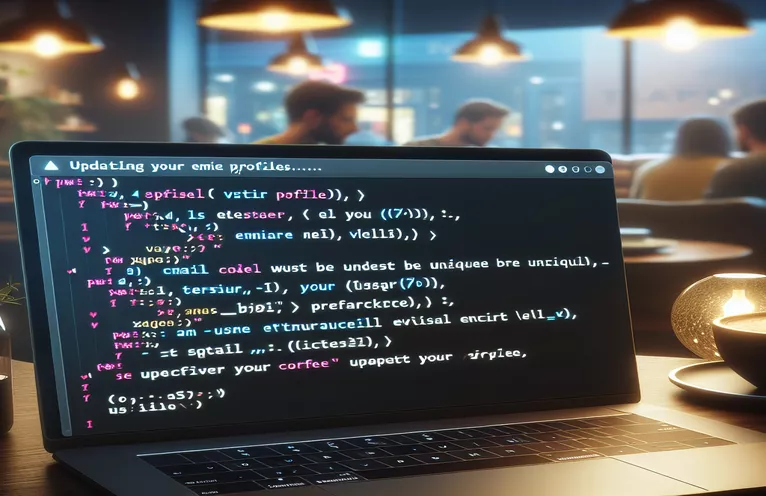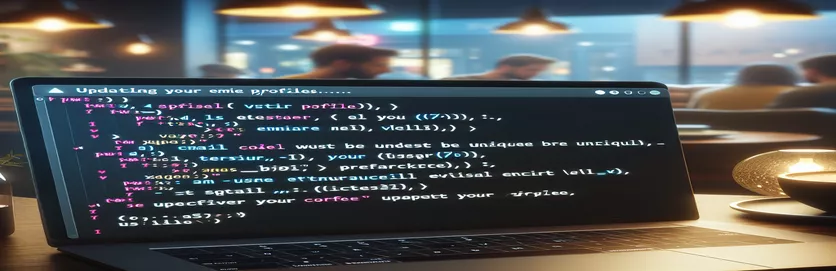Understanding Laravel Email Validation Challenges
Although Laravel provides powerful tools for managing data, there can be issues, especially when updating user data. When consumers try to update their personal information, one typical problem they run into is email validation. By identifying emails as already in use, even when users are only updating their profiles without altering their email addresses, this procedure may unintentionally impair user experience.
This tutorial looks at workable ways to get around Laravel's built-in email validation checks, so users may easily change their data without running into duplicate issues. In order to avoid needless validation errors, the goal is to modify the validation rules so that they can detect when the email being submitted is the user's current email.
| Command | Description |
|---|---|
| Rule::unique('owners')->ignore($userId, 'id') | Enables updates without causing a "value already exists" error for a certain user ID by customizing the unique rule for Laravel validation to disregard that ID. |
| findOrFail($userId) | Retrieves the user by ID from the database, making that the update action is directed toward a legitimate user by raising an error if no matching record is discovered. |
| $request->validate([]) | Applies validation criteria to the data received from the request, making sure that before processing, all required fields are met. |
| $user->update($data) | Updates the user's data in the database with the verified information, making it easier to safely save changes. |
| redirect()->back()->with('success', 'User updated successfully!') | Provides a success message and reroutes the visitor to the previous page, improving the user experience by verifying the update procedure. |
Examine Laravel Email Validation Scripts in-Depth
The scripts offered show off sophisticated fixes for a typical Laravel problem where email validation can obstruct user information updates. To fix this, the first script modifies the user update form's validation rule. In order to specifically avoid validation for the email address if it belongs to the current user, it incorporates a 'ignore' method in addition to using 'Rule::unique'. This is essential because it keeps the system from mistakenly identifying the email as a duplicate in situations where a user updates other aspects of their profile without updating their email.
The second script enhances user experience by ensuring that any updates made to a user's profile are handled safely and effectively. It employs 'findOrFail' to retrieve the user, ensuring that updates are only attempted on existing entries, thus preventing potential errors. The use of '$request->validate([])' confirms that all provided data meets the application's requirements before the update proceeds. This validation step is pivotal in maintaining data integrity and user trust, especially in applications that handle sensitive information.
A Workaround for Email Validation in Laravel
PHP Laravel Framework Solution
$userId = $this->input('id');$userEmail = $this->input('email');public function rules(): array{return ['name' => 'required','surname' => 'required','id' => 'required|numeric|min_digits:8|max_digits:8','tin' => ['required', 'numeric', 'min_digits:11', 'max_digits:11'],'date_of_birth' => 'required|date|before_or_equal:' . now()->format('d-m-Y'),'email' => ['required', Rule::unique('owners')->ignore($userId, 'id')],'mobile_phone' => 'required','alternative_mobile_phone' => 'nullable|different:mobile_phone','address' => 'required','city' => 'required','province' => 'required','country' => 'required','zip_code' => 'required|numeric'];}
Streamlining Email Updates for Users in Laravel
Enhancing PHP Code using Laravel
use Illuminate\Validation\Rule;public function update(Request $request, $userId){$user = User::findOrFail($userId);$data = $request->validate(['email' => ['required', Rule::unique('users')->ignore($user->id)],'name' => 'required','address' => 'required',]);$user->update($data);return redirect()->back()->with('success', 'User updated successfully!');}
Additional Understanding of Laravel Email Validation Methods
Gaining a deeper comprehension of Laravel's email validation requires appreciating the adaptability and resilience of the validation engine, which is based on the potent Symfony Validation component. This engine supports sophisticated conditional validations in addition to basic assertions like uniqueness. By establishing unique rules or using callback functions to add particular criteria that better meet the requirements of their application, developers can increase the functionality of validation.
Thanks to these sophisticated techniques, developers may create complex validation logic that adapts dynamically to the context—for example, the contents of the database or the status of the user session. This is especially helpful in situations where normal validation criteria might not be adequate because it provides a more customized solution that improves security and user experience.
Typical Email Validation Questions for Laravel
- What is the main purpose of Laravel's 'unique:table,column,except,idColumn'?
- It guarantees that, with the exception of a certain ID, the given column value is unique in the table.
- In Laravel, how do you make a custom validation rule?
- To create custom rules, use the 'Rule' façade. Alternatively, you can extend the 'Rule' class and use the 'passes' and'message' methods.
- Is it possible to apply validation rules conditionally?
- Certainly, conditional inclusion of rules using methods like'sometimes' directly in the form request or validator instance is supported by Laravel in this regard.
- How does one apply the 'Rule::ignore' method?
- It is helpful for updating current records since it prevents a particular record from being taken into account during a validation check.
- When validation fails, how can you manage personalized error messages?
- You can use the'messages' function in a form request or give a messages array to customize error messages in the validation logic.
Concluding Remarks on Laravel Email Validation Management
It might be challenging to handle email validation in Laravel while changing user data, but doing so is necessary to preserve a smooth user experience and raise customer happiness. Developers may make sure users can edit their profiles without unneeded obstacles by knowing how to employ Laravel's special validation rules, including "ignore." This solution helps to avoid frequent hassles related to data administration, while also maintaining the integrity of the database and enhancing the user experience overall.