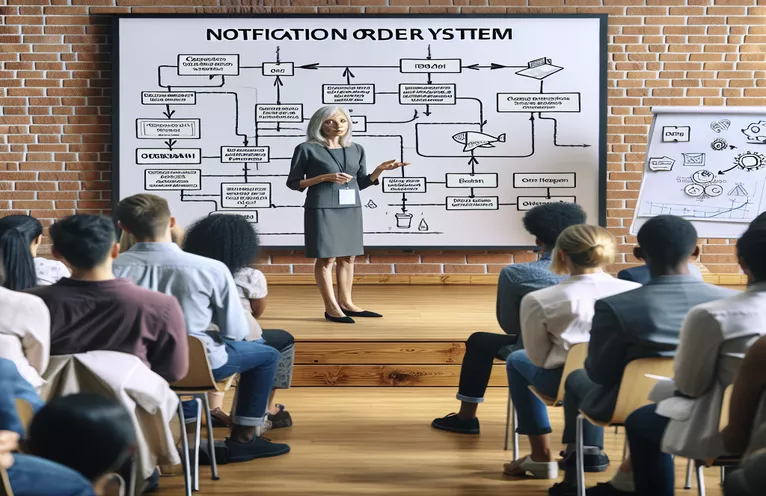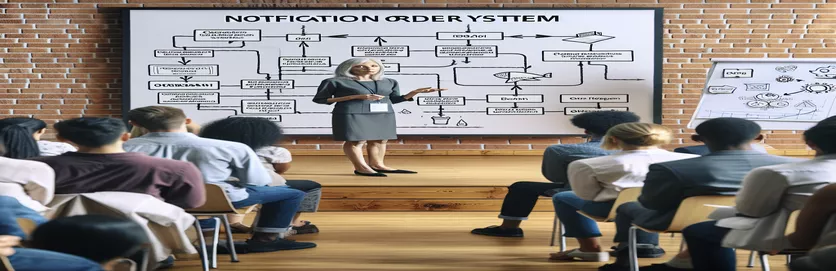Implementing Custom Order Notifications
Keeping a WooCommerce store running requires making sure your product managers or vendors are notified as soon as a product is sold. This procedure is essential for improving vendor interaction and keeping up-to-date inventory. WooCommerce usually notifies individual users or vendors that maintain their products directly without a vendor plugin when there is an order; instead, it notifies the store admin.
Custom coding is needed to enhance WooCommerce's functionality in order to handle this and enable product publishers to receive notifications when new orders are placed. Utilizing WooCommerce's hooks and filters, this entails focusing on the order processing stage in order to send the product's publisher personalized email alerts.
| Command | Description |
|---|---|
| add_action() | Registers a callback function to a particular action hook that is triggered by WordPress; in this example, the action hook is used to run custom code following the processing of an order in WooCommerce. |
| wc_get_order() | Provides access to all order information within WooCommerce by retrieving the order object using the order ID. |
| get_items() | An array containing every product or item included in the order is returned by calling a method on the order object. |
| reset() | To retrieve the first item from the order's items array, reset the internal pointer of the array to the first entry. |
| get_product_id() | Called on the item/product object to obtain the product's unique identification, which is then used as a point of reference throughout the script. |
| get_post_field('post_author', $product_id) | Pulls information from a particular post field; in this case, it is utilized to retrieve the user ID or author connected to the product post. |
| get_userdata() | Obtains all user-related information by using their user ID; this is utilized to obtain information such as the product author's email address and display name. |
| wp_mail() | Used with WordPress to send emails. The email is prepared and sent with the specified topic, message, and headers. |
Understanding WooCommerce Notification Scripts
When a product publisher receives a new order for their product on a WooCommerce site, the scripts offered streamline this process. The add_action() function, which integrates with WooCommerce's checkout procedure, starts the workflow. When an order is processed, this action starts the custom function send_email_to_product_publisher_on_new_order. Using a conditional statement, the function first determines whether a valid order ID is present. To avoid mistakes, it exits if it doesn't. Order information can then be accessed by using the wc_get_order() function to fetch the order object.
The script uses get_items() to fetch the array of products in the order after obtaining the order object. Since the setup only permits one product per order, the first item is immediately grabbed using the reset() function. The product ID and the product publisher's user ID are extracted in the lines that follow by using get_product_id() and get_post_field('post_author'), respectively. The email address to which the notification is to be sent is among the user data that the script retrieves via get_userdata(). After composing and sending the email with wp_mail(), the notification procedure is finished.
Personalized Email Alerts for Orders of WooCommerce Products
PHP Integration for WooCommerce and WordPress
add_action('woocommerce_checkout_order_processed', 'send_email_to_product_publisher_on_new_order', 10, 1);function send_email_to_product_publisher_on_new_order($order_id) {if (!$order_id) return;$order = wc_get_order($order_id);if (!$order) return;$items = $order->get_items();$item = reset($items);if (!$item) return;$product_id = $item->get_product_id();$author_id = get_post_field('post_author', $product_id);$author = get_userdata($author_id);if (!$author) return;$author_email = $author->user_email;if (!$author_email) return;$subject = 'Notification: New Order Received!';$message = "Hello " . $author->display_name . ",\n\nYou have a new order for the product you posted on our website.\n";$message .= "Order details:\n";$message .= "Order Number: " . $order->get_order_number() . "\n";$message .= "Total Value: " . wc_price($order->get_total()) . "\n";$message .= "You can view the order details here: " . $order->get_view_order_url() . "\n\n";$message .= "Thank you for your contribution to our community!";$headers = array('Content-Type: text/plain; charset=UTF-8');wp_mail($author_email, $subject, $message, $headers);}
Improved WooCommerce Email Notification Features
WooCommerce Advanced PHP Scripting
add_action('woocommerce_checkout_order_processed', 'notify_product_publisher', 10, 1);function notify_product_publisher($order_id) {if (empty($order_id)) return;$order = wc_get_order($order_id);if (empty($order)) return;foreach ($order->get_items() as $item) {$product_id = $item->get_product_id();$author_id = get_post_field('post_author', $product_id);$author_info = get_userdata($author_id);if (empty($author_info->user_email)) continue;$email_subject = 'Alert: Your Product Has a New Order!';$email_body = "Dear " . $author_info->display_name . ",\n\nYour product listed on our site has been ordered.\n";$email_body .= "Here are the order details:\n";$email_body .= "Order ID: " . $order->get_order_number() . "\n";$email_body .= "Total: " . wc_price($order->get_total()) . "\n";$email_body .= "See the order here: " . $order->get_view_order_url() . "\n\n";$email_body .= "Thanks for using our platform.";$headers = ['Content-Type: text/plain; charset=UTF-8'];wp_mail($author_info->user_email, $email_subject, $email_body, $headers);}}
WooCommerce's Enhanced Workflow Automation
Using WordPress features efficiently is necessary to integrate custom alerts for product publishers in WooCommerce without the need for a vendor plugin. This strategy works especially well for websites where several merchants handle their products on one platform. A website can enable users to manage their inventory and receive real-time notifications about product sales by utilizing the WordPress user role and capabilities system. In addition to streamlining platform communication, this approach makes sure that every vendor is promptly informed about inventory movement, which is essential for keeping accurate stock levels and scheduling restocks.
The internal workings of WordPress and WooCommerce must be thoroughly understood in order to implement such a notification system. This includes being familiar with user roles, hooks, and filters in WordPress, as well as email handling. Making sure that these unique solutions don't interfere with current workflows or plugins is also crucial to ensuring a smooth experience for the vendors and the admin. In order to prevent sending false or redundant notifications, proper error handling and validation are essential, as demonstrated in the script that is provided.
Frequently Asked Questions Regarding Personalized WooCommerce Alerts
- What does the script's add_action() function serve as?
- In this scenario, WordPress or WooCommerce is the action that triggers the add_action() function, which is used to hook a custom function onto that specific action and start the notification process after an order is processed.
- What is the wc_get_order() function crucial for personalized alerts?
- The function wc_get_order() obtains the order information required to ascertain the product that was bought and to extract the publisher's details for the notice.
- How does handling order items benefit from the reset() function?
- The reset() function facilitates direct access to the first and only product in the order items array, as the store only permits one product per order.
- In WooCommerce terms, what does the get_post_field('post_author') retrieve?
- In order to determine who should receive the order notification email, this function gets the ID of the person who posted the product.
- In the notification process, what is the function of wp_mail()?
- Importantly, the wp_mail() function is used to send the actual email notification with the message content and topic supplied to the product publisher.
Closing Remarks Regarding Custom Notifications
Custom notification features integrated into WooCommerce provide individual merchants with a customized way to manage product sales. This solution facilitates improved inventory management and vendor involvement in addition to increasing operational efficiency by guaranteeing prompt communication between the e-commerce platform and its consumers. These solutions provide users more control and oversight over their sales operations by catering to the particular requirements of vendors that manage their items directly.