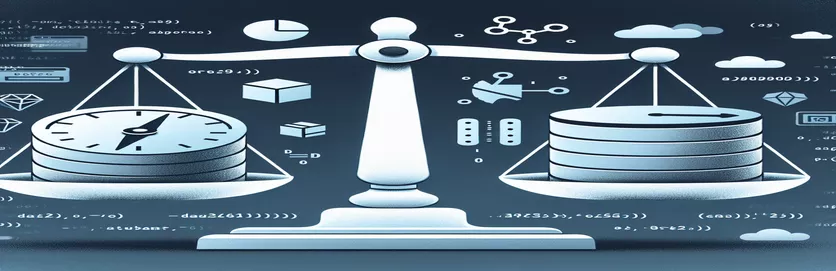Understanding Date and Time Data Types in MySQL
When working with MySQL, choosing the correct data type for storing date and time information can have a considerable impact on your database's performance and usefulness. This article compares the DATETIME and TIMESTAMP data types and makes recommendations for their use in a PHP server-side environment.
Understanding these distinctions will allow you to make more educated judgments about your database schema design. We will look at the features of both data formats, explore their benefits and drawbacks, and provide practical recommendations for selecting the best one depending on your individual needs and use cases.
| Command | Description |
|---|---|
| CREATE TABLE | Creates a new table in the database with the desired columns and constraints. |
| DATETIME | Date and time values are stored without considering the time zone. Appropriate for historical data. |
| TIMESTAMP | Date and time values are stored and converted to UTC before being returned to local time for retrieval. |
| AUTO_INCREMENT | Every time a new record is added to the table, a unique number is generated automatically. |
| DEFAULT CURRENT_TIMESTAMP | Sets the TIMESTAMP field's default value to the current date and time when a new record is created. |
| $conn->query($sql) | Runs a query against the database. Used for data insertion and retrieval. |
| $conn->fetch_assoc() | Returns a result row as an associative array with column names as keys. |
Implementing MySQL Date and Time Fields
The included scripts show how to efficiently use DATETIME and TIMESTAMP data types in MySQL while working with PHP on the server side. The first script generates a MySQL table named events, which contains two date and time fields: event_date and created_at. The DATETIME type is used for event_date to retain the particular date and time of an event without considering the time zone, making it appropriate for historical data. The TIMESTAMP type is used for created_at to automatically track when each record is produced, changing the time to UTC when storing and back to local time when retrieving. This distinction is critical for programs that must account for time zones. The second script shows how to insert data into the events table with PHP. It connects to the MySQL database, prepares a INSERT statement, and executes it to create a new event record. The new mysqli() function establishes the connection to the database, while the $conn->query($sql) method executes the query. The script also has error handling to provide feedback if the connection fails or the query hits a problem. This PHP script guarantees that date and time data are properly structured and entered into the database.
The third script retrieves and shows information from the events table. It reconnects to the database, executes a SELECT query to retrieve all entries, and processes the results. The $result->fetch_assoc() function retrieves each row as an associative array, providing convenient access to column values by their names. The script runs through the result set and displays the id, event_name, event_date, and created_at fields for each record. This demonstrates how to process and display data stored in both DATETIME and TIMESTAMP formats, ensuring that the application accurately reads and presents time-related information.
Using DATETIME and TIMESTAMP in MySQL
PHP and MySQL Database Schema Design
// Backend: Creating a MySQL Table with DATETIME and TIMESTAMP fieldsCREATE TABLE events (id INT AUTO_INCREMENT PRIMARY KEY,event_name VARCHAR(100) NOT ,event_date DATETIME NOT ,created_at TIMESTAMP DEFAULT CURRENT_TIMESTAMP);// Explanation:// 'event_date' uses DATETIME to store the date and time of the event.// 'created_at' uses TIMESTAMP to automatically track the record creation time.
Inserting data into a MySQL table.
PHP and MySQL: Data Insertion Script.
<?php// Backend: PHP Script to Insert Data into the MySQL Table$servername = "localhost";$username = "username";$password = "password";$dbname = "database_name";$conn = new mysqli($servername, $username, $password, $dbname);if ($conn->connect_error) {die("Connection failed: " . $conn->connect_error);}$event_name = "Sample Event";$event_date = "2024-07-10 12:00:00";$sql = "INSERT INTO events (event_name, event_date)VALUES ('$event_name', '$event_date')";if ($conn->query($sql) === TRUE) {echo "New record created successfully";} else {echo "Error: " . $sql . "<br>" . $conn->error;}$conn->close();?>
Retrieving and Displaying Data
PHP and MySQL: Getting and Displaying Data
<?php// Backend: PHP Script to Retrieve and Display Data from MySQL Table$conn = new mysqli($servername, $username, $password, $dbname);if ($conn->connect_error) {die("Connection failed: " . $conn->connect_error);}$sql = "SELECT id, event_name, event_date, created_at FROM events";$result = $conn->query($sql);if ($result->num_rows > 0) {while($row = $result->fetch_assoc()) {echo "id: " . $row["id"]. " - Name: " . $row["event_name"]." - Event Date: " . $row["event_date"]." - Created At: " . $row["created_at"]. "<br>";}} else {echo "0 results";}$conn->close();?>
Choosing between DATETIME and TIMESTAMP in MySQL.
When choosing between DATETIME and TIMESTAMP data types in MySQL, it's important to evaluate their distinct properties and how they correspond with your application's requirements. The DATETIME type is appropriate for storing dates and times that are expected to remain consistent across different time zones, such as historical records or event dates that should not change regardless of the user's location. This is because DATETIME does not take time zones into account; it keeps the exact date and time as entered, making it simple to use but possibly problematic for worldwide uniformity.
The TIMESTAMP type stores time values according to UTC and converts them to the server's time zone when retrieved. This makes TIMESTAMP particularly useful for tracking changes, such as record creation or update times, by ensuring consistency across different time zones. When working with PHP, employing TIMESTAMP can simplify the management of time zone differences, making it easier to provide users with precise local times. However, TIMESTAMP has a more limited range than DATETIME, only supporting dates from 1970 to 2038, which may be considered for long-term applications.
Common Questions and Answers for MySQL DATETIME and TIMESTAMP
- What is the primary difference between DATETIME and TIMESTAMP in MySQL?
- DATETIME The date and time are stored as is, while TIMESTAMP is stored in UTC and converted to the server's time zone.
- What data type should I use to record event dates?
- DATETIME is ideal for event dates because it provides consistency across time zones.
- Which data type works best for tracking record creation times?
- TIMESTAMP is great for recording creation times, as it automatically utilizes the current time and adapts for time zones.
- How does MySQL manage time zones with TIMESTAMP?
- MySQL keeps TIMESTAMP values in UTC and transforms them to the current time zone when retrieved.
- Can I store dates before to 1970 using TIMESTAMP?
- No, TIMESTAMP only supports dates from 1970 to 2038. Use DATETIME for dates outside of this range.
- Does TIMESTAMP automatically update when a record changes?
- If TIMESTAMP is specified with DEFAULT CURRENT_TIMESTAMP and ON UPDATE CURRENT_TIMESTAMP, it will automatically update.
- What happens if I enter an invalid date into the DATETIME field?
- If the date is invalid, MySQL will insert '0000-00-00 00:00:00' based on the SQL mode.
- How can I assure consistent time storage across multiple servers?
- Using TIMESTAMP maintains time consistency by converting all times to UTC.
- Can I utilize functions like DATETIME and TIMESTAMP?
- Yes, MySQL methods like NOW() and CURRENT_TIMESTAMP support both data types.
- Which data type is the most storage efficient?
- TIMESTAMP is more efficient in terms of storage, taking up only 4 bytes instead of DATETIME's 8.
Final Thoughts About MySQL Date and Time Types
Finally, MySQL database design accommodates both DATETIME and TIMESTAMP data types. DATETIME is preferred for historical data or where time zone stability is critical, while TIMESTAMP is useful for recording changes with automated UTC conversion. To ensure accurate and efficient date and time management, your choice should be based on your application's specific requirements.