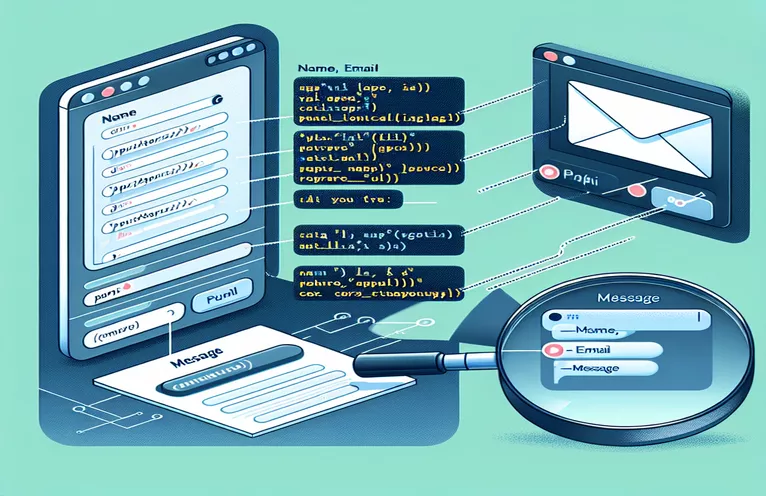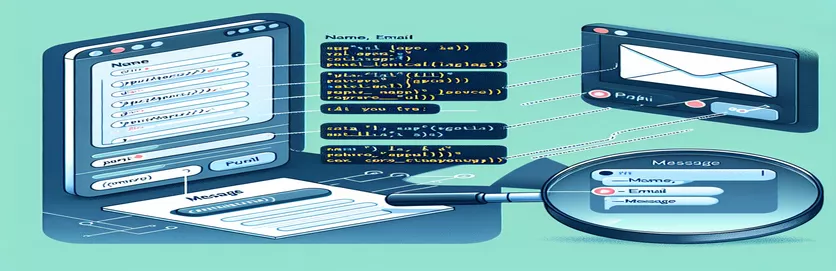Setting Up Your Contact Form for Email Notifications
For many web projects, one of the standard requirements is to set up a contact form on your website that sends you an email whenever someone submits. This feature establishes a direct channel of contact between site managers and visitors. The procedure is setting up a server-side script, usually written in PHP, to handle the data from the form and send it to the designated email address. For interactive websites, customer support portals, and e-commerce platforms, where audience engagement is critical, this configuration is essential.
However, there are occasions when incorporating email capabilities into a contact form might be difficult, particularly when dealing with coding problems, email server constraints, and server configurations. Both novice and seasoned developers may find these challenges intimidating, especially when utilizing cloud hosting services like Google Cloud Instances. The requirement for secure data transmission, reliability, and the accurate formatting and delivery of form entries to the correct email address—all while evading spam filters and guaranteeing accuracy—raises the complexity.
| Command | Description |
|---|---|
| htmlspecialchars | Prevents XSS attacks by converting special characters to HTML entities. |
| stripslashes | Removes backslashes from data entered by the user by unquoting a quoted string. |
| trim | Eliminates the whitespace at the start and finish of a string. |
| Utilizes a script to send an email. | |
| http_response_code | Retrieves or sets the status code of the HTTP response. |
| header | Sends the client a raw HTTP header; this is frequently used for redirection. |
| document.getElementById() | Enables element access using its ID. |
| element.value | Retrieves or modifies an input or select element's value. |
| alert() | Shows an alert box with an OK button and the provided message. |
Knowing the Workings of Client-Side Validation and PHP Email Processing
The PHP script presented in the aforementioned examples functions as a backend processor for a web form with the objective of safely gathering user-submitted data and sending it to a designated email address. In order to confirm that the data is sent over the anticipated channel, the server first verifies the request method as POST. By sanitizing and validating the input data, commands like htmlspecialchars, stripslashes, and trim help reduce the danger of cross-site scripting (XSS) attacks and remove any extraneous characters that can cause problems with data processing. For the data to remain intact and the web application to remain secure, this step is essential. Then, using cleaned input fields, the mail function creates an email message that is delivered to the designated recipient. Email headers, which include the sender's details, the subject line, body content, and the recipient's email address are among the arguments used by this function. When this script runs successfully, the user is forwarded to a thank-you page, signifying that their submission of the form was successful, and the form data is emailed.
The HTML form is intended to gather user input on the front end, while JavaScript adds another level of client-side validation prior to the form being submitted. By preventing incomplete forms from being transmitted and ensuring that all needed fields are filled out, this validation improves the user experience. JavaScript is used in the script element that targets the form's submit event, looks for empty fields, and, if needed, alerts the user. By limiting the number of incomplete and invalid submissions that are processed, this proactive check lowers server-side errors and enhances data quality. In order to effectively engage visitors, websites must have a form submission procedure that is both strong and user-friendly. This is made possible by the synergy between the PHP backend script and the frontend HTML/JavaScript validation.
PHP-Based Email Submission to Improve Website Interaction
Processing Form Submissions with PHP Script
<?phpif ($_SERVER["REQUEST_METHOD"] == "POST") {// Clean up form data$name = htmlspecialchars(stripslashes(trim($_POST["name"])));$contact = htmlspecialchars(stripslashes(trim($_POST["contact"])));$email = htmlspecialchars(stripslashes(trim($_POST["email"])));$date = htmlspecialchars(stripslashes(trim($_POST["date"])));$destination = htmlspecialchars(stripslashes(trim($_POST["destination"])));$anglers = htmlspecialchars(stripslashes(trim($_POST["anglers"])));$rent = htmlspecialchars(stripslashes(trim($_POST["rent"])));$rodsets = htmlspecialchars(stripslashes(trim($_POST["rodsets"])));// Specify recipient email$to = "yourEmail@example.com";// Email subject$subject = "New Contact Form Submission";// Email content$email_content = "Name: $name\nContact Number: $contact\nEmail: $email\nPreferred Date: $date\nDestination: $destination\nNumber of Anglers: $anglers\nNeed to rent fishing rods? $rent\nNumber of Rod Sets: $rodsets";// Email headers$headers = "From: $name <$email>";// Attempt to send the emailif (mail($to, $subject, $email_content, $headers)) {// Redirect on successheader("Location: thank_you.html");} else {// Error handlinghttp_response_code(500);echo "Oops! Something went wrong.";}} else {// Handle incorrect request methodhttp_response_code(403);echo "There was a problem with your submission, please try again.";}?>
Improvements on the client side for Improved Usability
Using JavaScript and HTML to Enhance Form Validation
<form id="contactForm" action="process_form.php" method="post"><input type="text" id="name" name="name" required><input type="text" id="contact" name="contact" required><input type="email" id="email" name="email" required><input type="date" id="date" name="date" required><select id="destination" name="destination" required><option value="">Select Destination</option><option value="Destination 1">Destination 1</option></select><select id="anglers" name="anglers" required><option value="">Select Number of Anglers</option><option value="1">1</option></select><select id="rent" name="rent" required><option value="">Select</option><option value="Yes">Yes</option><button type="submit">Submit</button></form><script>document.getElementById("contactForm").onsubmit = function() {var name = document.getElementById("name").value;if (name.length == 0) {alert("Please fill out all required fields.");return false;}};</script>
Examining PHP Mail Features and Configuring the Server
It's important to grasp the subtleties of server settings and PHP mail function when trying to incorporate email functionality into a website. The mail function makes it possible to send emails right from a script, giving website owners an easy way to be notified when a form is submitted. But there are drawbacks to this simplicity, especially when it comes to server configuration. For PHP mail functions to perform properly in web hosting settings, especially on cloud platforms like Google Cloud, specific configuration steps are frequently needed. In order to ensure safe email delivery, this involves setting up the SMTP server information in the php.ini file, making sure sendmail_path is appropriately specified, and utilizing the proper authentication and encryption settings.
Furthermore, following best practices for email deliverability is just as important to the successful operation of PHP scripts as server settings. This entails creating precise From and Reply-To headers, writing succinct subject lines, and staying away from information that sets off spam filters. Gaining an understanding of SPF (Sender Policy Framework) records and DKIM (DomainKeys Identified Mail) signatures can help greatly increase email deliverability by lowering the likelihood of emails being tagged as spam by confirming the sender's domain. For developers wishing to include dependable email capabilities into their PHP-based online applications, navigating these technical facets is crucial.
PHP Mail Function FAQs
- What's causing my PHP mail() function to stop working?
- This might be the result of server limitations, improper SMTP settings in your php.ini file, or the recipient's email server marking your message as spam.
- How can I make emails sent from my PHP script more deliverable?
- Make sure you use SPF and DKIM records, set up the From and Reply-To headers correctly, and stay away from anything that can set off spam filters.
- Can I use PHP's mail() function to send HTML emails?
- Yes, using the mail() function's additional headers parameter and setting the Content-Type header to text/html.
- How can I use PHP to send emails with attachments?
- The attachment must be encoded in base64 within the email body using the multipart/mime format. This might be a complicated process, therefore it could be simpler to utilize a PHPMailer module.
- Is using an external library required to send emails in PHP?
- Libraries such as PHPMailer or SwiftMailer, which are optional, make sending emails easier by enabling advanced capabilities like SMTP authentication, HTML content, and attachments.
Concluding the Contact Form Conundrum
To improve user engagement and enable direct communication, a website's contact form that successfully forwards supplied data to an email must be put into place. Frontend design and backend functionality are combined throughout the process, with PHP being essential to the processing of form data. Even with the technical challenges—like setting up SMTP on cloud platforms and sanitizing data—the work is worthwhile since it helps website owners connect with their audience. Important lessons learned are the necessity of cleaning and verifying input to guard against security flaws, the significance of comprehending server-specific configurations to guarantee email deliverability, and the use of PHP libraries for more sophisticated functionalities. The answers to these problems change along with technology, thus developers are encouraged to keep up to date and adopt new web development best practices. In the end, a contact form's effective integration into a website improves functionality and allows for more user engagement and feedback, which is a big advancement in web building techniques.