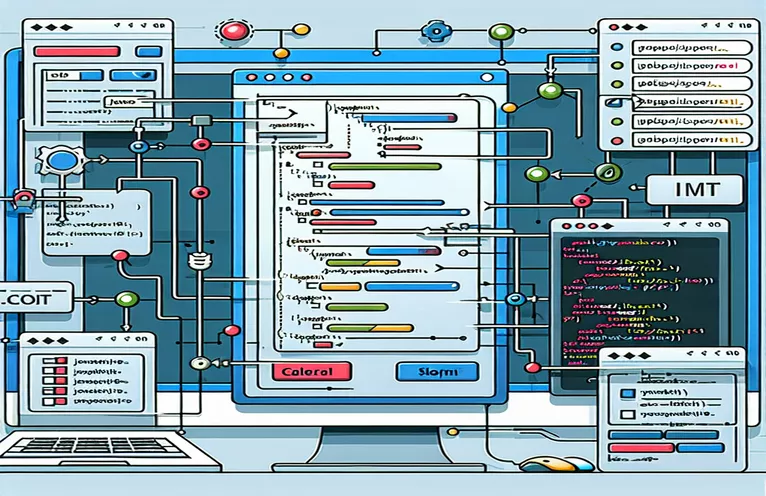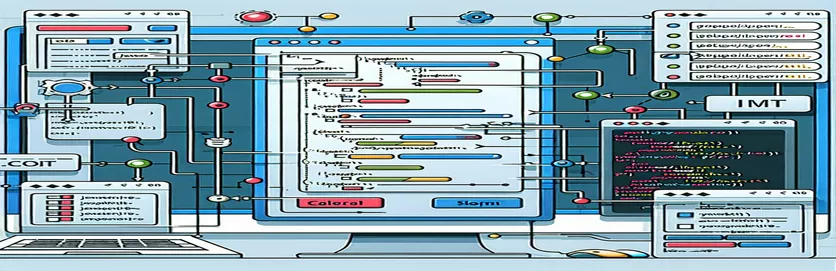Handling JavaScript for Separate HTML Forms in PHP
Managing the inclusion of JavaScript files for multiple HTML forms within a PHP-based web application can be tricky, especially when the forms reside in separate HTML files. This challenge arises because security constraints prevent JavaScript from being loaded directly into individual forms.
A common issue developers face is that multiple JavaScript files are unintentionally loaded, leading to conflicts. For example, both 3.js and 4.js may get executed even if only one form requires a specific script. This results in console errors and unpredictable behavior during form submission or interaction.
The root of the problem lies in how the scripts are included within the PHP logic. By default, multiple scripts may be loaded globally, making it essential to implement conditional logic to ensure only the correct JavaScript file runs for a given form. Proper script management reduces bugs and ensures smooth form functionality.
This article will explore a strategy to link specific JavaScript files to corresponding HTML forms using PHP conditionals. We will address the problem with a practical approach, ensuring that each form loads only the required JavaScript, avoiding conflicts in the process.
| Command | Example of Use and Detailed Explanation |
|---|---|
| filter_input() |
Example: $id_formular = filter_input(INPUT_GET, 'formular', FILTER_VALIDATE_INT); This function is used to retrieve external variables, such as user input, with optional filtering. In this context, it ensures that only integer form IDs are accepted from GET requests, preventing malicious or invalid inputs. |
| in_array() |
Example: if (in_array($formId, $allowedIds)) {...} This command checks if a value exists within an array. It ensures that only predefined form IDs are allowed, improving security by preventing unauthorized JavaScript from being loaded. |
| ob_start() / ob_get_clean() |
Example: ob_start(); loadFormScript($formId); $output = ob_get_clean(); These commands are used to manage output buffering. This technique allows capturing the output of a function or script block for testing purposes without immediately sending it to the browser. |
| switch |
Example: switch ($formId) { case 3: ... } The switch statement is ideal for selecting among multiple conditions based on the value of a variable. It improves readability and is useful when handling multiple form cases. |
| assert() |
Example: assert(testScriptLoading(3) === '<script src="formular/3.js"></script>'); This command is used in testing to verify that a given condition is true. It is crucial in unit testing to ensure that the correct script is loaded for the appropriate form ID. |
| inc() |
Example: echo '<script src="' . inc("formular/3.js") . '"></script>'; This is a placeholder for a PHP function that resolves and includes file paths dynamically. It ensures that the correct JavaScript path is included when generating script tags. |
| getVar() |
Example: $id_formular = getVar('formular'); This function is used to retrieve the value of variables from different scopes (e.g., POST, GET). It abstracts input handling, making the code more modular and easier to manage. |
| elseif |
Example: elseif ($id_formular == 4) {...} Though commonly used, elseif helps in handling multiple conditions sequentially. It ensures the logic flows correctly when checking for different form IDs. |
| echo |
Example: echo '<script src="formular/3.js"></script>'; This command outputs text or variables directly to the browser. It plays a key role in dynamically injecting HTML or JavaScript into a PHP page. |
Optimizing JavaScript Inclusion for Specific Forms in PHP
The scripts provided in the examples solve the issue of dynamically linking specific JavaScript files to individual forms in a PHP environment. This approach addresses the need to avoid loading unnecessary scripts, which could lead to conflicts or performance issues. The core idea is to determine which JavaScript file should be included based on the form in use, using conditionals such as if and switch statements to load only the relevant file. This prevents errors in the console caused by JavaScript functions being executed on forms that don’t support them.
The first solution uses a basic if-else structure to dynamically load a script depending on the value retrieved from the formular variable. This variable holds the ID of the form in question, retrieved from the database or input request. When a form is selected, only the matching script (such as 3.js or 4.js) is executed. The function getVar() plays a critical role here, acting as a wrapper for fetching variables from user input, whether through POST or GET methods, while also enhancing security.
The second solution makes the code more modular by encapsulating the logic within a function called loadFormScript(). This function improves the structure of the code, allowing it to be reused across different parts of the application. Additionally, the use of switch statements provides better readability and is particularly helpful when multiple JavaScript files need to be handled. This approach minimizes repetitive code and makes it easier to maintain and extend the logic if new forms are added in the future.
The final solution emphasizes both performance and security. By filtering input using filter_input() and allowing only predefined form IDs through the in_array() function, the code ensures that unauthorized or unexpected values cannot trigger the inclusion of unwanted JavaScript files. Using output buffering with ob_start() and ob_get_clean() also demonstrates how to capture and test the output during development. The inclusion of unit tests ensures that the solutions work as expected, reinforcing reliability across different environments. Each example presented not only provides a working solution but also follows best practices for maintainable and secure PHP applications.
Dynamic JavaScript Linking for HTML Forms in PHP Projects
Demonstrates a PHP-based solution for dynamically loading specific JavaScript files, depending on the form being used. This ensures modularity, security, and optimized performance.
<?php// Example: Dynamic Script Loading in PHP Based on Form ID$id_formular = getVar('formular'); // Retrieve the form ID from query or POSTif ($id_formular == 3) {echo '<script type="text/javascript" src="' . inc("formular/3.js") . '"></script>';} elseif ($id_formular == 4) {echo '<script type="text/javascript" src="' . inc("formular/4.js") . '"></script>';} else {echo '<!-- No matching JavaScript for this form -->';}?>
Modular Solution with Separate Script Functions
Uses PHP functions for reusability and better structure. This approach separates logic into manageable pieces for easier testing and debugging.
<?php// Function to load JavaScript dynamically based on form IDfunction loadFormScript($formId) {switch ($formId) {case 3:echo '<script src="' . inc("formular/3.js") . '"></script>';break;case 4:echo '<script src="' . inc("formular/4.js") . '"></script>';break;default:echo '<!-- No matching script -->';}}// Example usage of the function$id_formular = getVar('formular');loadFormScript($id_formular);?>
Secure Form Handling with Input Validation
Applies PHP input validation for secure handling of form IDs, preventing malicious inputs from loading unwanted scripts.
<?php// Secure input handling using PHP filter$id_formular = filter_input(INPUT_GET, 'formular', FILTER_VALIDATE_INT);if ($id_formular === false) {echo '<!-- Invalid form ID -->';} else {loadFormScript($id_formular);}function loadFormScript($formId) {$allowedIds = [3, 4]; // Only allow these IDsif (in_array($formId, $allowedIds)) {echo '<script src="' . inc("formular/{$formId}.js") . '"></script>';} else {echo '<!-- No script available for this form -->';}}?>
Unit Test Example for Dynamic Script Loading
Demonstrates a basic PHP unit test to validate whether the correct JavaScript file is loaded for a given form ID.
<?php// Mock function for testing the output of script loadingfunction testScriptLoading($formId) {ob_start(); // Start output bufferingloadFormScript($formId);$output = ob_get_clean(); // Capture outputreturn $output;}// Unit Test Casesassert(testScriptLoading(3) === '<script src="formular/3.js"></script>');assert(testScriptLoading(4) === '<script src="formular/4.js"></script>');assert(testScriptLoading(5) === '<!-- No script available for this form -->');echo "All tests passed!";?>
Enhancing Security and Performance When Linking JavaScript with PHP Forms
A critical aspect of web development is ensuring that only the necessary JavaScript files are loaded for the correct form. This not only improves page performance but also ensures security by preventing the execution of unintended code. One overlooked method to enhance performance is by implementing asynchronous loading of JavaScript. Using the async or defer attributes when including scripts ensures they don’t block page rendering, which is especially important when dealing with multiple forms across different pages.
Another essential aspect is implementing a caching strategy for static assets like JavaScript files. By leveraging cache headers, developers can instruct browsers to reuse previously loaded scripts instead of fetching them again. This significantly improves page load time, especially in applications where forms are frequently accessed. Using PHP functions to append versioning strings to JavaScript file URLs, such as formular/3.js?v=1.2, ensures the browser always loads the latest version when necessary.
Additionally, modularizing JavaScript files further enhances maintainability. Instead of creating large, monolithic files, developers can split functionality into smaller, reusable modules that are conditionally included based on form requirements. PHP’s flexibility allows developers to implement logic that decides which JavaScript modules to load at runtime. This approach minimizes unnecessary code and makes debugging easier. When combined with modern testing strategies, such as unit testing and output buffering, this methodology ensures the application remains secure, performant, and easy to manage.
Frequently Asked Questions about Linking JavaScript Files to PHP Forms
- How can I prevent multiple JavaScript files from being loaded at the same time?
- You can use PHP’s if or switch statements to load scripts conditionally based on the form in use.
- What is the best way to load JavaScript without blocking the page?
- Using the async or defer attributes when including JavaScript ensures that the page doesn’t block while scripts are being loaded.
- How can I ensure the browser loads the latest version of a JavaScript file?
- Append a version string to the file URL in PHP, like formular/3.js?v=1.2, to force the browser to load the updated file.
- What is output buffering, and how does it help in testing?
- Output buffering, managed using ob_start() and ob_get_clean(), allows capturing script output during development, which helps with testing and debugging.
- How do I handle form security when including JavaScript files dynamically?
- Validate input using filter_input() to ensure only expected values are accepted, reducing the risk of malicious code execution.
Key Takeaways on Linking JavaScript Files to HTML Forms in PHP
Properly linking JavaScript to HTML forms using PHP is essential for improving both security and performance. With conditional logic, developers can ensure that only the required JavaScript file runs, preventing unwanted behavior. This method also enhances the maintainability of the code by avoiding conflicts between scripts.
Using advanced techniques like version control for scripts and input validation ensures a smooth and secure user experience. Implementing caching strategies further optimizes page load speed, while unit testing guarantees that each form works as expected with the correct JavaScript. This combination of strategies helps create efficient, reliable web applications.
Sources and References for PHP and JavaScript Integration
- Explores dynamic script loading and conditional logic in PHP, ensuring only required scripts are included for specific forms. Visit the article at PHP Include Documentation .
- Details best practices for managing JavaScript files asynchronously to prevent blocking page rendering. Read more at MDN Web Docs: Script Tag .
- Covers the importance of input validation in PHP to enhance security when handling user inputs. See the reference at PHP Filter Input Documentation .
- Provides insights into versioning strategies for JavaScript file URLs to ensure the latest files are loaded. Learn more from Web.dev: Cache Control .