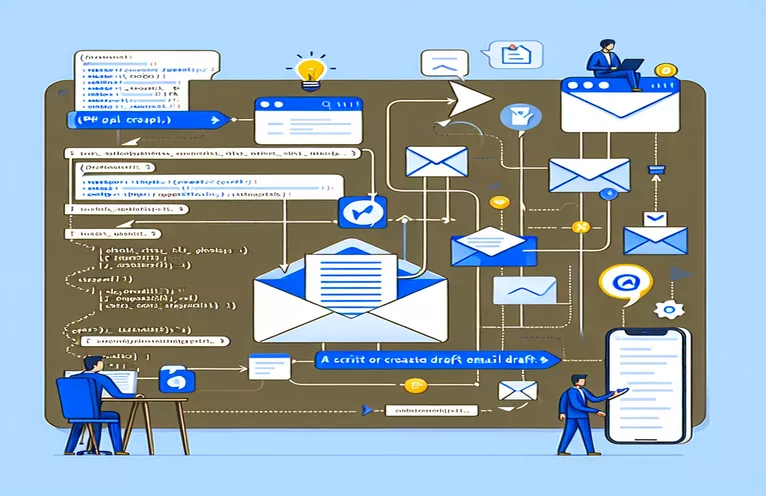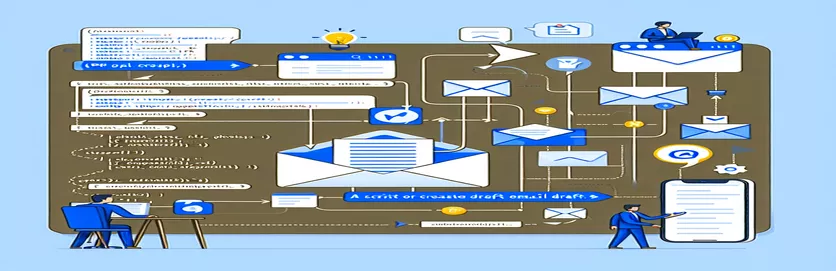Getting Started with PHP for Drafting Emails in Outlook
Using PHP to create draft emails in Outlook can be a useful tool for streamlining email workflows. PHP scripts make it possible for programmers to create and save emails straight into Outlook's Drafts folder, improving email communication management. Applications that need pre-written messages that can be checked and sent later will find this method especially helpful.
With flexibility and control over when and how emails are sent, this feature guarantees that users can manage their email content more effectively. Using Microsoft's Graph API, a feature-rich interface for working with Outlook and other Microsoft services, is necessary to implement this in PHP.
| Command | Description |
|---|---|
| $graph->setAccessToken($accessToken); | Establishes the Microsoft Graph API request access token. |
| $message->setBody(new Model\ItemBody()); | Initializes an ItemBody object in the email message's body. |
| $message->getBody()->setContentType(Model\BodyType::HTML); | Sets the email body's content type to HTML so that emails with HTML formatting can be sent. |
| $graph->createRequest('POST', $draftMessageUrl) | Saves the email as a draft and uses Microsoft Graph to create a new POST request. |
| ->setReturnType(Model\Message::class) | Identifies the return type of the Graph API request response, which is anticipated to be a Message instance. |
| fetch('https://graph.microsoft.com/v1.0/me/messages', requestOptions) | Uses JavaScript's Fetch API to build a draft email by submitting an HTTP request to the Microsoft Graph API. |
Outlook Scripting for Email Draft Creation
Initially, the PHP script creates a Graph instance and sets the access token, allowing the script to communicate with the Microsoft Graph API on the user's behalf. This script's primary goal is to produce a draft email in the user's Outlook account. In order to accomplish this, it first creates a new email message object, gives it a title, then uses Model\ItemBody to initialize the body with HTML content. This is an important stage since it establishes the structure and content of the draft email.
The script then sets the email body's content type to HTML, enabling rich text formatting for the email's content. Then, in order to save this email as a draft, it creates a POST request to the Microsoft Graph API endpoint. The draft is to be saved in the user's message folder, per the request URL. The email will be correctly structured and sent to the API if $graph->createRequest('POST', $draftMessageUrl) is used, followed by ->attachBody($message) and ->setReturnType(Model\Message::class). The produced draft's ID is output at the end of the script to show that the draft was successfully saved.
Outlook Email Drafting Using PHP
Using Microsoft Graph API with PHP
<?phprequire_once 'vendor/autoload.php';use Microsoft\Graph\Graph;use Microsoft\Graph\Model;$accessToken = 'YOUR_ACCESS_TOKEN';$graph = new Graph();$graph->setAccessToken($accessToken);$message = new Model\Message();$message->setSubject("Draft Email Subject");$message->setBody(new Model\ItemBody());$message->getBody()->setContent("Hello, this is a draft email created using PHP.");$message->getBody()->setContentType(Model\BodyType::HTML);$saveToSentItems = false;$draftMessageUrl = '/me/messages';$response = $graph->createRequest('POST', $draftMessageUrl)->attachBody($message)->setReturnType(Model\Message::class)->execute();echo "Draft email created: " . $response->getId();?>
Email Draft Trigger in JavaScript
JavaScript with Fetch API
<script>function createDraftEmail() {const requestOptions = {method: 'POST',headers: {'Content-Type': 'application/json', 'Authorization': 'Bearer YOUR_ACCESS_TOKEN'},body: JSON.stringify({ subject: 'Draft Email Subject', content: 'This is the draft content.', contentType: 'HTML' })};fetch('https://graph.microsoft.com/v1.0/me/messages', requestOptions).then(response => response.json()).then(data => console.log('Draft email created: ' + data.id)).catch(error => console.error('Error creating draft email:', error));}</script>
PHP Email Automation Advances
When talking about automating email functions with PHP connection with Microsoft Outlook, it's important to take recommended practices and security considerations into account. PHP scripts need to manage authentication tokens safely when they are configured to communicate with APIs such as Microsoft Graph. It is the responsibility of developers to make sure that environment variables or secure storage techniques are used to store these tokens safely and that they are not exposed in client-side code. By using this method, the chance of illegal access to the email accounts is reduced.
PHP's flexibility also enables developers to completely control email flows, including scheduling emails, organizing folders, and even dynamically handling attachments, in addition to creating drafts. Because of this, PHP is a powerful tool for creating intricate email management systems that are highly automated and customizable.
Email Draft Creation FAQ
- Microsoft Graph API: What is it?
- Developers can access Outlook emails, calendars, and contacts as well as other Microsoft Cloud service data through the Microsoft Graph API, a RESTful web service.
- How can I use PHP to login with Microsoft Graph?
- In order to obtain an ID and secret, authentication requires registering your application with Azure AD. To get an access token that your PHP script can utilize with Graph, use these credentials.
- Can I attach files to PHP-created draft emails?
- Sure, you can add attachments by issuing the request to save the draft and then changing the message object to include attachment data.
- Is it feasible to plan when to send programmatically generated draft emails?
- Although drafts cannot be scheduled to send with Microsoft Graph, you can utilize a service or construct a job to plan sending to occur at a specific time.
- What are the restrictions when it comes to email automation with Microsoft Graph?
- You may be limited in how many operations you can complete in a given amount of time by Microsoft Graph API's rate restrictions and quotas, which are dependent on the kind of request and the app's service plan.
Concluding Remarks on PHP-Based Outlook Automation
The Microsoft Graph API integration of PHP with Outlook for email management provides a number of benefits for automating and optimizing email workflows. This method covers more advanced features like attachment handling and scheduled sends, while also making the generation and administration of draft messages easier. In order to fully utilize this automation feature, it is imperative that security protections and API rate limit control be implemented correctly.