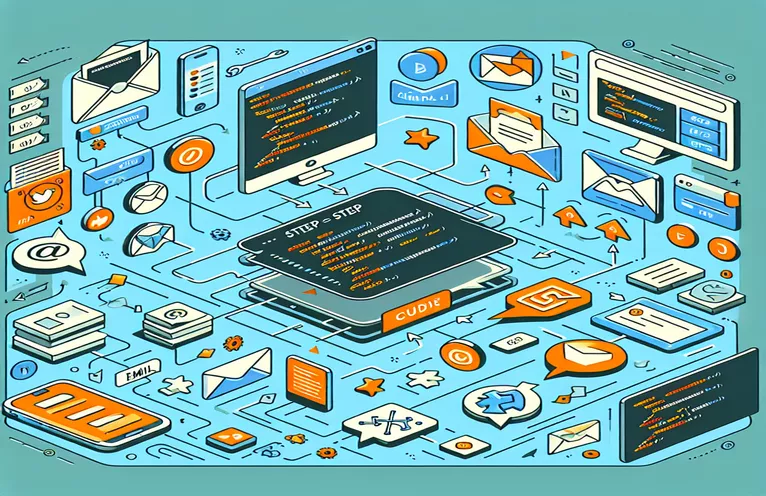Mastering Email Functionality in PHP: An Easy Start
When I first decided to add email functionality to my website, I was both excited and nervous. Email integration seemed like a professional touch, but I wasn't sure where to begin. If you’re like me, working with PHP on a platform like WampServer, you’re in the right place. 😊
PHP offers built-in functions to send emails, making it straightforward even for beginners. However, setting it up correctly, especially on a local server like WampServer, can seem tricky. In this article, we’ll break it down step by step so you can achieve this with ease.
Imagine creating a "Contact Us" form on your website where users can send you queries directly to your inbox. Such functionality not only enhances your website’s professionalism but also streamlines communication. With PHP, making this happen is simpler than you think!
Let’s dive into practical solutions, including real-life examples, to help you get started. By the end of this guide, you’ll have a working email setup and the confidence to expand it further. Stay tuned, and let’s make emailing in PHP a breeze! ✉️
| Command | Example of Use |
|---|---|
| mail() | This PHP function is used to send emails directly from a script. It requires parameters like recipient email, subject, message body, and optional headers. Example: mail('recipient@example.com', 'Subject', 'Message', 'From: sender@example.com');. |
| use PHPMailer\\PHPMailer\\PHPMailer | This command imports the PHPMailer library into the script, enabling advanced email-sending capabilities. It's used at the beginning of scripts to initialize the library for SMTP support. |
| $mail->isSMTP() | This method configures PHPMailer to use SMTP (Simple Mail Transfer Protocol) for sending emails, which is more reliable than PHP's built-in mail(). |
| $mail->SMTPSecure | This property sets the security protocol for email transmission. Common values are 'tls' for transport layer security or 'ssl' for secure sockets layer. |
| $mail->setFrom() | Specifies the sender's email address and name. This is important for ensuring that recipients know who sent the email. Example: $mail->setFrom('your_email@example.com', 'Your Name');. |
| $mail->addAddress() | Adds a recipient's email address to the email. Multiple recipients can be added using this method for CC or BCC functionality. Example: $mail->addAddress('recipient@example.com');. |
| $mail->Body | This property contains the email's main message content. You can include HTML here if $mail->isHTML(true) is enabled. |
| $mail->send() | Sends the configured email. This method returns true on success or throws an exception on failure, making it useful for debugging. |
| phpunit TestCase | Used in the unit test script, this PHPUnit class allows creating test cases for email-sending functionality, ensuring the reliability of both mail() and PHPMailer-based implementations. |
| $this->assertTrue() | A PHPUnit method used to assert that a condition is true. It validates the output of email-sending functions, ensuring they behave as expected. |
Understanding How to Implement Emailing in PHP
The first script uses PHP’s built-in mail() function, which is ideal for simple email-sending tasks. This method is especially helpful if you’re starting with a basic project. For instance, if you’re running a feedback form on your website, you can directly send user messages to your inbox without relying on external libraries. The mail() function requires parameters like the recipient’s email, subject, message, and headers. It’s straightforward but can be limited in terms of customization and reliability, especially on local servers like WampServer.
To enhance reliability, the second script introduces PHPMailer, a widely used library that provides more robust email-sending capabilities. Unlike mail(), PHPMailer allows integration with SMTP servers, which is essential for ensuring email deliverability. For example, if you’re running an online shop, you might need to send transactional emails, such as order confirmations. PHPMailer supports advanced features like authentication, encryption protocols (TLS or SSL), and attachments, making it an excellent choice for professional applications. It does require initial setup, but the benefits far outweigh the effort. 😊
One significant part of these scripts is their focus on modularity and testing. The third script introduces unit tests using PHPUnit. Testing ensures that both the mail() function and PHPMailer are configured correctly and work under various scenarios. For example, imagine you’re setting up email notifications for a user account system. Unit tests can validate that emails are sent only after successful user registration. This approach improves code quality and reduces the risk of runtime errors. Even if you’re a beginner, incorporating testing into your workflow helps you develop more reliable systems over time.
Finally, these solutions prioritize security and performance. PHPMailer’s configuration includes authentication mechanisms, preventing unauthorized use of your SMTP server. Error handling is another critical aspect, as it provides detailed feedback when something goes wrong. For example, if an email fails to send due to invalid SMTP credentials, PHPMailer throws a meaningful error, making debugging easier. Whether you’re running a personal blog or a professional website, these scripts offer scalable solutions to suit your needs. So, with a few lines of code and careful configuration, you can implement email functionality that feels both professional and secure. ✉️
Sending Emails in PHP with WampServer: A Practical Guide
This script uses PHP’s built-in mail() function for basic email functionality. It is tested on WampServer in a local development environment.
<?php// Step 1: Define email parameters$to = "recipient@example.com";$subject = "Test Email from PHP";$message = "Hello, this is a test email sent from PHP!";$headers = "From: sender@example.com";// Step 2: Use the mail() functionif(mail($to, $subject, $message, $headers)) {echo "Email sent successfully!";} else {echo "Failed to send email. Check your configuration.";}// Step 3: Debugging tips for local servers// Ensure that sendmail is configured in php.ini// Check the SMTP settings and enable error reporting?>
Using PHPMailer for a More Robust Email Solution
This script integrates PHPMailer, a popular library for sending emails with SMTP, ensuring better control and reliability.
<?php// Step 1: Load PHPMaileruse PHPMailer\\PHPMailer\\PHPMailer;require 'vendor/autoload.php';// Step 2: Initialize PHPMailer$mail = new PHPMailer(true);try {$mail->isSMTP();$mail->Host = 'smtp.example.com';$mail->SMTPAuth = true;$mail->Username = 'your_email@example.com';$mail->Password = 'your_password';$mail->SMTPSecure = 'tls';$mail->Port = 587;// Step 3: Set email parameters$mail->setFrom('your_email@example.com', 'Your Name');$mail->addAddress('recipient@example.com');$mail->Subject = 'Test Email via PHPMailer';$mail->Body = 'This is a test email sent via PHPMailer.';// Step 4: Send email$mail->send();echo "Email sent successfully!";} catch (Exception $e) {echo "Failed to send email: {$mail->ErrorInfo}";}?>
Testing Email Functionality in PHP with Unit Tests
This script includes unit tests using PHPUnit to ensure the email-sending functionality works correctly.
<?phpuse PHPUnit\\Framework\\TestCase;class EmailTest extends TestCase {public function testMailFunction() {$result = mail("test@example.com", "Subject", "Test message");$this->assertTrue($result, "The mail function should return true.");}public function testPHPMailerFunctionality() {$mail = new PHPMailer();$mail->isSMTP();$mail->Host = 'smtp.example.com';$mail->SMTPAuth = true;$mail->Username = 'your_email@example.com';$mail->Password = 'your_password';$mail->SMTPSecure = 'tls';$mail->Port = 587;$mail->addAddress("test@example.com");$mail->Subject = "Test";$mail->Body = "Unit test message";$this->assertTrue($mail->send(), "PHPMailer should successfully send emails.");}}?>
Enhancing Your Emailing Capabilities with Advanced PHP Techniques
One critical aspect of email functionality in PHP that is often overlooked is the configuration of your SMTP server for production environments. While local servers like WampServer are great for testing, they may not reflect the constraints of live hosting platforms. Configuring an SMTP server ensures that your emails are not flagged as spam and reach their intended recipients. For example, integrating services like Gmail SMTP or third-party tools such as SendGrid provides high deliverability and built-in metrics to monitor email performance.
Another advanced approach to consider is creating HTML-based emails. Unlike plain text, HTML emails allow for more engaging communication with users, using images, links, and styling. This is particularly useful for e-commerce platforms or newsletters. With PHP libraries like PHPMailer, it’s as simple as setting $mail->isHTML(true) and embedding your HTML template. For instance, imagine sending a festive offer email complete with images and buttons—this is easily achievable and creates a more professional impression. 🎉
Lastly, implementing email queueing is an excellent way to optimize performance for websites handling a large volume of emails. Instead of sending emails synchronously, you can save email data in a database and process them with a cron job or worker script. This ensures that your website remains responsive even during high-traffic periods. Tools like Laravel Queue or RabbitMQ integrate well with PHP to manage email dispatch efficiently.
Frequently Asked Questions About Sending Emails in PHP
- What is the basic way to send an email in PHP?
- The simplest method is using the mail() function. For example: mail('recipient@example.com', 'Subject', 'Message');
- Why should I use an SMTP server?
- An SMTP server ensures better email deliverability and avoids spam filters. Configure it with tools like PHPMailer or SwiftMailer.
- How do I send HTML emails?
- Enable HTML mode with libraries like PHPMailer by using $mail->isHTML(true) and providing a valid HTML template.
- Can I send attachments with PHP emails?
- Yes, libraries like PHPMailer support attachments. Use the $mail->addAttachment('file_path') method.
- How can I test email functionality locally?
- Set up a tool like Mailhog or WampServer's sendmail to capture emails during testing.
- What should I do if emails are marked as spam?
- Use an SMTP server with proper authentication and set SPF, DKIM, and DMARC records in your domain.
- Can I send bulk emails with PHP?
- Yes, but it's recommended to use APIs like SendGrid or Amazon SES for managing bulk emails efficiently.
- How do I secure email inputs?
- Always sanitize user inputs with filter_var() to prevent injection attacks.
- Are there alternatives to PHPMailer?
- Yes, alternatives include SwiftMailer and Symfony Mailer, which offer similar features.
- How can I log email errors?
- Enable error reporting with ini_set('display_errors', 1) or configure a log file for production environments.
Wrapping Up the Discussion
Sending messages in PHP can range from a straightforward task using the mail() function to more advanced implementations with PHPMailer or SMTP. Choosing the right method depends on your project size and requirements. Don’t forget to test and secure your configurations for reliability. ✨
With the tips and examples provided, you now have the tools to integrate communication features effectively into your web applications. Practice these methods to master dynamic message handling and enhance your user experience. Happy coding!
Trusted References for PHP Email Implementation
- Comprehensive guide on PHP mail() function and its usage: PHP.net - mail() Documentation
- Detailed tutorial on integrating PHPMailer for sending emails: PHPMailer GitHub Repository
- SMTP configuration tips for reliable email delivery: SMTP Configuration Guide
- Unit testing techniques in PHP using PHPUnit: PHPUnit Documentation
- Best practices for building dynamic web applications: W3Schools - PHP Tutorials