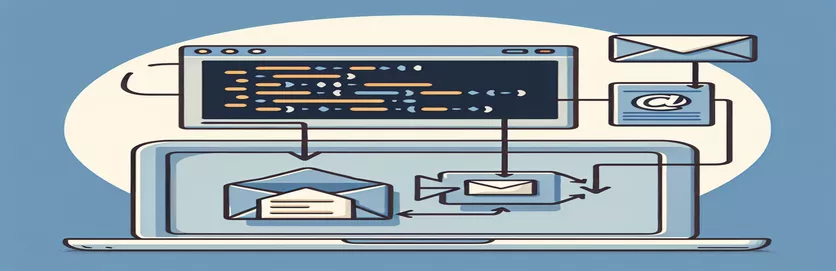Mastering PHPMailer: Embedding Images Directly into Emails
In the digital age, email marketing and customized communications are essential for establishing a connection between companies and their customers. Creating aesthetically pleasing emails with embedded photos increases response and improves message delivery. A well-liked PHP email sending module called PHPMailer makes email sending easier by enabling developers to insert photos straight in the email body. This enhances the emails' visual appeal and adds a personal touch to the user experience, which increases engagement rates.
Using PHPMailer to embed photos in emails requires a basic understanding of MIME types and email structure. PHPMailer allows photos to be attached as inline components, so instead of being displayed as separate attachments, they are presented as part of the email message. This method works especially well for newsletters, marketing emails, and other communications where the importance of visual impact cannot be overstated. Developers now have a strong tool at their disposal to produce eye-catching email content that sticks out in a crowded inbox: PHPMailer.
| Command | Description |
|---|---|
| $mail = new PHPMailer(true); | Set exception handling to enabled when you initialize PHPMailer. |
| $mail->addEmbeddedImage() | Incorporates an image as an embedded attachment into the email. |
| $mail->isHTML(true); | Enables HTML content in the body of emails by setting the email format to HTML. |
| $mail->Subject = 'Your Subject Here'; | Sets the email's subject. |
| $mail->Body = 'Email body here'; | Sets the email's HTML body. Using CID references, images can be embedded. |
| $mail->send(); | Sends the addressee an email. |
Expanding Our Knowledge of PHPMailer and Email Embedding Methods
Email is still a mainstay of digital communication, especially in the business and professional spheres where user involvement and presentation have a big influence on results. An email's visual appeal and efficacy can be significantly increased by integrating photos directly into the body of the message using PHPMailer, a powerful yet user-friendly platform. Using this strategy will help you create attention-grabbing newsletters, promotional materials, and personalized correspondence. Embedded photos, in contrast to conventional attachments, are shown to the recipient right away, offering a seamless experience that can increase engagement and improve information delivery.
Moreover, PHPMailer's proficiency with HTML content enables the development of richly designed emails that support links, styled text, and other multimedia components in addition to photos. This capacity is crucial for creating a brand identity and preserving communication consistency. PHPMailer is a flexible tool for developers, supporting several SMTP servers and authentication schemes. Through the use of PHPMailer's features, developers can guarantee that their emails satisfy the requirements of contemporary email communication while still being aesthetically pleasing and safe. In an increasingly digital age, knowing and using these strategies can greatly increase the efficacy of email marketing and personal conversations.
Using PHPMailer to Include an Image in an Email
PHP Scripting Language
$mail = new PHPMailer(true);try {$mail->isSMTP();$mail->Host = 'smtp.example.com';$mail->SMTPAuth = true;$mail->Username = 'yourusername@example.com';$mail->Password = 'yourpassword';$mail->SMTPSecure = PHPMailer::ENCRYPTION_SMTPS;$mail->Port = 465;$mail->setFrom('from@example.com', 'Mailer');$mail->addAddress('recipient@example.com', 'Joe User');$mail->isHTML(true);$mail->Subject = 'Here is the subject';$mail->Body = 'This is the HTML message body <b>in bold!</b>';$mail->addEmbeddedImage('path/to/image.jpg', 'image_cid');$mail->Body = 'HTML Body with image: <img src="cid:image_cid">';$mail->AltBody = 'This is the body in plain text for non-HTML mail clients';$mail->send();echo 'Message has been sent';} catch (Exception $e) {echo "Message could not be sent. Mailer Error: {$mail->ErrorInfo}";}
PHPMailer: Improving Email Interactivity
Businesses are always looking for new and creative methods to engage their audience, which is why personalized email communication and email marketing strategies are constantly changing. One feature that makes PHPMailer a unique tool is that it offers a developer-friendly and effective way to directly incorporate graphics into email bodies. This feature improves the email's aesthetic appeal and raises the possibility that the receiver will be engaged. Businesses can produce email content that is more engaging and memorable by incorporating graphics. This is especially useful for marketing campaigns when it's important to grab the recipient's attention.
Adding photos to emails is a technique that improves their appearance, but it also has a big impact on how well they communicate. Higher engagement rates can result from the speedy and emotional evocation of complicated concepts through the use of visual elements. This procedure is made easier for developers by PHPMailer, allowing them to create emails that stand out in a congested inbox. Furthermore, it's critical to make sure emails are visually appealing on small displays due to the increase in mobile internet usage. Because of PHPMailer's adaptability and simplicity of use, developers wishing to take advantage of email's potential as a communication tool will find it to be an invaluable resource.
Email Embedding Essentials: PHPMailer Q&A
- What is PHPMailer?
- A PHP code library called PHPMailer offers an easy and safe way to send emails straight from your PHP application. It supports SMTP, HTML emails, attachments, and other capabilities.
- How can I use PHPMailer to incorporate an image in an email?
- Using the addEmbeddedImage() method, you can embed a picture by giving it the path, a CID (Content ID), and optionally its name and encoding.
- Can SMTP authentication be used to send emails with PHPMailer?
- It is possible to send emails securely using an SMTP server with username and password authentication if PHPMailer supports SMTP authentication.
- Is it feasible to use PHPMailer to send emails to several recipients?
- Yes, by using various email addresses each time you run the addAddress() method, you can send emails to many recipients.
- Is HTML email possible with PHPMailer?
- PHPMailer is capable of sending HTML emails. You must first set isHTML(true) before using the Body property to specify your HTML content.
- How do I deal with errors while using PHPMailer to send emails?
- When something goes wrong, PHPMailer throws exceptions. You may catch phpmailerException exceptions by enclosing your email sending code in a try-catch block.
- Can I use PHPMailer to attach files to emails?
- Yes, you can attach files to emails by using the addAttachment() method and giving the file's path and optional name.
- Can emails with characters other than English be sent using PHPMailer?
- It's true that PHPMailer supports UTF-8 encoding, which enables you to send emails with non-English characters and in other languages.
- Can I use PHPMailer to send emails with custom headers?
- It is possible to add more personalization to emails by using the addCustomHeader() method to set custom headers.
- How do I troubleshoot PHPMailer's SMTP problems?
- You can receive debugging output regarding the SMTP connection and email sending process by adjusting the SMTPDebug property of PHPMailer to different levels.
As we've explored, PHPMailer offers a robust and flexible solution for embedding images in emails, an invaluable asset for creating engaging and professional communications. This guide has walked through the essentials of using PHPMailer, from configuring SMTP settings to embedding images and handling HTML content. The ability to send visually rich emails opens up new avenues for email marketing and personal communication, ensuring messages stand out in a crowded inbox. By leveraging PHPMailer's capabilities, developers can significantly enhance the effectiveness of their email campaigns, making a lasting impression on recipients. Additionally, the comprehensive Q&A section provides insights into common issues and solutions, making this a go-to resource for anyone looking to improve their email sending practices with PHPMailer.