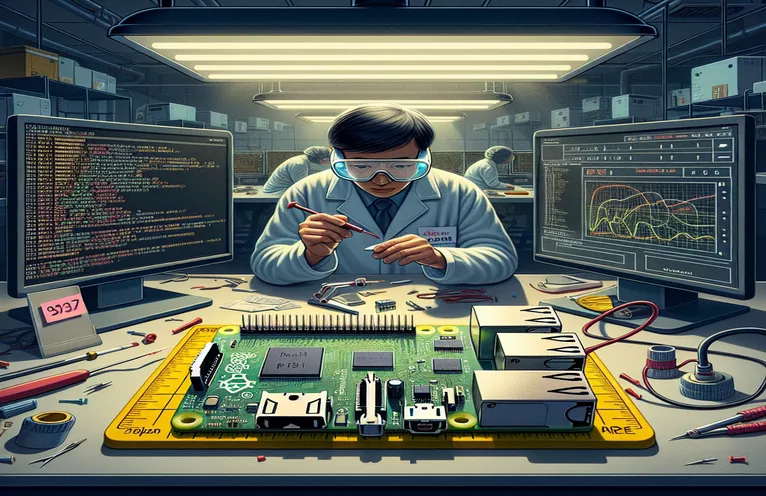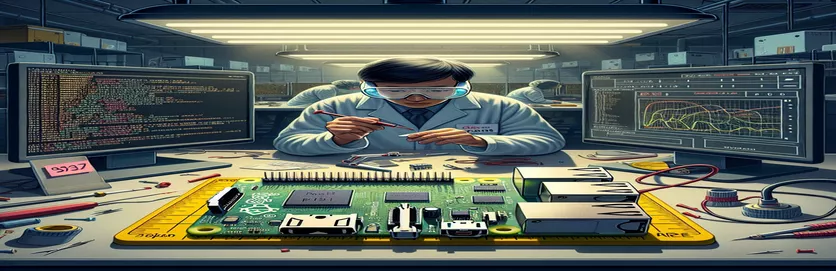Troubleshooting Java and Pi4J Compatibility on Raspberry Pi
Working with Pi4J on a Raspberry Pi 4 can be both exciting and challenging, especially when encountering compatibility issues. Recently, while developing an I2C-based application, I encountered an error that highlighted a mismatch in architecture word width. 🖥️ This issue arose when running a Java program cross-compiled on an x86 PC for an aarch64 target.
The root of the problem was traced to the library `libpi4j.so`, which was compiled for a 32-bit architecture, conflicting with the 64-bit environment of the Raspberry Pi. This was surprising, as most tutorials and documentation do not emphasize this potential hurdle. Encountering an UnsatisfiedLinkError can feel daunting, but it also opens doors to understanding how Java interacts with native libraries. 💡
Through trial and error, I found that the mismatch can occur due to the system setup, cross-compilation process, or library dependencies. These types of errors remind us of the importance of closely aligning the development and target environments. With the increasing diversity of hardware setups, such challenges are becoming more common in IoT and embedded systems development.
In this guide, I'll share insights and practical solutions to resolve this architecture mismatch. Whether you're using Pi4J for the first time or troubleshooting advanced issues, understanding these nuances can save hours of debugging and frustration. Let’s dive in! 🚀
| Command | Example of Use |
|---|---|
| I2CFactory.getInstance() | Used to get an instance of the I2C bus. It identifies the specific bus to communicate with I2C devices, essential for hardware interaction in Pi4J. |
| i2cBus.getDevice() | Retrieves the specific I2C device on the bus by address. This step initializes communication with the device, allowing read/write operations. |
| UnsatisfiedLinkError | A Java exception triggered when a native library fails to load. This is crucial for identifying architecture mismatches or missing dependencies. |
| libpi4j.so | The shared library file for Pi4J, used to provide native support for Raspberry Pi hardware. Its architecture must match the target system. |
| dpkg --add-architecture | Adds support for additional architectures in Debian-based systems. This is essential when installing libraries or tools for a non-native architecture, such as armhf on arm64. |
| openjdk-8-jre-headless:armhf | Specifies the 32-bit version of the OpenJDK runtime for ARM architecture, used when resolving library compatibility for 32-bit systems. |
| Dockerfile | Defines a containerized build environment to ensure compatibility between the development and target environments during cross-compilation. |
| javac -d bin | Compiles Java source code and outputs the compiled classes into the specified directory (bin). This helps organize files for deployment or testing. |
| JUnit | A testing framework for validating Java code functionality. It ensures the logic and compatibility of critical functions such as I2C device initialization. |
| export JAVA_HOME | Sets the environment variable to point to the desired Java installation, ensuring the correct version is used for runtime and compilation. |
Understanding and Resolving Pi4J Architecture Mismatch
The scripts provided earlier focus on resolving an architecture mismatch error that occurs when using the Pi4J library on a Raspberry Pi 4. This issue arises due to a conflict between the native library (`libpi4j.so`) architecture and the target system's word width. Specifically, the library was compiled for a 32-bit environment, while the Raspberry Pi was running a 64-bit OS. By understanding commands such as `I2CFactory.getInstance()` and methods to configure compatible environments, developers can troubleshoot similar errors effectively. 💡
In the first script, we utilize Pi4J's `I2CBus` and `I2CDevice` classes to interact with I2C hardware. The command `I2CFactory.getInstance(bus)` retrieves the appropriate I2C bus, while `i2cBus.getDevice(address)` initializes communication with the device. When this process encounters a library issue, Java throws an `UnsatisfiedLinkError`. To address this, the script checks the library’s architecture and provides guidance to align it with the target environment. This ensures smooth operation of hardware-dependent features like PWM generation.
The second script demonstrates using a Docker container for cross-compilation. By setting up a consistent build environment, developers can avoid discrepancies between development and production systems. For instance, the Dockerfile includes a base image (`arm64v8/ubuntu`) matching the target architecture. Tools like `openjdk-8-jdk` and `libpi4j` are installed within the container to compile Java code directly for the Raspberry Pi. This approach is particularly useful for teams working across different systems, ensuring consistent results and eliminating surprises during deployment. 🚀
Lastly, the third solution addresses compatibility by installing a 32-bit version of Java (`openjdk-8-jre-headless:armhf`). This method is helpful when running applications requiring 32-bit libraries on a 64-bit system. By using commands like `dpkg --add-architecture`, the system can handle multiple architectures, allowing seamless installation of 32-bit tools. This solution, combined with comprehensive unit tests using JUnit, ensures the application's stability across various setups. Validating the PWM initialization through tests provides confidence in the system’s ability to handle real-time hardware interactions. 🌟
Understanding Architecture Mismatch in Pi4J for Java I2C Communication
Using Java with Pi4J for I2C communication on a Raspberry Pi under different architecture configurations
// Solution 1: Ensuring Correct Architecture with Java and Pi4Jimport com.pi4j.io.i2c.I2CBus;import com.pi4j.io.i2c.I2CFactory;import com.pi4j.io.i2c.I2CDevice;public class RT_PWM {private I2CDevice pwmDevice;public RT_PWM(int bus, int address) throws Exception {try {System.out.println("Initializing RT_PWM on I2C bus " + bus + " with address 0x" + Integer.toHexString(address));I2CBus i2cBus = I2CFactory.getInstance(bus);pwmDevice = i2cBus.getDevice(address);} catch (UnsatisfiedLinkError e) {System.err.println("Error: " + e.getMessage());System.err.println("Ensure libpi4j.so matches the target architecture.");}}}
Using Docker for Cross-Compilation to Match Raspberry Pi's Architecture
A containerized approach for consistent cross-compilation environments
# Solution 2: Dockerfile for Cross-CompilationFROM arm64v8/ubuntu:20.04RUN apt-get update && apt-get install -y \openjdk-8-jdk \build-essential \libpi4jCOPY . /appWORKDIR /appRUN javac -d bin src/*.javaCMD ["java", "-cp", "bin", "RT_PWM"]
Using a Native 32-bit Java Environment for Compatibility
Setting up a 32-bit Java runtime on a 64-bit Raspberry Pi to resolve library mismatches
# Solution 3: Installing a 32-bit JDK and Configuring Runtimesudo apt updatesudo dpkg --add-architecture armhfsudo apt install openjdk-8-jre-headless:armhfexport JAVA_HOME=/usr/lib/jvm/java-8-openjdk-armhfexport PATH=$JAVA_HOME/bin:$PATHjava -version// Ensure this runs with 32-bit version before deploying your Java app.
Validating with Unit Tests to Ensure Compatibility
Using JUnit to test cross-platform I2C functionality with Pi4J
// Unit Test for RT_PWM Initializationimport org.junit.Test;import static org.junit.Assert.*;public class RT_PWMTest {@Testpublic void testInitialization() {try {RT_PWM pwm = new RT_PWM(1, 0x40);assertNotNull(pwm);} catch (Exception e) {fail("Initialization failed: " + e.getMessage());}}}
Overcoming Architecture Challenges in Pi4J for Real-Time Java Applications
When working with Pi4J for I2C communication on a Raspberry Pi, one of the lesser-discussed challenges is the need to match library and system architectures. The issue often arises when attempting to run 32-bit compiled libraries, like `libpi4j.so`, on a 64-bit environment. This can lead to compatibility issues, as seen with the UnsatisfiedLinkError, which points to mismatches in the ELF class of binaries. Understanding how Java interacts with native libraries is crucial to resolving these problems and optimizing applications for IoT devices. 🛠️
One aspect that developers often overlook is the role of cross-compilation. When compiling Java programs on a PC (x86) for a target device (aarch64), the native dependencies of the target platform must align perfectly. Using tools like Docker for cross-compilation is an excellent way to ensure consistency. For instance, by creating a container with a base image matching the target system, such as `arm64v8/ubuntu`, developers can minimize errors during deployment. This setup also makes debugging more straightforward, as it closely mirrors the target's environment.
Another important consideration is how to handle legacy applications or libraries that require a 32-bit runtime. In such cases, installing a 32-bit version of OpenJDK (`openjdk-8-jre-headless:armhf`) on a 64-bit system ensures compatibility. Commands like `dpkg --add-architecture` allow systems to support multiple architectures simultaneously, providing flexibility for developers managing a diverse codebase. Addressing these nuances not only resolves errors but also enhances the overall efficiency of real-time Java applications. 🚀
Frequently Asked Questions About Pi4J and Architecture Mismatches
- What is the cause of the UnsatisfiedLinkError in this scenario?
- The error occurs because the libpi4j.so library is compiled for a 32-bit architecture, which is incompatible with the 64-bit Raspberry Pi environment.
- How can I check if my system supports multiple architectures?
- Run the command dpkg --print-architecture to see your system's default architecture and dpkg --print-foreign-architectures for additional supported ones.
- Is there a 32-bit version of OpenJDK available for Raspberry Pi?
- Yes, you can install the 32-bit version using sudo apt install openjdk-8-jre-headless:armhf on a 64-bit Raspberry Pi.
- What is the best way to avoid cross-compilation errors?
- Use a Docker container with a base image that matches the target system's architecture, such as `arm64v8/ubuntu`, to ensure consistency in dependencies.
- Can I validate my I2C setup programmatically?
- Yes, you can use JUnit to create tests for methods like I2CFactory.getInstance() and i2cBus.getDevice() to ensure they initialize correctly.
Resolving Compatibility Challenges for Java Applications
Addressing architecture mismatches requires understanding how native libraries and runtime environments interact. By utilizing tools like Docker for consistent cross-compilation and ensuring the correct versions of libraries, developers can avoid errors like UnsatisfiedLinkError and streamline their workflows.
Incorporating 32-bit libraries when necessary, and testing solutions using frameworks like JUnit, ensures robust and reliable implementations. These steps empower developers to maximize their application's potential and minimize downtime when deploying on Raspberry Pi systems. 🚀
Sources and References for Resolving Architecture Mismatch in Pi4J
- Detailed documentation on Pi4J library usage and troubleshooting native library errors: Pi4J Official Documentation
- Information on cross-compilation methods for Raspberry Pi environments: Raspberry Pi Linux Kernel Compilation Guide
- Guide to setting up multi-architecture support on Debian-based systems: Debian Multiarch HOWTO
- Best practices for using Docker to create reproducible build environments: Docker Documentation
- OpenJDK versions and installation instructions for 32-bit systems: OpenJDK Official Website