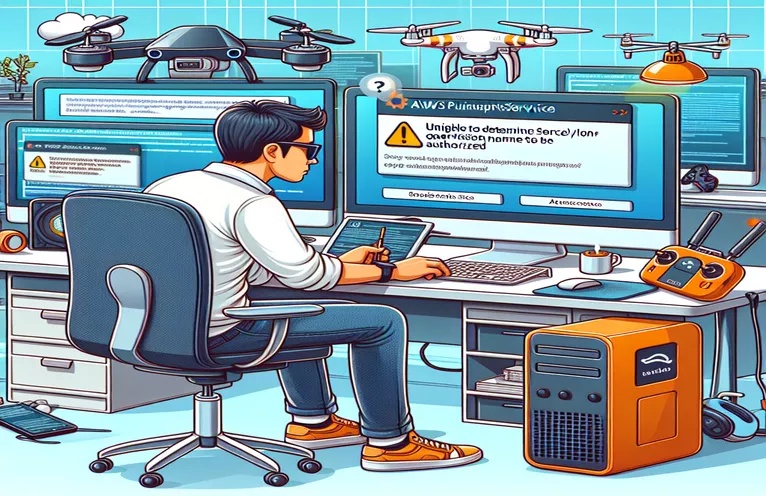Understanding AWS Pinpoint SMS Authorization Error
When working with AWS Pinpoint for sending SMS messages, errors related to authorization can be common, especially if there are configuration or syntax issues in the request. One such error is the "Unable to determine service/operation name to be authorized" error, which can arise during attempts to send SMS using cURL commands to the AWS Pinpoint endpoint.
This error typically indicates an issue with the way the request has been structured or authorized. Understanding the specific causes of this error can help developers troubleshoot and resolve the problem, enabling the successful delivery of transactional SMS messages. Examining each part of the cURL request—headers, endpoints, and payload—is essential to identify potential issues.
In this guide, we will walk through the possible causes for this error, examining the elements of the request and providing detailed solutions to address each. By ensuring all configurations are correctly implemented, you can use AWS Pinpoint more effectively for your SMS messaging needs.
Whether you are new to AWS Pinpoint or experienced in its setup, learning to correct these errors can improve service reliability and minimize interruptions. Let’s dive into the possible missing parameters and how to structure the cURL request accurately for successful SMS delivery.
| Command | Example of Use |
|---|---|
| client.send_messages() | Invokes AWS Pinpoint’s send_messages API method to send SMS messages with specified configurations, such as message type and recipient details, allowing dynamic message handling in real-time applications. |
| MessageRequest | Within the send_messages method, the MessageRequest parameter allows defining message details, such as message body, destination phone number, and channel type. This parameter is crucial for specifying content and routing in AWS Pinpoint. |
| 'ChannelType': 'SMS' | Sets the messaging channel to SMS, directing AWS Pinpoint to send the message via SMS rather than other channels like email or push notifications, essential for targeting the correct communication method. |
| OriginationNumber | Defines the sender ID or originating phone number, used by AWS Pinpoint to verify and route messages from approved numbers, critical for meeting sender identity requirements in SMS communication. |
| ClientError | A specific exception class from Boto3 used to catch errors returned by the AWS SDK, providing detailed error handling by allowing developers to identify and handle specific issues, like authorization failures, within the Pinpoint service. |
| AWS4-HMAC-SHA256 | The AWS Signature Version 4 signing process used in cURL headers for securing requests. It applies HMAC-SHA256 encryption to validate AWS credentials and ensure data integrity in transmission. |
| x-amz-date | Custom AWS header in the cURL request specifying the timestamp of the request, allowing AWS to validate the freshness of the request for secure authorization. Essential for timed API requests where credentials are periodically validated. |
| unittest.TestCase | Part of Python’s unittest library, TestCase allows the creation of unit tests to test specific methods, ensuring that functions like send_sms_message work correctly under various conditions in development and production environments. |
| self.assertIsNotNone() | A method from Python’s unittest module that checks if the tested function returns a valid result, critical for verifying message response content from AWS Pinpoint before continuing with further processing. |
| curl -X POST | Specifies the HTTP method in cURL as POST, which is required when submitting data to AWS endpoints, as in sending SMS data payloads to Pinpoint. Essential for defining the action type of the API request. |
Detailed Analysis of AWS Pinpoint SMS Authorization Solutions
The scripts above provide multiple methods to send SMS messages using AWS Pinpoint while addressing the authorization error ("Unable to determine service/operation name to be authorized") often encountered during such requests. The primary objective of the first solution, written in Python with the Boto3 library, is to set up an AWS Pinpoint client that programmatically structures an SMS message request. By creating a structured call to the Pinpoint send_messages API, developers can ensure that each parameter, including sender ID, recipient phone number, and message body, is configured properly. This approach also integrates error handling with the ClientError class, enabling the script to catch and display specific authorization errors, making debugging easier.
The cURL script example demonstrates another way to send an SMS via the AWS Pinpoint API, but this method requires configuring AWS Signature Version 4 for secure request authentication. The script starts by defining the endpoint URL, request timestamp, and authorization header. This header uses an HMAC-SHA256 signature, incorporating the access key, secret, and signature to authorize the request with AWS securely. When executed, this cURL request posts an SMS payload, including required details like the configuration set, destination number, and origination number. This approach is optimal for situations where Python may not be available, offering a versatile alternative to access the AWS API directly.
In addition to the main scripts, we included a series of Python unit tests to validate functionality within the send_sms_message method. These tests, built with the unittest module, ensure that the script correctly processes both valid and invalid inputs, returning either a successful response or displaying error messages when configuration or parameters are missing. The assertIsNotNone method checks if a response is returned for valid requests, confirming that the AWS Pinpoint SMS request setup is operational and authorized correctly. Including these tests as part of the development process helps validate functionality across different input scenarios.
Overall, these scripts offer a comprehensive approach for configuring and testing SMS sending in AWS Pinpoint. By using both Python and cURL options, developers have flexible methods for different project requirements, such as automated scripting with Python or command-line access via cURL. Error handling with Boto3’s ClientError class and AWS Signature Version 4 for secure authentication are key components that ensure secure, reliable communication with AWS services. Additionally, thorough unit testing allows for proactive error detection, ultimately improving the stability and reliability of AWS Pinpoint messaging functionality in live environments.
Correcting AWS Pinpoint SMS Sending Authorization Error Using Python (Boto3)
Utilizing Python's Boto3 library for structured error handling and secure messaging configuration in AWS Pinpoint
import boto3from botocore.exceptions import ClientError# Initialize the client for AWS Pinpointclient = boto3.client('pinpoint', region_name='us-east-1')def send_sms_message(configuration_set_name, phone_number, message_body):try:response = client.send_messages(ApplicationId='YOUR_APPLICATION_ID',MessageRequest={'Addresses': {phone_number: {'ChannelType': 'SMS'}},'MessageConfiguration': {'SMSMessage': {'Body': message_body,'MessageType': 'TRANSACTIONAL','OriginationNumber': 'YOUR_ORIGIN_NUMBER'}}})return responseexcept ClientError as e:print(f"Error: {e.response['Error']['Message']}")return None# Test the functionsend_sms_message('YourConfigSet', '+91XXXXXXXXXX', 'Test message from AWS Pinpoint')
Resolving Authorization Error in AWS Pinpoint SMS with cURL and Enhanced Authorization Headers
Using cURL with AWS Signature Version 4 headers for secure SMS message sending in AWS Pinpoint
#!/bin/bash# Set up variablesENDPOINT="https://sms-voice.pinpoint.us-east-1.amazonaws.com/v2/sms/messages"DATE=$(date -u +"%Y%m%dT%H%M%SZ")AUTHORIZATION="AWS4-HMAC-SHA256 Credential=YOUR_ACCESS_KEY/$DATE/us-east-1/pinpoint/aws4_request, SignedHeaders=content-type;host;x-amz-date, Signature=YOUR_SIGNATURE"# Execute cURL requestcurl -X POST $ENDPOINT \-H "Content-Type: application/json" \-H "x-amz-date: $DATE" \-H "Authorization: $AUTHORIZATION" \-d '{"ConfigurationSetName": "FXXXXXXX","Context": {"key1": "value1"},"DestinationPhoneNumber": "+91XXXXXXXXXX","MessageBody": "Test message for AWS Pinpoint SMS","OriginationIdentity": "+1XXXXXXXXXX","MessageType": "TRANSACTIONAL"}'
Testing AWS Pinpoint SMS Authorization with Unit Tests in Python
Implementing unit tests using Python's unittest library to validate message sending in AWS Pinpoint
import unittestfrom your_module import send_sms_messageclass TestSendSMSMessage(unittest.TestCase):def test_valid_message(self):response = send_sms_message('YourConfigSet', '+91XXXXXXXXXX', 'Valid message')self.assertIsNotNone(response)self.assertEqual(response['ResponseMetadata']['HTTPStatusCode'], 200)def test_missing_configuration_set(self):response = send_sms_message('', '+91XXXXXXXXXX', 'Message without config')self.assertIsNone(response)if __name__ == '__main__':unittest.main()
Exploring AWS Pinpoint SMS Configuration and Security
When working with AWS Pinpoint for sending SMS messages, setting up accurate configurations is essential. AWS Pinpoint allows for both transactional and promotional SMS options, enabling businesses to personalize communications based on customer preferences. For transactional messages, which are commonly used in verification codes and appointment reminders, ensuring that parameters like the message type and originating number are set correctly is crucial. If these are misconfigured, errors like "Unable to determine service/operation name to be authorized" can occur, blocking message delivery.
Beyond configuration, AWS Pinpoint emphasizes security, especially with SMS. AWS requires requests to be authenticated using the Signature Version 4 signing process, which protects messages by encrypting API requests. This is particularly important for maintaining customer data integrity and preventing unauthorized message access. Integrating proper signature headers with the request, as seen in cURL or Boto3, allows for a secure data exchange, thus reducing risks associated with interception or data leakage. This signature is timestamped, which ensures that requests are only valid for a short window, enhancing security further.
To improve the reliability of SMS messaging, developers should also focus on error handling and monitoring. AWS Pinpoint’s response includes detailed error codes for each messaging request, which can be useful for diagnosing delivery failures. Incorporating unit tests and validation checks for recipient numbers, configuration sets, and message contents helps streamline the messaging pipeline. These techniques ensure that communications via AWS Pinpoint are efficient and secure, supporting scalability even for high-volume SMS campaigns. Understanding these configurations and security considerations can maximize the impact of SMS efforts in AWS.
Frequently Asked Questions on AWS Pinpoint SMS Authorization
- What does the error "Unable to determine service/operation name to be authorized" mean?
- This error often means that AWS cannot identify the intended action, likely due to missing parameters or incorrect values in the request configuration.
- How can I authenticate requests using cURL for AWS Pinpoint?
- Authentication for AWS Pinpoint in cURL requires adding headers, including x-amz-date and Authorization, with AWS Signature Version 4 signing to ensure secure API access.
- What is the ConfigurationSetName used for?
- In AWS Pinpoint, ConfigurationSetName refers to a set of rules that apply to SMS messages. It allows configuration for things like delivery tracking or data event logging.
- Why is OriginationIdentity important for SMS?
- OriginationIdentity specifies the approved sender ID or number for your SMS messages, essential for verification and ensuring messages are sent through authorized sources.
- Can I send messages to international numbers?
- Yes, AWS Pinpoint supports international SMS. Ensure that your AWS account has sufficient permissions and that your message complies with local regulations.
- What are the types of SMS supported by AWS Pinpoint?
- AWS Pinpoint supports TRANSACTIONAL and PROMOTIONAL SMS. Transactional is often used for time-sensitive messages, while promotional messages focus on marketing content.
- Is unit testing important for AWS Pinpoint SMS?
- Yes, unit tests validate message requests, helping detect issues before deployment and ensuring accurate message configurations, particularly in complex applications.
- What are the main security measures for AWS SMS API requests?
- Using the AWS Signature Version 4, setting valid x-amz-date, and structuring headers correctly are crucial security measures to protect API requests.
- Can I track message delivery status with AWS Pinpoint?
- Yes, AWS Pinpoint provides detailed response metadata for each message request, allowing tracking and analysis of message delivery success rates.
- How can I handle errors in Python when sending SMS via AWS Pinpoint?
- In Python, the ClientError exception class can catch AWS service errors, allowing you to capture and handle specific authorization and validation issues.
Final Thoughts on AWS Pinpoint SMS Authorization
The AWS Pinpoint SMS service can provide reliable messaging capabilities, but accurate configuration and understanding of authorization requirements are crucial. Secure headers, especially in cURL requests, can prevent frequent errors like misconfigured operation names, ensuring message delivery success.
Utilizing both Python and cURL for setup and testing offers a flexible solution for sending SMS via Pinpoint, while structured error handling minimizes disruptions. By following best practices in configuration and error resolution, developers can enhance communication efficiency within AWS Pinpoint’s SMS framework.
References and Sources for AWS Pinpoint SMS Troubleshooting
- Provides detailed insights on configuring AWS Pinpoint for SMS messaging and resolving authorization errors: AWS Pinpoint User Guide .
- Explains the AWS Signature Version 4 process required for secure API authentication, essential for cURL requests: AWS Signature Version 4 Signing Process .
- Offers extensive guidance on implementing SMS messaging with Boto3 and AWS SDKs: Boto3 Documentation .
- Covers AWS error handling techniques, focusing on ClientError and best practices for error management: AWS SDK for Python Error Handling .
- Outlines best practices for creating structured and secure API requests, including examples with Python and cURL: AWS Blog .