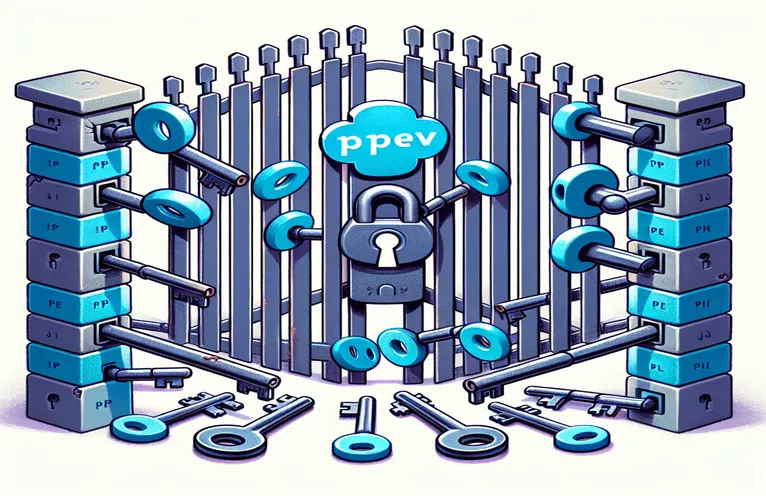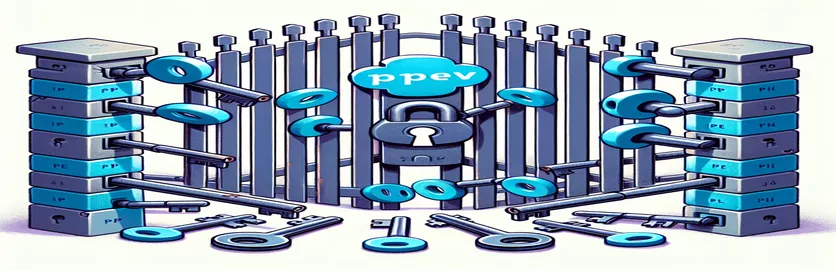Common Pipenv Lock Issues: Troubleshooting Dependency Conflicts
Encountering errors while trying to lock your Pipfile using Pipenv can be frustrating, especially when your dependencies appear to be correctly set. A typical situation arises when updating or managing package versions, where compatibility issues emerge between versions of the packages themselves or the tools used to manage them, like Pipenv or pip.
In this case, the problem persists even after upgrading pip to version 24.2 and Pipenv to version 2024.2.0, leading to further confusion. The error often lies deeper within specific package requirements or conflicts that Pipenv cannot resolve automatically.
This article aims to explore the potential causes of this issue and how to troubleshoot it effectively. With a list of dependencies in the Pipfile, we'll look at key points such as version incompatibilities, dependency constraints, and external factors like bugs or changes in package repositories.
By addressing these issues step-by-step, you can better understand where your Pipfile locking process is failing and how to resolve these dependency errors without further hindering your development workflow.
| Command | Example of Use |
|---|---|
| subprocess.run() | This command is used to execute shell commands within Python. In this script, it runs the 'pipenv' commands like 'update' and 'lock' to manage dependencies directly from the script, automating the process. |
| capture_output=True | Part of the subprocess.run() function, this argument allows capturing the standard output of the shell command, which can then be used for further processing in Python. |
| text=True | This argument in subprocess.run() ensures that the output is returned as a string (text) instead of bytes, making it easier to handle and manipulate in the script. |
| splitlines() | This method is used to split the captured output into individual lines. In the script, it helps to process each outdated package from the pipenv output line by line. |
| subprocess.CalledProcessError | This is an exception raised when a command run by subprocess.run() fails (non-zero exit code). It is specifically used here to handle errors when 'pipenv lock' fails, allowing for retry logic. |
| check=True | In subprocess.run(), setting 'check=True' ensures that an exception is raised if the command exits with a non-zero status. This is useful for error handling, particularly in deployment scripts. |
| os.system() | This command can also be used for running shell commands but is less powerful compared to subprocess.run(). In the context of dependency management, subprocess is preferred for greater control over inputs and outputs. |
| while attempt < retries: | This loop structure helps in reattempting the command execution multiple times in case of failure. It's essential for handling intermittent issues, such as network errors, when locking Pipfiles. |
| break | Used within the while loop to exit the loop once the Pipfile locking process succeeds. It ensures that no further retries are made if the process completes successfully. |
Understanding Pipenv Lock Errors and Automation Solutions
The scripts provided above are designed to automate the process of handling errors that occur during the locking of a Pipfile with Pipenv. These errors often arise due to conflicting package versions or outdated dependencies in the project. The first script automates the task of checking for outdated dependencies and updating them, while the second script attempts to lock the Pipfile and retries the process if it fails. By leveraging the subprocess module, the scripts enable programmatic execution of shell commands, ensuring that the developer does not need to manually intervene.
The first script uses the subprocess.run() function to run the "pipenv update" command and capture its output. This output is then processed using Python's string manipulation functions, such as splitlines(), to identify which dependencies are outdated. If any outdated packages are found, they are updated automatically. This script is useful for projects with a large number of dependencies, where manually checking and updating each package can be time-consuming. By automating this process, developers can ensure that their dependencies are always up to date and reduce the risk of conflicts when locking the Pipfile.
The second script takes a different approach by focusing on handling the locking process itself. Sometimes, attempting to lock a Pipfile can fail due to unresolved conflicts between dependencies. To address this, the script attempts to run the "pipenv lock" command up to three times using a retry mechanism. If the command fails on the first try, the script will wait and try again, allowing the developer to resolve conflicts manually or fix intermittent issues that might be causing the failure. This method is particularly useful in situations where network-related errors or transient dependency issues cause temporary failures.
Both scripts are modular, allowing them to be easily integrated into a larger development pipeline. Error handling is a crucial aspect of both scripts, as they catch exceptions raised by subprocess.CalledProcessError. This ensures that the script does not crash if an error occurs but instead provides useful feedback to the developer. The retry mechanism in the second script is also a valuable feature for projects that require a high level of reliability. Together, these scripts provide a comprehensive solution for automating the management of Pipfile dependencies, helping to streamline the development process and reduce manual intervention.
Resolving Dependency Lock Issues in Pipfile with Backend Python Scripts
This solution addresses the issue using a Python script that interacts with Pipenv to resolve version conflicts. The backend approach focuses on automating dependency updates while maintaining compatibility with the locked Pipfile.
# Import necessary libraries for subprocess handlingimport subprocessimport os# Define a function to check and update outdated dependenciesdef check_and_update_dependencies():try:# Check for outdated dependenciesresult = subprocess.run(['pipenv', 'update', '--outdated'], capture_output=True, text=True)outdated_packages = result.stdout.splitlines()if outdated_packages:print("Outdated dependencies found:")for package in outdated_packages:print(package)# Update outdated packagessubprocess.run(['pipenv', 'update'])else:print("All dependencies are up to date.")except Exception as e:print(f"Error occurred: {e}")# Run the update processif __name__ == '__main__':check_and_update_dependencies()
Automating Dependency Checks and Error Handling in Pipfile
This alternative backend approach uses Python to catch specific error codes and reattempt locking the Pipfile after resolving individual conflicts.
import subprocessimport os# Function to handle locking Pipfile and resolving conflictsdef lock_pipfile_with_retries(retries=3):attempt = 0while attempt < retries:try:# Attempt to lock the Pipfilesubprocess.run(['pipenv', 'lock'], check=True)print("Pipfile locked successfully.")breakexcept subprocess.CalledProcessError as e:print(f"Error encountered: {e}. Retrying... ({attempt+1}/{retries})")attempt += 1# Optionally resolve specific dependency conflicts hereelse:print("Failed to lock Pipfile after several attempts.")# Execute the retry logicif __name__ == '__main__':lock_pipfile_with_retries()
Optimizing Dependency Management with Pipenv and Pipfiles
When using Pipenv for managing Python project dependencies, one of the key aspects to understand is the concept of locking dependencies through the Pipfile. The locking process ensures that the exact versions of packages are used across different environments, reducing the risk of conflicts. However, issues can arise when packages in the Pipfile have version constraints that clash with each other, or when updates to certain packages cause incompatibility. These errors are particularly frustrating, as they prevent developers from moving forward until the issue is resolved.
One common challenge with dependency locking involves packages with stricter version constraints. For example, libraries like psycopg2-binary and djangorestframework often require specific versions that might not be compatible with the latest updates of other dependencies. Understanding how to resolve these conflicts efficiently is crucial for maintaining a smooth development workflow. In such cases, manually adjusting the version numbers or using automated scripts to retry the locking process can help streamline troubleshooting.
Another important aspect to consider is the way Pipenv manages virtual environments. When locking dependencies, Pipenv uses its internal mechanisms to create isolated environments, ensuring that the dependencies in one project do not affect others. This makes it an excellent tool for complex projects with multiple dependencies. Developers can use custom scripts or commands like pipenv lock and pipenv update to address these issues, but understanding the underlying causes of these errors will help prevent them from reoccurring in the future.
Frequently Asked Questions on Pipenv Lock Errors and Solutions
- What causes a Pipfile lock error?
- Lock errors typically occur due to version conflicts between dependencies in the Pipfile, or due to outdated packages that cannot be resolved by Pipenv.
- How do I resolve version conflicts in a Pipfile?
- You can manually adjust the version constraints in the Pipfile, or use commands like pipenv update to attempt resolving conflicts automatically.
- Why is my Pipenv lock failing after an upgrade?
- Pipenv lock might fail after upgrading if new versions of dependencies conflict with existing ones. Use pipenv lock with retry logic to handle temporary failures.
- How do I update outdated dependencies in Pipenv?
- Use the command pipenv update to automatically check for and update outdated packages in your environment.
- What is the difference between Pipenv and pip?
- Pipenv combines pip and virtualenv, managing both dependencies and virtual environments, while pip only installs packages without handling virtual environments.
Wrapping Up Dependency Lock Errors in Pipenv
Resolving errors with Pipfile locking requires a strong understanding of how Pipenv handles dependency versions. Automating the checking and updating of dependencies can greatly reduce manual effort. By using scripts, you can improve workflow efficiency.
Incorporating retry mechanisms and capturing errors allows developers to handle intermittent issues smoothly. By implementing these strategies, you can ensure that your project dependencies are managed effectively, avoiding conflicts and keeping your environment stable.
Sources and References for Pipenv Lock Error Resolution
- This article utilizes content and insights from the official Pipenv documentation, specifically around handling lock errors and dependency management strategies. Visit the official Pipenv site for more information: Pipenv Documentation .
- Information on specific dependency version issues, such as psycopg2-binary and its related bugs, was sourced from GitHub discussions: psycopg2 GitHub Issue .
- Additional troubleshooting methods for Django-related dependencies, including django-webpack-loader, were referenced from StackOverflow: StackOverflow Discussion .