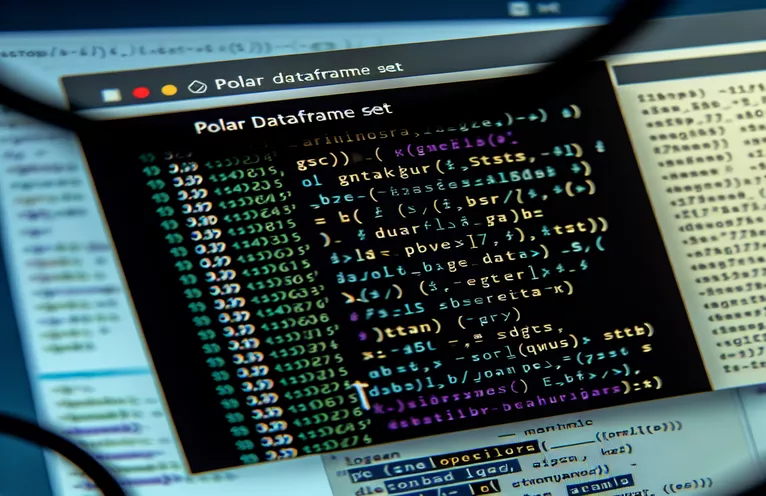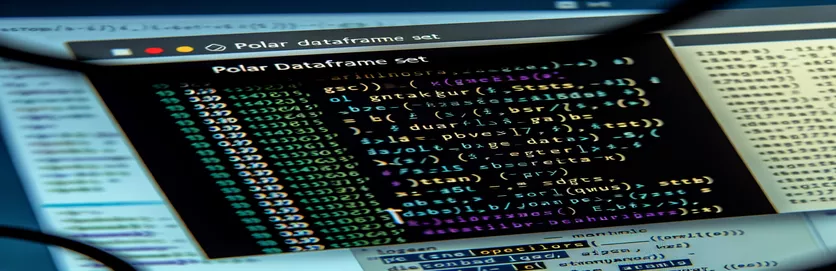Sorting DataFrames with Polars: A Practical Guide
Data wrangling is an essential skill for anyone working with Python, especially when dealing with complex datasets. 📊 Whether you’re cleaning data for analysis or preparing it for visualization, sorting columns is often a key step. It’s not always straightforward when the sorting is based on specific row values.
Imagine working on a dataset with regional metrics spanning several years. The challenge? Arranging columns in the order of their corresponding year values, all while keeping the "region" column as the anchor. This task requires a creative approach, particularly when using Python's Polars library.
Polars, known for its speed and efficiency, is a favorite among data professionals. However, there are times when its built-in functions like sort don't immediately offer a solution. You might find yourself searching for ways to manipulate your data to meet specific requirements.
In this article, we’ll explore how to reorder Polars DataFrame columns based on the values in a specific row. Using a relatable example, we’ll break down the process step-by-step to ensure you can apply the technique to your own projects. 🚀
| Command | Example of Use |
|---|---|
| pl.DataFrame() | Used to create a Polars DataFrame from a dictionary. It efficiently handles structured data and forms the basis for operations like sorting and selection. |
| df[-1, 1:].to_list() | Extracts a specific row from the DataFrame (in this case, the last row) and converts it into a Python list. This is crucial for accessing row values for custom operations. |
| df.columns[1:] | Returns the column names of the DataFrame starting from the second column, skipping the "region" column. Helps in identifying the columns to sort. |
| dict(zip(column_names, year_row)) | Creates a dictionary mapping column names to their corresponding "Year" row values. This allows dynamic sorting of columns based on those values. |
| sorted(column_names, key=lambda col: column_year_map[col]) | Sorts column names based on their corresponding "Year" values using a custom key function. This ensures the correct order of columns. |
| np.array(df[-1, 1:].to_list()) | Converts the "Year" row values into a NumPy array for efficient manipulation and sorting, demonstrating an alternative approach to row-based operations. |
| np.argsort(year_row) | Returns the indices that would sort the array year_row. This is used to reorder the column names according to the desired order. |
| df.select(['region'] + sorted_columns) | Reorders the columns of the DataFrame by selecting the "region" column first, followed by the sorted columns, creating the desired output. |
| def reorder_columns_by_row(df, row_label) | Defines a reusable function to reorder columns in a DataFrame based on a specific row. Encapsulates logic for better modularity and reuse. |
| sorted_columns.tolist() | Converts a NumPy array of sorted column names back into a list to make it compatible with Polars’ select() method. |
Sorting Columns Dynamically in Polars
The scripts created above solve the challenge of dynamically reordering columns in a Polars DataFrame based on the values in a specific row. This is particularly useful in scenarios like reorganizing data for reports or visualizations. The first script uses Polars' flexibility to extract the "Year" row, map column names to their corresponding values, and sort the columns. This approach ensures that the "region" column remains in its original position, followed by the reordered columns. Such a workflow is essential when working with complex datasets where the column order must reflect underlying data trends. 🚀
In the second approach, we utilize NumPy, a powerful library for numerical computations. This method demonstrates how to leverage NumPy arrays for sorting operations. By converting the "Year" row into a NumPy array, the code efficiently calculates the correct order of columns using argsort. The sorted indices are then applied to reorder column names. This integration of Polars and NumPy showcases the interoperability of Python libraries, making it easier to adapt to specific needs while ensuring optimal performance.
The third script introduces modularity by wrapping the logic in a reusable function. This function accepts any DataFrame and a target row label, making it adaptable for varied use cases. By abstracting the sorting logic, users can quickly apply it to different datasets without rewriting code. For example, in a real-world scenario, if you have sales data spanning several years, you can instantly reorder columns by year without manually reconfiguring the DataFrame. 📊
Each solution focuses on both usability and performance, adhering to best practices for efficient data handling. These methods not only solve the immediate problem but also emphasize clean and reusable code. Such practices are vital for maintaining scalability and ensuring that scripts remain valuable as data grows or requirements change. In a rapidly evolving data ecosystem, such solutions empower analysts and developers to handle diverse challenges with confidence. 😊
Reordering Columns in Polars DataFrame Using Row Values
Python back-end script to reorder Polars DataFrame columns based on a specific row.
import polars as pl# Create the DataFramedf = pl.DataFrame({'region': ['EU', 'ASIA', 'AMER', 'Year'],'Share': [99, 6, -30, 2020],'Ration': [70, 4, -10, 2019],'Lots': [70, 4, -10, 2018],'Stake': [80, 5, -20, 2021]})# Extract the 'Year' row for sortingyear_row = df[-1, 1:].to_list()# Get column names excluding 'region'column_names = df.columns[1:]# Create a mapping of column names to their 'Year' valuescolumn_year_map = dict(zip(column_names, year_row))# Sort column names based on 'Year' valuessorted_columns = sorted(column_names, key=lambda col: column_year_map[col])# Reorder the DataFrame columnssorted_df = df.select(['region'] + sorted_columns)print(sorted_df)
Alternative: Using Numpy for Column Sorting in Polars
Python back-end script with NumPy for array manipulation to achieve column reordering.
import polars as plimport numpy as np# Create the DataFramedf = pl.DataFrame({'region': ['EU', 'ASIA', 'AMER', 'Year'],'Share': [99, 6, -30, 2020],'Ration': [70, 4, -10, 2019],'Lots': [70, 4, -10, 2018],'Stake': [80, 5, -20, 2021]})# Convert 'Year' row to NumPy arrayyear_row = np.array(df[-1, 1:].to_list())column_names = np.array(df.columns[1:])# Sort columns using NumPy argsortsorted_indices = np.argsort(year_row)sorted_columns = column_names[sorted_indices]# Reorder the DataFrame columnssorted_df = df.select(['region'] + sorted_columns.tolist())print(sorted_df)
Dynamic Approach: Making the Code Reusable with Functions
Python script with a modular approach to reorder DataFrame columns.
import polars as pldef reorder_columns_by_row(df, row_label):"""Reorder DataFrame columns based on a specific row."""year_row = df[-1, 1:].to_list()column_names = df.columns[1:]column_year_map = dict(zip(column_names, year_row))sorted_columns = sorted(column_names, key=lambda col: column_year_map[col])return df.select(['region'] + sorted_columns)# Create DataFramedf = pl.DataFrame({'region': ['EU', 'ASIA', 'AMER', 'Year'],'Share': [99, 6, -30, 2020],'Ration': [70, 4, -10, 2019],'Lots': [70, 4, -10, 2018],'Stake': [80, 5, -20, 2021]})sorted_df = reorder_columns_by_row(df, 'Year')print(sorted_df)
Advanced Techniques for Sorting Columns in Polars
While sorting columns in a Polars DataFrame by row data is the main focus, it’s equally important to discuss how such techniques integrate with real-world data workflows. Polars is often used for working with high-dimensional data, such as financial reports or machine-generated logs. When column sorting aligns with the data's intrinsic order (like dates), it helps streamline downstream analysis. For instance, organizing columns by "Year" ensures visualizations like time series plots are accurate and intuitive.
Another critical aspect is leveraging Polars' speed with large datasets. Polars processes data in a memory-efficient way by using Apache Arrow under the hood, making it ideal for high-performance tasks. When implementing column sorting, this efficiency ensures that the operation remains fast, even with millions of rows. If you’re handling data warehouses or ETL pipelines, column reordering can be automated to fit specific business requirements, reducing the need for manual intervention. 🚀
Lastly, modularizing the solution adds significant value. Wrapping sorting logic in functions enables reusable components, which can be integrated into larger data engineering workflows. For example, in collaborative projects where multiple teams manipulate the same dataset, these reusable scripts can serve as templates, ensuring consistency. Such techniques highlight why Polars is increasingly popular among data professionals, providing a robust foundation for scalable and adaptable workflows. 😊
Frequently Asked Questions About Sorting Columns in Polars
- How does Polars handle row-based sorting of columns?
- Polars allows row-based sorting through custom logic. You can extract a row's values using df[-1, 1:].to_list() and use them as sorting keys.
- Can I sort columns dynamically without hardcoding?
- Yes, by using a mapping between column names and row values, such as dict(zip(column_names, year_row)), you can achieve dynamic sorting.
- Why is column reordering important in analysis?
- Reordering columns ensures that data aligns logically, improving readability and accuracy for visualizations and reports.
- What makes Polars faster than Pandas for such tasks?
- Polars processes data in parallel and leverages efficient memory usage with Apache Arrow, outperforming Pandas in large-scale operations.
- How do I handle errors during column sorting in Polars?
- To handle errors, wrap your sorting logic in try-except blocks and validate inputs, such as checking if the target row exists with df.row_count().
Organizing Columns Based on Row Values
Sorting Polars DataFrame columns based on row values is a powerful technique for creating ordered datasets. This article explored approaches using Python to efficiently reorder columns while retaining structure. The discussed methods are robust and adaptable to different scenarios, making them ideal for data wrangling tasks. 😊
By leveraging libraries like Polars and NumPy, you can handle both small and large datasets with ease. Whether it’s for analytical purposes or preparing data for visualization, these techniques provide a streamlined solution. Modular and reusable code ensures scalability and effective collaboration across projects.
References and Resources for Sorting Polars DataFrames
- Content and examples were inspired by the official Polars documentation. Explore more at Polars Documentation .
- Techniques for integrating NumPy with Polars were referenced from the Python NumPy guide. Learn more at NumPy Documentation .
- General Python data manipulation concepts were sourced from tutorials available at Real Python .