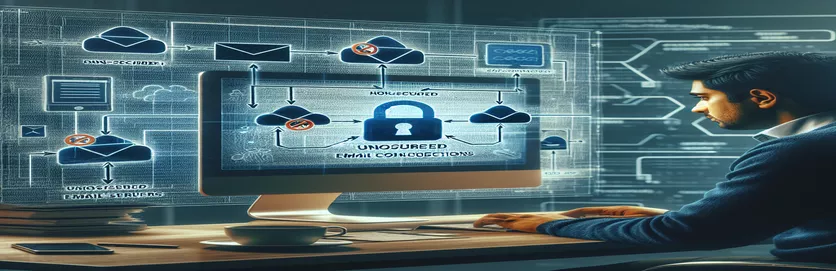Connecting to Email Servers without SSL/TSL: A Developer's Quest
Email communication is still a vital component of digital engagement in the constantly changing world of internet security, whether for personal or business purposes. Testing apps with different email providers is a common problem faced by developers as they work to create more customizable and adaptable email solutions. Making a POP3 client, a popular protocol for receiving emails, is one such challenge. Secure connections via SSL (Secure Sockets Layer) or TSL (Transport Layer Security) encryption are usually required. On the other hand, it is getting harder and harder to connect using less secure techniques that don't use SSL or TSL as major email providers are tightening their security procedures.
For developers wishing to verify the functioning and compatibility of their custom-built POP3 clients in various scenarios—including those without SSL/TSL encryption—this limitation presents a substantial challenge. Due to the closure of connections deemed less safe by providers such as Gmail, Yahoo, and Fastmail, developers are now forced to look for other email services that support a wider range of connection security levels. Finding an email provider that is willing to let connections without requiring SSL/TSL encryption is a quest that goes beyond simply finding a way around security measures to include learning about the capabilities and limitations of email protocols in a safe testing environment.
| Command | Description |
|---|---|
| Socket | Establishes a new socket, a communication endpoint between two computers. |
| BufferedReader / InputStreamReader | Efficiently reads text from an input stream (such as the input stream of a socket). |
| PrintWriter | Outputs object representations in a formatted manner to a text stream. |
| Base64.getEncoder() | Translates binary data using the Base64 encoding technique into a String. |
| socket.accept() | Accepts and waits for an incoming connection to the socket. |
| connection.recv() | Obtains information from the socket. |
| connection.sendall() | Data is sent to the socket. |
| threading.Thread() | Establishes a fresh execution thread. |
Knowing How to Simulate Custom POP3 Clients and Servers
The scripts mentioned above have two uses: one is for testing a POP3 client without SSL/TSL encryption, and the other is for developers who want to experiment with email communication in a less secure setting. The first script describes how to create a simple POP3 client and is written in Java. This client is intended to establish a connection over the common, unencrypted port 110 with a POP3 server. It establishes a connection by utilizing the Socket class, which is an essential part of Java applications for network communication. The socket creates a channel for data exchange by connecting to the designated server and port. The script then sends commands to the server, including "USER" and "PASS," which are necessary for authentication. To deliver formatted data across the socket's OutputStream, these commands are routed through a PrintWriter object. The developer is then able to verify that the login was successful and list messages on the server by using the BufferedReader and InputStreamReader pair to read the server's answers. Understanding the real-time server-client interaction depends on this feedback loop.
The second software emulates a simple POP3 server and is developed in Python. For developers who prefer a controlled testing environment or who do not have access to a live server that allows non-SSL connections, this simulation is a great resource. The script listens for incoming connections by binding a server socket to the default POP3 port (or any other port that is supplied). A new thread is created for managing client-server communication as soon as a client joins, enabling the simultaneous serving of numerous clients. In order to mimic actual server behavior, the client handler function waits for orders from the client and responds with typical POP3 answers. For example, it mimics a compliant POP3 server by responding to any command with "+OK". With this configuration, the developer can test a variety of POP3 client features in a predictable and secure setting, including command processing, authentication, and connection handling. Crucially, both programs highlight how socket programming may facilitate network connection and provide a basic grasp of the way email clients and servers communicate online.
Java Code for a POP3 Client Without SSL/TSL Encryption
Java Programming for the Development of Email Clients
import java.io.*;import java.net.Socket;import java.util.Base64;public class SimplePOP3Client {private static final String SERVER = "pop3.example.com"; // Replace with your POP3 serverprivate static final int PORT = 110; // Standard POP3 portprivate static final String USERNAME = "your_username"; // Replace with your usernameprivate static final String PASSWORD = "your_password"; // Replace with your passwordpublic static void main(String[] args) {try (Socket socket = new Socket(SERVER, PORT)) {BufferedReader reader = new BufferedReader(new InputStreamReader(socket.getInputStream()));PrintWriter writer = new PrintWriter(socket.getOutputStream(), true);// Loginwriter.println("USER " + USERNAME);System.out.println("Server response: " + reader.readLine());writer.println("PASS " + encodePassword(PASSWORD));System.out.println("Server response: " + reader.readLine());// List messageswriter.println("LIST");String line;while (!(line = reader.readLine()).equals(".")) {System.out.println(line);}// Quitwriter.println("QUIT");System.out.println("Server response: " + reader.readLine());} catch (IOException e) {e.printStackTrace();}}private static String encodePassword(String password) {return Base64.getEncoder().encodeToString(password.getBytes());}}
Backend Assistance for POP3 Client Examination
A Python Script for POP3 Server Simulation
import socketimport threadingdef client_handler(connection):try:connection.sendall(b"+OK POP3 server ready\r\n")while True:data = connection.recv(1024)if not data or data.decode('utf-8').strip().upper() == 'QUIT':connection.sendall(b"+OK Goodbye\r\n")breakconnection.sendall(b"+OK\r\n")finally:connection.close()def start_server(port=110):server = socket.socket(socket.AF_INET, socket.SOCK_STREAM)server.bind(('', port))server.listen(5)print(f"Server listening on port {port}...")while True:client, address = server.accept()print(f"Connection from {address}")threading.Thread(target=client_handler, args=(client,)).start()if __name__ == "__main__":start_server()
Investigating Secure Email Communication Options
Although SSL/TSL is the standard encryption used by current email providers to secure conversations, other options have been investigated because testing clients lacking this encryption was necessary. Locating email providers or setting up private email servers that permit connections using less secure techniques are two examples of such alternatives. Though less popular these days, this method provides vital insights into the basic workings of email protocols and how they behave in various security scenarios. Developers frequently think about building up their own email server setups in addition to searching for acceptable email providers. One way to create a controlled environment for testing is to setup solutions like Postfix, Dovecot, or hMailServer to not require SSL/TSL for connections. This configuration facilitates a greater understanding of how security protocols such as SSL/TSL contribute to the protection of data integrity and secrecy in digital communication, in addition to helping to grasp the nuances of email transmission.
In addition, participating in development communities, community forums, and open-source projects can reveal lesser-known email providers or setups that facilitate non-SSL connections. These sites frequently provide advice, tutorials, and case studies from seasoned developers who have overcome comparable difficulties. The ethical and security ramifications of circumventing contemporary security measures must also be taken into account. To prevent compromising sensitive data or breaking privacy laws, developers must make sure that any testing or development work carried out over non-secure channels is done responsibly, with clear communication and consent from all parties involved.
Commonly Asked Questions about Email Connections That Aren't SSL
- Why would someone require SSL/TSL in order to connect to an email server?
- It may be necessary for developers to test server setups or email clients in environments that imitate legacy systems, or to comprehend how email protocols behave in the absence of contemporary encryption.
- Can I configure a non-SSL connection for my own email server?
- It is possible to set up private email servers, such as Postfix or Dovecot, to accept non-SSL connections; however, this should only be tested in a safe, supervised setting.
- Which email providers still support connections that aren't SSL/TSL?
- Certain legacy or niche services may continue to provide non-SSL/TSL connections, even if the majority of providers have phased them out due to compatibility issues with older systems.
- What dangers come with turning off SSL/TSL for email correspondence?
- In practical usage, disabling SSL/TSL should be avoided as it leaves data vulnerable to eavesdropping and manipulation, jeopardizing the confidentiality and integrity of connections.
- How can I test my email client safely without requiring SSL or TSL?
- To ensure that the testing environment is isolated and does not involve actual or sensitive data, think about setting up a private or local email server and disabling SSL/TSL.
Wrapping Up Our Exploration
In summary, the search for email providers that can accommodate connections without SSL/TSL encryption presents a number of difficulties, but it also sheds light on a crucial component of email correspondence in the context of software development and testing. This investigation has highlighted the significance of setting up private email servers as a workable substitute for developmental and instructional goals, in addition to shedding light on the decreasing availability of such providers. It emphasizes how important it is for developers to have a solid grasp of email protocols and security precautions in order to ensure that they can handle the complexity of creating email clients with skill and moral consideration. This trip also sheds light on the wider ramifications of changing security standards for older systems and the ongoing need for skilled, flexible developers in the face of advancing technology and increased cybersecurity requirements.