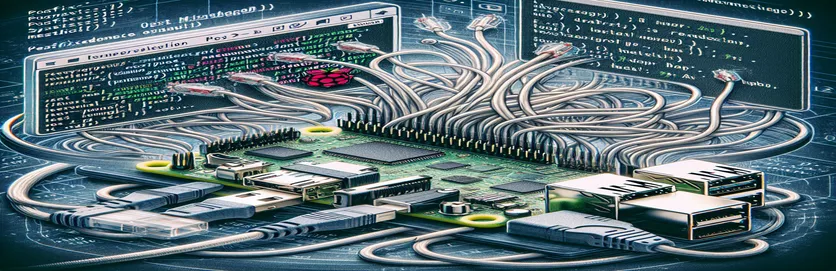Setting Up a Reliable Email Server with Raspberry Pi
Using a Raspberry Pi to set up an email server may be a fun endeavor that provides useful insights as well as instructional advantages. Setting up the server to adhere to accepted email practices so that emails do not wind up as spam is a frequent roadblock in this process. Errors such as incorrect Message-ID headers complicate this operation. These problems impact email deliverability as well as increase the spam score of the server, which is identified by programs such as SpamAssassin. The Message-ID format is frequently the source of the issue since an extra angle bracket at the end causes irregularities in routine operations.
Examining this problem shows that standard fixes, like header checks or rewrite functions, might not work in every situation. Given the ongoing nature of the issue, a more thorough examination of the server's setup and the processes involved in email header production is required. In order to guarantee that the server's emails are regarded as authentic, lowering its spam score and enhancing overall email deliverability, it is imperative to identify and address the root problem. Although difficult, the path to a fully operating Raspberry Pi email server is evidence of the adaptability and power of this small computer platform.
| Command | Description |
|---|---|
| header_checks = regexp:/etc/postfix/header_checks | Gives instructions for configuring Postfix to perform header checks based on regular expressions. |
| REPLACE Message-ID: <$1> | Substitutes a revised Message-ID header format for the matching pattern. |
| use Email::Simple; | Enables simple email processing by importing the Email::Simple Perl package. |
| read_file('path_to_email_file'); | Reads email file content and stores it in a variable. |
| $email->header_set('Message-ID', $message_id); | Sets the email's Message-ID header to the right value. |
| postfix reload | Applies modifications by reloading the Postfix configuration. |
| check_header_syntax=pcre:/etc/postfix/header_checks_syntax | Does syntax checks for PCRE-based email headers in accordance with Postfix configuration specifications. |
| REJECT Invalid Message-ID header | Sets Postfix up to reject emails that don't have valid Message-ID headers. |
Comprehensive Analysis of Postfix Correction Scripts
The scripts designed to address the invalid Message-ID headers in emails sent via Postfix on a Raspberry Pi serve a critical function in maintaining email server integrity and deliverability. The primary issue at hand is the generation of a Message-ID with an extra angle bracket, which negatively impacts the email's spam score. To tackle this, the first part of the solution involves configuring Postfix's main.cf file to utilize regular expression-based header checks. By specifying "header_checks = regexp:/etc/postfix/header_checks" in the configuration, Postfix is instructed to scrutinize email headers against defined patterns in the specified file. The pivotal command in the header_checks file, "/^Message-ID: <(.*@.*)>>$/ REPLACE Message-ID: <$1>", precisely targets the malformed Message-ID header by matching any Message-ID that ends with two angle brackets and replaces it with a corrected version featuring a single bracket. This straightforward yet effective approach eliminates the root cause of the high spam score attributed to these emails.
Beyond direct Postfix configuration, a Perl script offers a supplementary method to audit and correct existing emails that have already been affected. Utilizing modules such as Email::Simple, this script reads an email file, identifies the incorrect Message-ID format, and performs a substitution to fix the anomaly. Key commands like "read_file" to ingest the email content, and "$email->header_set" to apply the corrected Message-ID, play a crucial role in this process. This dual-faceted approach ensures that not only are future emails sent with correct headers, but existing emails can also be retroactively fixed, enhancing the overall reliability and reputation of the email server. Moreover, the script highlights the adaptability of Perl in managing email content, providing a robust tool for administrators to maintain server health and compliance with email standards.
Adjusting Double Angle Brackets in Message-ID Headers of Postfix
Postfix and Perl for Scripting and Configuration
# Postfix main.cf configurationheader_checks = regexp:/etc/postfix/header_checks# /etc/postfix/header_checks content/^Message-ID: <(.*@.*)>>$/ REPLACE Message-ID: <$1># Perl script to audit and correct Message-ID headersuse strict;use warnings;use Email::Simple;use Email::Simple::Creator;use File::Slurp;my $email_raw = read_file('path_to_email_file');my $email = Email::Simple->new($email_raw);my $message_id = $email->header('Message-ID');if ($message_id =~ s/>>$/>/) {$email->header_set('Message-ID', $message_id);write_file('path_to_modified_email_file', $email->as_string);}
Using Postfix Header Checks to Avoid Incorrect Message-ID Formatting
Modifying Postfix Setup for Email Header Verification
# Postfix master.cf adjustmentssmtpd_recipient_restrictions =permit_sasl_authenticated,permit_mynetworks,reject_unauth_destination,check_header_syntax=pcre:/etc/postfix/header_checks_syntax# /etc/postfix/header_checks_syntax content/^Message-ID:.*[^>]$/. REJECT Invalid Message-ID header/^Message-ID:.*>>$. REJECT Duplicate angle bracket in Message-ID# Command to reload Postfix configurationpostfix reload# Note: Ensure Postfix is properly configured to use PCRE# by installing the necessary packages and configuring main.cf# Additional troubleshooting steps# Check for typos in configuration files# Verify the regex patterns match the intended criteria
Improving Email Deliverability on Raspberry Pi Using Postfix
Email deliverability is a critical aspect of running a mail server on Raspberry Pi using Postfix. Beyond the technicalities of configuring headers and addressing invalid Message-ID issues, understanding the fundamentals of email delivery mechanisms is paramount. This encompasses a broader scope, including SPF (Sender Policy Framework), DKIM (DomainKeys Identified Mail), and DMARC (Domain-based Message Authentication, Reporting & Conformance) records. These technologies are designed to authenticate outbound emails, significantly reducing the likelihood of emails being marked as spam. Implementing these protocols ensures that emails sent from your Raspberry Pi server are trusted by receiving mail servers, thereby improving deliverability and sender reputation.
In order to actively detect delivery problems, administering a Postfix server on a Raspberry Pi also entails tracking and examining mail logs. Logs offer valuable information on the server's performance, encompassing bounce messages, declined connections, and further irregularities that may affect the delivery of emails. Conducting routine audits of these logs aids in anticipating and resolving possible problems, such as DNS errors, network outages, or blacklisting by large email providers. Maintaining a stable and dependable email service on the Raspberry Pi platform requires an understanding of the delicate balance that must be struck between server configuration, email authentication, and ongoing server management.
Essential Q&A for Postfix Mail Server Setup
- What is Postfix?
- Postfix is an open-source, free mail transfer agent (MTA) that is used for routing and delivering emails.
- How can I set up a Raspberry Pi to run Postfix?
- The package manager can be used to install Postfix by running the command sudo apt-get install postfix.
- What is SPF, and how does Postfix servers benefit from it?
- SPF lessens spam and forgeries by enabling email systems to confirm whether a sending server has been granted permission by the domain owner.
- How can I use Postfix to put up DKIM?
- Generating a key pair, setting up DNS, and integrating with Postfix via an OpenDKIM filter are the steps involved in setting up DKIM.
- What is the purpose of DMARC?
- Email senders and recipients can more easily ascertain whether a message is authentically from the sender and what to do if it isn't by using DMARC, which leverages SPF and DKIM.
- How can I keep an eye on the email deliverability of my Postfix server?
- Mail logs are one way to monitor, and you can also use third-party tools like MXToolbox to look up the reputation of your server.
- Can I utilize my Raspberry Pi as my only MTA and use Postfix?
- Indeed, Postfix can function as the only MTA on a Raspberry Pi, managing email sends and receives.
- How can my Postfix server be secured?
- Strong authentication, access controls, and TLS configuration are all necessary for Postfix security.
- In Postfix, what are header_checks?
- With header_checks, Postfix can handle email based header pattern actions, including repairing Message-IDs that aren't right.
Concluding Remarks Regarding Improving Postfix Email Deliverability
In order to address the problem of invalid Message-ID headers in emails sent from a Postfix server on a Raspberry Pi, a multipronged strategy combining technical setup with meticulous management and monitoring is needed. Email deliverability on servers can be greatly increased by administrators by using scripting to fix mistakes and installing header_checks. By doing this, you not only lessen the possibility of emails being reported as spam, but you also build stronger relationships of trust with other servers and email recipients. Moreover, the server's reputation is strengthened and phishing and spoofing attempts are thwarted by using best practices like SPF, DKIM, and DMARC authentication mechanisms. The process of optimizing a Raspberry Pi email server serves as a reminder of how crucial it is to keep learning and adapting in the quickly changing email administration industry. It demonstrates how utilizing the Raspberry Pi's small size and powerful capabilities can produce an email service that is dependable and strong enough to match professional standards and expectations.