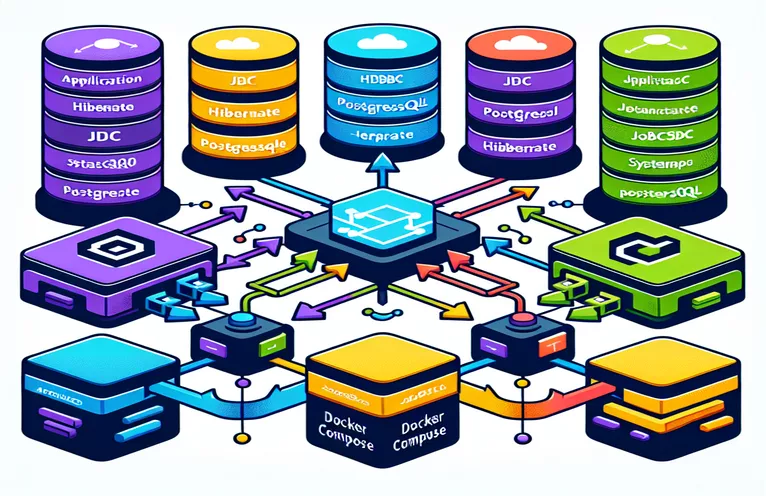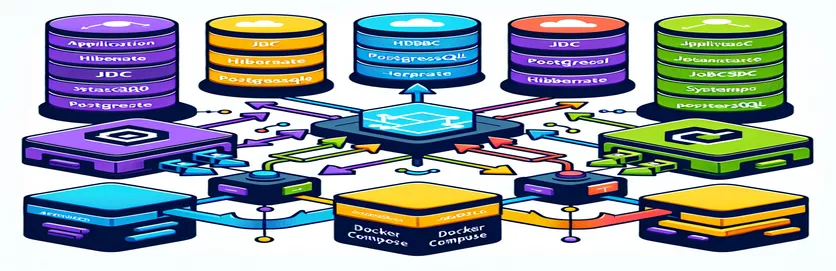Understanding JDBC Connection Errors in a Dockerized Spring App
Have you ever been stuck debugging a frustrating error while setting up a Spring Boot application with Docker Compose and PostgreSQL? 😩 If yes, you're not alone. Many developers face unexpected issues during the integration of services, even with seemingly correct configurations.
One of the common challenges arises when your application fails to establish a connection to the PostgreSQL container. Errors like jakarta.persistence.PersistenceException or org.hibernate.exception.JDBCConnectionException can leave you puzzled. This often happens despite having defined the correct database properties in your application.properties file.
Imagine this: You’ve built your application’s JAR file, set up the Docker Compose configuration, and started the containers. Yet, the app fails to connect to the database, throwing errors related to the JDBC connection. Sounds familiar? You're not alone in this battle.
In this guide, we’ll explore the root causes of such connection errors. Drawing from real-world examples, we’ll share practical tips to troubleshoot and resolve these issues efficiently, so you can focus on building features rather than debugging configurations. 🚀
| Command | Example of Use |
|---|---|
| depends_on | Ensures that the application container starts only after the PostgreSQL container is up and running. Used in Docker Compose files to define service dependencies. |
| networks | Defines a custom network for containers to communicate. In this case, it creates a bridge network to ensure the app and database can connect seamlessly. |
| docker-entrypoint-initdb.d | A Docker-specific directory where initialization scripts (like SQL files) can be placed to automatically set up a database during the PostgreSQL container startup. |
| POSTGRES_DB | Environment variable used to specify the name of the default database created by the PostgreSQL container. |
| POSTGRES_USER | Defines the default username for accessing the PostgreSQL database. This is crucial for establishing the database connection. |
| @SpringBootTest | A JUnit annotation used in Spring Boot to load the application context and test it in an integration testing scenario. |
| DataSource | A Java class that provides the means to manage database connections. It is injected by Spring Boot to simplify connection handling in tests. |
| try (Connection connection = ...) | Java’s try-with-resources statement ensures the database connection is properly closed after use, preventing resource leaks. |
| volumes | Maps a local directory or file to a container. In this case, it maps the SQL script to the PostgreSQL container for initialization. |
| assert connection != null | A JUnit assertion used to verify that a database connection has been successfully established during testing. |
Solving PostgreSQL Connection Issues with Docker and Spring Boot
One of the most common issues developers face while working with Docker Compose and PostgreSQL is ensuring proper communication between the containers. In the provided scripts, the depends_on command ensures the PostgreSQL container starts before the application container. However, this only guarantees the startup order, not the readiness of the database. For example, if PostgreSQL takes a little longer to initialize, the application might still fail to connect. A real-life scenario could involve a user launching their application during a hackathon only to face these startup errors due to timing issues. ⏳
To address initialization timing, we use Docker’s network configuration with the bridge driver. This ensures both containers communicate on the same virtual network. By naming the network and assigning both services to it, we eliminate unknown hostname issues, as the application can directly reference the PostgreSQL container by its service name (e.g., postgres). Imagine running a large-scale microservices architecture in production; proper network configuration is critical for maintaining connectivity and reducing debugging time. 🌐
The scripts also use environment variables like POSTGRES_USER, POSTGRES_PASSWORD, and POSTGRES_DB to configure the database dynamically. This approach is particularly effective for automated deployments and CI/CD pipelines. For example, a developer working on a shared project could ensure consistent database credentials across environments by version-controlling the Docker Compose file, making onboarding new team members a breeze. Moreover, placing initialization scripts in the docker-entrypoint-initdb.d directory helps seed the database automatically, reducing manual setup efforts.
Finally, testing the database connectivity in the Spring Boot application with JUnit ensures the connection logic is robust before deployment. The provided @SpringBootTest annotation loads the application context, and the test method validates that the DataSource bean can establish a connection. This practice not only catches configuration errors early but also builds confidence in your application’s deployment readiness. For instance, a developer might deploy their app during a critical product demo, and such proactive testing helps avoid embarrassing outages. 🛠️ Combining these techniques offers a comprehensive, reliable solution to the connection challenges described.
Debugging JDBC Connection Errors in Dockerized Spring Boot Applications
Using Docker Compose for service orchestration and Java for the backend.
# Solution 1: Correcting the Hostname Configuration# Problem: The Spring Boot application cannot resolve the hostname for the PostgreSQL container.version: '3.7'services:app:build: .ports:- "8090:8080"depends_on:- postgresenvironment:SPRING_DATASOURCE_URL: jdbc:postgresql://postgres:5432/studentnetworks:- mynetworkpostgres:image: postgres:latestenvironment:POSTGRES_USER: reddyPOSTGRES_PASSWORD: 1234POSTGRES_DB: studentports:- "5432:5432"networks:- mynetworknetworks:mynetwork:driver: bridge
Refactoring Java Application Properties for Correct Connectivity
Modifying the Spring Boot configuration for database connectivity.
# Solution 2: Update the application.properties file# Problem: Incorrect database connection properties in the Spring Boot configuration.spring.datasource.driver-class-name=org.postgresql.Driverspring.datasource.url=jdbc:postgresql://postgres:5432/studentspring.datasource.username=reddyspring.datasource.password=1234spring.jpa.hibernate.ddl-auto=updatespring.jpa.properties.hibernate.dialect=org.hibernate.dialect.PostgreSQLDialectserver.port=8090
Testing Connectivity with a Custom Initialization Script
Adding a database initialization script for error diagnosis and database setup.
# Solution 3: Using a custom SQL initialization script# Problem: Ensuring database schema initialization during container startup.services:postgres:image: postgres:latestenvironment:POSTGRES_USER: reddyPOSTGRES_PASSWORD: 1234POSTGRES_DB: studentvolumes:- ./init.sql:/docker-entrypoint-initdb.d/init.sqlports:- "5432:5432"networks:- mynetworknetworks:mynetwork:driver: bridge
Unit Testing JDBC Connections in Spring Boot
Testing database connectivity with JUnit and Spring Boot for robustness.
# Solution 4: Write a JUnit test for database connectivityimport org.junit.jupiter.api.Test;import org.springframework.beans.factory.annotation.Autowired;import org.springframework.boot.test.context.SpringBootTest;import javax.sql.DataSource;import java.sql.Connection;import java.sql.SQLException;@SpringBootTestpublic class DatabaseConnectionTest {@Autowiredprivate DataSource dataSource;@Testpublic void testDatabaseConnection() throws SQLException {try (Connection connection = dataSource.getConnection()) {assert connection != null : "Database connection failed!";}}}
Diagnosing UnknownHostException in Dockerized Spring Applications
A frequent issue in Dockerized environments is the UnknownHostException, which occurs when the application cannot resolve the database container's hostname. This is often linked to misconfigured Docker Compose networks or typos in service names. For example, in a real-world case, a developer might set the hostname to "postgres" in the configuration but misspell the service name in the Docker Compose file, leading to connection errors. Ensuring that service names match across configurations is critical to resolving such issues. 🚀
Another aspect to consider is the readiness of the database container. While depends_on in Docker Compose ensures startup order, it doesn’t guarantee that the PostgreSQL service is ready to accept connections. A common approach is to use a wait-for-it script or similar tools to delay the application container's startup until the database is fully initialized. Imagine a scenario where a team is preparing for a product demo; such readiness checks can prevent embarrassing hiccups caused by premature container launches. ⏳
Finally, the application configuration itself plays a significant role. A mismatch between the JDBC URL and the actual database hostname or port can cause persistent errors. Regularly reviewing and testing the application.properties file in local and staging environments helps catch these issues early. As a tip, using environment variables to configure the database URL makes deployments more adaptable, especially in multi-environment CI/CD pipelines.
Common Questions About JDBC and Docker Compose Integration
- What causes the UnknownHostException error?
- This error occurs when the application cannot resolve the database hostname. Ensure the service name in Docker Compose matches the hostname in the application configuration.
- How can I check if PostgreSQL is ready in a container?
- Use a wait-for-it script or similar utility to check the readiness of the PostgreSQL container before starting the application container.
- Why is the depends_on command not sufficient?
- The depends_on command ensures only the startup order but doesn’t wait for the dependent container to become fully operational.
- What does the docker-entrypoint-initdb.d directory do?
- Files in this directory are automatically executed during the PostgreSQL container's startup, making it ideal for database initialization scripts.
- How do I configure the database URL in application.properties?
- Ensure the URL follows this format: jdbc:postgresql://hostname:port/databasename, replacing the placeholders with actual values.
Key Takeaways for Resolving Connection Issues
Ensuring proper communication between a Spring Boot application and a PostgreSQL database in a Dockerized environment is critical. Addressing hostname mismatches, timing issues, and JDBC misconfigurations can significantly reduce errors. Imagine deploying an app in production without these solutions—connectivity issues could cause serious delays. ⏳
By implementing readiness checks, network configurations, and robust error handling, developers can prevent connection-related problems. These practices not only improve the development experience but also ensure reliable deployments. With such tools, debugging becomes less of a hassle, paving the way for smooth application launches. 🚀
References and Supporting Materials
- Elaborates on the official Docker Compose documentation for configuring services and networking. Docker Compose Documentation
- Explains JDBC connection setup and error troubleshooting in Spring Boot applications. Spring Framework Data Access
- Provides insights on initializing PostgreSQL containers with Docker. PostgreSQL Docker Hub
- Details on resolving hostname issues in Docker networking configurations. Docker Networking Documentation
- Covers Hibernate SessionFactory configuration and troubleshooting. Hibernate Documentation