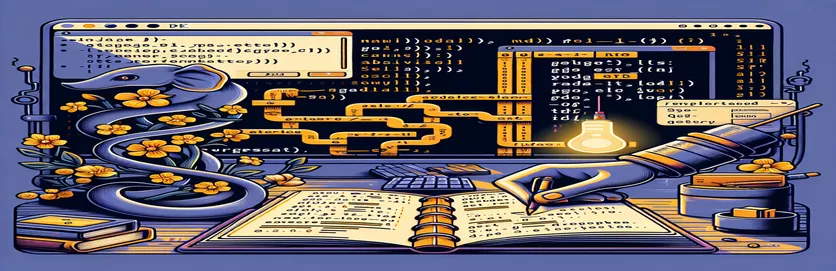Effortless Column Renaming in PostgreSQL: A Python Guide
Imagine this: you’ve just finished building several tables in PostgreSQL, only to realize you used shorthand column names like "h" for "high" or "v" for "volume". 🤦♂️ While functional, these names aren't intuitive for future users or collaborators. What now?
Manually renaming each column in Navicat or through SQL commands can be tedious, especially if there are numerous tables involved. It’s also prone to errors, such as skipping a table or forgetting to update documentation. You might think scripting is the answer, but even that comes with its own challenges.
Python seems like the perfect solution to automate this process. With tools like SQLAlchemy and the `inspect` module, you can dynamically fetch table and column names, then execute the required `ALTER TABLE` commands. But what if the columns don’t update as expected, or errors halt the process mid-way? Troubleshooting becomes essential.
In this guide, we’ll explore how to rename columns programmatically in PostgreSQL using Python. We'll address common pitfalls, ensure changes persist, and even touch on automating the process in Navicat for added flexibility. Let’s dive in and simplify your database management! 🚀
| Command | Example of Use |
|---|---|
| inspect.get_table_names() | Retrieves all table names in the current database schema. Used to dynamically iterate through tables without hardcoding their names. |
| inspect.get_columns() | Fetches all column names for a specified table. This allows the script to identify and work only on the relevant columns that need renaming. |
| text() | Creates a SQL text object for dynamically generating SQL queries. Useful for executing parameterized or constructed SQL commands in SQLAlchemy. |
| psycopg2.connect() | Establishes a direct connection to the PostgreSQL database using the psycopg2 library. Critical for executing raw SQL queries in a Python environment. |
| information_schema.tables | An internal PostgreSQL schema that provides metadata about all tables in the database. Used to query available table names programmatically. |
| information_schema.columns | An internal PostgreSQL schema that contains metadata about table columns. Used to retrieve column names for validation and renaming. |
| ALTER TABLE ... RENAME COLUMN | A SQL command used to rename columns in a PostgreSQL table. Executed dynamically in the script to update columns based on the mapping provided. |
| fetchall() | Retrieves all rows from the result set of a query executed with a database cursor. Essential for iterating through query results in Python scripts. |
| try ... except | Implements error handling in Python. Used here to catch and log exceptions during database operations like renaming columns, ensuring the script continues executing. |
| conn.execute() | Executes a SQL query using the active connection in SQLAlchemy. Used to run the dynamically generated SQL commands for renaming columns. |
Automating Column Renaming in PostgreSQL Using Python
The Python scripts provided earlier are designed to streamline the process of renaming abbreviated column names in a PostgreSQL database. Instead of manually renaming columns table by table, the scripts dynamically loop through all tables in the database schema. They utilize libraries like SQLAlchemy and psycopg2 to interact with the database. By inspecting the table and column metadata, the scripts can identify the columns to be renamed and execute the necessary SQL commands. This approach minimizes human error and ensures consistency. 🚀
The first script employs SQLAlchemy’s `inspect` module to retrieve table and column names. This metadata-based approach ensures flexibility, as the script can adapt to databases with varying table structures. The `text` method is used to construct the SQL commands dynamically, which are then executed within a connection context. Error handling mechanisms, like `try ... except`, are incorporated to gracefully manage any exceptions, such as attempting to rename a non-existent column. This is particularly useful in large databases where discrepancies might occur. For example, if a column “h” exists in some tables but not in others, the script won’t crash and will continue processing the next tables. 😊
In the second script, the psycopg2 library is used for direct interaction with PostgreSQL. This method is especially effective when a more granular level of control is required. By querying the `information_schema.tables` and `information_schema.columns`, the script gathers metadata about tables and columns. This information is cross-referenced with a predefined mapping of old column names to new ones. The use of transactional safety ensures that all changes are either committed successfully or rolled back in case of an error. This is crucial for maintaining database integrity during bulk updates.
Both scripts focus on solving the issue of manually renaming columns, a common pain point for developers working with legacy or poorly documented databases. Whether you choose SQLAlchemy for its ORM capabilities or psycopg2 for direct SQL execution, the goal remains the same: automate repetitive tasks and reduce the risk of manual errors. With such scripts, you can rename columns in hundreds of tables with just a few lines of code, saving countless hours of work. The addition of print statements provides real-time feedback, so you can monitor which changes were applied successfully. This is a testament to the power of automation in modern database management. 💻
Automating Column Renaming in PostgreSQL: Using Python for Database Updates
This script demonstrates a backend solution using Python and SQLAlchemy to dynamically rename columns in PostgreSQL tables.
from sqlalchemy import create_engine, inspect, text# Replace with your actual database URLDATABASE_URL = "postgresql+psycopg2://user:password@localhost/dbname"# Establish the database connectionengine = create_engine(DATABASE_URL)# Define the column renaming mappingcolumn_mapping = {"h": "high","v": "volume","o": "open",}# Start renaming processwith engine.connect() as conn:inspector = inspect(engine)for table_name in inspector.get_table_names():columns = [col["name"] for col in inspector.get_columns(table_name)]for old_col, new_col in column_mapping.items():if old_col in columns:query = text(f'ALTER TABLE "{table_name}" RENAME COLUMN "{old_col}" TO "{new_col}";')try:conn.execute(query)print(f'Renamed column "{old_col}" to "{new_col}" in table "{table_name}".')except Exception as e:print(f'Failed to rename column "{old_col}" in table "{table_name}": {e}')
Dynamic Column Renaming in PostgreSQL Using Python Scripts
This approach uses Python's psycopg2 library for direct SQL execution, providing error handling and transactional safety.
import psycopg2# Database connection parametersconn_params = {"dbname": "your_database","user": "your_username","password": "your_password","host": "localhost","port": 5432,}# Define the column renaming mappingcolumn_mapping = {"h": "high","v": "volume","o": "open",}try:with psycopg2.connect(conn_params) as conn:with conn.cursor() as cur:cur.execute("SELECT table_name FROM information_schema.tables WHERE table_schema = 'public';")tables = cur.fetchall()for (table_name,) in tables:cur.execute(f"SELECT column_name FROM information_schema.columns WHERE table_name = '{table_name}';")columns = [row[0] for row in cur.fetchall()]for old_col, new_col in column_mapping.items():if old_col in columns:try:cur.execute(f'ALTER TABLE "{table_name}" RENAME COLUMN "{old_col}" TO "{new_col}";')print(f'Renamed column "{old_col}" to "{new_col}" in table "{table_name}".')except Exception as e:print(f'Error renaming column "{old_col}" in table "{table_name}": {e}')except psycopg2.Error as e:print(f"Database error: {e}")
Expanding Automation for PostgreSQL Column Renaming
When managing a large database, renaming columns dynamically isn't just about saving time; it’s also about maintaining consistency and improving database usability. A different aspect worth exploring is schema validation before and after making changes. Using schema validation ensures that updates to column names don’t break existing relationships, constraints, or application queries dependent on the database. Tools like SQLAlchemy make it possible to inspect foreign keys and constraints to ensure changes propagate correctly without introducing errors.
Another approach involves creating a logging mechanism to track all column renaming operations. By using Python’s `logging` library, you can generate a detailed log of successful updates, skipped columns, and any errors encountered during the process. This log serves as both documentation and a troubleshooting reference. For instance, if an application fails due to a missing column, the log can help trace when and why the column name was altered. 📄
Finally, implementing a test-driven approach to validate column renaming scripts can make your automation more robust. Unit tests can simulate the renaming process on a test database to verify that the column names update as expected and that constraints remain intact. This prevents surprises in production. For example, testing a rename of “v” to “volume” in a test table ensures that downstream queries relying on “v” are updated to reflect the new schema. Emphasizing testing and validation will future-proof your database updates. 🚀
Frequently Asked Questions on PostgreSQL Column Renaming
- How do I rename a column in PostgreSQL dynamically?
- Use a script that iterates through tables using inspect.get_table_names() and constructs SQL commands dynamically.
- Can I rename multiple columns in one script?
- Yes, you can use a loop and define a mapping dictionary to handle multiple column renames in one run.
- What happens if I rename a column with constraints?
- Constraints like foreign keys will still reference the old column name. Be sure to inspect and update constraints using tools like inspect.get_foreign_keys().
- Can this process handle errors automatically?
- Yes, by wrapping the rename command in a try ... except block, the script can skip problematic tables or columns and log errors without stopping execution.
- Is it possible to simulate changes before applying them?
- Absolutely. Use a test database and Python’s logging library to simulate and review changes before committing them to production.
Wrapping Up Database Updates with Python
Automating column renaming in PostgreSQL not only saves time but also improves readability and usability in your database. By leveraging Python's scripting capabilities, you avoid manual errors and ensure consistency across tables. For instance, renaming "v" to "volume" becomes effortless with these techniques. 🚀
Whether you use SQLAlchemy for metadata inspection or psycopg2 for direct SQL execution, both approaches are versatile. Real-life examples, such as updating a production database or testing changes in a staging environment, highlight the power of automation. Simplify your workflow and streamline your database management today! 😊
Sources and References for PostgreSQL Column Renaming
- Comprehensive PostgreSQL Documentation: Detailed insights on ALTER TABLE syntax and usage.
- SQLAlchemy Official Documentation: Guidance on using SQLAlchemy Reflection for dynamic schema introspection.
- Real Python Guide: Best practices for database automation using SQLAlchemy and Python .
- Psycopg2 Documentation: Detailed instructions for working with PostgreSQL using psycopg2 in Python.
- Community Example: Practical implementation and discussions on Stack Overflow .