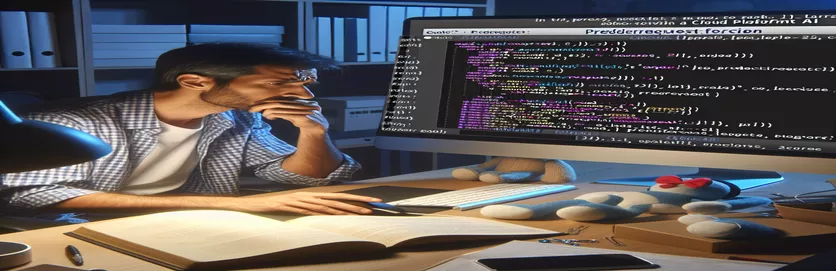Overcoming PredictRequest Errors in Laravel with Google Cloud AI Platform
In the journey of developing AI-powered applications, Laravel developers often integrate with services like Google Cloud AI Platform (specifically Vertex AI) to perform machine learning predictions. But working with external APIs, especially when handling image data, can sometimes trigger unexpected errors that halt progress. 🛑
In this case, one common issue is the error "Invalid instances: string_value" which appears when sending a request to Google’s Vertex AI using Laravel's PHP framework. This error often results from specific data format requirements in the API request payload, which can be challenging to identify without clear guidance.
For instance, imagine testing a PredictRequest in a Laravel controller and encoding an image in base64, only to see this same error. Despite trying alternatives—like sending text instead of image data—the error persists, indicating an underlying formatting mismatch.
This article will walk through the steps to troubleshoot and resolve this error in Laravel, offering tips and real examples to help ensure a seamless connection with Google Cloud’s AI tools. Let's dive into practical adjustments to make your PredictRequest work flawlessly! 🚀
| Command | Explanation and Usage |
|---|---|
| PredictionServiceClient | Initializes the Google Cloud Vertex AI Prediction client, allowing Laravel to connect to Vertex AI for making predictions. This class provides the structure for accessing the Vertex AI API and is essential in setting up and authenticating the request. |
| endpointName | Formats the endpoint name using Google Cloud project details. This is specific to Google AI's Vertex API, which requires endpoint naming to follow a particular format (e.g., project/location/endpoint) for a valid API request. |
| PredictRequest | A request object representing the prediction query sent to Vertex AI. It holds the endpoint, instance data, and configurations for the prediction request, tailored for AI model interactions on Google Cloud. |
| Value | A Google Protocol Buffers class that allows structured data representation. Here, it's used to wrap encoded image data in a way Google AI expects, specifically in JSON-like structures with "contents" as the key. |
| setStringValue | Sets the base64-encoded image string as the value of the "contents" parameter within the Value instance. This specific method is used to ensure the data is sent as a string rather than other formats, reducing API mismatches. |
| setInstances | Defines the data instances for the prediction request. Vertex AI requires instance data formatted in a specific way (typically as an array of associative arrays), where each element is an instance of input data for model prediction. |
| predict | Executes the prediction request, sending data to the specified endpoint on Vertex AI and receiving the model's prediction results. This method returns the prediction response, which can then be parsed or directly used in the application. |
| Http::fake | A Laravel HTTP testing method used to simulate responses in unit tests. This allows developers to mock API responses from Google Cloud, ensuring tests run consistently without depending on actual external requests. |
| assertArrayHasKey | Asserts that a given key exists in an array, which is useful in unit tests to verify the presence of keys (like "predictions") in the response from the API. This ensures that the response structure from Vertex AI aligns with expected output. |
Resolving Prediction Errors with Google Cloud AI in Laravel
The Laravel controller code we’ve built aims to connect a Laravel app with Google Cloud’s Vertex AI for making predictions. This involves setting up and configuring the PredictionServiceClient, which serves as our gateway to the AI model hosted on Google Cloud. In the constructor, we load the essential configurations like `projectId`, `location`, and `endpointId` from environment variables, keeping sensitive information secure. By using the Google Cloud PredictionServiceClient and defining the API endpoint, the script prepares a secure connection, setting the stage for making prediction requests.
In the `predictImage` method, we read the image file contents, encode it as a base64 string, and then wrap it in a Google Protocol Buffer object (`Value`). This encoding is crucial as it formats the image data in a way Google Cloud’s API expects. The `Value` object here plays a vital role in data handling since it can hold various types of data (e.g., strings, numbers, booleans). However, instead of raw strings or integers, our image data must be converted to a specific data type (`stringValue` in this case) so the API can correctly interpret it as an image input rather than plain text. This wrapping and formatting might seem redundant but can prevent formatting errors when calling the API.
After preparing the data, we create an instance of `PredictRequest`, configuring it with the necessary endpoint name. This command links the request to a specific AI model deployment in Google Cloud. We then use the `setInstances` method to provide our formatted image data within the request payload. The `setInstances` function is unique here because it’s how Vertex AI identifies data inputs for predictions. Sending multiple instances at once is also possible, which allows for batch predictions, making it an efficient tool for more extensive AI applications, such as multi-image analysis or prediction workflows in image processing apps.
Once the request is prepared, the `predict` method is called to send our data to the Vertex AI model, and the API’s response is returned. To handle potential errors (such as connectivity issues or data misinterpretation), we wrap the call in a `try-catch` block. This ensures the app gracefully manages exceptions by returning helpful error messages without crashing. Finally, the script includes a unit test to simulate Google Cloud’s response for verification. By using `Http::fake` in the tests, we mock a response from Google Cloud, helping confirm that our `predictImage` function works as expected in various cases, from successful predictions to error handling scenarios. Testing with `assertArrayHasKey` further confirms the presence of "predictions" in the API response, ensuring the function's output matches the expected structure. 🚀
Handling the "Invalid Instances: string_value" Error in Google Cloud AI Platform with Laravel
Back-end solution using Laravel's Controller and Google Cloud's Vertex AI Prediction Service
<?phpnamespace App\Http\Controllers;use Google\Cloud\AIPlatform\V1\Client\PredictionServiceClient;use Google\Cloud\AIPlatform\V1\PredictRequest;use Google\Protobuf\Value;class GoogleCloudAIController extends Controller {protected $projectId;protected $location;protected $endpointId;protected $client;protected $credentials;public function __construct() {$this->projectId = env('GOOGLE_CLOUD_PROJECT_ID');$this->location = env('GOOGLE_LOCATION');$this->endpointId = env('GOOGLE_CLOUD_AI_ENDPOINT_ID');$this->credentials = env('GOOGLE_APPLICATION_CREDENTIALS');$this->client = new PredictionServiceClient(['credentials' => json_decode(file_get_contents($this->credentials), true),'apiEndpoint' => "{$this->location}-aiplatform.googleapis.com",]);}public function predictImage(string $imagePath) {$imageData = file_get_contents($imagePath);$encodedImage = base64_encode($imageData);$instance = new Value();$instance->setStringValue($encodedImage);$request = new PredictRequest();$formattedName = $this->client->endpointName($this->projectId, $this->location, $this->endpointId);$request->setEndpoint($formattedName);$request->setInstances([$instance]);try {$response = $this->client->predict($request);return response()->json($response->getPredictions());} catch (\Exception $e) {return response()->json(['error' => $e->getMessage()]);}}}
Alternative Solution: Modifying Instance Structure for Compatibility
This version uses an associative array to pass the base64 image data directly in the instance
<?phpnamespace App\Http\Controllers;use Google\Cloud\AIPlatform\V1\Client\PredictionServiceClient;use Google\Cloud\AIPlatform\V1\PredictRequest;class GoogleCloudAIController extends Controller {protected $projectId;protected $location;protected $endpointId;protected $client;protected $credentials;public function __construct() {$this->projectId = env('GOOGLE_CLOUD_PROJECT_ID');$this->location = env('GOOGLE_LOCATION');$this->endpointId = env('GOOGLE_CLOUD_AI_ENDPOINT_ID');$this->credentials = env('GOOGLE_APPLICATION_CREDENTIALS');$this->client = new PredictionServiceClient(['credentials' => json_decode(file_get_contents($this->credentials), true),'apiEndpoint' => "{$this->location}-aiplatform.googleapis.com",]);}public function predictImage(string $imagePath) {$imageData = file_get_contents($imagePath);$encodedImage = base64_encode($imageData);$request = new PredictRequest();$formattedName = $this->client->endpointName($this->projectId, $this->location, $this->endpointId);$request->setEndpoint($formattedName);$request->setInstances([['content' => $encodedImage]]);try {$response = $this->client->predict($request);return response()->json($response->getPredictions());} catch (\Exception $e) {return response()->json(['error' => $e->getMessage()]);}}}
Unit Test for PredictRequest Function in GoogleCloudAIController
PHP Unit test with mocked client response for Laravel application
<?phpnamespace Tests\Unit;use Tests\TestCase;use App\Http\Controllers\GoogleCloudAIController;use Illuminate\Support\Facades\Http;use Google\Cloud\AIPlatform\V1\Client\PredictionServiceClient;class GoogleCloudAIControllerTest extends TestCase {public function testPredictImageReturnsPredictions() {Http::fake(['https://*.aiplatform.googleapis.com/*' => Http::response(['predictions' => ['result']], 200)]);$controller = new GoogleCloudAIController();$response = $controller->predictImage('test_image.jpg');$this->assertEquals(200, $response->status());$this->assertArrayHasKey('predictions', $response->json());}}
Exploring Advanced Error Handling and Payload Structures in Google Cloud AI Requests
When using Google Cloud’s AI Platform in Laravel, handling errors like "Invalid instances: string_value" requires a deeper look into how payloads are structured and how data types are set within prediction requests. Specifically, Google’s Vertex AI often expects data in a specific JSON format, and any deviation can lead to misinterpretations. Unlike traditional API calls that might simply take JSON data, Vertex AI requires structured data in the form of Google Protocol Buffers, which adds complexity but ensures compatibility with machine learning models.
In some cases, the error "Invalid instances" might mean that the server expected a different data type or format. For example, if you pass an image as a base64 string directly, the API may not recognize it without wrapping it in a Google\Protobuf\Value object and setting the value using setStringValue. However, setting this value incorrectly, like passing a generic text ("test") instead of the encoded image, can still trigger errors. An alternative approach is to create a JSON array where each instance is its own JSON object with "contents" as the key, which the API can interpret as a compatible payload.
Furthermore, testing is essential to verify that your code interacts properly with Vertex AI. Using Laravel's Http::fake method can simulate Google’s responses for unit testing, reducing the need for live calls to the API. This ensures that the controller handles all types of responses, from successful predictions to errors, gracefully. For instance, a simple mock response with assertArrayHasKey to confirm the "predictions" key is a practical way to validate the structure of the API’s output in your application. This layered approach to payload structure and testing makes integration smoother and more resilient. 📊
Common Questions about Google Cloud AI and Laravel PredictRequest
- How do I fix the "Invalid instances: string_value" error in Google Cloud AI?
- Ensure that your image is wrapped in a Google\Protobuf\Value instance with setStringValue to set the encoded base64 image as the string value. Proper formatting in JSON is also critical.
- What does Google Cloud AI expect in the payload structure?
- Google Cloud AI, particularly Vertex AI, requires a JSON-like structure using Google Protocol Buffers. Each instance should be in an array format with nested JSON where "contents" is used as the key for the image data.
- Can I test my Laravel Google Cloud AI integration without live API calls?
- Yes! Laravel's Http::fake can simulate responses. Use this to mock responses from Google Cloud AI, which allows you to test how your application would handle both successful and failed predictions.
- What is the role of the PredictionServiceClient class in Laravel?
- The PredictionServiceClient class serves as the client interface to Google Cloud AI. It provides methods for formatting the endpoint, setting up instances, and making prediction calls to the API.
- Why does Google AI require Google\Protobuf\Value for image data?
- The Google\Protobuf\Value class helps maintain consistency across different types of structured data in Google APIs, ensuring compatibility between JSON and Protocol Buffers for complex data types.
- How can I optimize data handling for Google Cloud AI predictions?
- Use proper error handling with try-catch blocks, and make sure to encode image data accurately. Ensure that the project and endpoint settings are loaded securely from environment variables to avoid hard-coding sensitive details.
- What is the purpose of endpointName in Vertex AI integrations?
- The endpointName method formats the endpoint name according to Google Cloud requirements, ensuring that the endpoint path is correct for predictions to be processed by the right model.
- How do I structure my Google Cloud project information in Laravel?
- Store details like projectId, location, and endpointId in environment variables. Access these using env() in your Laravel controller to keep information secure and configurable.
- Is setInstances necessary when calling PredictRequest?
- Yes, setInstances is required to pass data for prediction. Each data input should be structured within an instance array, and it’s essential for batch processing as well.
- What is Http::fake useful for in Laravel testing?
- Http::fake allows you to mock responses, letting you test how your application would handle API responses without making real requests to Google Cloud, saving on costs and ensuring consistent test results.
Final Thoughts on Troubleshooting Laravel and Google Cloud AI Requests
Integrating Google Cloud AI in Laravel opens up powerful prediction capabilities but demands precise formatting and instance handling to avoid errors like "Invalid instances: string_value." By focusing on payload structure, correct data encoding, and testing, these issues become manageable.
Using Laravel's PredictionServiceClient to create a compatible AI request involves patience and attention to detail. Leveraging tools like Http::fake for testing, and wrapping image data in Protocol Buffers, helps ensure a smooth AI integration, bringing both efficiency and insight into Laravel applications. 🚀
Sources and References for Google Cloud AI Integration in Laravel
- Google Cloud AI Platform Documentation: Comprehensive guide for setting up and using Vertex AI services, including PredictRequest details. Google Cloud Vertex AI Documentation
- Laravel Official Documentation: Provides in-depth information on Laravel controllers and environment configurations for API integrations. Laravel Documentation
- Google Protocol Buffers Overview: Explanation of Google Protobuf structures, which are essential for properly structuring data instances in Vertex AI. Protocol Buffers Documentation
- PHP Unit Testing with Laravel: Resource for implementing Laravel’s Http::fake and other unit testing methods to simulate API responses. Laravel HTTP Testing