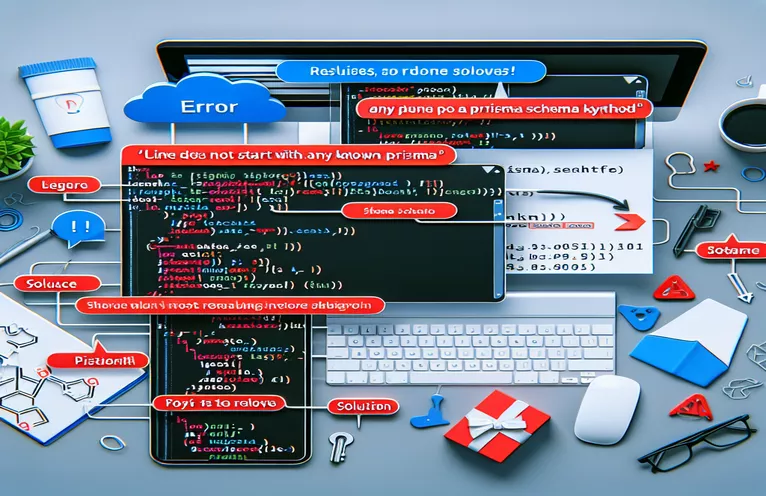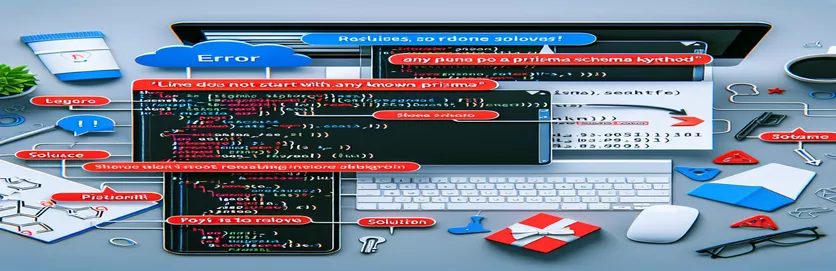Overcoming Prisma Schema Validation Errors in FastAPI Projects
Setting up a FastAPI project with Prisma can be exciting, especially when working with PostgreSQL. But when errors arise, they can stall your progress and leave you feeling uncertain about what went wrong. If you've encountered the message "Line does not start with any known Prisma schema keyword," you're not alone—this error is common among developers setting up Prisma for the first time. 🐍
This error typically appears when Prisma doesn't recognize a line in your schema file, often due to subtle issues like formatting or invisible characters. It’s frustrating when such a small error holds up development. For developers eager to start querying their database, understanding the cause of this error is key.
In this article, I’ll walk you through why this error happens, especially in the context of Python and FastAPI. We’ll look at potential causes and fixes, and I’ll share some real-world examples to help make sense of these mysterious validation messages.
By the end, you'll have a clearer understanding of Prisma’s schema validation process and will be ready to tackle these errors head-on, setting up Prisma smoothly for your FastAPI project. Let’s dive in and debug this line-by-line. 💻
| Command | Example of Use and Description |
|---|---|
| prisma format | Formats the schema file to ensure consistency in syntax, indentation, and spacing, which is helpful for identifying hidden issues in the schema, such as invisible characters or misalignments. |
| prisma validate | Runs validation on the schema.prisma file to catch structural or configuration errors. This command verifies that all schema lines conform to expected Prisma keywords and configurations, which is essential for troubleshooting validation errors. |
| lstrip(b'\xef\xbb\xbf') | This Python command removes a BOM (Byte Order Mark) from the beginning of a file when detected. BOM characters can cause unexpected validation errors in Prisma, so stripping it ensures a clean file format. |
| capture_output=True | Used in subprocess.run() to capture the output of the command line operation. This is critical in testing, as it allows the program to read output messages and error codes directly, aiding in validation checks. |
| subprocess.run() | Executes external commands (e.g., Prisma CLI commands) directly from Python. Here, it’s used to run prisma format and prisma validate commands in unit tests to automate validation checks on the schema file. |
| recursive_type_depth | A unique Prisma generator option that sets the depth for recursive types in schema generation. It is set to ensure efficient data type handling for deeply nested data structures. |
| @default(autoincrement()) | A specific directive in Prisma’s schema syntax to automatically increment integer fields. This is used in the User model to create unique, auto-incremented IDs in PostgreSQL databases. |
| @db.VarChar() | This annotation specifies the underlying database type for a string field in Prisma. Here, @db.VarChar() is used to enforce length constraints, making sure data conforms to PostgreSQL’s requirements. |
| env("DATABASE_URL") | Loads the database connection URL from environment variables. This command is critical for establishing a connection to PostgreSQL, enabling the Prisma client to interface with the specified database securely and flexibly. |
| unittest.main() | Initiates unit testing in Python. In this context, it runs tests for Prisma schema validation commands, checking for successful schema configuration in FastAPI environments, ensuring that schema is correctly set up for deployment. |
Understanding and Resolving Prisma Schema Validation Errors in FastAPI
The scripts provided aim to resolve common validation errors encountered when setting up Prisma with FastAPI and PostgreSQL. The primary script focuses on formatting and validating the schema.prisma file, an essential step for those new to Prisma who might encounter the “Line does not start with any known Prisma schema keyword” error. This error often results from subtle issues in formatting, such as unexpected characters or spacing inconsistencies. By running commands like "prisma format" and "prisma validate" within a Python script, we can check the schema’s structure in detail, spotting hidden issues that might otherwise go unnoticed. This process is especially useful when setting up environments where precise configurations are critical. 🐍
Another key aspect of the script is the use of Python’s lstrip function, specifically tailored to remove a BOM (Byte Order Mark) from the schema.prisma file. A BOM character can sometimes sneak into files when created or edited on different systems, and it is known to cause parsing issues. By adding a small utility function to read, strip, and re-save the file, this script helps ensure that no invisible characters interfere with the Prisma validation process. For instance, imagine deploying code to a new environment and suddenly hitting errors due to a BOM; this function helps prevent such frustrating surprises by ensuring schema integrity across all platforms.
To further enhance automation and error handling, the script includes a testing framework using Python’s "subprocess" and "unittest" modules. By executing "prisma format" and "prisma validate" commands through subprocess calls, the script captures and analyzes the output to confirm that the schema passes all validations before deployment. The use of unittest here allows developers to automate these checks, so whenever schema changes occur, they can quickly validate consistency without manual intervention. Imagine a scenario where a team works on multiple schema updates daily; this script enables rapid feedback, reducing deployment issues and increasing development speed.
Finally, the schema itself uses Prisma-specific annotations like "@default(autoincrement())" and "@db.VarChar()", which are essential for setting up fields accurately for PostgreSQL. The autoincrement directive, for example, makes ID fields automatically increase, making it easier to handle unique keys in user data tables. Similarly, defining string length with @db.VarChar(25) ensures that the database conforms to PostgreSQL’s expected data structure. Such precision is especially useful for production environments where even minor misalignments can lead to runtime issues. Together, these scripts provide a robust foundation for anyone working with Prisma and FastAPI, ensuring the schema is correctly formatted and validated for smooth integration with PostgreSQL. 💻
Debugging Prisma Schema Errors in FastAPI with PostgreSQL
Python back-end solution with Prisma schema configuration
# Solution 1: Verifying and correcting the schema.prisma file# Ensure the schema.prisma file has correct formatting and no invisible charactersdatasource db {provider = "postgresql"url = env("DATABASE_URL")}generator client {provider = "prisma-client-py"recursive_type_depth = 5}model User {id Int @id @default(autoincrement())email String @uniqueusername String @db.VarChar(12)name String @db.VarChar(25)lastname String @db.VarChar(25)password String @db.VarChar(20)}# Run prisma format and validate commands to test the configuration!prisma format!prisma validate
Alternative Solution for Schema Validation Errors in Prisma with FastAPI
Python back-end solution with enhanced error checking
# Solution 2: Rewriting the schema file with Python to remove potential BOM charactersimport os# Function to rewrite schema file without BOMdef remove_bom(file_path):with open(file_path, 'rb') as f:content = f.read()content = content.lstrip(b'\xef\xbb\xbf')with open(file_path, 'wb') as f:f.write(content)# Path to schema.prismaschema_path = "prisma/schema.prisma"remove_bom(schema_path)# Validate schema after BOM removal!prisma validate
Unit Testing the Schema Setup and Validation Commands
Python unit test for validating Prisma schema configuration
import subprocessimport unittestclass TestPrismaSchema(unittest.TestCase):def test_prisma_format(self):result = subprocess.run(["prisma", "format"], capture_output=True, text=True)self.assertEqual(result.returncode, 0, "Prisma format failed.")def test_prisma_validate(self):result = subprocess.run(["prisma", "validate"], capture_output=True, text=True)self.assertEqual(result.returncode, 0, "Prisma validate failed.")if __name__ == "__main__":unittest.main()
Resolving Common Prisma Schema Errors and Best Practices
When working with Prisma in a FastAPI setup, schema validation errors can feel confusing, particularly for newcomers. One often-overlooked aspect is the environment configuration. In Prisma, the DATABASE_URL is typically sourced from a .env file, which needs to be properly set up and located. A common problem occurs when this environment variable is missing or misconfigured, leading Prisma to fail silently or produce misleading errors. Ensuring that the prisma/.env file includes a correctly formatted DATABASE_URL can prevent connection-related errors. Adding this simple check in your process can save valuable debugging time and improve deployment consistency.
Another essential aspect of using Prisma with PostgreSQL is understanding the various data types Prisma uses and how they map to PostgreSQL’s internal structure. For instance, Prisma’s @db.VarChar directive maps Python strings directly to PostgreSQL's character types. Incorrectly specifying these types can lead to validation errors in the Prisma schema, particularly if the string length constraints don’t align with PostgreSQL’s field requirements. Familiarity with these data type mappings can help developers avoid silent validation issues and ensure smooth database operations. 🐍
Finally, it’s crucial to be aware of the compatibility between Prisma, FastAPI, and PostgreSQL versions. Each new release of Prisma often brings updates that may change validation rules or introduce new schema directives. Staying up-to-date with version requirements in Prisma’s documentation can ensure that you’re working with the latest, most compatible syntax, reducing the likelihood of encountering unexpected errors. Keeping these best practices in mind can make setting up Prisma for FastAPI much more straightforward, even for complex schemas. 💻
Frequently Asked Questions About Prisma and FastAPI Schema Errors
- What does the prisma validate command do?
- The prisma validate command checks your schema for errors by ensuring all syntax and structure align with Prisma’s requirements. This helps in identifying invisible errors.
- Why do I need a .env file with DATABASE_URL?
- Prisma uses the DATABASE_URL variable to connect to your database. If it’s missing or incorrectly formatted, Prisma won’t be able to establish a database connection, leading to validation errors.
- How can I remove a BOM from the schema file?
- In Python, use lstrip(b'\xef\xbb\xbf') to remove the BOM, which prevents parsing errors that Prisma may flag as syntax issues in the schema file.
- What does @db.VarChar(25) do in the schema?
- This directive specifies a 25-character length constraint in PostgreSQL, mapping a Prisma string field to match PostgreSQL’s requirements, ensuring the schema passes validation.
- How can I verify that schema updates are valid?
- By running prisma validate after each schema update, you ensure your changes align with the expected format. Using unittest scripts automates this process for teams making frequent updates.
Final Thoughts on Overcoming Prisma Schema Errors
Schema validation issues in Prisma can be challenging, especially when errors are caused by subtle formatting issues or environment configuration. Understanding how Prisma interacts with FastAPI and PostgreSQL is essential for avoiding these common pitfalls and allows for smoother, faster debugging. 💻
By following best practices and keeping files correctly formatted, developers can catch errors early, saving time and frustration. With these troubleshooting steps, even new users of Prisma can confidently set up and validate their schemas, reducing deployment risks in production.
Sources and References for Prisma Schema Validation
- Detailed documentation on Prisma setup and configuration, covering schema structure and common validation errors: Prisma Documentation .
- FastAPI’s official guide on integrating database tools and environment variables for seamless configuration: FastAPI SQL Databases .
- Information on PostgreSQL and Prisma compatibility, along with examples for setting up a development environment: PostgreSQL Documentation .
- Community troubleshooting threads on schema validation issues, useful for specific error cases encountered by developers: Prisma GitHub Discussions .