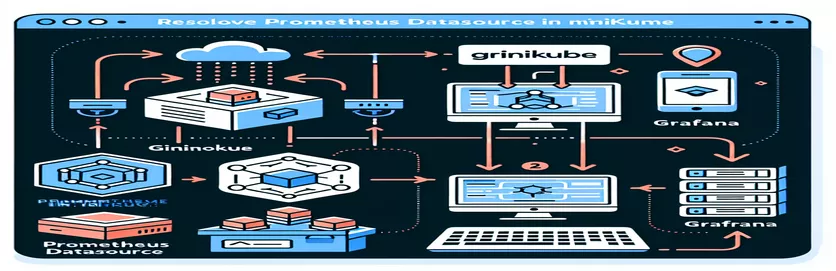Troubleshooting Prometheus-Grafana Integration in Minikube
When deploying a Kubernetes-based monitoring stack, it is common to integrate Prometheus and Grafana, two powerful tools for metric gathering and visualization. Using Minikube as a local Kubernetes environment, it's not uncommon to have integration issues, especially when setting up the data source configurations.
This article addresses a common issue when adding Prometheus as a DataSource in Grafana. After deploying Grafana in a new namespace, the connection to the Prometheus-like service, accessible by the OpenTelemetry Collector fails. This issue occurs after correctly deploying the services and applying the relevant configurations.
The error encountered, especially when querying Prometheus via HTTP, can be perplexing. A "malformed HTTP response" message can indicate a broken transport connection. This error could be caused by a variety of networking or service exposure issues in Minikube.
This article will lead you through the procedures for determining the root cause and providing real remedies to the problem. We will troubleshoot the connection issue to ensure a successful setup between Prometheus and Grafana in your Kubernetes environment.
| Command | Example of use |
|---|---|
| http.Redirect | This GoLang command redirects an incoming HTTP request to another destination. In this example, it is used to redirect Grafana's request to the Prometheus service endpoint. |
| log.Fatal | Used in GoLang to log a critical error message and instantly terminate the application. The script guarantees that any errors with launching the HTTP server are logged and that the program exits gracefully. |
| ListenAndServe | A GoLang command to start an HTTP server. In the context of the solution, it listens on port 8080 for incoming requests and routes them to the handler function. |
| httptest.NewRequest | The GoLang command generates a new HTTP request for testing purposes. It's very handy in unit tests to imitate HTTP traffic without relying on an actual network connection. |
| httptest.NewRecorder | Another GoLang-specific command for testing, it generates an HTTP response recorder. This enables the developer to record the response of the handler function during testing. |
| namespace | Namespaces are used in Kubernetes YAML files to segregate resources. To isolate Grafana and Prometheus' functions within the cluster, we deploy them in independent namespaces using the scripts provided. |
| ClusterIP | ClusterIP is a Kubernetes service that exposes services internally within the cluster. In this post, the simplest collector service is installed as a ClusterIP service, which means it cannot be accessed directly from outside the cluster without using a tunnel or NodePort. |
| Ingress | In Kubernetes, ingress enables external access to cluster services, typically over HTTP/HTTPS routes. The YAML example configures the Prometheus service to allow external access. |
| pathType | The Kubernetes Ingress-specific field specifies how the path should be matched. In the Ingress example, it ensures that any path that begins with "/" leads to the Prometheus service. |
Understanding the Solutions for Prometheus DataSource Issues in Grafana
The first script leverages Kubernetes' YAML configuration to provide the Prometheus service through a NodePort. This strategy is very useful when you wish to access services operating inside a Kubernetes cluster from external platforms, like Grafana. The 'NodePort' type routes external traffic to the service on a specific port, which Grafana can subsequently use as a data source. This strategy is appropriate for development and testing scenarios when the program runs on Minikube or similar local clusters.
The second option uses Kubernetes' Ingress resource to expose the Prometheus service via HTTP, making it accessible from outside the cluster. Ingress works by setting external routes, which in this case allows Grafana to query Prometheus directly via an HTTP endpoint. The primary benefit of employing an Ingress is that it offers more extensive routing features, including load balancing, SSL termination, and name-based virtual hosting. This solution is suitable for production scenarios where you require safe and scalable access to monitoring services.
The third method uses a custom GoLang proxy to relay HTTP requests from Grafana to Prometheus. The GoLang server listens for requests and routes them to the appropriate endpoint within the Kubernetes cluster. This method is beneficial in situations where network limits prevent direct connection from Grafana to Prometheus or when additional processing is necessary before the request reaches Prometheus. The GoLang script is straightforward but effective, giving it a viable option to other solutions.
Finally, GoLang's unit tests guarantee that the proxy behaves as expected. Testing HTTP requests and responses with 'httptest.NewRequest' and 'httptest.NewRecorder' ensures that the proxy correctly passes traffic without relying on external dependencies. These unit tests imitate real traffic and ensure that Grafana interacts with Prometheus as intended. Unit tests are critical for ensuring that the proxy server works reliably in a variety of contexts, as well as maintaining code quality as the project expands.
Fixing Prometheus DataSource Integration in Grafana via Minikube
Solution using Kubernetes YAML configuration and NodePort service exposure
apiVersion: v1kind: Servicemetadata:name: prometheus-servicenamespace: defaultspec:selector:app: prometheusports:- protocol: TCPport: 9090targetPort: 9090type: NodePort
Exposing Prometheus Collector via Ingress for Grafana Access
Solution using Kubernetes Ingress to expose Prometheus over an HTTP route
apiVersion: networking.k8s.io/v1kind: Ingressmetadata:name: prometheus-ingressnamespace: defaultspec:rules:- host: prometheus.localhttp:paths:- path: /pathType: Prefixbackend:service:name: prometheus-serviceport:number: 9090
Prometheus Integration with Grafana via Custom Endpoint
Solution using GoLang backend to proxy Prometheus queries for Grafana
package mainimport ("net/http""log")func handler(w http.ResponseWriter, r *http.Request) {http.Redirect(w, r, "http://prometheus-service.default.svc:9090", 301)}func main() {http.HandleFunc("/", handler)log.Fatal(http.ListenAndServe(":8080", nil))}
Unit Test for GoLang Proxy
GoLang unit test to ensure proxy works correctly
package mainimport ("net/http""net/http/httptest""testing")func TestHandler(t *testing.T) {req := httptest.NewRequest("GET", "http://localhost:8080", nil)rr := httptest.NewRecorder()handler(rr, req)if status := rr.Code; status != http.StatusMovedPermanently {t.Errorf("wrong status code: got %v want %v", status, http.StatusMovedPermanently)}}
Optimizing Prometheus and Grafana Integration in Kubernetes
Integrating Prometheus and Grafana in Kubernetes requires adequate service exposure across namespaces. In your scenario, you installed OpenTelemetry Collector in the default namespace and Grafana in a separate one. While Kubernetes features such as ClusterIP improve internal communication, cross-namespace communication might be difficult without the correct setup. It is critical to ensure that the service names and DNS entries are correctly configured so that Grafana can reach Prometheus via the intended endpoint.
Another consideration while debugging Prometheus integration with Grafana is how service types affect accessibility. A ClusterIP service is intended for internal cluster use and can only be accessed within the Kubernetes cluster. If Grafana is installed in a different namespace or external access is needed, moving to a NodePort or Ingress service type is more appropriate. This update allows traffic to be routed from outside the cluster or across namespaces.
Furthermore, diagnosing network difficulties between services in Kubernetes can be difficult, especially when messages like "HTTP transport connection broken" appear. These difficulties could be caused by misconfigured ports or protocols. Tools like 'kubectl port-forward' and network policies can let developers verify connectivity across services in real time, helping them to isolate and handle network issues more rapidly. It is necessary to expose the correct ports (such as 4317 for gRPC) to ensure that Prometheus and Grafana communicate seamlessly.
Common Questions Regarding Kubernetes Monitoring with Prometheus and Grafana
- How can I expose a service that runs in a separate namespace?
- To transport traffic between namespaces, you can use a NodePort or a Ingress in your service configuration.
- Why is Grafana unable to connect to my Prometheus instance?
- This problem is often caused by inappropriate service exposure or network policies. Check that the service is accessible via NodePort or that the endpoint in Grafana corresponds to the DNS entry for the Prometheus service.
- How can I troubleshoot network issues between services in Kubernetes?
- Using kubectl port-forward, you can locally test the connectivity between services. This can help to isolate network issues within the cluster.
- Which service type is appropriate for exposing Prometheus to external systems?
- For external access, utilize a NodePort or configure a Ingress resource. ClusterIP is restricted to internal use.
- Why does my connection break when querying Prometheus from Grafana?
- This could be caused by using the incorrect protocol or port. Make sure you're querying the correct HTTP or gRPC port for your configuration.
Key Takeaways for Resolving Prometheus and Grafana Integration Issues
To successfully link Prometheus to Grafana in a Minikube environment, ensure that the services are correctly exposed. Using NodePort or Ingress can fix various connectivity problems.
Testing with the 'kubectl' tools and verifying DNS entries for cross-namespace communication are also necessary. Following these principles will ensure that your Kubernetes infrastructure integrates smoothly and is accurately monitored.
Sources and References
- Details on OpenTelemetry Operator YAML used for setting up the OpenTelemetry Collector in Kubernetes.
- Kubernetes documentation for Service Types , specifically ClusterIP, NodePort, and Ingress.
- Grafana's official guide on adding Prometheus as a DataSource in Grafana, which provides configuration details.
- Minikube documentation for accessing services using Minikube's tunnel and service exposure methods.