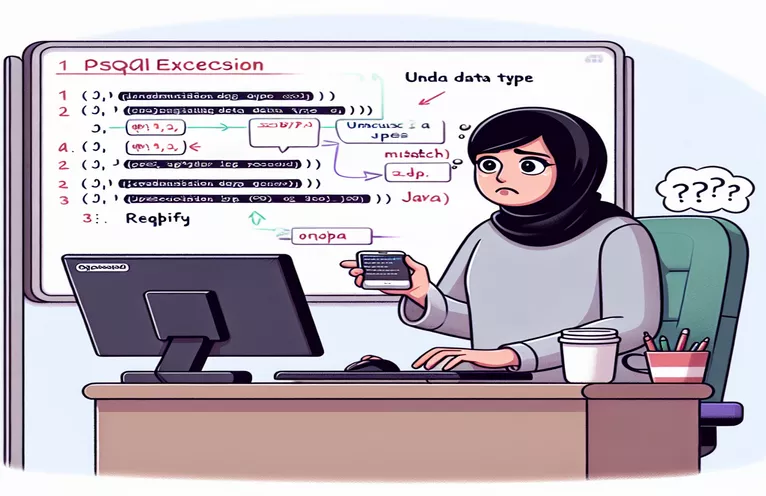Troubleshooting Dynamic SQL Parameter Types in JPA Queries
As Java developers, we often rely on JPA to streamline our database interactions, especially with dynamic SQL queries. However, dynamic queries can sometimes trigger unexpected errors that challenge even seasoned developers. One such issue arises when we work with conditional values in SQL queries, leading to the error message: "PSQLException: ERROR: could not determine data type of parameter $2". 😖
Encountering this issue can be frustrating, particularly when our code works fine until we introduce conditional parameters, such as null checks. In scenarios like these, PostgreSQL often fails to identify the appropriate data type for parameters, causing the query to fail. This can be a roadblock in development, as it prevents data from being properly inserted or updated within our JPA repository.
In this article, we’ll break down why this error occurs and how to address it effectively. We’ll discuss how JPA processes parameters and how PostgreSQL interprets SQL case statements with null values, which can be a common source of confusion. Additionally, we'll cover a few best practices to ensure seamless handling of nullable parameters in JPA queries. 🌐
By the end, you’ll know how to structure your query and parameters to avoid this error, keeping your database interactions smooth and efficient. Let’s dive into the details and tackle this issue head-on.
| Command | Example of Use and Description |
|---|---|
| @Modifying | This annotation is used on repository methods in JPA to indicate that the query will modify data, like insert, update, or delete actions. Here, it enables the "create" method to insert new records into the database rather than performing a read-only operation. |
| @Query | Defines a custom SQL query in a JPA repository method. The nativeQuery = true parameter signals that the SQL is written in the native SQL dialect of the database (PostgreSQL, in this case), rather than JPQL, which is the standard query language for JPA. |
| COALESCE | A PostgreSQL function that returns the first non-null value from a list of arguments. It is used here to handle null checks within the SQL CASE statement by ensuring a non-null value for the :arh parameter, which helps prevent ambiguous type errors. |
| jdbcTemplate.update | A method in Spring's JdbcTemplate class used to execute SQL update operations, including inserts. This allows for more flexible parameter handling by directly specifying SQL and its parameters for complex cases where JPA might not suffice. |
| Optional.ofNullable | A utility method in Java's Optional class that returns an Optional object containing a value if it is non-null, or an empty Optional otherwise. This is used to handle nullable fields gracefully, preventing potential NullPointerExceptions when accessing nested fields. |
| Types.OTHER | A constant from the java.sql.Types class, representing SQL's OTHER type. Used when specifying parameter types for JDBC queries to handle data types, like UUID, that may not map directly to SQL's standard types. |
| @Param | An annotation that binds a method parameter to a named parameter in a JPA query. Here, it is used to map method parameters like id and arh to named parameters in the native SQL query. |
| assertNotNull | A JUnit assertion method used to verify that a given object is not null, validating that certain fields or objects were correctly created or modified during testing. This is essential in testing methods that manipulate or insert data. |
| assertNull | A JUnit assertion method that checks if a particular object is null. In this context, it ensures that fields intended to remain empty (such as nullable columns) are indeed null after an operation, validating conditional data handling. |
Solving Parameter Type Errors in JPA with PostgreSQL
The code examples provided address a common error encountered when using native SQL queries with JPA in a PostgreSQL environment. The error message “could not determine data type of parameter” often occurs when SQL doesn’t recognize the data type of a parameter, especially in conditional statements. In the first approach, a native SQL query within a JPA repository method uses the @Modifying and @Query annotations. This setup allows developers to insert data into the database with dynamic values. However, using a case statement with nullable parameters, such as “:arh” and “:arhToken,” is a bit tricky. To prevent type ambiguity, the COALESCE function ensures a valid value is returned, even if “:arh” is null, helping PostgreSQL infer the correct type. This is particularly useful when working with mixed types or conditionally inserted data.
Our example also includes parameter mapping via the @Param annotation, which links method arguments to SQL parameters by name. This technique is efficient when combining multiple parameters in one query, as it directly injects values into the SQL statement. In a case where “arh” might be empty or null, this setup allows for seamless handling by switching between null and non-null values as needed. For developers, this design not only enhances control over data but also ensures query integrity. 🛠 For example, suppose we’re recording tokens for different users, and some users don’t have an optional “arh” value. Here, COALESCE and CASE handle these situations without requiring a separate query or additional code, keeping things clean and efficient.
The second approach uses JdbcTemplate, a core class in Spring for executing SQL queries. This solution is handy when more control over parameter types is needed. By specifying the data type with JDBC constants, such as Types.OTHER and Types.VARCHAR, the update method explicitly sets the parameter types for each variable. This additional specification helps eliminate errors related to ambiguous parameter types and allows for custom mapping, like mapping a UUID to the SQL OTHER type. This can be especially valuable when working in projects where certain columns use specialized data types, as the JdbcTemplate approach allows the query to interact directly with these fields without relying on JPA's default type assumptions.
Finally, our examples incorporate unit tests using JUnit, including assertNotNull and assertNull assertions to verify results. These assertions check if tokens are correctly inserted or left null as expected based on the “arh” parameter’s presence. This approach ensures consistent behavior and helps detect issues early. For instance, if a token with no “arh” is passed, the assertion assertNull checks that the respective database field remains null. This makes debugging easier and ensures the app operates as expected. With these solutions, developers can be confident that their application handles dynamic inputs gracefully and maintains database integrity. 🔍
Understanding and Resolving Parameter Type Errors in JPA with PostgreSQL
Solution using JPA and Native Queries with Enhanced Parameter Management
@Modifying@Query(value = """INSERT INTO tokens (id,-- other columns --arh_token_column) VALUES (:id,-- other values --CASE WHEN COALESCE(:arh, '') != '' THEN :arhToken ELSE END)""", nativeQuery = true)void create(@Param("id") UUID id,@Param("arh") String arh,@Param("arhToken") String arhToken);
Using JDBC Template for Direct Database Interaction
Approach with JDBC Template for Custom SQL Execution
public void createToken(UUID id, String arh, String arhToken) {String sql = "INSERT INTO tokens (id, arh_token_column) "+ "VALUES (?, CASE WHEN ? IS NOT THEN ? ELSE END)";jdbcTemplate.update(sql,new Object[]{id, arh, arhToken},new int[]{Types.OTHER, Types.VARCHAR, Types.VARCHAR});}
Unit Testing Solutions to Validate Functionality
JUnit Tests for Repository and JDBC Template Solutions
@Testvoid testCreateWithArhToken() {UUID id = UUID.randomUUID();String arhToken = "SampleToken";repository.create(id, "arhValue", arhToken);assertNotNull(tokenRepository.findById(id));}@Testvoid testCreateWithoutArhToken() {UUID id = UUID.randomUUID();repository.create(id, null, null);Token token = tokenRepository.findById(id).orElse(null);assertNull(token.getArhTokenColumn());}
Handling Complex SQL Parameters in JPA and PostgreSQL
When using JPA with PostgreSQL, we sometimes encounter challenges related to parameter types, especially in cases involving conditional logic. One key issue arises when attempting to set a conditional value within a native SQL query, where we want the query to check if a field, such as “arh”, is null. PostgreSQL struggles to determine data types in these cases because it expects an explicit data type for each parameter. By default, JPA may not provide enough information to guide PostgreSQL, resulting in errors such as “could not determine data type of parameter.” To handle these cases, we can use COALESCE, a SQL function that returns the first non-null expression in a list, or specify data types directly through JDBC templates.
Another approach is to create a custom query using JdbcTemplate, which allows for direct control over parameter types. For example, if a query requires UUIDs, which aren’t straightforward to define in standard SQL, we can use Types.OTHER within JdbcTemplate.update to handle such parameters explicitly. This flexibility is especially valuable when dealing with complex data structures, allowing precise handling of nullable parameters without requiring multiple queries or additional database columns. As a bonus, JdbcTemplate provides more granular error-handling options, which can be configured to log SQL errors, retry queries, or handle data integrity checks.
For more structured applications, using a combination of JPA for simpler cases and JdbcTemplate for complex conditional logic can create a robust solution. This approach allows JPA to manage standard data interactions while JdbcTemplate handles cases where native SQL types or conditional checks are required. Additionally, integrating testing practices with JUnit or other testing frameworks ensures that nullable parameters and SQL conditions work reliably across scenarios, catching issues early in development. By balancing both tools, developers can optimize data management efficiency and application performance, reducing the risks of SQL errors and runtime exceptions. 🎯
Commonly Asked Questions about JPA and SQL Parameter Handling
- What does the error “could not determine data type of parameter $2” mean in PostgreSQL?
- This error often occurs when PostgreSQL cannot infer the data type of a parameter in a native SQL query. Using COALESCE or specifying the type explicitly can often resolve this.
- How can I prevent ambiguous parameter types in JPA queries?
- One solution is to use COALESCE in the SQL query to ensure a non-null fallback value, or specify types directly if using JdbcTemplate.
- Why use JdbcTemplate instead of JPA for certain queries?
- JdbcTemplate offers more control over SQL types, making it ideal for handling UUIDs, nullable fields, or cases where PostgreSQL needs explicit type definitions.
- How does the @Modifying annotation work in JPA?
- The @Modifying annotation marks a query as a data-modifying operation like an insert or update, allowing changes to be saved to the database in JPA.
- Is it necessary to use unit tests for JPA repositories?
- Yes, unit tests using assertNull and assertNotNull can confirm that database fields correctly handle nullable or conditional values, ensuring accurate data handling.
- What is the benefit of using Optional.ofNullable in Java?
- It safely handles potentially null values, avoiding NullPointerException by creating an Optional object.
- How can I handle nullable UUID fields in PostgreSQL?
- Using Types.OTHER in JdbcTemplate allows UUIDs to be managed as SQL parameters, even when nullable.
- What does @Param do in a JPA query?
- The @Param annotation links a method parameter to a named query parameter, facilitating data binding in native SQL queries.
- What is the best way to log SQL errors in Spring Boot?
- Using JdbcTemplate allows for SQL error logging configurations, which can be customized within application settings for detailed tracking.
- Can I use JdbcTemplate with complex SQL conditions?
- Yes, JdbcTemplate’s direct SQL execution makes it adaptable for complex SQL, especially when handling multiple nullable parameters in conditional statements.
Resolving Type Errors in PostgreSQL and JPA
Solving type errors in JPA with PostgreSQL requires attention to nullable parameters and data type precision. Using COALESCE and JdbcTemplate for cases like conditional inserts allows developers to control how nulls are handled, improving query reliability.
This approach also makes error handling more straightforward, saving time and debugging effort when dealing with large datasets. With these methods, you can ensure that your queries execute smoothly, even when dynamic conditions are involved. 🛠
Key Sources and References for JPA and PostgreSQL Solutions
- Provides insights on resolving SQL parameter type errors in PostgreSQL, focusing on handling null values and dynamic parameter types. PostgreSQL Official Documentation
- Detailed information on Spring Data JPA annotations and their use in managing complex queries with native SQL. Spring Data JPA Documentation
- Explores advanced uses of JdbcTemplate for direct SQL execution and parameter management, especially helpful for managing non-standard data types like UUIDs. Spring Framework JdbcTemplate Documentation
- Additional techniques on handling nullable parameters with Java Optional and streamlining parameter mapping in JPA repositories. Baeldung - Using Java Optional