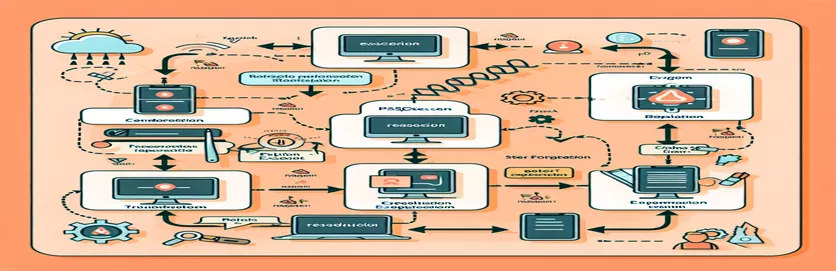Common Challenges with Keycloak and PostgreSQL Migration
When migrating a Spring Boot application with Keycloak from MariaDB to PostgreSQL, developers often encounter unexpected issues related to database schema management. One such error is the "PSQLException: relation does not exist," which can cause significant frustration, especially when the table in question seems to be present.
This error typically surfaces when multiple connections or processes try to access Keycloak tables simultaneously, leading to confusion about PostgreSQL's handling of such interactions. It’s crucial to ensure that all components, including the database schema and table configurations, are properly aligned after migration.
In this case, the application can connect to the database, but errors still arise during runtime. Developers should be aware of PostgreSQL’s specific behavior with table access, schema handling, and its differences from MariaDB to diagnose and resolve these issues effectively.
By carefully verifying database credentials, schema presence, and PostgreSQL configurations, the underlying cause of the error can often be identified. This guide will explore potential solutions and troubleshooting steps to help resolve the "relation does not exist" error after migrating Keycloak and Spring Boot applications to PostgreSQL.
| Command | Example of use |
|---|---|
| entityManager.createNativeQuery() | This command allows the execution of raw SQL queries within a JPA-managed Spring Boot application. It's particularly useful for database-related operations that go beyond simple entity management, such as verifying the existence of a table directly from the schema. |
| query.setParameter() | This method is used to bind a named parameter in a native query. It's crucial for passing dynamic values (like table names) into raw SQL queries to prevent SQL injection risks and ensure proper query execution in database verification tasks. |
| Query.getResultList() | Used to execute a query and retrieve a list of results. In the context of schema verification, it checks if the specified table exists by analyzing the query results returned by the PostgreSQL system tables. |
| @Transactional | This annotation ensures that database operations within the method are handled in a transaction. It is particularly helpful when verifying database state or executing multiple database calls, preventing inconsistencies or partial updates in case of failure. |
| spring.flyway.baseline-on-migrate | This Flyway-specific configuration allows schema migrations to start even when there are pre-existing tables in the database. It’s important when integrating schema management into an already operational database environment, ensuring smooth migrations. |
| spring.flyway.locations | This property defines the location of the migration scripts that Flyway will use to manage the schema. It's important for developers to specify where SQL files for table creation or updates should be stored for automated schema updates during startup. |
| assertTrue() | This JUnit assertion is used to verify conditions in unit tests. In the database context, it checks whether the table exists, ensuring that the database schema is correctly set up before the application starts interacting with it. |
| information_schema.tables | A PostgreSQL system table that holds metadata about all the tables in the database. Accessing this table allows developers to check whether specific tables (like Keycloak’s user tables) exist, ensuring schema integrity after migration. |
| Flyway SQL migration files | Flyway uses SQL scripts (e.g., V1__Create_keycloak_user_entity.sql) to apply migrations. These files allow for incremental schema changes in PostgreSQL, ensuring that the Keycloak schema is properly migrated and kept up-to-date. |
Understanding and Optimizing Solutions for PostgreSQL Relation Errors in Keycloak
In the provided scripts, the first solution revolves around verifying the existence of a table in PostgreSQL using a in Spring Boot. The command allows the execution of raw SQL, bypassing the traditional entity mapping system. This is particularly useful for troubleshooting schema issues like the one seen with the "relation does not exist" error. The query interacts directly with PostgreSQL’s system tables (specifically ) to check whether a required table, such as keycloak.user_entity, exists in the database schema. By binding parameters with , the solution ensures flexibility, allowing developers to test different tables dynamically.
The second script demonstrates how Flyway can be used to manage database migrations. By leveraging , you ensure that all database changes, including table creation and modification, are automated and versioned. The Flyway migration configuration ensures that the necessary schema is applied to PostgreSQL as soon as the application starts. For instance, the setting tells Flyway to baseline the schema if previous migrations exist, ensuring it doesn’t fail in production databases where tables like may already exist. This solution is ideal for avoiding manual schema inconsistencies during migrations between databases.
The third solution focuses on writing unit tests using to validate the presence of the schema. In the test, the command is used to confirm that the table exists, ensuring schema validation occurs before the application tries to interact with it. This test provides a layer of security, ensuring the application's core functionality won’t fail due to missing database elements. By integrating such tests in the CI/CD pipeline, developers can proactively catch database issues like table misconfigurations before they cause runtime errors in production.
Each solution provided not only addresses the specific problem of schema verification but also emphasizes performance and security. The raw SQL query is optimized for direct table access, while Flyway ensures schema synchronization and migrations are automated. These solutions can be used in tandem, with Flyway managing schema updates and the native query or unit tests verifying table integrity post-migration. By combining these techniques, developers can robustly manage PostgreSQL databases within Spring Boot, ensuring smooth transitions from MariaDB while minimizing errors related to missing relations.
Handling PSQLException: Relation "keycloak.user_entity" Does Not Exist Using Schema Verification
Approach 1: Backend solution in Java for schema verification with Spring Boot
// Import necessary librariesimport javax.persistence.EntityManager;import javax.persistence.Query;import org.springframework.beans.factory.annotation.Autowired;import org.springframework.stereotype.Service;import org.springframework.transaction.annotation.Transactional;@Servicepublic class DatabaseService {@Autowiredprivate EntityManager entityManager;// Method to verify the existence of a table@Transactionalpublic boolean checkIfTableExists(String tableName) {try {String queryStr = "SELECT 1 FROM information_schema.tables WHERE table_schema = 'public' AND table_name = :tableName";Query query = entityManager.createNativeQuery(queryStr);query.setParameter("tableName", tableName);return !query.getResultList().isEmpty();} catch (Exception e) {e.printStackTrace();return false;}}}
Handling PSQLException: Adding Flyway for Automatic Schema Migration
Approach 2: Using Flyway for database migrations to ensure schema is always up-to-date
// Add Flyway dependency in your pom.xml or build.gradle// For Maven, include this in pom.xml<dependency><groupId>org.flywaydb</groupId><artifactId>flyway-core</artifactId><version>8.0.0</version></dependency>// In application.properties or application.yml, configure Flywayspring.flyway.enabled=truespring.flyway.locations=classpath:db/migrationspring.flyway.baseline-on-migrate=true// Create SQL migration file in the directory specified in Flyway// For example: db/migration/V1__Create_keycloak_user_entity.sqlCREATE TABLE keycloak.user_entity (id UUID PRIMARY KEY,username VARCHAR(255) NOT);// Flyway will automatically manage schema updates during application startup
Implementing Unit Tests to Validate Schema and Table Integrity
Approach 3: Unit testing with JUnit to verify schema presence in PostgreSQL
// Import necessary testing librariesimport org.junit.jupiter.api.Test;import static org.junit.jupiter.api.Assertions.assertTrue;import org.springframework.beans.factory.annotation.Autowired;import org.springframework.boot.test.context.SpringBootTest;import org.springframework.transaction.annotation.Transactional;@SpringBootTestpublic class DatabaseServiceTest {@Autowiredprivate DatabaseService databaseService;@Test@Transactionalpublic void testTableExists() {boolean tableExists = databaseService.checkIfTableExists("user_entity");assertTrue(tableExists, "The table user_entity should exist in the schema.");}}
Resolving Concurrent Access Issues in PostgreSQL with Keycloak
Another crucial aspect to consider when migrating from MariaDB to PostgreSQL is how handles and table locking, especially with an application like Keycloak. PostgreSQL implements a multi-version concurrency control (MVCC) system, which means each process gets its own snapshot of the database. However, under certain circumstances, simultaneous access to the same table, particularly during transactions, can result in conflicts or errors if the schema is not optimized for such conditions.
One effective approach to avoid these issues is to review the and ensure they are correctly set. By default, PostgreSQL uses the “Read Committed” isolation level, but for applications that perform heavy, concurrent table access (like Keycloak’s table), developers might need to consider higher isolation levels like "Serializable." This can prevent conflicts but comes with the trade-off of potentially reduced performance. Optimizing database indices is also essential in ensuring efficient data retrieval and reducing contention.
Another aspect that is often overlooked is how the PostgreSQL database is configured to handle high volumes of concurrent requests. Tuning parameters such as and in the PostgreSQL configuration can drastically improve performance and reduce errors related to database connection limits. These adjustments ensure that Keycloak can manage user sessions and authentication without causing database bottlenecks or errors due to process collisions.
- How can I check if a PostgreSQL table exists in Spring Boot?
- You can use the method in Spring Boot to execute a SQL query that checks the for the table's existence.
- What is the benefit of using Flyway with PostgreSQL?
- automates database migrations, ensuring that your schema remains in sync across different environments, which is critical after migrating from MariaDB to PostgreSQL.
- What does the error “relation does not exist” mean in PostgreSQL?
- This error occurs when your application attempts to access a table that is either in the wrong schema or doesn’t exist. Check your schema configurations and permissions to ensure the table is accessible.
- How does PostgreSQL handle concurrent table access?
- PostgreSQL uses (Multi-Version Concurrency Control) to manage simultaneous transactions. Tuning transaction isolation levels and database settings can help mitigate table access issues.
- How can I optimize PostgreSQL for better performance with Keycloak?
- You should adjust PostgreSQL’s settings, such as and , to handle Keycloak's high volume of concurrent requests effectively.
Migrating from MariaDB to PostgreSQL requires careful attention to how database connections and schemas are managed. Errors like "relation does not exist" are common but preventable with the right approach to schema verification and database configuration.
By implementing solutions such as Flyway for automated migrations, tuning PostgreSQL settings, and running regular schema checks, developers can ensure smooth operation and resolve concurrent table access issues in Keycloak deployments.
- Elaborates on the PostgreSQL error handling and database schema management during migrations, especially in the context of Keycloak and Spring Boot: PostgreSQL Documentation
- Provides insights on Flyway database migration techniques for schema versioning and automated updates: Flyway Documentation
- Describes troubleshooting steps for common errors encountered during database migration: Baeldung Spring Data JPA Guide
- Details on handling concurrency in PostgreSQL and tuning parameters for optimized performance: PostgreSQL Configuration Guide