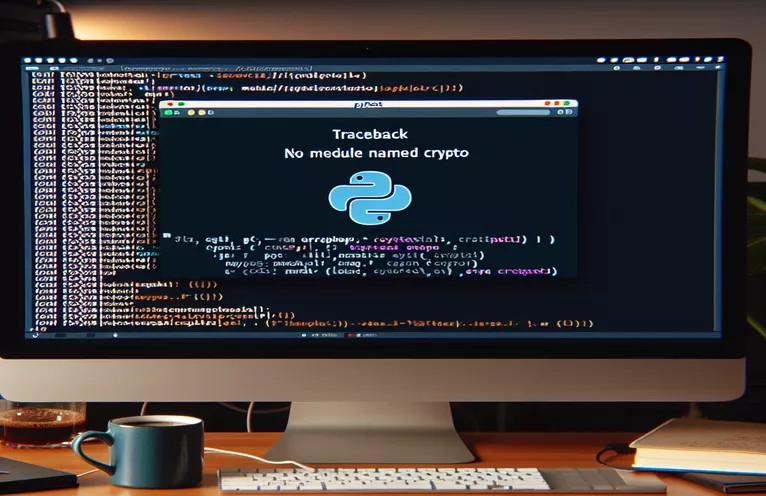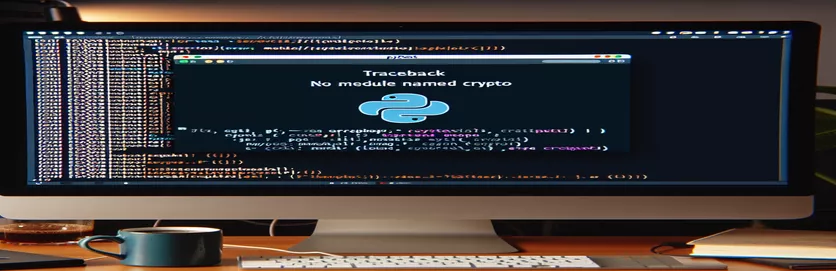Understanding the Pytest and Crypto Module Conflict
Imagine you're diving deep into Python testing with tools like Pytest, only to be derailed by a puzzling error trace. You follow the steps diligently, but the traceback, referencing `ModuleNotFoundError: No module named 'Crypto'`, stops you cold. 😟
This issue often arises in macOS environments, especially when dealing with libraries like Pytest and third-party modules such as Cairo or Crypto. A missing or misconfigured dependency can throw a wrench into even the most straightforward of test setups.
I've been there too—spending hours installing, uninstalling, and tinkering with Python environments, wondering why a seemingly simple test file refuses to run. If this sounds familiar, you're in good company.
In this guide, we’ll explore what causes this specific error, unpack its underlying triggers, and share actionable steps to resolve it. Whether you’re a Python novice or an experienced developer, this troubleshooting journey will provide clarity—and hopefully save you time. 🚀
| Command | Example of Use |
|---|---|
| importlib.util.find_spec | This command checks if a specific module is installed and available. It is essential for debugging module-related errors, as it helps identify missing dependencies without immediately running the code. |
| subprocess.run | Used to execute shell commands within Python scripts. In this context, it installs or reinstalls packages like pycryptodome and verifies external commands like pytest execution in a controlled environment. |
| os.system | Executes shell commands directly. Here, it is used to activate virtual environments and run Python scripts, which is crucial for maintaining an isolated Python environment. |
| unittest.TestCase | A specific class from Python's unittest module. It allows structured testing by creating test cases for scenarios like environment setup and dependency validation. |
| unittest.main | Runs the test suite defined within the script. This command is critical to ensure that all tests for dependency issues and virtual environments pass successfully. |
| Popen | From the subprocess module, it enables real-time interaction with shell commands. Here, it runs pytest commands and captures output for validation during testing. |
| venv | Used to create a virtual environment. This isolates the Python environment to ensure no external dependencies interfere with the tests or execution of the code. |
| --force-reinstall | An argument used with pip commands to forcibly reinstall a Python package. This is useful for resolving issues with corrupted or mismatched installations of critical modules like pycryptodome. |
| pytest.console_main | A specific entry point for Pytest, called during errors. Understanding this allows better debugging of the traceback leading to SystemExit or missing modules. |
| source {activate_script} | Used to activate a virtual environment in a Unix-based shell. This is key to running isolated Python processes within macOS or Linux systems. |
Understanding and Troubleshooting the Pytest ModuleNotFoundError
The first script in the example above focuses on creating and managing a virtual environment, a best practice for Python development. By isolating dependencies, virtual environments ensure that conflicting packages, like the problematic "Crypto" module in this case, don't interfere with the broader system. For instance, the script uses commands like os.system and subprocess.run to set up an environment where only the required dependencies are installed. Imagine working on multiple projects that use different versions of a package—virtual environments save you from compatibility nightmares! 😊
The second script addresses the issue of missing or improperly installed modules. Using Python's importlib.util.find_spec, it checks whether a module is available in the current environment. This approach is particularly helpful when debugging cryptic errors like ModuleNotFoundError. For example, if a colleague sends you their project and it doesn’t run on your machine, running this script can pinpoint missing dependencies, enabling quick fixes without combing through lengthy documentation.
Additionally, the unit tests provided in the third script validate the functionality of the environment setup and the installed modules. By leveraging Python’s unittest framework, these tests ensure that each part of the troubleshooting pipeline—from creating a virtual environment to running Pytest—is functioning as intended. For instance, these tests could confirm that pycryptodome was successfully installed, a critical step to resolving the error in this scenario. This method not only identifies issues but ensures a systematic approach to solving them. 🚀
Lastly, all scripts are designed to be modular and reusable, catering to different scenarios. For example, if you encounter a different missing module error, you can tweak the module name in the scripts and apply the same process to debug and fix it. This makes the scripts highly versatile for Python developers, whether they’re working on Cairo-based projects or other frameworks. By breaking the problem into smaller, manageable steps and automating them, these scripts demonstrate how to resolve such errors efficiently, saving time and effort in the long run.
Fixing Pytest Traceback Errors: Multiple Approaches to Resolve 'No Module Named Crypto' Issue
Solution 1: Python backend script using virtual environments and dependency management to isolate the issue.
# Step 1: Create a virtual environment to isolate dependencies.import osimport subprocessdef create_virtual_env():env_name = "pytest_env"subprocess.run(["python3", "-m", "venv", env_name])print(f"Virtual environment '{env_name}' created.")return env_name# Step 2: Activate the virtual environment and install dependencies.def activate_and_install(env_name):activate_script = f"./{env_name}/bin/activate"os.system(f"source {activate_script} && pip install pytest pycryptodome")# Step 3: Run pytest inside the isolated environment.def run_pytest_in_env(test_file):os.system(f"python3 -m pytest {test_file}")# Execute all steps.env = create_virtual_env()activate_and_install(env)run_pytest_in_env("test_name.py")
Alternative Solution: Debugging Missing Modules in Python Path
Solution 2: Python script to verify module installations and troubleshoot import errors.
# Step 1: Verify if 'Crypto' is installed and accessible.import importlib.utildef check_module(module_name):spec = importlib.util.find_spec(module_name)if spec is None:print(f"Module '{module_name}' is not found.")return Falseprint(f"Module '{module_name}' is installed and available.")return True# Step 2: Reinstall the module if missing.def reinstall_module(module_name):import subprocessprint(f"Reinstalling '{module_name}'...")subprocess.run(["pip", "install", "--force-reinstall", module_name])# Execute checks and reinstall if necessary.if not check_module("Crypto"):reinstall_module("pycryptodome")
Unit Tests for Verifying Both Solutions
Solution 3: Unit test suite to validate functionality in both scenarios.
import unittestfrom subprocess import Popen, PIPEclass TestCryptoEnvironment(unittest.TestCase):def test_virtual_env_creation(self):process = Popen(["python3", "-m", "venv", "test_env"], stdout=PIPE, stderr=PIPE)stdout, stderr = process.communicate()self.assertEqual(process.returncode, 0, "Virtual environment creation failed.")def test_module_installation(self):process = Popen(["pip", "install", "pycryptodome"], stdout=PIPE, stderr=PIPE)stdout, stderr = process.communicate()self.assertIn(b"Successfully installed", stdout, "Module installation failed.")def test_pytest_execution(self):process = Popen(["python3", "-m", "pytest", "test_sample.py"], stdout=PIPE, stderr=PIPE)stdout, stderr = process.communicate()self.assertEqual(process.returncode, 0, "Pytest execution failed.")if __name__ == "__main__":unittest.main()
Tackling Module Import Issues in Pytest: Beyond the Basics
One often-overlooked aspect of resolving ModuleNotFoundError in Python is understanding how the Python import system interacts with installed modules. When Pytest triggers an error like "No module named 'Crypto'," it often indicates that the environment's PYTHONPATH is misconfigured. This can happen if older versions of a library remain cached or if conflicting installations exist. For example, manually installing a module without a virtual environment might leave residual files, confusing Python's import mechanism.
Another critical area to explore is whether the module you're attempting to import has been replaced or restructured. The error here likely stems from a confusion between the outdated "Crypto" library and its modern replacement, "pycryptodome." Updating scripts and dependencies to explicitly use "pycryptodome" ensures compatibility and prevents such issues. Developers who migrate codebases or collaborate on shared environments frequently encounter these mismatches. A proactive approach is to audit your dependencies regularly using tools like pip freeze.
Lastly, consider macOS-specific factors that might contribute to such issues. For instance, macOS includes a system Python installation that often conflicts with user-installed Python versions. Using package managers like Homebrew to manage Python installations can help isolate these problems. Running commands like brew install python ensures that your Python version and associated libraries remain independent of the system version, reducing errors like the one described. These steps, combined with thorough testing, make your development process smoother and more reliable. 😊
FAQs: Resolving Pytest Errors and Module Import Issues
- Why does the error mention "Crypto" instead of "pycryptodome"?
- The "Crypto" module was part of the now-deprecated PyCrypto library. The modern alternative is "pycryptodome." Ensure you’ve installed it using pip install pycryptodome.
- How can I check if the correct module is installed?
- Run pip list or pip freeze in your terminal to see all installed packages. Look for "pycryptodome" in the output.
- What does "SystemExit" in the traceback indicate?
- Pytest often raises a SystemExit error when there are issues with the module being imported. It's part of the error-handling mechanism.
- How do I resolve Python path conflicts on macOS?
- Use a virtual environment for your project and ensure you run the correct Python version with python3 -m venv.
- What tools can help audit my dependencies?
- Commands like pip check can detect dependency mismatches, and pipdeptree visualizes your dependency tree.
Wrapping Up the Debugging Journey
Resolving a Pytest error like "No module named 'Crypto'" requires systematic debugging. By leveraging tools like virtual environments and commands such as pip freeze, you can isolate and fix issues efficiently. Taking these steps improves your Python setup and saves valuable development time. 🚀
Whether you're running tests on macOS or managing dependencies in a shared project, proactive management of libraries like pycryptodome ensures smoother workflows. Debugging becomes easier when you understand your Python environment and use targeted solutions for compatibility problems.
Sources and References
- This article utilized Python's official documentation for understanding virtual environments and dependency management. Visit: Python venv Documentation .
- Insights into resolving Pytest errors were derived from the Pytest documentation. Explore further at: Pytest Documentation .
- Information on the pycryptodome library and its installation guidance was sourced from its official documentation: PyCryptodome Documentation .
- The explanation of Python import errors and module troubleshooting was adapted from this StackOverflow thread: StackOverflow: Module Not Found Error .