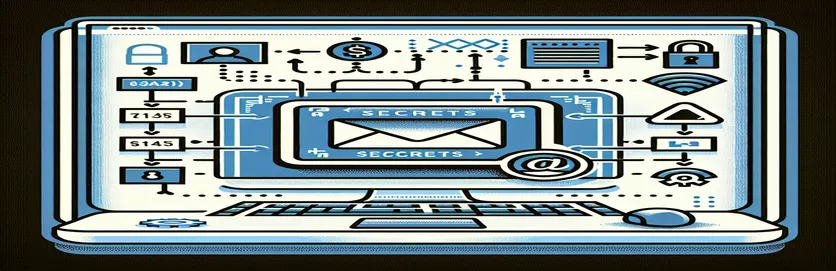Setting Up Secure Email in MWAA
Sending automatic emails is a common task of managing Amazon Managed Workflows for Apache Airflow (MWAA), and this may be accomplished with SMTP setups. SMTP configurations are usually set directly in configuration files or via the environment's settings page. However, keeping these private information in AWS Secret Manager is a better option for increased security and manageability.
By avoiding the need to hardcode sensitive information, Secret Manager not only protects connection data from unwanted access but also expedites the configuration process across various situations. This configuration permits users to safely and dynamically manage credentials within their MWAA instances, while still guaranteeing secure email workflows.
Connecting MWAA's AWS Secrets Manager to Email Notifications
Python script with Airflow and Boto3
import boto3from airflow.models import Variablefrom airflow.utils.email import send_email_smtpfrom airflow import DAGfrom airflow.operators.python_operator import PythonOperatorfrom datetime import datetimedef get_secret(secret_name):client = boto3.client('secretsmanager')response = client.get_secret_value(SecretId=secret_name)return response['SecretString']def send_email():email_config = json.loads(get_secret('my_smtp_secret'))send_email_smtp('example@example.com', 'Test Email', 'This is a test email from MWAA.', smtp_mail_from=email_config['username'])default_args = {'owner': 'airflow', 'start_date': datetime(2021, 1, 1)}dag = DAG('send_email_using_secret', default_args=default_args, schedule_interval='@daily')send_email_task = PythonOperator(task_id='send_email_task', python_callable=send_email, dag=dag)
Setting Up Environment Variables using the AWS CLI in MWAA
For AWS CLI activities, a bash script
#!/bin/bashAWS_SECRET_NAME="my_smtp_secret"AWS_REGION="us-east-1"# Retrieve SMTP configuration from AWS Secrets ManagerSMTP_SECRET=$(aws secretsmanager get-secret-value --secret-id $AWS_SECRET_NAME --region $AWS_REGION --query SecretString --output text)# Parse and export SMTP settings as environment variablesexport SMTP_HOST=$(echo $SMTP_SECRET | jq -r .host)export SMTP_PORT=$(echo $SMTP_SECRET | jq -r .port)export SMTP_USER=$(echo $SMTP_SECRET | jq -r .username)export SMTP_PASSWORD=$(echo $SMTP_SECRET | jq -r .password)# Example usage in a script that sends an emailpython3 send_email.py
Using AWS Secrets Manager to Strengthen MWAA Security
Regarding Amazon Managed Workflows for Apache Airflow (MWAA) workflow automation, it is critical to protect sensitive information, including SMTP credentials used for email notifications. AWS Secrets Manager offers a strong solution by making it possible to handle and store these credentials securely. Enabling Secrets Manager integration with MWAA facilitates data protection compliance in addition to assisting with the concealment of sensitive information from workflow scripts. By ensuring that credentials can be managed and rotated without altering workflow scripts, this technique lowers the possibility of security breaches.
Additionally, developers can build auditing features and fine-grained access controls by using Secrets Manager. IAM roles and policies can be used to restrict access to secrets, and AWS CloudTrail can be used to monitor how the secrets are used. This integration improves the enterprise's overall security posture by streamlining credential management in complicated contexts and offering a transparent audit trail of when and by whom credentials were accessed.
Crucial Questions about Using MWAA with AWS Secrets Manager
- AWS Secrets Manager: What is it?
- With the help of AWS Secrets Manager, you can secure access to your services, apps, and IT resources without having to pay for ongoing maintenance or make the initial investment necessary to run your own infrastructure.
- How is MWAA security improved by adding Secrets Manager?
- By implementing IAM controls to enable limited access and encrypting sensitive data (such SMTP credentials), it improves data protection and compliance.
- Can you manage automatic credential rotation with Secrets Manager?
- Yes, automated credential rotation is supported by AWS Secrets Manager. This helps to maintain security by automatically updating access keys on a regular basis without requiring human participation.
- When credentials change, do workflow scripts need to be updated?
- No, as credentials can be dynamically fetched during runtime, using Secrets Manager lets you manage credentials without changing workflow scripts.
- How can I check how secrets are being used?
- An extensive audit trail of the use of secrets can be obtained by logging and tracking every access to Secrets Manager secrets using AWS CloudTrail.
Securing Workflow Communications
In summary, handling SMTP settings through integration of AWS Secrets Manager with Amazon MWAA offers a safe and effective way to handle confidential data needed for email correspondence in workflows. This solution improves compliance with security standards, streamlines administrative duties, and safeguards data from unwanted access. Organizations can strengthen their security posture and lower operational risks related to hard-coded credentials by centralizing the storage of sensitive data.