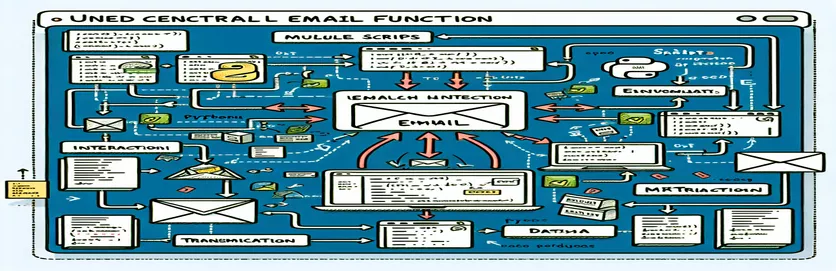Optimizing Script Communication with a Unified Email Module
When it comes to software development, especially when working on projects with several scripts for different tasks, having effective and speedy communication systems is essential. One commonality in these setups is the demand for automatic email sending, which frequently necessitates the creation of several functions customized to meet the unique needs of each script. Although this method works, it creates unnecessary code and makes maintenance more difficult. Suppose that each script communicates with an email module using a separate set of specialized functions. This configuration lengthens the development time and raises the possibility of inconsistent email handling across the project.
There's an increasing trend toward creating a generic email function to handle these issues. This kind of function is meant to hold all the required arguments, so that it may be customized and called by any script in the project. This guarantees consistency in the way emails are sent, independent of the triggering script, and simplifies the codebase, making it easier to maintain and update. The conversion of numerous specialized functions into a single, adaptable one shows how modular Python programming can significantly improve project management and operational effectiveness.
| Command | Description |
|---|---|
| import smtplib | Imports smtplib, an SMTP protocol client used for email transmission. |
| from email.mime.multipart import MIMEMultipart | Imports the MIMEMultipart class in order to create multipart email messages. |
| from email.mime.text import MIMEText | Imports the MIMEText class in order to create text-based email messages. |
| def send_email(...) | Specifies the email sending function with the subject, body, sender, recipient, and server information. |
| server = smtplib.SMTP(server_info['host'], server_info['port']) | Initializes a new SMTP object by using server_info's host and port number. |
| server.starttls() | Secures the email sending process by putting the SMTP connection in TLS mode. |
| server.login(...) | Makes use of the supplied login and password to log into the SMTP server. |
| msg = MIMEMultipart() | Enables the email message's MIMEMultipart object to be created. |
| msg.attach(MIMEText(body, 'plain')) | Attaches the plain text body text to the message object. |
| server.send_message(msg) | Delivers the email to the designated recipient. |
| server.quit() | Shuts down the SMTP server connection. |
| <html>, <body>, <script> | HTML elements that specify the email composition interface's structure and scripting. |
| <label>, <input>, <textarea> | HTML form components for subject and body email user input. |
| <button onclick="sendEmail()"> | Email sending is activated by clicking on an HTML button element that has a onclick event. |
Comprehending the Implementation of the Unified Email Function
Using a single, generic function, the HTML interface and Python script created above are intended to simplify the process of sending emails from different scripts inside a project. This method streamlines the administration of email notifications across several scripts and lessens code redundancy. The'send_email' Python function takes parameters for the email's topic, body, sender, recipient, and server configuration, allowing it to handle a variety of email scenarios. Because of its adaptability, it can replace several specialized email operations with a single, all-encompassing solution. The function connects to an SMTP server—a protocol used for delivering email—using the'smtplib' library. Applications that need to send emails straight from Python scripts without utilizing an outside email service provider may find this module to be especially useful.
The HTML and JavaScript code on the front end offers an easy-to-use interface for creating and sending emails. Through a web form, users may enter the email's topic and body. The backend Python script is then called to send the message. The application's modularity is improved by the division of frontend and backend functions, making maintenance and upgrades simpler. In order to call the'send_email' function, the JavaScript code must first capture the user's input and then make an asynchronous request to the backend, usually via AJAX. This configuration serves as an example of how full-stack development is put into practice in real-world settings, where frontend and backend integrate smoothly to offer a comprehensive email automation solution for projects.
Putting in Place a Flexible Python Email Dispatch Module
Python Programming for Automating Emails
import smtplibfrom email.mime.multipart import MIMEMultipartfrom email.mime.text import MIMETextdef send_email(subject, body, from_email, to_email, server_info, kwargs):server = smtplib.SMTP(server_info['host'], server_info['port'])server.starttls()server.login(server_info['username'], server_info['password'])msg = MIMEMultipart()msg['From'] = from_emailmsg['To'] = to_emailmsg['Subject'] = subjectmsg.attach(MIMEText(body, 'plain'))server.send_message(msg)server.quit()
Frontend Email Composition Interface
Using HTML and JavaScript to Create User-Friendly Emails
<html><body><label for="subject">Subject:</label><input type="text" id="subject" name="subject"><label for="body">Body:</label><textarea id="body" name="body"></textarea><button onclick="sendEmail()">Send Email</button><script>function sendEmail() {var subject = document.getElementById('subject').value;var body = document.getElementById('body').value;// Implement AJAX call to backend script here}</script></body></html>
Improvements in Python-Based Email Automation
Python's extensive standard library and adaptability have greatly aided the development of email automation in software projects. The capacity to create dynamic, multi-use email functions that can address different project components, such as alerting and reporting, is one area of noteworthy improvement. Python's versatility is rooted in its capacity to manage many data kinds and structures, which makes it perfect for handling a wide range of email content, attachments, and customization choices. Moreover, Python's interoperability with a wide range of web and email protocols guarantees that programmers can create reliable, secure, and scalable solutions. Developers can implement complicated email features with minimal lines of code by using libraries like smtplib and email.mime, which improves the project's maintainability.
The effective use of email automation in processes can significantly increase the effectiveness of communication channels inside projects, even when it is not technically implemented. Automated emails can be used as frequent reports produced by data analytics, notifications for system failures, or warnings for monitoring systems. In order to guarantee that the appropriate information reaches the right people at the right time, careful setting of the email content, triggers, and recipients is essential to efficient email automation. Therefore, creating a generic email function is more than just a coding assignment—it's a calculated move to improve project communication.
Email Automation FAQs
- Is it possible for Python to email numerous recipients?
- Yes, you may use Python to send emails to numerous recipients by adding multiple email addresses, separated by commas, in the "to_email" option.
- Is using Python to send emails secure?
- Yes, sending emails with Python is secure when done correctly. Email data is encrypted during transmission when TLS encryption is used with smtplib.
- Is it possible to email attachments from Python?
- Indeed, Python can send emails with attachments by combining text and attachments into a multipart message using the email.mime package.
- How can I use Python to automate email reports?
- Email reports can be automatically generated by setting up your Python script to run at predetermined intervals, utilizing task schedulers such as Task Scheduler for Windows or Cron for Linux, and dynamically creating the email content based on your data source.
- Is it possible for a Python email function to function with several email servers?
- Indeed, several email servers can be used with the same Python email function. All you have to do is set up the SMTP settings (port, server address, and credentials) for the server that you are utilizing.
Simplifying Email Automation: A Valuable Resource
The process of using a single Python function to streamline email correspondence within software projects emphasizes the value of efficiency and flexibility in contemporary development methodologies. By combining the sending of emails with different parameters into a single function, this method not only eliminates redundancy but also promotes a more organized and manageable codebase. It meets the changing requirements of many scripts while upholding a uniform communication standard. An essential tool in the developer's toolbox, the installation of such a function also says volumes about the strategic insight into project scalability and management. Developers may design dependable, secure, and highly customized email automation solutions by utilizing the vast libraries and inherent flexibility of Python. This development paradigm guarantees that projects stay at the forefront of innovation and responsiveness in the digital age while simultaneously improving operational efficiency and laying the groundwork for future, more advanced automation capabilities.