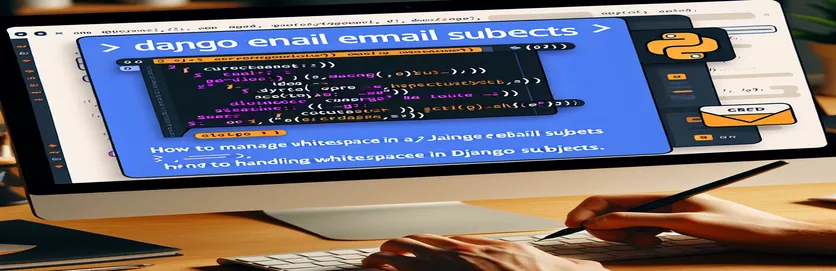Understanding Email Formatting Challenges in Django
In today's world of web development, email communication is essential. It frequently involves sending people automated messages for a variety of reasons. One common issue that developers get into when working with the popular Python web framework Django is formatting email subjects. This is especially true if you're trying to dynamically add variables or dates to the subject line of the email. The problem occurs when these insertions result in formatting errors, including omitted whitespaces, which might detract from the communication's professionalism and clarity.
Adding a date to the subject line of an email is a frequent practice that aims to give recipients timely context for the communication. Developers have discovered, nevertheless, that expected whitespaces vanish when these emails are viewed in some email clients, such as Gmail, concatenating words and numbers. This issue impacts the recipient's initial perception of the email's content as well as the readability of the subject line. Determining a way to keep email subjects formatted as intended is therefore a major challenge for Django developers who want to uphold good communication standards.
| Command | Description |
|---|---|
| datetime.now() | Returns the local time and date as of right now. |
| strftime("%d/%m/%y") | Formats the date in this case as day/month/year using the provided format. |
| MIMEMultipart('alternative') | Generates an email container that is multipart/alternative and supports HTML and textual variants. |
| Header(subject, 'utf-8') | Uses UTF-8 encoding to support special characters and spaces in the email topic. |
| formataddr((name, email)) | Creates a standard email format from a pair of names and email addresses. |
| MIMEText('This constitutes the email body.') | Generates a MIME text object with the given text content for the email body. |
| smtplib.SMTP('smtp.example.com', 587) | Establishes a connection on port 587 to the designated SMTP server in order to transmit the email. |
| server.starttls() | Uses TLS to upgrade the SMTP connection to a secure connection. |
| server.login('your_username', 'your_password') | Makes use of the provided username and password to log into the SMTP server. |
| server.sendmail(sender, recipient, msg.as_string()) | Delivers the email to the designated recipient. |
| server.quit() | Closes the SMTP server connection |
Improving Django's Email Subject Line Readability
When it comes to influencing whether an email gets opened or ignored, subject lines are quite important. In automated systems, when emails are frequently sent in bulk for updates, verifications, and notifications, the significance of this is increased. Ensuring that dynamically generated email subjects—particularly those that contain dates or other variables—maintain their intended formatting across many email clients is a unique problem for Django developers. The problem is not only with the way strings are handled by Django or Python; rather, it's with the way various email clients interpret and present these subject lines. For example, it has been observed that Gmail trims some whitespace characters, resulting in concatenated phrases and dates that look unprofessional and make the email harder to read.
Beyond just concatenating strings, developers have a few other options for mitigating this problem. It may be conceivable to use character entities or HTML encoded spaces, such as ' ', in subject lines, but keep in mind that these approaches are typically ineffectual in email subjects since email clients handle HTML entities differently. Using placeholders, appropriately encoding subjects to preserve spaces, and making sure dynamic material supplied into subject lines is structured before concatenation are examples of strategic programming techniques that contribute to a more dependable approach. For the emails to be sent and received in the proper format, these techniques necessitate a deeper comprehension of Python's email handling features as well as an awareness of the constraints and behaviors of the target email clients.
Resolving Whitespace Not Showing Up in Django Email Subjects
Python/Django Solution
from datetime import datetimefrom email.mime.multipart import MIMEMultipartfrom email.header import Headerfrom email.utils import formataddrdef send_email(me, you):today = datetime.now()subject_date = today.strftime("%d/%m/%y")subject = "Email Subject for {}".format(subject_date)msg = MIMEMultipart('alternative')msg['Subject'] = Header(subject, 'utf-8')msg['From'] = formataddr((me, me))msg['To'] = formataddr((you, you))# Add email body, attachments, etc. here# Send the email using a SMTP server or Django's send_mail
Using Python to Apply Appropriate Space Management in Email Subjects
Advanced Python Methodology
import smtplibfrom email.mime.text import MIMETextdef create_and_send_email(sender, recipient):current_date = datetime.now().strftime("%d/%m/%y")subject = "Proper Email Spacing for " + current_datemsg = MIMEText('This constitutes the email body.')msg['Subject'] = subjectmsg['From'] = sendermsg['To'] = recipient# SMTP server configurationserver = smtplib.SMTP('smtp.example.com', 587)server.starttls()server.login('your_username', 'your_password')server.sendmail(sender, recipient, msg.as_string())server.quit()
More Advanced Django Tricks for Managing Email Subject Spaces
Email subject line formatting subtleties are one of the many aspects that affect email delivery and presentation, in addition to the content of the email itself. The removal of white spaces in email subject lines is a problem that Django developers frequently face, especially when using email clients such as Gmail. The way that email clients perceive spaces and special characters is frequently the cause of this problem. Understanding the behavior of different email clients and the standards governing email protocols is essential, even beyond the programming and technical components. This knowledge allows developers to employ more sophisticated techniques, such as conditional formatting and the use of non-breaking space characters in contexts where they are reliably supported.
The difficulty also emphasizes how crucial comprehensive testing is across a variety of email clients and platforms. Compatibility testing between email clients makes ensuring that subjects are seen as intended, maintaining emails' readability and polished appearance. To communicate dates and other variable data in subject lines, developers might also consider various approaches, like pre-formatting strings to reduce the possibility of truncation or inappropriate concatenation. The ultimate objective is to strike a compromise between the constraints placed on the recipient's experience by various email client behaviors and the dynamic content generating process.
FAQs on Email Subject Line Formatting
- In Gmail, why do spaces vanish from email subjects?
- Gmail's processing and display logic for subject lines may remove spaces by trimming or ignoring consecutive whitespace characters that are incorrectly encoded or structured.
- How can I make sure Django email subjects retain spaces?
- Prior to transmission, make sure that spaces are formatted correctly and use the appropriate encoding techniques. Finding problems might be aided by testing with different clients.
- Is it possible to add spaces to email subjects using HTML entities?
- Even while HTML entities like " " are used in HTML text, not all email clients will reliably use them as email subjects.
- Is it possible to test the appearance of email subjects in various clients?
- Indeed, there are email testing services that let you check compatibility by showing you how your email will look in different email programs.
- How is email encoding handled by Django to avoid problems like this?
- Django makes use of the email modules in Python, which offer a variety of encoding options. To prevent problems, developers should make sure they're using these features appropriately.
Concluding Remarks regarding Email Subject Formatting in Django
As we investigate email subject line formatting in Django applications, we find that a more subtle approach is needed to guarantee interoperability with various email clients. The loss of whitespace in email subjects can have a big effect on how professional and clear the message is, especially when it includes dynamic data like dates. It is recommended that developers conduct comprehensive testing on several email platforms in order to detect and address these problems. It has been noted that techniques like proper encoding and using placeholders for dynamic content are useful ways to avoid formatting errors. Furthermore, the investigation highlights the significance of ongoing education and adjustment to the changing requirements of email clients. By adhering to these guidelines, developers can improve the dependability and efficiency of their email correspondence, guaranteeing that every message is received by the intended recipient and upholding the professionalism and integrity of their apps.