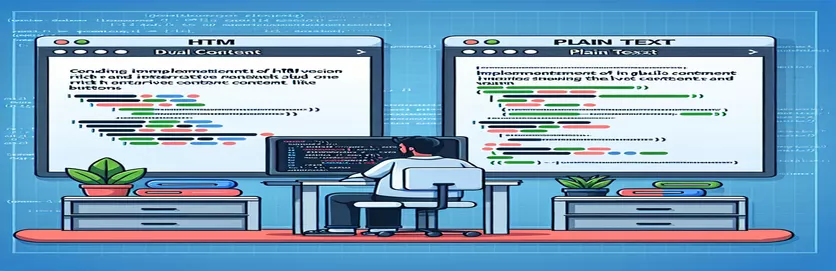Enhancing Email Communication with HTML and Plain Text
From straightforward text messages to intricate HTML designs that provide rich content experiences, emails have seen substantial evolution. Nevertheless, not every email client or recipient can see HTML emails in their intended format. This means that in addition to the HTML content, a plain text version must be included to ensure accessibility and interoperability with different email platforms. Not only is it important to be inclusive when creating emails, but it's also important to make sure that your message reaches as many people as possible without encountering any technical difficulties.
By encapsulating both HTML and plain text forms in a MIME (Multipurpose Internet Mail Extensions) multipart message, the approach enables email clients to display the version that best fits the recipient's preferences. This method increases the efficacy and versatility of your messages while adhering to accessibility regulations, optimizing email marketing methods, and improving user experience. Let's go into the specifics of using plain text and HTML into your email correspondence to make sure your messages are readable by everyone.
| Command | Description |
|---|---|
| import smtplib | Loads the SMTP library, which is needed to send emails over the SMTP protocol. |
| from email.mime.multipart import MIMEMultipart | To create multipart/alternative containers, import the MIMEMultipart class. |
| from email.mime.text import MIMEText | To build text/plain and text/html message sections, import the MIMEText class. |
| msg = MIMEMultipart("mixed") | Sets the "mixed" subtype of a MIMEMultipart object to its initial state for messages containing attachments. |
| MIMEText(plain_text, 'plain') | For plain text content, creates a MIMEText object. |
| MIMEText(html_text, 'html') | Generates an HTML content MIMEText object. |
| msg.attach(part) | Affixes the plain or HTML MIMEText portion to the message container. |
| smtplib.SMTP(smtp_server, smtp_port) | Establishes a connection to the designated port and address of an SMTP server. |
| server.starttls() | Makes the SMTP connection secure (TLS) by upgrading it. |
| server.login(smtp_username, smtp_password) | Makes use of the supplied login and password to log into the SMTP server. |
| server.sendmail(sender_email, receiver_email, msg.as_string()) | Transmits the sender's email message to the recipient. |
Understanding Email Script Functionality
The supplied Python scripts are essential for composing and forwarding emails with HTML and plain text content, guaranteeing interoperability with different email clients. The first step in the procedure is to import the required modules from the Python standard library: email.mime is used to create an email that contains both plain text and HTML, and smtplib is used to deliver emails over SMTP. The smtplib.SMTP() function initiates a new SMTP connection to the specified server and port, which is essential for sending the email. In order to ensure that the email contents are safely transferred over the network, the connection is upgraded to use TLS encryption prior to delivering the message using server.starttls().
Using MIMEMultipart("mixed"), the email is created as a MIME multipart message, enabling the incorporation of various content types (in this case, plain text and HTML) in a single email. For users who prefer plain text emails for accessibility reasons or to ensure appropriate display of the email in email programs that may not support HTML rendering, this is essential. After creating MIMEText objects for the HTML content (MIMEText(html_text, 'html')) and plain text (MIMEText(plain_text, 'plain')), the multipart message is attached to them. By doing this, the email can be viewed by recipients in the format of their choice. The email is sent using the server.sendmail() method, which also receives the email message that has been transformed to a string. This entire procedure, which combines the accessibility of plain text with the richness of HTML, is a perfect example of a simple yet effective approach to modern email communication.
Crafting Multi-Format Emails: HTML & Plain Text Integration
Python Code for Writing Emails
import smtplibfrom email.mime.multipart import MIMEMultipartfrom email.mime.text import MIMEText# Email server configurationsmtp_server = "smtp.example.com"smtp_port = 587smtp_username = "your_username"smtp_password = "your_password"# Sender and recipientsender_email = "sender@example.com"receiver_email = "receiver@example.com"subject = "Subject of the Email"# Create MIME multipart messagemsg = MIMEMultipart("mixed")plain_text = "This is the plain text version of the email."html_text = """<html><head></head><body><p>This is the <b>HTML</b> version of the email.</p></body></html>"""
Communication between Servers for Email Dispatch
Configuring and Using SMTP in Python
# Attach plain text and HTML to the messageplain_part = MIMEText(plain_text, 'plain')msg.attach(plain_part)html_part = MIMEText(html_text, 'html')msg.attach(html_part)# Email headersmsg['From'] = sender_emailmsg['To'] = receiver_emailmsg['Subject'] = subject# Send the emailwith smtplib.SMTP(smtp_server, smtp_port) as server:server.starttls()server.login(smtp_username, smtp_password)server.sendmail(sender_email, receiver_email, msg.as_string())print("Email sent successfully!")
Improving Email Compatibility and Accessibility
Email communication has changed dramatically over the years, and HTML emails now allow you to include different design components like links, photos, and styled text. But the need to provide an alternative text version in addition to HTML material tackles a more general accessibility and compatibility issue. Not all email clients render HTML, and some users may require screen readers—which are more adept at handling plain text than HTML—due to visual impairments. Furthermore, the plain text version is essential for message delivery since security-conscious consumers and email clients may block HTML because of worries about harmful material.
Emails are also easier to deliver when they have a plain text version. Emails without a plain text alternative are frequently examined more closely by spam filters, which may classify them as spam. Sending emails in both forms is therefore important to ensure that your message reaches its intended audience as well as to be inclusive. By accommodating a range of choices and technological needs, this strategy shows a dedication to email marketing best practices and enhances user experience. The trend of writing longer emails emphasizes how flexible digital communication techniques should be in order to make content available to all receivers, irrespective of their technological capabilities or personal preferences.
Email Formatting FAQs
- Why is it crucial for emails to contain both plain text and HTML?
- By avoiding spam filters, including both formats guarantees compatibility with various email clients and helps users who need or prefer plain text. It also enhances email delivery.
- Can HTML emails be rendered by all email clients?
- No, for security reasons, some email clients or settings only allow plain text to be viewed and prohibit HTML rendering.
- When emails contain solely HTML, how do spam filters respond?
- Emails that lack a plain text version run the risk of being flagged as spam since they are more likely to be examined by spam filters.
- Is plain text or HTML preferred for professional communications?
- The circumstances and the audience will determine this. While plain text is thought to be more accessible and safe, HTML enables more visually appealing and engaging content.
- What impact does email accessibility have when a plain text version is included?
- Screen reader users who have visual impairments can access emails more easily because plain text is easier for these devices to handle than HTML.
Final Thoughts on Implementing Dual-Format Email
To sum up, the incorporation of HTML and plain text into emails is a significant advancement in the development of electronic communication. By using two different formats, an email can be read and accessed by all recipients, meeting the needs and preferences of a broad range of users. It greatly lowers the possibility of emails getting caught by spam filters by acknowledging and addressing the limits of different email clients and user settings. Furthermore, by granting users with impairments equal access to information, this strategy highlights the significance of accessibility in communication. Emails that use HTML and plain text content demonstrate an inclusive and deliberate communication approach in addition to being a technical consideration. Senders show their dedication to excellence, accessibility, and consideration for the varied needs of their recipients by adopting this approach.