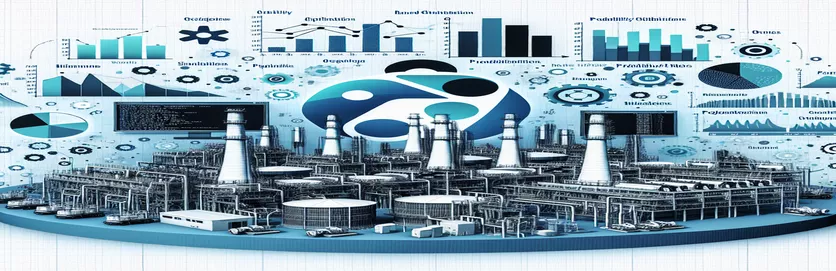Enhancing Outage Simulation Efficiency
Simulating random interruptions in industrial plants is crucial for ensuring optimal operational planning and risk mitigation. Each plant can be either online or offline, and creating time-series data to reflect this availability can be computationally intensive. Traditionally, native Python has been used to generate series of outage lengths and intervals between outages based on geometric distributions.
However, when scaled up to several plants, the process becomes slow and inefficient. This post looks at how we can use Pandas to accelerate the simulation by leveraging its robust data manipulation skills to streamline the production of these time-series datasets.
| Command | Description |
|---|---|
| pd.date_range() | Creates a range of dates between the start and end dates supplied. |
| np.log() | Computes the input's natural logarithm, which is used to generate geometric distribution samples. |
| random.random() | Returns a random floating-point number between 0.0 and 1.0, which is used to generate random probabilities. |
| math.floor() | Returns the greatest integer less than or equal to the supplied number, which is used to convert a float to an integer. |
| math.ceil() | Returns the smallest integer that is bigger than or equal to the supplied number, which is then rounded to the nearest integer. |
| pd.DataFrame() | Creates a DataFrame object from a dictionary for organizing and manipulating tabular data. |
| extend() | Appends numerous items to the end of the list, which is useful for adding various outage statuses at once. |
| datetime() | A specific date and time are used to specify the simulation's start and finish dates. |
Streamlined Plant Outage Simulation with Pandas
The scripts above show how to efficiently simulate random outages for many industrial plants with Pandas. The primary purpose is to generate time series data that reflects each plant's availability, whether online (1) or offline (0). To begin, we define the simulation period with datetime objects indicating the start and end dates. Constants such as the mean outage length and the mean fraction of time offline are also specified. Using these values, we construct parameters for geometric distributions, specifically outage_length_mu and between_outages_mu, which will assist in creating random intervals. The simulation is built around a loop that generates outage data for each plant. In this loop, we use np.log and random.random to generate samples for outage durations and intervals between outages. These samples are then utilized to update each plant's status on a daily basis. If a plant is down, the status is set to 0 for the duration of the downtime; otherwise, it is set to 1. This technique is repeated until the simulation period is completed. The generated status data for each plant is then saved in a Pandas DataFrame, allowing for easy data editing and analysis.
The second script optimizes outage data production by enclosing the logic in a function named 5.. This function takes the same processes, but is more modular and reusable, resulting in cleaner and more maintainable code. The function calculates the availability status of a single plant and returns a list of the plant's state during the simulation time. By executing this procedure in a loop for many plants, we fill the DataFrame with outage information for each one. Using pd.date_range to establish a sequence of dates and pd.DataFrame to organize the data makes the simulation efficient and understandable. The resultant DataFrame can be utilized for additional research or visualization, providing useful insights into the availability patterns of industrial plants.
Optimizing Plant Outage Simulations with Pandas.
Python: Using Pandas for Efficient Time Series Simulation
import pandas as pdimport numpy as npimport randomimport mathfrom datetime import datetime, timedelta# ConstantsSIMULATION_START_DATE = datetime(2024, 1, 1)SIMULATION_END_DATE = datetime(2025, 1, 1)mean_outage_duration = 3mean_fraction_offline = 0.05# Simulation Parametersdays_in_simulation = (SIMULATION_END_DATE - SIMULATION_START_DATE).daysoutage_length_mu = -1 / mean_outage_durationbetween_outages_mu = -1 / (days_in_simulation * mean_fraction_offline)# DataFrame to hold the time-series dataplants = 10 # Number of plantsdata = pd.DataFrame({'day': pd.date_range(start=SIMULATION_START_DATE, end=SIMULATION_END_DATE)})for plant in range(plants):status = []sum_of_days = 0while sum_of_days < days_in_simulation:outage_length = math.floor(np.log(1 - random.random()) / outage_length_mu)days_until_next_outage = math.ceil(np.log(1 - random.random()) / between_outages_mu)if random.random() > mean_fraction_offline:days_until_next_outage = 0sum_of_days += days_until_next_outagefor _ in range(days_until_next_outage):if sum_of_days >= days_in_simulation:breakstatus.append(1)sum_of_days += 1for _ in range(outage_length):if sum_of_days >= days_in_simulation:breakstatus.append(0)sum_of_days += 1data[f'plant_{plant}'] = status[:days_in_simulation]print(data.head())
Efficient time series generation during plant outages.
Python: Optimizing Using Pandas for Better Performance
import pandas as pdimport numpy as npimport randomfrom datetime import datetime, timedelta# ConstantsSIMULATION_START_DATE = datetime(2024, 1, 1)SIMULATION_END_DATE = datetime(2025, 1, 1)mean_outage_duration = 3mean_fraction_offline = 0.05# Simulation Parametersdays_in_simulation = (SIMULATION_END_DATE - SIMULATION_START_DATE).daysoutage_length_mu = -1 / mean_outage_durationbetween_outages_mu = -1 / (days_in_simulation * mean_fraction_offline)# Function to generate a single plant's outage datadef generate_outages():status = []sum_of_days = 0while sum_of_days < days_in_simulation:outage_length = math.floor(np.log(1 - random.random()) / outage_length_mu)days_until_next_outage = math.ceil(np.log(1 - random.random()) / between_outages_mu)if random.random() > mean_fraction_offline:days_until_next_outage = 0sum_of_days += days_until_next_outagestatus.extend([1] * min(days_until_next_outage, days_in_simulation - sum_of_days))sum_of_days += outage_lengthstatus.extend([0] * min(outage_length, days_in_simulation - sum_of_days))return status[:days_in_simulation]# Generate DataFrame for multiple plantsplants = 10data = pd.DataFrame({'day': pd.date_range(start=SIMULATION_START_DATE, end=SIMULATION_END_DATE)})for plant in range(plants):data[f'plant_{plant}'] = generate_outages()print(data.head())
Optimizing Outage Simulations Using Advanced Pandas Techniques
In addition to the fundamental time-series simulation using Pandas, there are various advanced methodologies and functions that can help to optimize the process. Vectorization is one such approach, in which operations are performed on entire arrays rather than individual items. We can substantially speed up the outage simulation process by using Pandas' vectorized operations. This method decreases the overhead of Python loops while taking full advantage of Pandas' inherent optimizations. Another critical component is the efficient management of huge databases. When dealing with simulations for multiple plants over long periods of time, memory management becomes critical. Using memory-efficient data types, such as Pandas' categorical data type for plant statuses, can result in significant speed benefits. Furthermore, using techniques such as chunking, which divides the dataset into smaller parts, can help manage memory usage effectively and avoid potential memory overflow issues throughout the simulation.
Furthermore, incorporating additional libraries such as NumPy and SciPy can improve the functionality and performance of outage simulators. For example, NumPy's random sampling routines are substantially improved, allowing them to create outage lengths and intervals more efficiently. SciPy includes advanced statistical functions that are useful for more complex simulations. Combining these libraries with Pandas creates a more robust and scalable simulation system capable of handling a wide range of scenarios and providing detailed insights into plant availability patterns.
Common Questions About Efficient Outage Simulation using Pandas.
- What are the advantages of using Pandas to simulate outages?
- Pandas provides efficient data manipulation and analysis capabilities, enabling faster simulation of big datasets than native Python loops.
- How does vectorization affect the performance of outage simulations?
- Vectorization operates on full arrays at once, eliminating loop cost and leveraging Pandas' intrinsic optimizations.
- What is the function of np.log() in the simulation script?
- np.log() computes the natural logarithm, which generates samples from a geometric distribution for outage lengths and intervals.
- Why is memory management necessary in large-scale simulations?
- Efficient memory management prevents memory overflow and guarantees smooth performance, particularly when simulating several plants over time.
- How may Pandas' categorical data types aid with simulation optimization?
- Categorical data types save memory by encoding repeated values more effectively, which is useful for managing plant status data.
- What other libraries can improve outage simulations?
- Libraries such as NumPy and SciPy offer efficient functions for random sampling and statistical analysis, which supplement Pandas' data manipulation capabilities.
- Can chunking help manage massive datasets in outage simulations?
- Yes, processing the dataset in smaller parts allows for more effective memory management and assures that the simulation can handle big datasets without trouble.
- What are the advantages of merging NumPy and Pandas for simulations?
- NumPy's improved random sampling algorithms can create outage lengths and intervals more efficiently, hence improving simulation performance.
Effective Optimisation of Outage Simulations
Using Pandas to simulate random outages in industrial plants greatly improves process efficiency. Using Pandas' sophisticated data manipulation capabilities, we can obtain precise time-series data for plant availability. This strategy not only increases simulation performance, but it also improves memory management and scalability. Using vectorization and integrating libraries such as NumPy and SciPy improves the simulation's robustness and scalability for big data sets. Overall, Pandas offers a comprehensive solution for quickly simulating and assessing plant outages, resulting in improved operational planning and risk management.