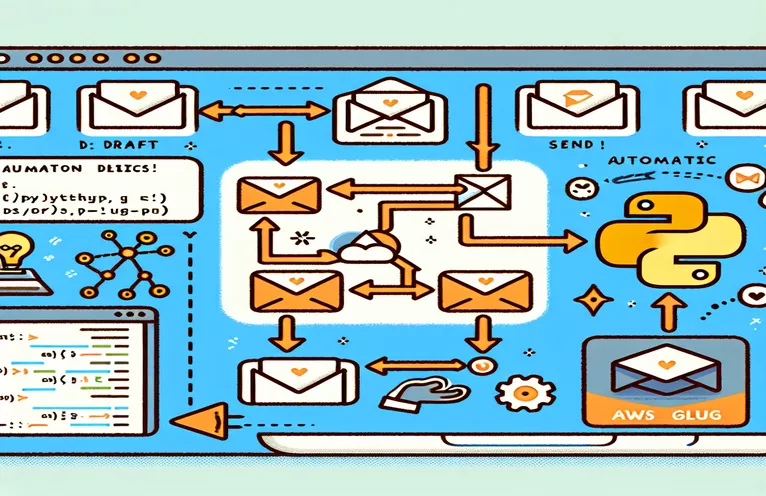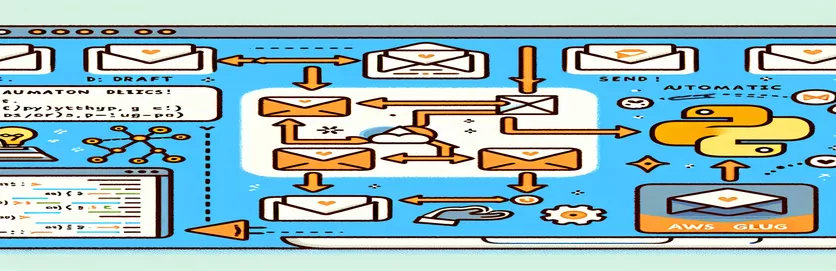Emailing Data Quality Reports with AWS Glue
AWS Glue ETL jobs may be greatly improved by integrating email notifications, especially when it comes to exchanging data quality indicators. Teams may now get real-time updates on their data processing workflows thanks to this feature, which guarantees that any problems are fixed right away. The objective is to send an email with a summary of the different data quality insights by the end of the ETL script.
Nevertheless, obstacles like those pertaining to authorization for AWS Simple Email Service (SES) may impede this procedure. This tutorial examines different approaches to configuring email notifications in AWS Glue, with an emphasis on resolving typical implementation issues such as service access and identity generation failures.
| Command | Description |
|---|---|
| spark_df.toPandas() | To use libraries that need Pandas, convert a Spark DataFrame to a Pandas DataFrame. |
| plt.subplots() | Plots a graph by creating a figure and a collection of subplots. |
| plt.savefig() | Saves the generated plot in a predetermined format to a buffer or file. |
| io.BytesIO() | Builds a memory buffer for manipulating binary data. |
| MIMEImage() | Generates an email-able image MIME part that can be attached to messages. |
| smtplib.SMTP() | Opens an email sending connection to an SMTP server. |
| boto3.client('ses') | Sets up a client so it can communicate with Amazon Simple Email Service. |
| send_email() | The SES client's ability to send emails over AWS. |
A Comprehensive Analysis of Amazon Glue Email Notification Scripts
The first script offered offers a comprehensive method for utilizing Python and SMTP to send an email at the conclusion of an AWS Glue operation. As many Python tools for data processing and visualization, such as Matplotlib, require data in this format, this script begins by turning a Spark DataFrame into a Pandas DataFrame. Following the conversion, Matplotlib is used to create a plot from the data. The binary data of the plot can then be temporarily stored by using the BytesIO class from the io module to save it to a buffer.
Emails with attachments or photos must be prepared using MIME multipart formatting, which is done once the plot has been saved in the buffer. The plot is now attached to the email as a MIMEImage component and is preserved as an image in the buffer. The actual email sending via an SMTP server is handled by the smtplib library. The user must supply the login credentials and SMTP server details for this approach to work. The script demonstrates how to send data-rich notifications from AWS Glue tasks programmatically, getting beyond AWS SES's restrictions when access problems occur.
Email Sending After AWS Glue ETL Jobs
Python Script Delivering Emails Through SMTP
import smtplibfrom email.mime.multipart import MIMEMultipartfrom email.mime.text import MIMETextfrom email.mime.image import MIMEImageimport pandas as pdimport matplotlib.pyplot as pltimport io# Convert Spark DataFrame to Pandasdf_pandas = spark_df.toPandas()# Plotting the datafig, ax = plt.subplots()df_pandas.plot(kind='bar', ax=ax)buf = io.BytesIO()plt.savefig(buf, format='png')buf.seek(0)# Setting up the emailmsg = MIMEMultipart()msg['Subject'] = 'Data Quality Report'msg['From'] = 'your_email@example.com'msg['To'] = 'recipient_email@example.com'# Attach the plotimage = MIMEImage(buf.read())buf.close()msg.attach(image)# Send the emailwith smtplib.SMTP('smtp.example.com', 587) as server:server.starttls()server.login('your_email@example.com', 'your_password')server.sendmail(msg['From'], msg['To'], msg.as_string())
Managing Errors and Permissions in AWS SES
Python Code for Amazon SES Email Using Boto3
import boto3from botocore.exceptions import ClientErrorimport matplotlib.pyplot as pltimport pandas as pd# Convert Spark DataFrame to Pandasdf_pandas = spark_df.toPandas()# Plotting the datafig, ax = plt.subplots()df_pandas.plot(ax=ax)fig.savefig('/tmp/plot.png')# Setup AWS SES clientses_client = boto3.client('ses', region_name='your-region')# Sending emailtry:response = ses_client.send_email(Source='your_email@example.com',Destination={'ToAddresses': ['recipient_email@example.com']},Message={'Subject': {'Data': 'Data Quality Report'},'Body': {'Html': {'Data': '<img src="cid:plot.png">'}}},ConfigurationSetName='ConfigSet')except ClientError as e:print(f"An error occurred: {e.response['Error']['Message']}")
Other Ways to Email in Amazon Environments
Developers should look into alternative options for sending emails from AWS environments if they encounter limitations or permissions concerns when utilizing AWS Simple Email Service (SES). Using the APIs of other email service providers, like SendGrid or Mailgun, is one such option. These services provide strong APIs that are simple to incorporate into Lambda functions or Glue scripts on AWS. They offer comprehensive analytics on emails sent, received, and clicked, which is very helpful for monitoring data quality reports and other outputs from ETL jobs.
Setting up an SMTP relay on an EC2 instance is an additional technique that may be used to route emails via external SMTP servers by acting as a middleman. Even though it requires more setup and upkeep, this configuration might give you more control over email processing and reporting while avoiding the need for SES. SNS (Simple Notification Service) can be used for internal communications within AWS to deliver alerts or notifications straight to subscribed endpoints, such as email addresses.
Frequently Asked Questions about Amazon Glue's Email Integration
- Can emails be sent directly using AWS Glue?
- Email functionality is not included into AWS Glue itself. It is necessary to utilize AWS SES or programmatically interface with alternative email sending services.
- What restrictions apply while using AWS SES?
- AWS SES frequently needs verified email addresses and certain IAM permissions, which can be a hindrance if not set properly.
- Can I use AWS SES to attach files to emails?
- Attachments are supported by AWS SES, yes. Reports and photos can be attached by encoding them in MIME format and attaching them to the email body.
- Is it feasible to email using Gmail's SMTP protocol with Amazon Glue?
- Yes, you can set up Gmail SMTP as an email service in your AWS Glue scripts; however, in order to maintain security, it needs to manage OAuth2 authentication.
- In AWS SES, how do I handle permission errors?
- Permission errors typically indicate that the required policies are not present in the IAM role linked to your AWS Glue task. Policies that grant SES access to your IAM role must be attached.
Considering Email Solutions with Amazon Glue
When confronted with SES constraints, investigating substitute email solutions for AWS Glue ETL operations is essential. Even in situations where standard routes are blocked, this investigation aids in maintaining smooth data quality transmission. Developers can guarantee dependable and effective delivery of critical data quality notifications to the appropriate recipients by setting up SMTP relays or using alternative email APIs. Although adopting these approaches results in reliable and adaptable solutions, it also necessitates knowing the unique requirements and limitations of the AWS environment.