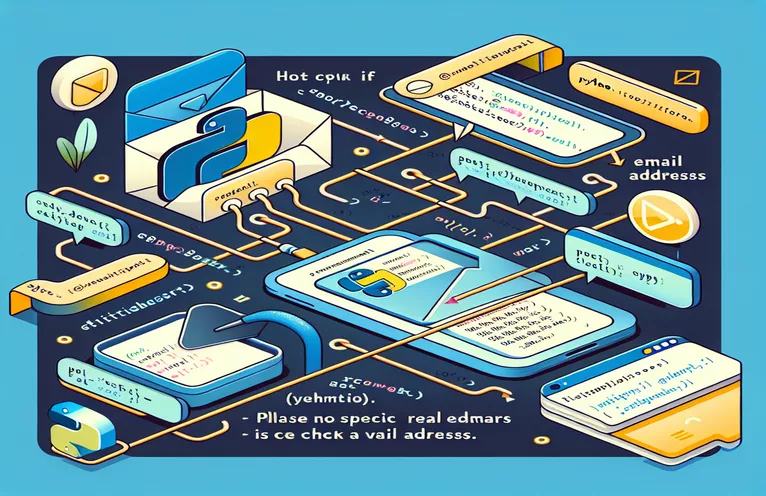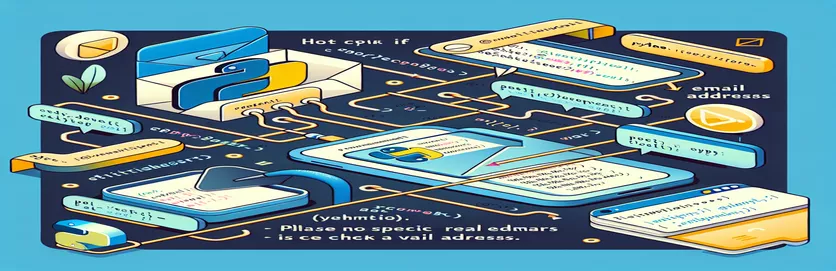Exploring SMTP Connections
When managing email operations programmatically, it's normal practice to establish a Python connection to Gmail's SMTP server. However, developers may run into a number of issues when establishing these connections using port 25, especially with authentication and command handling. Establishing a secure connection to 'gmail-smtp-in.l.google.com', starting a conversation, and managing server responses are all part of this process.
The goal of this tutorial is to help you troubleshoot and finish the Python code needed to confirm the existence of an email on Gmail's SMTP server. We will go over how to manage server answers, submit commands via the server, and make sure the email command is prepared and sent correctly. Debugging common problems that may come up during this procedure will be the main focus.
| Command | Description |
|---|---|
| smtplib.SMTP | Establishes a connection between a new SMTP instance and the specified port and address of an SMTP server. |
| server.ehlo() | Is required for SMTP command extensions and transmits the EHLO command to the server in order to identify the client to the server. |
| server.starttls() | Provides communication security by converting the existing SMTP connection to a secure connection using TLS. |
| server.login() | Uses the supplied credentials to log in to the SMTP server; this is required for servers that demand authentication. |
| server.send_message() | Sends the email message object directly, taking care of the message headers and changing the body of the message as needed. |
| socket.error | Responds to exceptions reported for faults connected to sockets, which are generally related to network problems such as lost connections. |
Recognizing SMTP Verification Codes
The included scripts provide an easy way to use Python to connect to Gmail's SMTP server and validate email addresses. They use the smtplib library, which makes it easier for the Python program and the email server to communicate via the SMTP protocol. An SMTP connection is established to 'gmail-smtp-in.l.google.com' on port 25 to begin the procedure. Because it prepares the environment for other instructions pertaining to email verification, this first step is very important. It is essential to use the 'ehlo' approach, which presents the client to the server and negotiates characteristics that the client may utilize.
The'starttls' command, which is necessary to protect sensitive data transferred during the session, protects the connection using TLS (Transport Layer Security) after a successful handshake. For servers that need authentication before permitting email operations, the user's credentials are authenticated via the 'login' function. Ultimately, the'send_message' function sends the email, thereby validating the recipient's email address's existence and accessibility on the server and essentially testing if the setup is successful. This approach is very helpful for developers who need to programmatically verify the legitimacy of emails.
Email Address Verification Using Gmail SMTP
Python Script with Socket and SMTplib
import smtplibimport socketfrom email.mime.text import MIMETextfrom email.mime.multipart import MIMEMultipartdef verify_email(sender_email, sender_password, recipient_email):try:with smtplib.SMTP("gmail-smtp-in.l.google.com", 25) as server:server.ehlo("gmail.com") # Can be your domainserver.starttls()server.login(sender_email, sender_password)message = MIMEMultipart()message['From'] = sender_emailmessage['To'] = recipient_emailmessage['Subject'] = 'SMTP Email Test'server.send_message(message)print("Email sent successfully!")except Exception as e:print(f"Failed to send email: {e}")
Managing SMTP Connections to Verify Emails
Python Error Management for SMTP Transmission
import smtplibimport socketdef check_smtp_connection(email_server, port, helo_cmd="gmail.com"):try:connection = smtplib.SMTP(email_server, port)connection.ehlo(helo_cmd)connection.starttls()print("Connection successful.")except socket.error as err:print(f"Error connecting to {email_server}: {err}")finally:connection.close()
Advanced Python Email Verification Methods
While establishing a Python connection to an SMTP server is a useful method for confirming the existence of email, it's important to be aware of its limitations and ethical ramifications. For instance, the described approach basically looks at the server response to see if an email may be delivered. However, since SMTP servers might merely verify the authenticity of the domain, this does not imply that the email address is legitimate or in use at this time. Furthermore, different SMTP server settings and security mechanisms may reject such verification efforts or return unclear results, making this technique unreliable for all SMTP servers.
Moreover, email service providers may report as suspicious activity repeated efforts to validate emails via direct SMTP connections. This may result in rate-limiting or IP blacklisting, which would impair the dependability and performance of the application. Developers should take caution when implementing these checks; it is preferable to incorporate extra verification processes, such confirmation emails, which are less intrusive and more user-friendly, but also offer a better level of assurance regarding the email's validity and current state.
Common Questions Regarding Verification of SMTP Emails
- Is it acceptable to use SMTP to validate email addresses?
- In principle, yes, but you have to make sure you're in compliance with privacy laws and regulations like GDPR, which may have particulars about how data processing is to be done.
- Can all email addresses be verified using this method?
- No, in order to stop information harvesting, certain services do not give precise input on recipient presence.
- Why are these verification efforts blocked by some servers?
- To safeguard users' privacy, stop spam, and guard against possible security breaches.
- What function does the SMTP HELO command serve?
- It serves to set up the prerequisites for communication and presents the client to the server.
- How does TLS improve the security of email verification?
- By encrypting the connection, TLS guards against interception and manipulation of data transferred between the client and server.
Concluding Remarks on SMTP Connection Management
Using Python to verify the validity of an address on Gmail's SMTP server is a thought-provoking exercise in network programming and server protocol comprehension. Developers must to understand the drawbacks and ramifications of these techniques, though. In order to prevent potential security problems and to guarantee compliance with email service providers' policies, proper handling of SMTP answers and secure authentication are essential. Remaining compliant with regulatory frameworks while using these tools responsibly will contribute to the efficacy and preservation of digital communications.