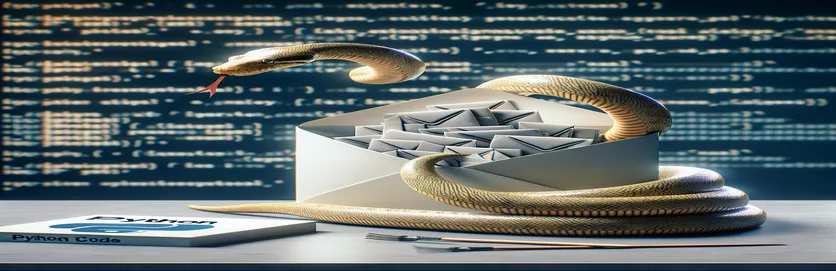Parsing Email Content Efficiently
There are particular difficulties when handling HTML emails encoded with MIME that are kept in databases. In particular, a subtle approach is needed to extract usable material, such as messages, from such a complicated format. Several libraries in Python can be used to efficiently parse and sanitize these emails.
The goal is to reduce the complex, frequently complicated HTML to just the most important information, such as a brief salutation or a close. This procedure supports data analysis and administration duties in addition to helping to keep databases clean.
Python: Extraction of Plain Text from MIME-Encoded Emails
Using BeautifulSoup and Python to Parse HTML
import refrom bs4 import BeautifulSoupimport html# Function to extract clean text from HTMLdef extract_text(html_content):soup = BeautifulSoup(html_content, 'html.parser')text = soup.get_text(separator=' ')return html.unescape(text).strip()# Sample MIME-encoded HTML contenthtml_content = """<html>...your HTML content...</html>"""# Extracting the messagemessage = extract_text(html_content)print("Extracted Message:", message)
Python Handling MIME Email Content
Using the Email Library in Python to Process MIME
from email import message_from_stringfrom bs4 import BeautifulSoupimport html# Function to parse email and extract contentdef parse_email(mime_content):msg = message_from_string(mime_content)if msg.is_multipart():for part in msg.walk():content_type = part.get_content_type()body = part.get_payload(decode=True)if 'html' in content_type:return extract_text(body.decode())else:return extract_text(msg.get_payload(decode=True))# MIME encoded messagemime_content = """...your MIME encoded email content..."""# Extracting the messageextracted_message = parse_email(mime_content)print("Extracted Message:", extracted_message)
Advanced Python MIME Email Handling
Working with MIME-encoded emails in Python allows you to do more than just extract text—you can also create, edit, and send emails. The email library in Python may create emails in addition to parsing them. Developers can attach files, embed photos, and format multipart emails with both HTML and plain text when creating emails programmatically. Applications that need to send rich emails based on dynamic content pulled from databases or user input absolutely need this feature. With the help of the email.mime submodules, email messages may be constructed layer by layer with exact control over MIME types and email headers.
Developing a multipart email that has both text and HTML versions, for example, guarantees interoperability with various email clients and enhances the user experience by presenting the version that best fits the client's capabilities. This kind of email handling necessitates a solid grasp of MIME standards and how various message formats are interpreted by email clients. For developers working on customer relationship management systems, email marketing tools, or any software that largely depends on email conversations, this information is essential.
FAQs about Email Parsing and Manipulation
- What does email handling MIME mean?
- Emails can now contain attachments and multimedia files in addition to text in character sets other than ASCII thanks to MIME (Multipurpose Internet Mail Extensions).
- How can I use Python to retrieve attachments from emails that include MIME encoding?
- After parsing the email using Python's email module, you may cycle over the various MIME email components, looking for attachments by examining the Content-Disposition.
- Can I send HTML emails using Python?
- Yes, you can write and send HTML emails using the smtplib and email.mime modules in Python. This means that you may include HTML styles and tags in the content of your emails.
- How should character encoding in email content be handled?
- When working with emails, it's best to utilize UTF-8 encoding to guarantee that all characters are shown correctly on all email clients and platforms.
- How do I make sure that every email client shows my HTML email correctly?
- Make use of inline CSS and keep the HTML basic. Ensuring compatibility across various email clients can be facilitated by conducting tests using tools such as Litmus or Email on Acid.
Key Insights and Takeaways
The investigation into message extraction from HTML material encoded with MIME and kept in databases highlights the critical function of Python in handling intricate email formats. The email library is used to analyze and handle MIME types, and BeautifulSoup is used to parse HTML. For applications that rely on trustworthy data extraction from communications, this functionality is essential to ensuring that important information is appropriately extracted and used. The procedure improves the usability and accessibility of information retrieved from complex email formats in addition to simplifying data.