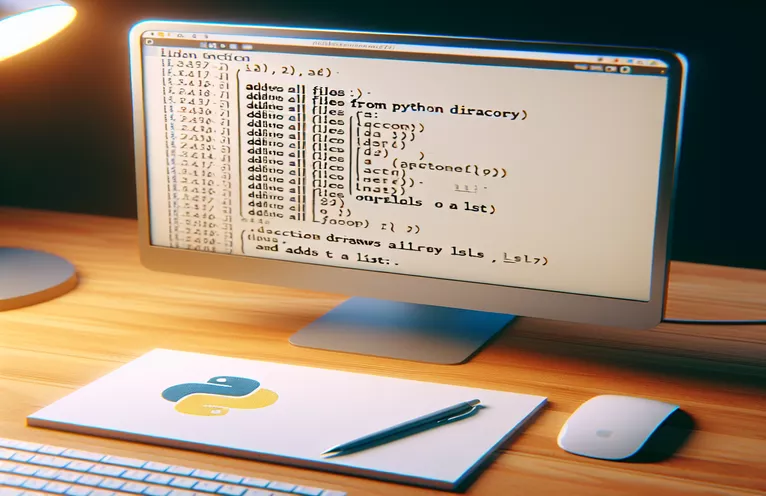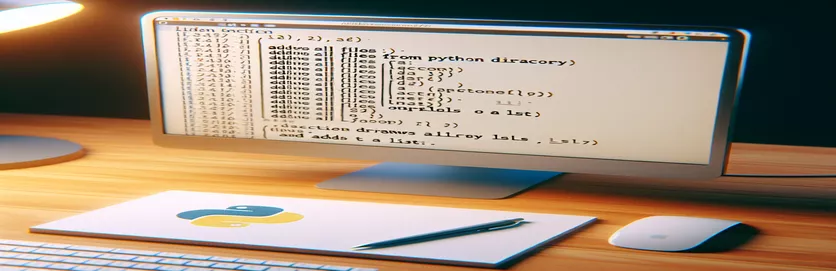Discovering File Management in Python
Working with directories and files is a typical part of programming. In Python, there are numerous techniques for listing all files in a directory and saving them in a list for later processing.
This article will look at efficient ways to achieve this, with code examples and explanations. Whether you're a newbie or an experienced coder, these tips will help you expedite your Python file management responsibilities.
| Command | Description |
|---|---|
| os.listdir(directory) | Returns a list with the names of the entries in the provided directory. |
| os.path.isfile(path) | Determines whether the supplied path is an existing regular file. |
| os.path.join(path, *paths) | Connects one or more path components smartly, returning a single path. |
| Path(directory).iterdir() | Returns an iterator containing all the files and subdirectories in the provided directory. |
| file.is_file() | Returns True if the path is a normal file or a symbolic link to a file. |
| os.walk(directory) | Generates file names in a directory tree by traveling top down or bottom up. |
Understanding Python Directory Traversal
The programs supplied here demonstrate various approaches for listing all files in a directory using Python. The first script uses the os module, a built-in Python module that allows you to use operating system-specific capabilities. Using os.listdir(directory), we may obtain a list of all entries within the chosen directory. Then, by iterating through these entries and testing each one with os.path.isfile(path), we can filter out directories and just append to our list. The second script uses the pathlib module, which takes a more object-oriented approach to filesystem paths. Using Path(directory).iterdir() yields an iterator of all directory entries, which can then be filtered with file.is_file() to collect only the files.
The third script is intended to provide a more thorough file listing, including files in subdirectories. It employs os.walk(directory), a generator that produces a tuple containing the directory path, subdirectories, and filenames for each directory in the tree rooted at the supplied directory. This enables us to recursively explore the directory tree and collect all filenames. These Python programs show efficient ways to handle directory traversal, providing both simplicity with os and expanded functionality with pathlib. Understanding these commands and procedures is critical for file management duties, as it ensures that files are accurately detected and processed within directory structures.
Listing Files in a Directory with Python's os Module
Using the OS module for directory traversal.
import osdef list_files_os(directory):files = []for filename in os.listdir(directory):if os.path.isfile(os.path.join(directory, filename)):files.append(filename)return files# Example usagedirectory_path = '/path/to/directory'files_list = list_files_os(directory_path)print(files_list)
Getting Directory Contents with Python's pathlib Module
Using the pathlib module for file listing.
from pathlib import Pathdef list_files_pathlib(directory):return [str(file) for file in Path(directory).iterdir() if file.is_file()]# Example usagedirectory_path = '/path/to/directory'files_list = list_files_pathlib(directory_path)print(files_list)
Recursive File Listing with os.walk
Use os.walk for recursive directory traversal.
import osdef list_files_recursive(directory):files = []for dirpath, _, filenames in os.walk(directory):for filename in filenames:files.append(os.path.join(dirpath, filename))return files# Example usagedirectory_path = '/path/to/directory'files_list = list_files_recursive(directory_path)print(files_list)
Advanced File Listing Techniques in Python
Beyond the fundamental methods of listing files in a directory using the os and pathlib modules, there are more complex strategies that can be applied for unique needs. One technique is to utilize the glob module, which identifies all pathnames that match a specific pattern based on Unix shell rules. This is very useful when listing files with specific extensions or patterns. For instance, glob.glob('*.txt') will list all text files in the current directory. This approach allows you to filter files by their names or extensions without having to manually crawl through the directory entries.
Another advanced option is to use the fnmatch module, which has functions for comparing filenames to Unix-style glob patterns. This can be combined with os.listdir() or pathlib to filter files using more complicated patterns. For example, fnmatch.filter(os.listdir(directory), '*.py') will provide a list of all Python files within the specified directory. Furthermore, for larger datasets or performance-critical applications, utilizing scandir from the os module can be more efficient than listdir because it retrieves file attributes along with the file names, decreasing the number of system calls. Understanding these advanced techniques enables more robust and versatile Python file management systems.
Frequently Asked Questions Regarding Directory Listing in Python
- How can I list all the files in a directory and its subdirectories?
- Use os.walk(directory) to navigate the directory tree and list all files.
- How can I create a list of files with a specified extension?
- Use glob.glob('*.extension') or fnmatch.filter(os.listdir(directory), '*.extension').
- What is the distinction between os.listdir() and os.scandir().
- os.scandir() is more efficient because it retrieves both file attributes and file names.
- Can I list hidden files in a directory?
- Yes, os.listdir() will list hidden files (those that begin with a dot).
- How can I exclude folders from the list?
- Combine os.path.isfile() or file.is_file() with pathlib to filter just files.
- Is it feasible to sort a list of files?
- Yes, you can apply the sorted() function on the list of files.
- How do I manage vast directories efficiently?
- Use os.scandir() to improve performance with huge directories.
- Can I get the file's size and modification date?
- Yes, use os.stat() or Path(file).stat() to get file metadata.
- Which modules are better for cross-platform compatibility?
- The pathlib module is recommended for improved cross-platform compatibility.
- How can I list only directories?
- To filter directories, use either os.path.isdir() or Path(file).is_dir().
Wrapping Up the Directory Listing in Python
In conclusion, Python provides several ways to list files within a directory, ranging from basic approaches using the os and pathlib modules to more complex strategies utilizing glob and fnmatch. Each approach offers distinct advantages, making it suited for a variety of applications. Understanding these strategies improves your ability to manage files efficiently, allowing you to accurately list and process files as necessary by your application.