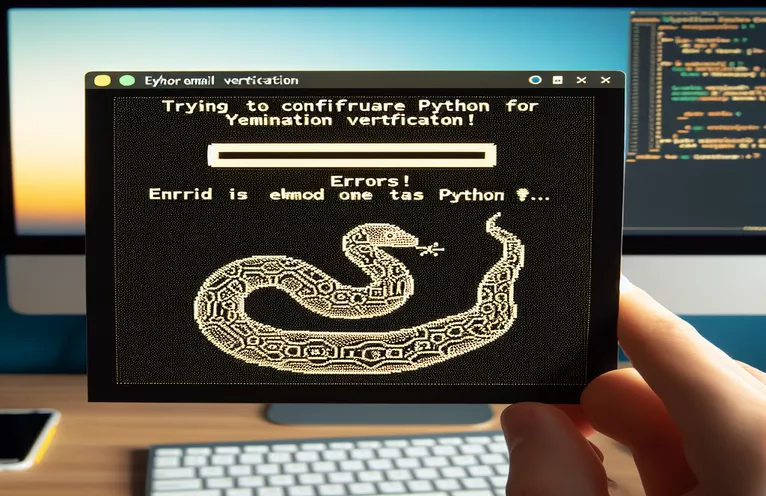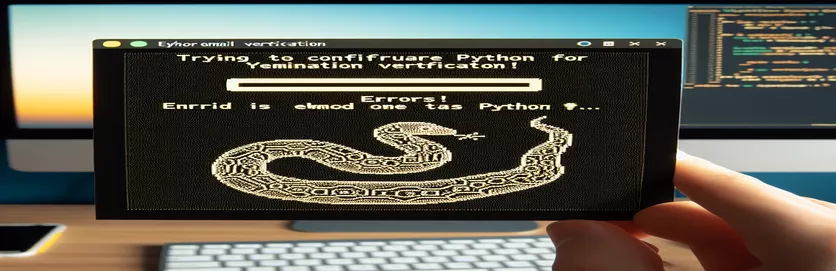Getting Started with Email Configuration Troubleshooting
Developers sometimes encounter configuration difficulties when adding email capabilities to Python applications, particularly when establishing secure connections with SMTP servers. The procedure involves accurately configuring a number of parameters to guarantee seamless email sending and receiving. One frequent problem is when SSL/TLS settings are mishandled or misinterpreted, which can result in mistakes that prevent an email verification feature from working. These errors typically indicate that there are excess or missing fields in the connection settings, which means that the actual schema is not aligned with the connection setup.
This specific issue demonstrates the careful balancing that must be done when configuring email services in Python. Understanding the fundamental specifications of the email server and the library being used is necessary to fix these mistakes. Validation issues, for example, might result from incorrectly supplying SSL/TLS settings, as demonstrated by fields like MAIL_STARTTLS and MAIL_SSL_TLS. Not only is it difficult to make sure the right fields are used, but it can also be difficult to match them with the server's security standards. This emphasizes how crucial it is to pay close attention to configuration settings.
| Command | Description |
|---|---|
| import os | The OS module, which offers features for interfacing with the operating system, is imported. |
| import BaseModel, EmailStr, ValidationError from pydantic | BaseModel, EmailStr, and ValidationError are imported for data validation and settings management from the Pydantic package. |
| from typing import Optional | The typing module's Optional type is imported, enabling the declaration of optional types. |
| class ConnectionConfig(BaseModel): | Specifies a Pydantic model that inherits from BaseModel that is used to configure email connections. |
| @classmethod | Decorator that gives the ConnectionConfig class a class method definition. |
| document.addEventListener('DOMContentLoaded', function () { | Adds a listener to the DOMContentLoaded event, which is fired upon completion of the loading and parsing of the document. |
| const submitButton = document.getElementById('submit-config'); | Using its ID, retrieves the submit button element. |
| submitButton.addEventListener('click', async () => { | Gives the submit button a click event listener so that an asynchronous function can be defined and called when the button is clicked. |
| const response = await fetch('/api/config', { | Makes an asynchronous POST request to the '/api/config' endpoint using the fetch API. |
| const data = await response.json(); | Creates a JavaScript object by parsing the JSON answer received from the fetch request. |
Recognizing the Fix for Errors in Email Verification
When establishing email verification systems in online applications, frequent configuration mistakes can be fixed with the help of the Python and JavaScript scripts that are offered. The Pydantic module is used in the Python script to handle backend configuration. This improves data validation by making sure that all email settings are set up correctly and adhere to the proper format and values. To define a ConnectionConfig class that contains all email configuration fields, Pydantic's BaseModel is extended. Specific types are given for fields like MAIL_USERNAME, MAIL_PASSWORD, and MAIL_SERVER to guarantee that the setup complies with expected standards. To accommodate servers with varying security requirements, two optional boolean fields—MAIL_USE_TLS and MAIL_USE_SSL—are introduced to control SSL/TLS settings dynamically. Pydantic checks every field against the model, preventing the common problem of missing or excess fields in the setup.
In contrast, the JavaScript snippet is made for the frontend and allows users to interact with the email settings form. To make sure the script executes after the entire HTML document loads, it watches for the DOMContentLoaded event. After the submit button is pressed, the form's contents are gathered, a configuration object is created, and it is then sent to the server via the Fetch API. This asynchronous process handles the response to inform the user of success or failure and posts the email configuration to a specified endpoint. When combined, these scripts offer a complete email configuration management solution that handles validation problems on the backend and offers a smooth frontend setup user experience. This integrated method guarantees reliable, safe, and easy-to-use email capabilities for the application.
Resolving Validation Errors in Python Email Verification
Python Code for Configuring the Backend
import osimport BaseModel, EmailStr, ValidationError from pydanticfrom typing import Optionalclass ConnectionConfig(BaseModel):MAIL_USERNAME: EmailStrMAIL_PASSWORD: strMAIL_FROM: EmailStrMAIL_PORT: int = 465MAIL_SERVER: str = "smtp.gmail.com"MAIL_USE_TLS: Optional[bool] = NoneMAIL_USE_SSL: Optional[bool] = NoneUSE_CREDENTIALS: bool = True@classmethoddef validate_config(cls, config: dict):try:return cls(config)except ValidationError as e:print(e.json())
Combining Frontend and Backend for Email Configuration Integration
JavaScript for Frontend Interaction
document.addEventListener('DOMContentLoaded', function () {const submitButton = document.getElementById('submit-config');submitButton.addEventListener('click', async () => {const config = {MAIL_USERNAME: document.getElementById('email').value,MAIL_PASSWORD: document.getElementById('password').value,MAIL_FROM: document.getElementById('from-email').value,MAIL_PORT: parseInt(document.getElementById('port').value, 10),USE_CREDENTIALS: document.getElementById('use-creds').checked,};try {await fetch('/api/config', {) const response =method: 'POST',headers: {'Content-Type': 'application/json',},body: JSON.stringify(config),});const data = watch for answer.JSON();if (data.success) {alert('Configuration saved successfully!');} else {alert('Error saving configuration.');}} catch (error) {console.error('Error:', error);}});});
Enhancing Python Applications' Email Configuration and Security
Ensuring email transmission security becomes crucial when creating Python applications that need email capabilities, like sending notifications or verification emails. It is crucial to comprehend the security ramifications of the selected email protocols (SMTP, SSL/TLS), in addition to common configuration problems and how to correct them. Encrypting critical data during transmission, such as login credentials and email content, is ensured by secure communication with SMTP servers. Usually, TLS (Transport Layer Security) or SSL (Secure Sockets Layer) protocols are used to accomplish this. These protocols lessen the possibility of data manipulation, eavesdropping, and man-in-the-middle attacks. On the other hand, misconfiguring these protocols might result in security holes or stop the email service from operating at all.
Moreover, maintaining email configurations securely entails protecting important configuration information and credentials in addition to using the proper protocol settings. One typical mistake is to store sensitive data, including email passwords, in plain text within the source code. To protect sensitive data, developers should instead employ encrypted secrets management solutions or environment variables. Furthermore, putting rate limitation and monitoring in place for the email sending feature can aid in preventing misuse, such spamming, which can result in the email server being blocked. Through a combination of technical configuration and security considerations, Python programmers may design strong and safe email features.
FAQs about Email Configuration and Security
- What is TLS, and why is email transmission important?
- In order to provide safe communication, email and other data sent over the internet are encrypted using the TLS (Transport Layer Security) protocol. It is essential for preventing manipulation and interception of sensitive information.
- In what way can I safely save login credentials in a Python program?
- To avoid exposure in source code repositories, email credentials should be kept via environment variables or a secure secrets management mechanism instead of being hard-coded into the application.
- Is it possible to communicate via email using both SSL and TLS?
- Indeed, email exchanges can be secured using both TLS and SSL. The decision is based on the application's security requirements as well as the email server's capabilities.
- What typical errors occur when setting up email in Python programs?
- Typical errors include storing email credentials in an unsecured manner, not using secure protocols like SSL/TLS, and configuring the SMTP server incorrectly.
- How can I stop the blacklisting of my email server?
- Use rate limiting, keep an eye out for strange activity, and make sure your emails follow spam guidelines to keep your server from being blocked due to misuse.
Completing the Configuration Task
A solid grasp of the SMTP, SSL/TLS, and frequent traps that developers may run across is necessary to successfully navigate the intricacies of email verification configuration in Python applications. The importance of precise setup settings and secure email transmission is highlighted by the resolution of the four main validation problems that were examined. Developers can reduce the risks related to email transmission in their apps by using Pydantic for data validation and following best practices for storing sensitive data. Additionally, combining front-end and back-end technologies improves security overall and user interaction. This all-encompassing strategy strengthens the application against any security vulnerabilities in addition to addressing the current configuration concerns. In the end, the most important lesson learned is how important it is to configure carefully, apply strong security controls, and keep an eye out for irregularities in order to guarantee the security and dependability of email features in Python programs.