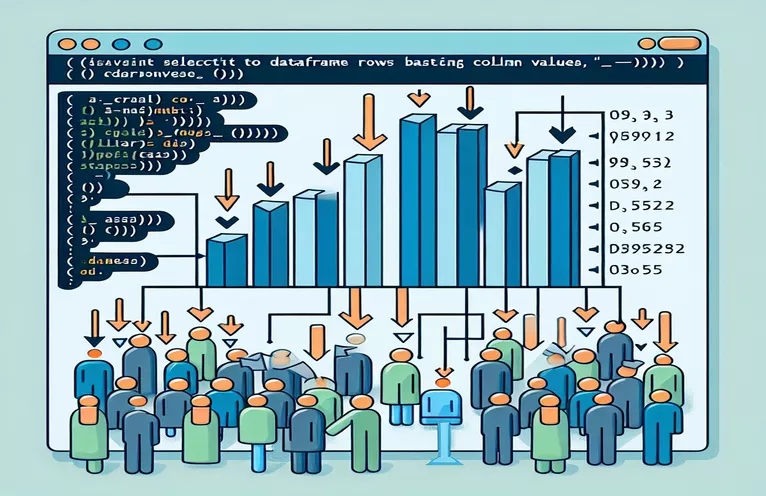Using Pandas to Filter DataFrames by Column Values
When working with data in Python, the Pandas package provides strong capabilities for manipulation and analysis. One typical task is to choose rows from a DataFrame depending on their values in a specific column. The operation is similar to the SQL query: SELECT * FROM table WHERE column_name=some_value.
With this article, we'll look at how to do this with Pandas using several ways. Pandas offers straightforward and effective ways to filter data based on a single value or numerous criteria. Let's get into the details.
| Command | Description |
|---|---|
| pd.DataFrame() | Generates a DataFrame object from a dictionary or other data structure. |
| df[condition] | Filters the DataFrame rows using a condition, returning only those that fit the criterion. |
| print() | Sends the provided message or DataFrame to the terminal. |
| df['column'] == value | Creates a boolean Series for filtering rows where the column contains the provided value. |
| df['column'] > value | Creates a boolean Series for filtering rows with column values larger than the provided value. |
| # Comment | Used to include explanations or notes in the code that are not executed as part of the script. |
Implementing DataFrame Row Selection in Pandas
The primary goal of the offered scripts is to filter rows from a DataFrame depending on certain column values, which is a typical requirement in data analysis. The first script starts by importing the Pandas library with import pandas as pd. This is critical since Pandas is a sophisticated data manipulation module in Python. Next, we establish a sample DataFrame using pd.DataFrame() with a dictionary of data for names, ages, and cities. This layout enables us to easily view and handle tabular data. The essential portion of the script is when we filter rows using df[df['city'] == 'New York']. This command selects all rows in which the city column value is 'New York'. The result is saved in the variable ny_rows and then printed to display the filtered DataFrame.
The second script has a similar structure but focuses on filtering rows using a numerical criteria. After importing Pandas and constructing a DataFrame containing product, price, and quantity columns, the script uses df[df['price'] > 150] to filter rows where the price exceeds 150. This command creates a subset of the original DataFrame that only includes the rows that fulfill the provided condition. The result is saved in expensive_products and printed for verification. Both scripts demonstrate Pandas' strength and ease in data manipulation. Boolean indexing, a method for filtering data that uses a series of true/false values, allows us to effectively choose subsets of data depending on various conditions, making it a useful tool for data analysts and scientists.
Filtering Rows in a DataFrame by Column Values
Python: Using Pandas for DataFrame Operations
import pandas as pd# Create a sample DataFramedata = {'name': ['Alice', 'Bob', 'Charlie', 'David', 'Edward'],'age': [24, 27, 22, 32, 29],'city': ['New York', 'Los Angeles', 'New York', 'Chicago', 'Los Angeles']}df = pd.DataFrame(data)# Select rows where city is New Yorkny_rows = df[df['city'] == 'New York']print(ny_rows)# Output:# name age city# 0 Alice 24 New York# 2 Charlie 22 New York
Querying DataFrame Rows by Column Values
Python: Advanced Filtering with Pandas.
import pandas as pd# Create a sample DataFramedata = {'product': ['A', 'B', 'C', 'D'],'price': [100, 150, 200, 250],'quantity': [30, 50, 20, 40]}df = pd.DataFrame(data)# Select rows where price is greater than 150expensive_products = df[df['price'] > 150]print(expensive_products)# Output:# product price quantity# 2 C 200 20# 3 D 250 40
Advanced Methods for Selecting DataFrame Rows
In addition to basic filtering with boolean indexing, Pandas provides more advanced methods for selecting rows based on column values. The query() function lets you filter DataFrame rows using SQL-like syntax. For example, you can use df.query('age > 25 and city == "New York"') to pick rows where the age is over 25 and the city is New York. This strategy can improve code readability, particularly for complex circumstances. Pandas also offers the loc[] and iloc[] accessors for more accurate row selection. The loc[] accessor is label-based, allowing you to filter rows using their labels or a boolean array. In contrast, the iloc[] accessor is integer position-based, allowing you to select rows depending on their index locations.
Pandas' isin() function allows for filtering DataFrame rows, which is a powerful feature. This method is handy for filtering rows based on a list of values. For instance, df[df['city'].isin(['New York', 'Los Angeles'])] picks rows whose city column value is either New York or Los Angeles. Moreover, you may link numerous criteria using the & and | operators to build more complicated filters. For example, df[(df['age'] > 25) & (df['city'] == 'New York')] selects rows when the age exceeds 25 and the city is New York. These advanced techniques provide a strong framework for data filtering, making Pandas an adaptable tool for data analysis and modification.
Common Questions About Choosing DataFrame Rows in Pandas
- How can I filter rows in a DataFrame using multiple column values?
- Boolean indexing can be mixed with numerous criteria using & and |. Example: df[(df['age'] > 25) & (df['city'] == 'New York')].
- How can I apply the query() function to filter DataFrame rows?
- The query() function supports SQL-like syntax. Example: df.query('age > 25 and city == "New York"').
- Can I filter rows using a list of values?
- Yes, you can apply the isin() technique. Example: df[df['city'].isin(['New York', 'Los Angeles'])].
- What is the best method for filtering rows based on string matching?
- You can apply the str.contains() technique. Example: df[df['city'].str.contains('New')].
- How can I pick rows with missing column values?
- You can apply the isna() technique. Example: df[df['age'].isna()].
- How can I filter rows with a custom function?
- You can apply the apply() method to a lambda function. Example: df[df.apply(lambda row: row['age'] > 25, axis=1)].
- Can I filter rows depending on the index values?
- Yes, you can apply the index.isin() technique. Example: df[df.index.isin([1, 3, 5])].
Key Considerations for DataFrame Row Selection
Data analysis with Pandas requires the ability to select rows from a DataFrame depending on column values. Using boolean indexing, loc[], iloc[], query(), and isin() algorithms provide effective data filtering. Mastering these strategies will improve your ability to modify and analyze datasets efficiently.