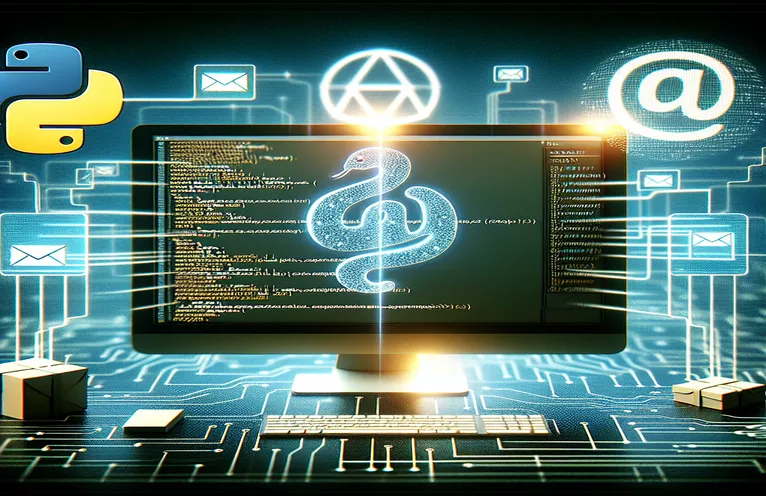Automate Your Outreach
Communication procedures can be streamlined by managing and sending emails from drafts using the Gmail API, especially when dealing with multiple recipients. This method ensures consistency and saves time by allowing a single draft to be sent again to a list of addresses in a tailored email format. The trick is to change the recipient field in the draft programmatically without changing the original content.
We will look at how to programmatically modify an email draft's recipient before forwarding it to other users in this article. Using the Gmail API, this method entails obtaining a draft, editing its recipient information, and sending it. Sending bulk emails with modest recipient customization to each message is a great usage for this technology.
| Command | Description |
|---|---|
| service.users().drafts().get() | Retrieves a particular draft email from the user's Gmail account using its ID. |
| creds.refresh(Request()) | If the current access token has expired, refreshes the token using the refresh token. |
| InstalledAppFlow.from_client_secrets_file() | Establishes a flow to handle user authentication from a client secrets file. |
| service.users().drafts().send() | Emails the designated draft to the recipient. |
| service.users().drafts().list() | Displays a list of all the user's Gmail account's draft emails. |
| service.users().drafts().update() | Makes changes to the draft's characteristics or content before sending. |
An Overview of the Automated Email Dispatch System
The included scripts are made to use the Gmail API to automate sending emails from a pre-made draft in a Gmail account. Starting with the get_credentials function, which verifies the availability of a valid authentication token, is the core functionality. It loads a token after seeing if it has previously been saved. It uses creds.refresh(Request()) to refresh the token if it is invalid or expired, or InstalledAppFlow.from_client_secrets_file() to start a new authentication flow, preserving the updated token for later use.
The build function from the googleapiclient.discovery module, which is essential for interacting with the Gmail API, is used to build the service object when the credentials are correct. After that, the script uses service.users().drafts().get() to interface with Gmail's drafts in order to retrieve a particular draft and change its 'To' field in order to send it to different email IDs. To send the email and edit the draft, use functions like service.users().drafts().send() and service.users().drafts().update(), respectively. This keeps the original draft material intact while enabling each recipient to receive a personalized email from a single document.
Using the Gmail API to Automate Email Dispatch
Python Programming for Automating Gmail
import osimport picklefrom googleapiclient.discovery import buildfrom google.oauth2.credentials import Credentialsfrom google_auth_oauthlib.flow import InstalledAppFlowfrom google.auth.transport.requests import RequestSCOPES = ['https://mail.google.com/', 'https://www.googleapis.com/auth/gmail.modify', 'https://www.googleapis.com/auth/gmail.compose']def get_credentials():if os.path.exists('token.pickle'):with open('token.pickle', 'rb') as token:creds = pickle.load(token)if not creds or not creds.valid:if creds and creds.expired and creds.refresh_token:creds.refresh(Request())else:flow = InstalledAppFlow.from_client_secrets_file('credentials.json', SCOPES)creds = flow.run_local_server(port=0)with open('token.pickle', 'wb') as token:pickle.dump(creds, token)return credsdef send_email_from_draft(draft_id, recipient_list):service = build('gmail', 'v1', credentials=get_credentials())original_draft = service.users().drafts().get(userId='me', id=draft_id).execute()for email in recipient_list:original_draft['message']['payload']['headers'] = [{'name': 'To', 'value': email}]send_result = service.users().drafts().send(userId='me', body={'id': draft_id}).execute()print(f"Sent to {email}: {send_result}")
Improved Email Automation with Gmail API and Python
Automating Email Sending with Python
import jsonimport datetimeimport pandas as pdimport redef list_draft_emails():creds = get_credentials()service = build('gmail', 'v1', credentials=creds)result = service.users().drafts().list(userId='me').execute()return result.get('drafts', [])def modify_and_send_draft(draft_id, recipient_list):service = build('gmail', 'v1', credentials=get_credentials())draft = service.users().drafts().get(userId='me', id=draft_id).execute()for recipient in recipient_list:draft['message']['payload']['headers'] = [{'name': 'To', 'value': recipient}]updated_draft = service.users().drafts().update(userId='me', id=draft_id, body=draft).execute()send_result = service.users().drafts().send(userId='me', body={'id': updated_draft['id']}).execute()print(f"Draft sent to {recipient}: {send_result['id']}")
Advanced Gmail API Email Automation Techniques
Adding new features like label and attachment management is part of extending the use of the Gmail API for email automation. In order to better organize outgoing emails and manage threads, users can programmatically modify labels. This is very helpful in intricate email workflows. To further improve the automation process, attaching files programmatically to drafts before they are sent out guarantees that every recipient has all required documents.
Furthermore, to guarantee the reliability and traceability of the automated email sending process, sophisticated error management and tracking methods can be put in place. This can involve putting in place retry mechanisms in the event that an API call fails—which happens frequently in networked applications—or logging every activity for auditing purposes. The dependability and functionality of email automation scripts built with the Gmail API can be greatly increased by these improvements.
Frequently Asked Questions about Gmail API Email Automation
- Is it possible to send emails using the Gmail API without the need for human intervention?
- Absolutely, you can use the Gmail API to send emails programmatically without requiring additional manual input from the user provided you have the required credentials and their authorization.
- Is it feasible to use the Gmail API to schedule emails?
- The API does not offer direct scheduling; however, you can include this feature into your application by storing the emails and using a time-based system to send them at predetermined intervals.
- Can I send emails using the Gmail API with attachments?
- You can attach files to emails using the API, yes. The attachments must be added to the message body in accordance with the MIME type and encoded in base64.
- How should I use the Gmail API to manage authentication in a web application?
- OAuth 2.0 can be used to manage authentication. Tokens are used to handle the authentication in subsequent API requests once users grant permission for your application to access their Gmail through a consent page.
- What are the restrictions when utilizing the Gmail API to send emails?
- The Gmail API includes usage constraints, usually a daily message sending ceiling that varies based on the kind of account (personal, G Suite, etc.) and the quota allocated to your project.
Concluding the Automation Process
Authentication techniques, draft manipulation, and sending emails programmatically to different recipients have all been explored during our investigation into automating email sending from drafts using Python and the Gmail API. By ensuring accuracy in tailored communication and automating tedious activities, this method dramatically increases productivity. Additionally, it creates opportunities for the integration of increasingly intricate workflows that may be tailored to different company requirements, improving outreach and email management techniques.