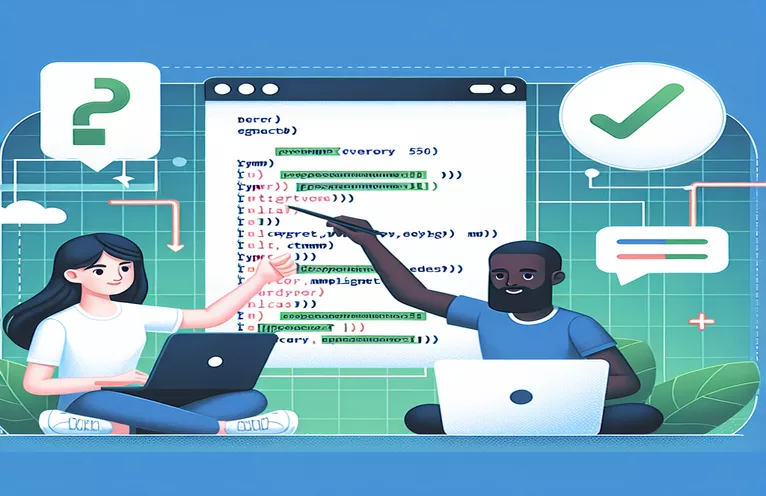Understanding SMTP Errors in Python
Python email automation is a very useful tool for developers as it lets them send updates, reports, and notifications straight from their apps. Python can easily communicate with email servers by using libraries such as smtplib and ssl. But occasionally, problems with this process arise, such the SMTPDataError (550).
This particular error typically indicates an issue with the email settings or server policies of the sender, such as inappropriate recipient handling or authentication problems. Determining the underlying source of these issues and guaranteeing dependable email delivery via your Python scripts depend heavily on it.
| Command | Description |
|---|---|
| smtplib.SMTP_SSL | Establishes a secure email sending connection over SSL with the SMTP server. |
| server.login() | Uses the supplied email address and password to authenticate themselves when logging onto the email server. |
| server.sendmail() | Delivers a message-containing email from the sender's email to the recipient's email. |
| os.getenv() | Retrieves an environment variable's value, which is frequently used to safely access credentials. |
| MIMEMultipart() | Generates an email's multipart container, which can hold several body sections, including text and attachments. |
| MIMEText | Adds a text section to the multipart email that supports HTML and plain text formats. |
Explanation of Python Email Script Features
Several Python modules and environment parameters are used in the offered Python scripts to show how simple it is to automate email sending. smtplib.SMTP_SSL is the first crucial command that you need to execute in order to secure the connection between your Python script and the email server. This connection is made using SSL, which guarantees encrypted and secure communication. This is especially crucial to prevent the interception of private data, such login passwords and message contents.
The script's second significant section deals with server.login()-based email server authentication, in which the user credentials are obtained securely via os.getenv() and the email address is used to log in. By retrieving sensitive data from environment variables, this function avoids hardcoding credentials in the source code, which is a secure approach. The email is sent to the designated recipient by server.sendmail() upon successful authentication. By defining the sender, recipient, and message to be delivered, this technique manages the email's actual transmission.
Python Script Fix for SMTP 550 Error
Python Programming for Automating Emails
import osimport smtplibimport ssldef send_mail(message):smtp_server = "smtp.gmail.com"port = 465sender_email = "your_email@gmail.com"password = os.getenv("EMAIL_PASS")receiver_email = "receiver_email@gmail.com"context = ssl.create_default_context()with smtplib.SMTP_SSL(smtp_server, port, context=context) as server:server.login(sender_email, password)server.sendmail(sender_email, receiver_email, message)print("Email sent successfully!")
Sending Debugging Emails Python's shortcomings
Sophisticated Python Methods for Server Interaction
import osimport smtplibimport sslfrom email.mime.text import MIMETextfrom email.mime.multipart import MIMEMultipartdef send_secure_mail(body_content):smtp_server = "smtp.gmail.com"port = 465sender_email = "your_email@gmail.com"password = os.getenv("EMAIL_PASS")receiver_email = "receiver_email@gmail.com"message = MIMEMultipart()message["From"] = sender_emailmessage["To"] = receiver_emailmessage["Subject"] = "Secure Email Test"message.attach(MIMEText(body_content, "plain"))context = ssl.create_default_context()with smtplib.SMTP_SSL(smtp_server, port, context=context) as server:server.login(sender_email, password)server.send_message(message)print("Secure email sent successfully!")
Handling SMTP 550 Errors in Email Applications Written in Python
Usually, the smtpDataError(550) indicates that the recipient's mail server rejected the message because the sender was not authorized or the recipient's address was invalid. Making sure the sender's email account is properly authenticated with the SMTP server and that the email settings are configured appropriately are two common ways to mitigate this problem. Making sure the recipient server has appropriately formatted and recognized the sender's email address is also very important.
Furthermore, this problem could arise if the mail server has policy limitations, such sending caps or security measures that obstruct email addresses that aren't recognized. To learn more about any particular limitations or configurations that can cause a 550 error, developers should refer to the documentation provided by their server or get in touch with the server administrator. More effective problem identification and resolution can also be achieved by including appropriate error handling and logging in the email sending code.
Frequent Questions Regarding SMTP 550 Error Resolution
- What is meant by smtpDataError(550)?
- Usually, it means that the sender's lack of authorization caused the recipient's email server to reject the message.
- How may a smtpDataError(550) be fixed?
- Check the recipient's address, sender authentication, and that the email is not in violation of any server restrictions.
- Is the sender or recipient responsible for smtpDataError(550)?
- Depending on whether the problem is with recipient address validation or sender authorization, it may be connected to either.
- Can smtpDataError(550) be caused by server settings?
- Yes, this issue may be caused by security settings or server limits.
- How can I make sure that smtpDataError(550) doesn't occur from my email?
- Verify that the sender is authorized, that all email settings are accurate, and that server policies are followed.
Concluding Remarks on SMTP Data Error Management
A thorough understanding of SMTP protocols and server-specific regulations is essential for addressing smtpDataError(550). Developers may keep secure and dependable email functionality in their apps by making sure that authentication is done correctly, carefully configuring server parameters, and reacting to server feedback. Email automation is a powerful tool in any developer's toolbox because it can be used to prevent future problems with routine updates and server configuration checks.