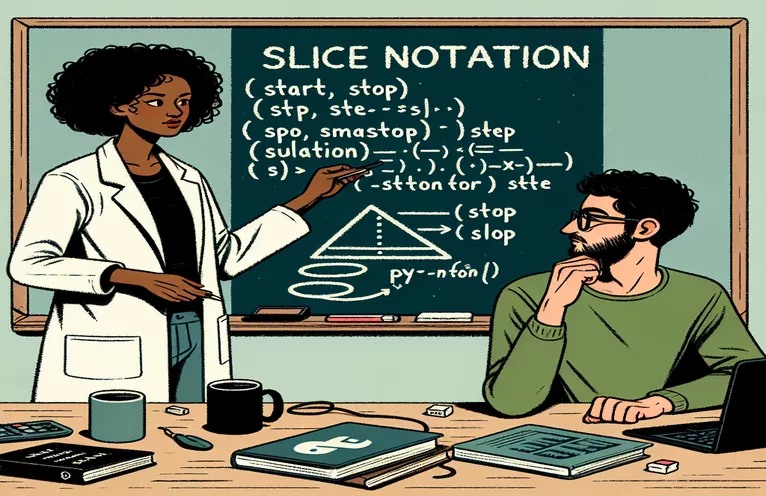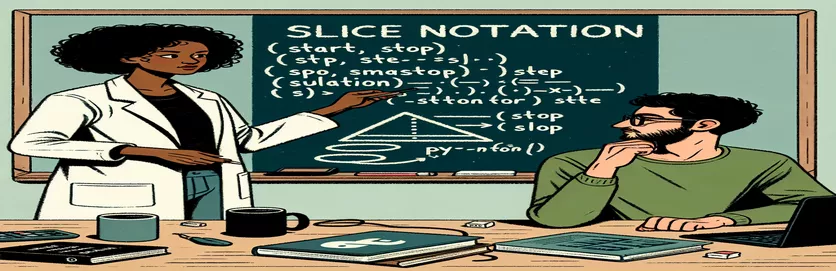Mastering Python Slice Notation
Python's strong slicing functionality lets you access a portion of the components in a list, tuple, or string. Knowing the workings of slices, whether you employ simple ones like a[:] or complex ones like a[x:y:z], can help you write more efficient code.
This article will explore the inner workings of Python slice notation, elucidate the reason behind slices being upper-bound exclusive, show you how to generate new lists that contain every Nth item, and provide an understanding of how assignments involving list slices function. You will have a firm understanding of Python slicing at the end.
| Command | Description |
|---|---|
| slice = a[::2] | Makes a new list with each of the original list a's second elements. |
| slice = a[::-1] | Reverses the list a. |
| slice = a[1:7:2] | Extracts elements in steps of two from index 1 to index 6. |
| slice1 = xs[0:2] | Extracts elements from the list xs ranging from index 0 to 1. |
| nth_list = a[::3] | Makes a new list with each of the original list a's third elements in it. |
| xs[0:2] = ["a", "b"] | "a" and "b" are used to swap out the elements at index 0 and 1 in xs. |
| print(slice) | Sends the variable slice's contents to the console. |
Exploring Python Slice Notation
The scripts above show different approaches to efficiently manipulate lists with Python's slice syntax. The first script demonstrates fundamental slicing by utilizing several slice notations to produce subsets of the list a. For instance, elements from index 2 to index 4 are extracted by a[2:5], whereas the first three elements are obtained by a[:3]. Every second member in the list is extracted using the a[::2] syntax, and the list is reversed using the a[::-1] syntax. By enabling flexible data extraction and modification, these slicing approaches facilitate working with subsets of data without requiring changes to the main list.
The notion of upper-bound exclusivity in slicing is explained in the second script. The components at index 0 and 1 are included in xs[0:2], but index 2 is not. This helps avoid off-by-one issues and is compatible with Python's zero-based indexing. Slicing can be used for sampling or skipping elements, as demonstrated by the third script, which uses a[::3] to produce a new list containing every Nth item from the original list. The fourth script shows how to update the values assigned to particular list slices. Using xs[0:2] = ["a", "b"], "a" and "b" are used in place of the entries at index 0 and 1. It is simple to change portions of a list effectively because to the ability to assign values to slices.
How to Utilize Slice Notation in Python
Python Slicing Examples
# Basic slicinga = [0, 1, 2, 3, 4, 5, 6, 7, 8, 9]slice1 = a[2:5] # [2, 3, 4]slice2 = a[:3] # [0, 1, 2]slice3 = a[::2] # [0, 2, 4, 6, 8]slice4 = a[1:7:2] # [1, 3, 5]slice5 = a[::-1] # [9, 8, 7, 6, 5, 4, 3, 2, 1, 0]print(slice1)print(slice2)print(slice3)print(slice4)print(slice5)
Comprehending Upper-Bound Exclusivity in Slices of Python
Python Slice Upper-Bound Explanation
# Explanation of upper-bound exclusivityxs = [10, 20, 30, 40, 50]slice1 = xs[0:2] # [10, 20]slice2 = xs[:3] # [10, 20, 30]print(slice1)print(slice2)# The end index is not included in the slice# xs[0:2] includes xs[0] and xs[1], but not xs[2]
Making a New List for Each Nth Entry
List Slicing in Python for Nth Elements
# Creating a new list with every Nth itema = [0, 1, 2, 3, 4, 5, 6, 7, 8, 9]nth_list = a[::3] # [0, 3, 6, 9]print(nth_list)
Value Assignment Using List Slices
Python Slice Assignment
# Assignment with list slicesxs = [10, 20, 30, 40, 50]xs[0:2] = ["a", "b"] # xs becomes ['a', 'b', 30, 40, 50]print(xs)
Expanding My Knowledge of Python Slice Notation
Python's slice syntax can be used for more complex data processing operations than just basic slicing. Negative indexing, which enables you to slice from the end of a list, is one effective feature. As an example, the list a's final three members are retrieved by a[-3:]. When trying to access elements at the end of a list without knowing how long it is, this can be quite helpful. Combining slices with other list operations, such sorting or filtering, is another sophisticated feature. sorted(a[2:5]) can be used to sort a portion of a list; it provides a sorted version of the entries from index 2 to index 4 without changing the original list.
Slicing can also be applied to lists of lists or multidimensional lists. For instance, you can slice rows and columns independently if you have a 2D list. The first two rows can be obtained with matrix[:2], and the first two columns of each row may be obtained with [row[:2] for row in matrix]. Gaining an understanding of these sophisticated slicing techniques can greatly improve your ability to effectively operate complicated data structures. Slice notation in Python is a useful tool for manipulating and analyzing data in addition to being a way to access specific elements of a list.
Frequently Asked Questions on Slice Notation in Python
- What is the Python syntax for simple slicing?
- a[start:stop:step] is the fundamental slicing syntax, where start denotes the beginning index, stop the terminating index (exclusive), and step the increment between indices.
- How can one use slicing to invert a list?
- Using the slice notation a[::-1], you can reverse a list.
- How may the final item in a list be accessed?
- A list's final element can be accessed by using a[-1].
- What does a[:3] return?
- It gives back the list's initial three entries, a.
- Is it possible to use slicing to change elements in a list?
- Yes, you are able to give slices new values. For example, a[0:2] = [9, 8] substitutes 9 and 8 for the first two elements.
- How may a list be divided to get each subsequent element?
- Using a[::2], you may obtain every second element.
- What occurs when a slice's start index is omitted?
- The slice begins at the beginning of the list, as in a[:3], if the start index is omitted.
- How may a 2D list be sliced to obtain particular columns?
- A list comprehension can be used to slice columns in a 2D list; for example, [row[:2] for row in matrix] can be used to obtain the top two columns.
- What does slices with negative indexing mean?
- Since negative indexing counts from the end of the list, the final three entries are assigned to a[-3:].
Concluding Words on Python Slicing
Slice notation in Python is a useful tool that makes data manipulation chores easier. Slicing makes tasks like inverting a list, extracting particular elements, and changing list contents simple and effective. Gaining an understanding of the subtleties of slicing, especially more complex methods like multidimensional slicing and negative indexing, can significantly improve your efficiency and programming abilities.