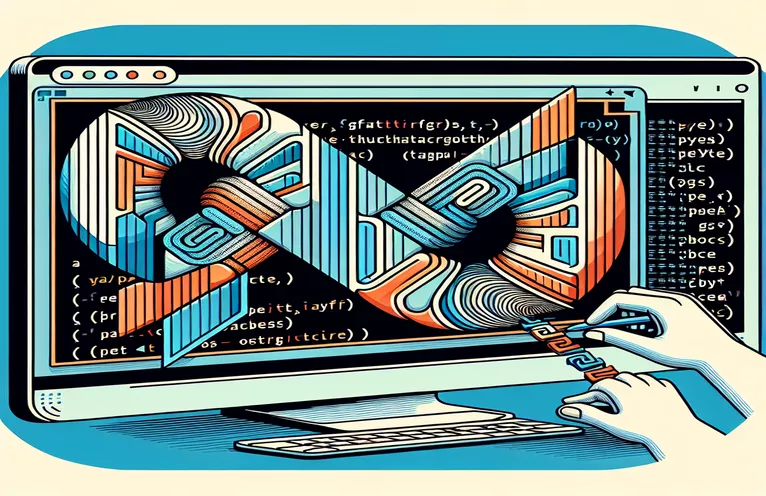Understanding PyVista Errors When Working with Lattice Vectors
Working with libraries like PyVista can be exciting, especially when visualizing data in 3D. But encountering errors like the infamous "truth value of an array is ambiguous" can be frustrating for beginners. 💻
When adding arrows to represent spin vectors on a lattice, this error often stems from incorrect data handling. It’s a roadblock that can leave you scratching your head about why your code isn't behaving as expected. 🤔
PyVista offers robust tools for 3D plotting, but understanding its requirements for inputs like vector arrays is key. This particular error occurs because the library struggles to interpret arrays directly without explicit logic.
In this guide, we’ll unravel the cause of this issue and walk through a real-life example to fix it. By the end, you'll confidently use PyVista's glyph functionality to visualize complex vector data on a lattice. 🌟
| Command | Example of Use |
|---|---|
| np.linalg.norm | Computes the norm (magnitude) of vectors. In the example, it's used with axis=1 to normalize spin vectors to unit length, ensuring proper orientation for glyph rendering. |
| pv.PolyData | Creates a PyVista PolyData object to store point cloud data. Here, it represents the lattice points that form the foundation for visualizing the 3D vectors. |
| lattice["vectors"] | Adds a custom array (e.g., spin vectors) to the PolyData object. This array is later used for glyph orientation. |
| glyph | Generates 3D representations (arrows) of the vectors using the orient array. This method is essential for mapping vector data onto the 3D lattice points. |
| plotter.add_mesh | Adds visual elements (e.g., points, arrows) to the PyVista plot. The color and point_size parameters customize the appearance of lattice points and arrows. |
| plotter.show_bounds | Displays a bounding grid around the plot, helping to define the spatial layout and clarify the visualized data's scale and alignment. |
| np.random.choice | Generates random spin vectors with values -1 or 1. These spins simulate real-world scenarios like magnetic spin orientations. |
| np.sqrt | Calculates the square root, used here to determine the vertical spacing in the hexagonal lattice for correct geometric alignment. |
| np.allclose | Validates that all computed norms are close to 1 during unit testing, ensuring vector normalization was done correctly. |
| plotter.render_points_as_spheres | Improves the visual representation of lattice points by rendering them as spheres instead of flat points, making the plot more intuitive. |
Understanding Vector Orientation and Glyphs in PyVista
The scripts provided address a common issue encountered when visualizing vector data on a lattice using PyVista. The error arises because the library needs vectors to be correctly normalized and assigned for rendering 3D glyphs like arrows. In the first step, we create a 2D hexagonal lattice using nested loops. This lattice serves as a base structure where each vertex will host a spin vector. The key here is to calculate the offsets correctly, ensuring that the lattice is staggered row by row to mimic the desired geometry. This setup is fundamental for visualizing scientific data like crystal structures or magnetic lattices. ⚛️
Next, we generate random spin vectors for each lattice point. These vectors represent directional data, such as particle spins or field directions in a physics simulation. Using NumPy, the vectors are normalized to unit length, ensuring consistency in scale for the visualization. The normalized vectors are stored in a custom property of the PyVista PolyData object, enabling seamless integration with PyVista's rendering engine. This step prevents the "truth value of an array is ambiguous" error by explicitly associating a valid vector array with the glyph function.
Once the lattice and vectors are prepared, PyVista's powerful glyph functionality is used to create arrows representing the vectors. This is achieved by specifying the "vectors" property for orientation and customizing the arrow size through scaling and a factor parameter. For instance, in a real-world application, arrows could depict wind directions on a geographic map or electric field lines in an electromagnetic simulation. Adding visual cues like color and point size further enhances the clarity of the plot, making it more informative for analysis.
Finally, the visualization is refined using PyVista's plotting tools. The lattice points are rendered as spheres, and bounding boxes are added to provide context. This makes the plot intuitive and engaging, especially for presentations or scientific publications. For example, you might use this setup to display the spin orientation of atoms in a magnetic material, helping researchers better understand material properties. The flexibility of PyVista's API allows for effortless modifications, such as altering arrow colors or switching between grid layouts. 🌟
Understanding and Fixing Ambiguous Truth Value Errors in PyVista
Solution 1: Using NumPy vector handling and PyVista glyph for visualization.
import numpy as npimport pyvista as pv# Define lattice dimensions and spacingcols = 12rows = 12spacing = 10.0points = []# Generate lattice pointsfor i in range(rows):for j in range(cols):x = j * spacingy = i * (spacing * np.sqrt(3) / 2)if i % 2 == 1:x += spacing / 2points.append([x, y, 0.0])points = np.array(points)# Generate random normalized spin vectorsspins = np.random.choice([-1, 1], size=(len(points), 3))normed_spins = spins / np.linalg.norm(spins, axis=1, keepdims=True)# Create PyVista PolyData and associate vectorslattice = pv.PolyData(points)lattice["vectors"] = normed_spinsarrows = lattice.glyph(orient="vectors", scale=True, factor=0.5)# Visualizationplotter = pv.Plotter()plotter.add_mesh(lattice, color="black", point_size=10, render_points_as_spheres=True)plotter.add_mesh(arrows, color="red")plotter.show_bounds(grid="front", location="outer", all_edges=True)plotter.show()
Alternative Solution Using Built-in PyVista Functions
Solution 2: Directly using PyVista's `vectors` property with error handling for input validation.
import numpy as npimport pyvista as pv# Generate lattice points as beforecols = 12rows = 12spacing = 10.0points = []for i in range(rows):for j in range(cols):x = j * spacingy = i * (spacing * np.sqrt(3) / 2)if i % 2 == 1:x += spacing / 2points.append([x, y, 0.0])points = np.array(points)# Generate normalized spin vectorsspins = np.random.choice([-1, 1], size=(len(points), 3))normed_spins = spins / np.linalg.norm(spins, axis=1, keepdims=True)# Create lattice and add vectorslattice = pv.PolyData(points)try:lattice["vectors"] = normed_spinsarrows = lattice.glyph(orient="vectors", scale=True, factor=0.5)except ValueError as e:print("Error adding vectors to lattice:", e)# Render lattice and arrowsplotter = pv.Plotter()plotter.add_mesh(lattice, color="blue", point_size=10, render_points_as_spheres=True)plotter.add_mesh(arrows, color="green")plotter.show_bounds(grid="back", location="inner", all_edges=True)plotter.show()
Unit Testing the Solutions
Python script to test multiple environments for both solutions.
import unittestimport numpy as npimport pyvista as pvclass TestPyVistaGlyph(unittest.TestCase):def test_vector_normalization(self):spins = np.random.choice([-1, 1], size=(10, 3))normed = spins / np.linalg.norm(spins, axis=1, keepdims=True)self.assertTrue(np.allclose(np.linalg.norm(normed, axis=1), 1))def test_polydata_assignment(self):points = np.random.rand(10, 3)lattice = pv.PolyData(points)spins = np.random.rand(10, 3)normed = spins / np.linalg.norm(spins, axis=1, keepdims=True)lattice["vectors"] = normedself.assertIn("vectors", lattice.array_names)if __name__ == "__main__":unittest.main()
Deep Dive into PyVista's Glyph Orientation Mechanics
PyVista's glyph function offers a sophisticated way to visualize vector data in 3D space, and understanding its mechanics unlocks numerous possibilities for data representation. The issue of ambiguous truth values in PyVista often arises due to improperly structured or unnormalized vector arrays. Glyph orientation in PyVista is determined by an explicit association of vectors, requiring each vector to have a consistent magnitude and direction. This ensures that when glyphs like arrows are rendered, they correctly represent the intended data. For example, when mapping wind directions across a grid, consistent vector norms help maintain accuracy and clarity in visualization. 🌬️
One crucial feature of PyVista is its ability to handle complex geometries and scalar/vector fields simultaneously. By using the glyph method with correctly normalized vector fields, users can display directional data on arbitrary surfaces or volumes. This is particularly useful in applications like fluid dynamics, where glyphs can represent flow patterns, or in electromagnetic simulations, where vectors indicate field lines. Adding color to glyphs based on scalar magnitudes further enriches the visual output, providing insights at a glance. PyVista’s flexibility ensures these visualizations are interactive, aiding in data exploration.
Moreover, the combination of PyVista with libraries like NumPy or pandas enhances its power. For instance, vectors derived from a data frame can be directly fed into PyVista, allowing seamless integration of data processing and visualization workflows. In real-world applications, this workflow might involve simulating magnetic domains in a material or plotting satellite data over geographic regions. By automating the normalization and assignment of vectors, users can eliminate common errors, like the "truth value of an array is ambiguous," ensuring smooth plotting workflows. 🌟
Frequently Asked Questions About PyVista Glyphs
- What causes the "truth value of an array is ambiguous" error in PyVista?
- This error occurs when you pass a multi-element array to a conditional. In PyVista, this often means the vector array isn’t properly normalized or assigned. Ensure vectors are normalized using np.linalg.norm.
- How can I normalize vectors for PyVista glyph orientation?
- You can normalize vectors by dividing them by their magnitude using np.linalg.norm. This ensures each vector has a unit length.
- What does the glyph function do in PyVista?
- The glyph function generates 3D shapes, such as arrows, to represent vectors. It uses properties like orientation and scaling to align glyphs with vector data.
- Can PyVista glyphs handle scalar and vector data simultaneously?
- Yes, PyVista supports scalar and vector data together. Scalars can define glyph colors, while vectors determine their orientation.
- What are common applications of PyVista's glyph function?
- Applications include visualizing wind patterns, electromagnetic fields, fluid flows, and other scientific simulations where directional data is critical.
Working with PyVista can be tricky, especially when setting up glyph orientations for vector visualization. Errors like "truth value of an array is ambiguous" often stem from improper array normalization. By correctly preparing data and using PyVista's glyph functionality, visualizing lattice structures becomes seamless. For instance, this approach is useful in simulations involving magnetic spins. 🌀
Refining Vector Visualization Techniques
Visualizing vector data accurately with PyVista demands careful attention to input normalization and assignment. Ensuring compatibility between vector arrays and glyph methods eliminates common errors and improves the clarity of 3D plots. This allows researchers to showcase dynamic systems effectively.
From plotting magnetic spins to simulating wind flows, PyVista's tools bring intricate datasets to life. Learning to leverage these features, including vector scaling and orientation, enables more insightful representations, making even complex concepts accessible and visually engaging. 🌟
Sources and References for PyVista Vector Handling
- Elaborates on PyVista's official documentation, detailing the PyVista API and Glyphs for 3D visualization.
- Explains the mathematical operations used for vector normalization from NumPy's Documentation .
- Discusses the practical implementation of 3D lattice structures with reference to Lattice Geometry Concepts .