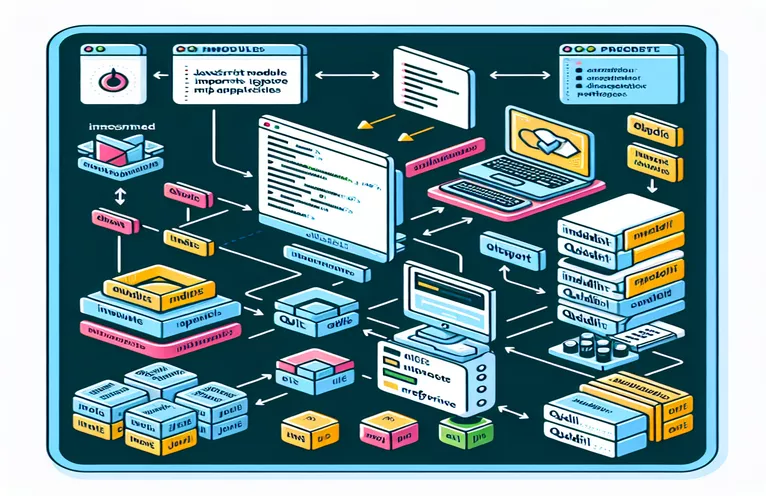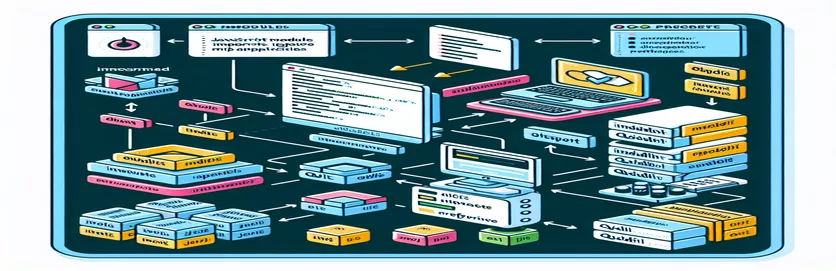Enhancing Hot Reloading in QML: Overcoming JavaScript Import Issues
In modern QML development, implementing hot reloading offers significant efficiency by allowing developers to reflect code changes instantly without rebuilding the entire application. A common way to achieve this is by loading resources directly from the file system instead of relying on the Qt resource system. This involves adding a prefer statement in the qmldir file of each module to direct the application to use external paths.
However, complications arise when JavaScript resources are involved in the QML modules. These resources can define functions and import other QML modules, creating a complex dependency graph. A specific issue occurs when JavaScript files attempt to import modules from other locations, which can cause the application to ignore the prefer statement in the qmldir file. As a result, changes are not reflected properly during hot reloads, affecting development workflow.
In this article, we will explore a minimal example where this issue occurs, breaking down the challenges when importing modules within JavaScript resources. The example consists of two modules, A and B, both using JavaScript files to expose functions. We'll examine how the import behavior changes depending on whether the modules are accessed from a main QML file or through JavaScript functions.
The goal of this analysis is to uncover potential workarounds to ensure module imports respect the prefer directive, enabling consistent hot reloading. This insight will benefit QML developers working on applications that leverage CMake builds and dynamic module loading. Let’s dive deeper into the issue and explore solutions.
| Command | Example of Use |
|---|---|
| .pragma library | Used in JavaScript files within QML to indicate that the script is treated as a singleton library, meaning it holds persistent state across different imports. |
| Loader | QML element used to dynamically load and manage QML components at runtime, which helps implement hot reloading by loading components from external files. |
| source | A property of the Loader element, specifying the path of the QML file to load dynamically. This ensures that the latest changes in the external QML file are reflected. |
| init() | A custom function used to inject module dependencies dynamically at runtime, providing flexibility and avoiding hard-coded imports inside JavaScript resources. |
| QVERIFY() | A macro from the QtTest framework used for asserting that a condition is true. It helps validate that the QML components are loaded correctly in unit tests. |
| QQmlEngine | A class representing the QML engine, used to load QML components programmatically. It plays a key role in managing dynamic component imports. |
| QQmlComponent | This class is used to create and load QML components at runtime. It is essential for testing the loading and reloading of modules programmatically. |
| QTEST_MAIN() | A macro from the QtTest framework that defines the entry point for a test class. It automates the setup needed for running tests in Qt-based projects. |
| #include "testmoduleimports.moc" | Required in C++ unit tests for classes using Qt’s signal-slot mechanism. It ensures that the meta-object compiler (MOC) processes the class for testing signals. |
Overcoming JavaScript and QML Module Import Challenges in Qt Applications
The scripts presented above address a critical issue when using hot reloading in Qt QML applications, specifically focusing on managing QML module imports dynamically. In a typical setup, developers want the ability to modify source files and see the changes reflected without the need to rebuild the entire application. This process works well when the main QML file loads modules directly from a path specified in the qmldir file using the prefer directive. However, when JavaScript files inside these modules import other QML modules, the system often fails to respect the custom paths, leading to inconsistent results.
The first approach uses a QML Loader component to dynamically load the main QML file from an external path. This ensures that any changes made to the file are reflected immediately upon reloading. By specifying the QML file path as the source property of the Loader, the application can dynamically pull in the latest updates. This approach is essential in environments where fast prototyping and iterative testing are required. The Loader component plays a crucial role here, as it allows developers to manage which components are loaded during runtime.
In the second approach, we address the problem of cross-module imports within JavaScript files. By using dependency injection, we pass the required modules as parameters into JavaScript functions instead of importing them directly. This approach avoids hard-coded dependencies in JavaScript resources, making the modules more flexible and reusable. The injected modules retain the behavior specified by the qmldir preference, ensuring that changes are accurately reflected during hot reloads. This method is particularly useful when dealing with multiple modules that need to reference each other dynamically.
Finally, the unit test script ensures that the components and modules are correctly imported and managed. Using the QtTest framework, we validate that the dynamic imports and hot reloading mechanisms behave as expected. The QQmlEngine class is utilized to programmatically load components, while the QVERIFY macro helps confirm that the module status is correctly updated. These tests are crucial in production environments where developers rely on automated testing to catch integration issues early. The modular nature of the solution ensures that it can be adapted to various project needs, while also promoting good development practices like testing and dynamic imports.
Handling Dynamic Module Imports and Hot Reloading in Qt QML Applications
Using QML with JavaScript modules, implementing custom import logic to respect the qmldir preference directive
// Approach 1: Dynamic import management using QML Loader component// This solution loads QML files dynamically from local paths// to ensure the latest changes are reflected without rebuilds.import QtQuick 2.15import QtQuick.Controls 2.15ApplicationWindow {width: 640height: 480visible: trueLoader {id: dynamicLoadersource: "path/to/Main.qml" // Load QML dynamically}Component.onCompleted: {console.log("Loaded main QML dynamically");}}
Isolating JavaScript Imports in Qt QML Modules
This script restructures JavaScript imports to ensure that qmldir preferences are respected, avoiding hard-coded paths
// Approach 2: JavaScript import strategy using dependency injection// Injects QML dependencies via module entry points instead of importing inside JS files.// A.js.pragma libraryvar BModule;function init(b) {BModule = b; // Inject module B as dependency}function test() {console.log("Calling B from A");BModule.test();}// Main.qmlimport QtQuick 2.15import A 1.0import B 1.0ApplicationWindow {visible: trueComponent.onCompleted: {A.init(B); // Inject module B at runtimeA.test();}}
Testing the Correct Module Imports with Unit Tests
Adding unit tests using QtTest framework to ensure the hot-reloading mechanism works across multiple environments
// Approach 3: Unit testing JavaScript and QML module imports using QtTest// Ensures that each module is imported correctly and hot-reloads as expected.#include <QtTest/QtTest>#include <QQmlEngine>#include <QQmlComponent>class TestModuleImports : public QObject {Q_OBJECTprivate slots:void testDynamicImport();};void TestModuleImports::testDynamicImport() {QQmlEngine engine;QQmlComponent component(&engine, "qrc:/Main.qml");QVERIFY(component.status() == QQmlComponent::Ready);}QTEST_MAIN(TestModuleImports)#include "testmoduleimports.moc"
Solving Module Loading Discrepancies Between QML and JavaScript
One key challenge in managing QML applications that involve both JavaScript and dynamic loading lies in keeping all imported resources synchronized. Even with the prefer directive in the qmldir file to prioritize file system resources over Qt's built-in ones, JavaScript-based imports introduce complexities. This occurs because JavaScript files inside a QML module don't follow the same path resolution rules, leading to inconsistent module loading behavior. For developers, it’s essential to align all resources correctly to ensure seamless hot reloading.
When JavaScript files import modules such as A.js calling B.js, the issue arises from how JavaScript interprets module paths during runtime. Unlike QML components that follow the preferences set in the qmldir file, JavaScript tends to use cached resources or falls back to older paths. This discrepancy can slow down the development process, as changes made to the source files might not show up unless the application is fully rebuilt. Understanding how the Loader component works and restructuring dependencies can help developers prevent such conflicts.
A best practice is to decouple dependencies by passing modules dynamically, as seen in dependency injection patterns. Injecting module references during runtime instead of hardcoding imports allows JavaScript resources to use the most up-to-date modules. Another technique involves refreshing QML components on demand through Loader elements, ensuring that the most recent state of the resources is always displayed. By leveraging these methods, developers can reduce inconsistencies, allowing hot reloading to function effectively across both QML and JavaScript resources, which is especially crucial in iterative development environments.
FAQs on QML, JavaScript Imports, and qmldir Preferences
- Why does the prefer directive work in QML but not JavaScript?
- JavaScript doesn't fully adhere to QML's path resolution rules. It can prioritize cached versions of resources, causing inconsistencies in dynamic reloading.
- How can Loader components help with hot reloading?
- The Loader dynamically loads QML files from external paths, ensuring the latest changes are reflected without a full rebuild.
- What is the role of .pragma library in JavaScript files?
- This directive makes a JavaScript file act as a singleton, maintaining its state across different imports, which can impact reloading behavior.
- How does dependency injection solve module import issues?
- Instead of importing modules within JavaScript, dependencies are passed during runtime, ensuring that the latest version is always referenced.
- What does QVERIFY do in the QtTest framework?
- It ensures that a condition is met during testing, which helps confirm that dynamic imports and modules are correctly loaded.
Final Thoughts on Handling QML and JavaScript Module Imports
The issue of inconsistent module imports between QML and JavaScript resources highlights the complexity of working with dynamic modules. Developers must carefully manage dependencies to ensure the system respects path preferences and allows for effective hot reloading during development. This problem is particularly relevant when JavaScript functions depend on other QML modules.
By leveraging techniques like Loader components and dependency injection, developers can overcome these challenges and align both QML and JavaScript imports. Additionally, testing modules thoroughly with tools like QtTest ensures that changes are reflected correctly, minimizing issues in future development cycles and enhancing application stability.
Sources and References for Handling QML and JavaScript Import Challenges
- Elaborates on the issue of JavaScript imports ignoring qmldir preferences and provides a reproducible example: GitHub - Minimal Example .
- Discusses the complexities of hot reloading and the use of dynamic loaders in Qt QML applications: Qt Forum - Unanswered Discussion on Hot Reloading .
- Reference to the official Qt documentation on Loader components and dynamic QML module management: Qt Documentation - Loader Component .
- Further reading on managing QML modules and dependency injection techniques for modular applications: StackOverflow - QML Module Import Handling .