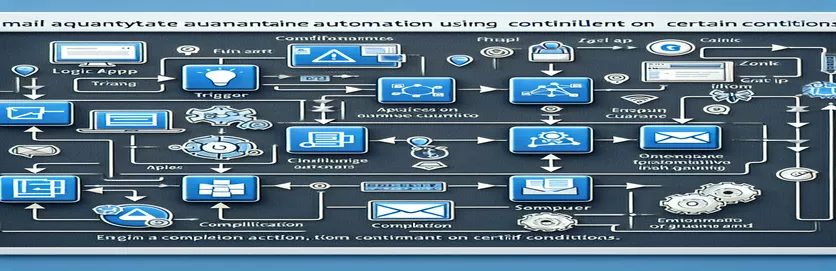Streamlining Email Security with Automation
Even in the constantly changing world of digital communication, email is still a vital part of both personal and business communication. But because of its widespread use, it's also a popular target for nefarious activity, therefore strong security measures are required. Step into the world of Microsoft Graph API and Logic Apps, a potent combination that allows for automatic reactions to possible dangers. Through the integration of these technologies, enterprises can effectively mitigate the risk of security breaches by autonomously quarantining problematic emails.
This interface offers a great degree of customization and scalability while also streamlining the process of identifying and managing email risks. With the help of Logic Apps and the Microsoft Graph API, email security may be improved in a variety of ways, including by defining parameters for what defines a suspicious email and for establishing the quarantine procedure. This method not only protects data but also frees up key IT staff, enabling them to concentrate on more strategic activities instead of manually handling email threats.
| Command / Component | Description |
|---|---|
| Logic Apps | Cloud-based solution that facilitates the automation and orchestration of tasks, workflows, and business processes when integrating apps, data, systems, and services amongst businesses or organizations. |
| Microsoft Graph API | You can access Microsoft Cloud service resources through a RESTful web API. It's used to handle and hold emails in this situation. |
| HTTP Action | Utilized by Logic Apps to make requests to the Microsoft Graph API in order to carry out tasks like email quarantining. |
Increasing Email Security with Automation
In the digital age, email security is crucial for companies and organizations since even seemingly innocuous emails can pose a hazard. One effective way to address this issue is to integrate Microsoft Logic Apps with the Microsoft Graph API. This way, emails that are considered suspicious can be automatically quarantined. This procedure aims to create a dynamic, responsive email security system that can react to emerging risks in addition to preventing spam and phishing efforts. Organizations can proactively mitigate possible security breaches before they worsen by utilizing the Microsoft Graph API to interface with email systems and the Logic Apps' ability to automate procedures.
There are several real-world applications for this automated method. First off, it frees up a lot of manual labor for IT security teams, enabling them to focus on more difficult security problems. Furthermore, the automation of the quarantine procedure significantly reduces the response time to threats, hence narrowing the window of opportunity for malevolent actors to wreak damage. Additionally, this method makes it possible to log and analyze security risks in great detail, which helps to better understand the kinds of assaults that a company can encounter and allows security policies to be improved over time. In the end, automating email quarantine improves an organization's operational framework's resilience and efficiency while also strengthening its security posture.
Using Microsoft Graph API and Logic Apps to Quarantine an Email
Logic Apps on Azure and HTTP Request
When an HTTP request is received{"method": "POST","body": {"emailId": "@{triggerBody()?['emailId']}"}}HTTP - Graph API{"method": "POST","uri": "https://graph.microsoft.com/v1.0/me/messages/@{body('Parse_JSON')?['emailId']}/move","headers": {"Content-Type": "application/json","Authorization": "Bearer @{variables('accessToken')}"},"body": {"destinationId": "quarantine"}}
Advancing Email Defense Mechanisms
Email security has advanced significantly with the integration of Logic Apps and the Microsoft Graph API. Through automation of the suspicious email quarantining process, enterprises may quickly address possible security risks and maintain the security of their communication channels. In a time when email threats are growing more complex and include everything from sophisticated phishing schemes to targeted malware attacks, it is imperative that security measures be proactive. An organization's capacity to automatically detect and isolate these risks before they affect end users is a significant benefit that adds a crucial layer of defense to the organization's overall security plan.
Furthermore, Logic Apps' and Microsoft Graph API's scalability and flexibility provide personalized security solutions that are matched to the unique requirements of a company. These technologies enable businesses to gradually improve their security procedures, from defining the parameters for questionable emails to optimizing the quarantine procedure. This flexibility helps firms keep one step ahead of criminal actors, which is especially important in the face of constantly changing cyber threats. Furthermore, the knowledge gathered from studying emails placed under quarantine can be used to guide the development of new security protocols, resulting in an ongoing cycle of development and modification that keeps security protocols current and efficient.
Frequently Asked Questions Concerning MS Graph API and Logic Apps Email Quarantining
- Microsoft Logic Apps: What is it?
- A cloud-based solution called Microsoft Logic Apps enables you to integrate apps, data, systems, and services between businesses or organizations and automate operations.
- How does email security get improved with the Microsoft Graph API?
- With the Microsoft Graph API, you may manage and quarantine emails according to predetermined security criteria by accessing and manipulating Microsoft Cloud service resources, including emails.
- Can Logic Apps identify every kind of email danger automatically?
- By establishing clear standards for what qualifies as a suspicious email, Logic Apps can be set up to identify a variety of email threats; however, their efficacy may differ depending on the setup and dynamic threat landscapes.
- Is it feasible to alter the procedure for quarantine?
- Indeed, using Logic Apps and the Microsoft Graph API, enterprises may fully customize the quarantine process to meet their unique security requirements.
- How can IT security teams benefit from automating the email quarantine process?
- IT security teams can respond to attacks more quickly, handle more strategic security responsibilities, and save a great deal of human labor when the email quarantine process is automated.
- What kinds of security risks might emails be quarantined to counter?
- Phishing, malware, spam, and other dangerous content intended to undermine security or steal information are just a few of the security concerns that can be addressed via email quarantine.
- Is total security guaranteed by automating email quarantine?
- Even though automating email quarantine greatly improves security, no single solution can provide total protection. It ought to be a component of an all-encompassing security plan.
- Is it advantageous for small businesses to use Microsoft Graph API and Logic Apps for email security?
- Absolutely, adopting these technologies may help small businesses because they provide scalable solutions that can be adjusted to any size business's unique demands.
- Are there any requirements before putting this email quarantine system into practice?
- Access to Microsoft Logic Apps and the Microsoft Graph API, as well as a rudimentary understanding of how to configure these services to suit your security requirements, are prerequisites for implementing this solution.
Securing Digital Communication Channels
Using automation to proactively handle vulnerabilities, the combination of Microsoft Logic Apps and the Microsoft Graph API delivers a revolutionary solution to email security for enterprises. By offering a scalable and adaptable framework for putting suspect emails in quarantine, this technique dramatically lowers the risk of security breaches. Businesses may guarantee a higher level of security with less manual involvement by automating this crucial email management process, freeing up IT security teams to more efficiently deploy their resources. Insights from the examination of emails placed in quarantine can also be used to improve security plans in the future, protecting companies from ever-changing online dangers. In summary, by using these cutting-edge technology, businesses may strengthen their email security posture, protecting their data and preserving the integrity of their communication networks.