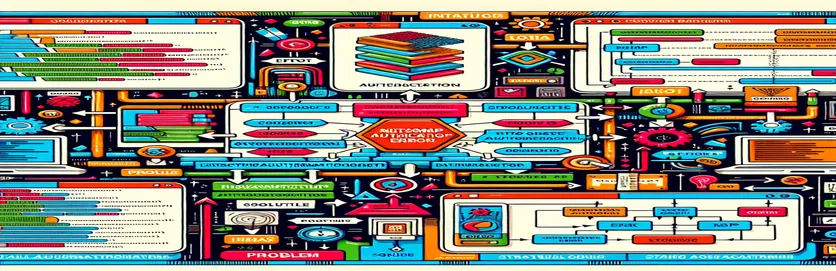Troubleshooting SMTP Authentication Errors in Rails
Many web applications require email capabilities in order to communicate with their users for various purposes, such as password resets, account verification, and notifications. Nevertheless, developers frequently run into the dreaded Net::SMTPAuthenticationError while deploying a Ruby on Rails application to a staging environment. Email delivery may be interrupted by this problem, making debugging difficult.
Investigating the email server and Rails application configuration in great detail is necessary to determine the underlying reason of Net::SMTPAuthenticationError. Not only should you make sure your SMTP settings are right, but you should also be aware of your email provider's security standards, the subtleties of environment-specific options in Rails, and how they work together. This introduction will walk you through the process of identifying and resolving this common but confusing problem, so that the email system in your Rails application functions flawlessly in all environments.
Overcoming Rails Email Delivery Issues
It can be difficult for developers to handle Net::SMTPAuthenticationError in a Rails application, especially when it occurs in the staging environment. This error, which frequently appears while trying to send emails over an SMTP server, denotes a problem with authentication. It is a typical roadblock in the development process, indicating an incorrect SMTP configuration or misunderstanding. Determining the underlying source of the problem is essential to fixing it and guaranteeing dependable email delivery in your application.
This challenge underscores the significance of environment-specific parameters in addition to highlighting the complexities involved in configuring email services in Rails. To avoid such mistakes, it is crucial to distinguish between the development, staging, and production environments. By delving into this topic, developers can improve the robustness and dependability of their Rails apps by learning how to manage email delivery systems and fix typical issues.
| Command | Description |
|---|---|
| Net::SMTP.start | Opens a channel to an SMTP server. |
| smtp.send_message | Utilises the SMTP connection to send an email. |
| ActionMailer::Base.smtp_settings | Sets up ActionMailer's SMTP settings in Rails. |
Recognizing and Fixing Rails SMTP Authentication Errors
The Net::SMTPAuthenticationError in Rails apps, in particular, is an SMTP authentication error that can cause a lot of problems in the staging environment, where email functionality is extensively tested before being deployed to production. This issue usually occurs when the environment-specific configurations of the application are not properly aligned with the needs of the SMTP provider, or when the SMTP server is configured incorrectly. Developers should make sure that all of the SMTP settings—server address, port, user name, and password—are correct. To further guarantee secure email transmission, the authentication type (such as "login," "plain," or "cram_md5") and starttls_auto must be enabled appropriately.
In order to properly address this problem, environment-specific Rails configurations also need to be taken into account. In the Rails application, development, staging, and production environments frequently have distinct configurations of their own. Common hazards can be avoided by making sure these settings are adjusted correctly for each scenario. For example, you can increase security and flexibility by storing sensitive data, like SMTP credentials, in environment variables. Moreover, testing email functionality in the staging environment with tools like Mailtrap or setting up a dedicated SMTP server can provide valuable insights into email delivery issues and aid in their resolution.
Email Configuration in Rails
Configuring the Ruby on Rails Environment
ActionMailer::Base.delivery_method = :smtpActionMailer::Base.smtp_settings = {address: 'smtp.example.com',port: 587,domain: 'example.com',user_name: '<username>',password: '<password>',authentication: 'plain',enable_starttls_auto: true}
Expanding on SMTP Authentication Problems with Rails
Many online applications are built around email capabilities, and setting up email services can be difficult for Rails developers, especially in test or non-production settings. The Internet::A frequent obstacle that denotes a problem with the SMTP server authentication process is SMTPAuthenticationError. More serious configuration problems, such misconfigured passwords, incompatible authentication schemes, or even the SMTP server refusing to accept connections from the application's IP address, are typically the cause of this error. It is imperative for developers to comprehend the root reason in order to effectively address the issue and guarantee the seamless functioning of email services within their apps.
Examining the email configuration parameters of the program in depth is necessary to fix SMTP authentication issues. It is the responsibility of developers to make sure that the SMTP settings in the Rails environment files (production.rb, staging.rb, and development.rb) accurately correspond to the email service provider's specifications. The SMTP server IP, port, username, password, authentication method, and TLS/SSL encryption settings must all be specified correctly. In some cases, the fix may include getting in touch with the SMTP provider to find out whether any limitations or extra configurations are needed for email distribution to function properly. Troubleshooting and securely maintaining configuration settings can also be aided by employing diagnostic tools and implementing environment variables for sensitive credentials.
Frequently Asked Questions Concerning Rails SMTP Authentication Errors
- Why does Rails throw a Net::SMTPAuthenticationError?
- Incorrect SMTP server settings, such as a mistyped username, password, server address, port, or authentication type, are usually the cause of this error.
- How can I fix SMTP authentication issues in my Rails application?
- Check and adjust your SMTP settings in the Rails environment files to make sure they comply with the specifications set out by your email provider. Using environment variables for sensitive data is something else to think about.
- Do Rails development, staging, and production environments require different SMTP settings?
- Indeed, setting up environment-specific SMTP settings is a good idea if you want to prevent problems and make sure that email functionality functions as intended throughout the lifecycle of your service.
- How can I use Rails to test SMTP setups without actually sending emails?
- In development or staging environments, you can mimic email sending without actually sending emails to recipients by using email interception technologies like Mailtrap.
- Can SMTP authentication be impacted by firewall or network configurations?
- Certainly, firewall settings or network constraints can prevent SMTP servers from communicating, which can result in authentication issues. Make sure the SMTP port that your application uses for outgoing connections is open on your network.
Overcoming SMTP Authentication Difficulties with Rails
It can be rather annoying to run into a Net::SMTPAuthenticationError in the staging environment of your Rails application. This error indicates that there is a problem with the email sending process. When the credentials provided do not match what the email server expects, it typically indicates problems with SMTP server authentication. When implementing email functionalities, developers frequently run into this situation, which calls for a careful inspection of all SMTP settings. These consist of the port, user credentials, server address, and communication encryption technique. For email delivery to be successful, make sure these settings match those set out by your email provider.
The recurrence of this problem is largely due to environmental changes between development, staging, and production settings in Rails apps, in addition to basic SMTP configuration. The necessity of environment-specific settings is highlighted by the possibility of authentication failures resulting from misalignment in these configurations. These problems can be lessened by adopting services built for email testing in development and staging environments or by using tools like dotenv for managing environment variables. In addition to fixing any immediate configuration issues, fixing Net::SMTPAuthenticationError entails implementing recommended practices for safe and efficient email exchange in various situations.
Concluding Remarks regarding SMTP Authentication Error Correction
Handling Net::SMTPAuthenticationError in a Rails staging environment highlights how important it is to ensure secure and dependable email delivery when developing websites. Even though it seems difficult, this task gives developers a great chance to learn more about SMTP setups and the nuances of Rails environment management. Overcoming this obstacle improves the functioning of the program and broadens a developer's repertoire of web communication protocol management techniques. Understanding these facets of web development will remain essential for building reliable, user-focused services as the digital landscape changes.