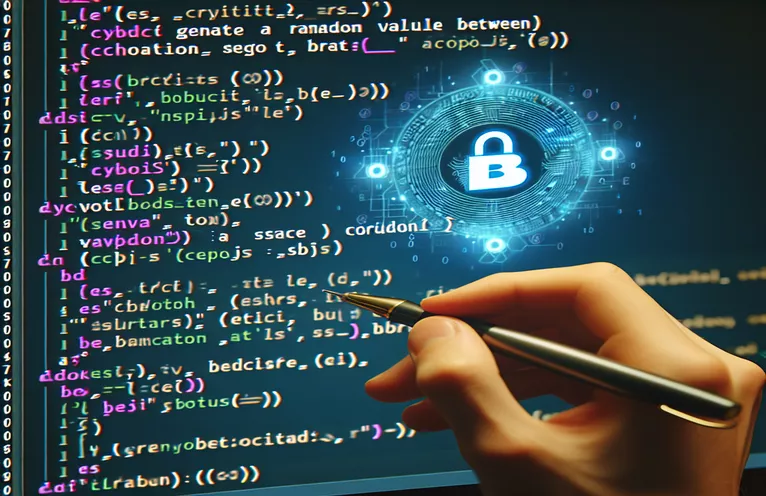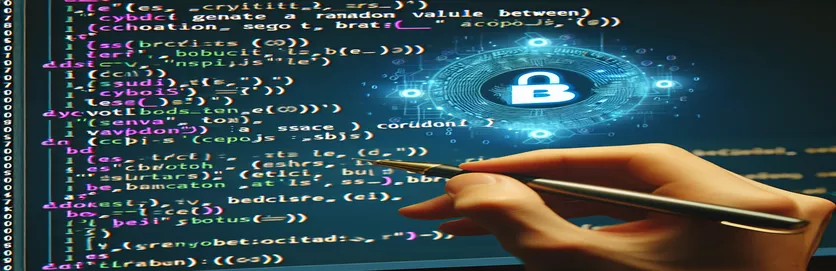Enhancing Randomness Across Platforms with Crypto-JS
When building a shared core library for Web, NodeJS, and React Native, maintaining consistency across platforms is a constant challenge. 🤔 In my recent work, I noticed an issue with Math.random(), especially in some versions of React Native. The output often resulted in a troubling number of duplicates, making me reconsider its reliability.
As I explored alternatives, I realized that my library already relies on Crypto-JS for cryptographic functions like SHA-256. Naturally, I began to wonder if it could also serve as a robust source of randomness. This would not only unify the core library's tools but also improve the reliability of random number generation across environments.
The Crypto-JS documentation provided a starting point with CryptoJS.lib.WordArray.random, which generates random bytes. But converting those bytes into a range of 0-1, similar to Math.random(), seemed like the next logical step. Could it truly solve the randomness issue?
In this article, we’ll explore whether Crypto-JS can be used to generate a reliable random value between 0 and 1. We'll also discuss a method to transform its output while addressing platform consistency. Let’s dive into the solution and see how it can enhance your projects! 🚀
| Command | Example of Use |
|---|---|
| CryptoJS.lib.WordArray.random | Generates a sequence of random bytes. This is specific to the Crypto-JS library and essential for generating the raw randomness used in the solution. Example: CryptoJS.lib.WordArray.random(8) produces 8 random bytes. |
| .toString(CryptoJS.enc.Hex) | Converts a WordArray object into a hexadecimal string representation. This is key for processing random bytes in a readable and transformable format. Example: randomBytes.toString(CryptoJS.enc.Hex). |
| parseInt(hexString, 16) | Parses a hexadecimal string and converts it into a decimal integer. This is used to convert raw random bytes into a numerical format for further manipulation. Example: parseInt("ff", 16) returns 255. |
| BigInt | Handles very large numbers that exceed the size limit of regular JavaScript integers. In this solution, it’s used to manage the maximum range of 8-byte random values. Example: BigInt("0xffffffffffffffff"). |
| Math.pow | Calculates the power of a number. Here, it’s used to determine the range of possible values for random bytes. Example: Math.pow(2, 64) gives the total range of 8-byte values. |
| describe | Defines a test suite in Jest. It groups related tests for clarity and modularity. Example: describe("Random Number Generation Tests", () => {...}). |
| test | Specifies an individual test case in Jest. Each test validates one specific behavior of the function being tested. Example: test("Generated value should be between 0 and 1", () => {...}). |
| expect | A Jest function used to assert the expected outcome of a test. Example: expect(randomValue).toBeGreaterThanOrEqual(0). |
| require | Used in Node.js to import modules. In this case, it loads the Crypto-JS library or the function being tested. Example: const CryptoJS = require("crypto-js");. |
| toBeLessThan | A Jest matcher that ensures a value is less than a specified threshold. Useful for checking that generated values fall within the correct range. Example: expect(randomValue).toBeLessThan(1). |
Creating Reliable Random Numbers with Crypto-JS
The scripts provided earlier focus on generating a random value between 0 and 1 using the Crypto-JS library, ensuring platform consistency for NodeJS, React Native, and Web environments. This approach replaces the less reliable Math.random(), especially in situations where randomness issues like duplicates arise in React Native. By leveraging CryptoJS.lib.WordArray.random, the scripts generate random bytes as a foundation, transforming them into numbers suitable for mathematical operations. This ensures a uniform random number generation process across all platforms. 🚀
The key to the solution lies in converting raw random bytes into a normalized value. Random bytes are generated and transformed into a hexadecimal string using toString(CryptoJS.enc.Hex). For instance, the bytes "FF" in hex correspond to 255 in decimal. By converting the hex value to its decimal equivalent and dividing it by the maximum possible value (like 2^64 for 8 bytes), the random number is normalized to fall within the range of 0 to 1. This transformation is crucial to ensure that the random value can mimic Math.random() in its functionality.
On the back-end, the use of BigInt provides precision when handling very large numbers, such as the maximum value of 8 bytes (18,446,744,073,709,551,615). This prevents rounding errors that could occur with standard integers, making the random number generation more robust. Using libraries like Jest for testing, the scripts validate that the generated numbers remain between 0 and 1 across multiple calls and do not repeat unnecessarily. This is particularly useful in applications requiring a high degree of randomness, like cryptography or unique identifier generation.
Overall, these scripts are modular and optimized for performance. They demonstrate how to overcome limitations in traditional random number generation methods, ensuring compatibility across environments. For example, imagine a gaming app needing fair dice rolls on both mobile and web platforms. By implementing this solution, developers can avoid discrepancies caused by inconsistent random number generation across different engines, providing users with a seamless experience. 🧩 Whether you're building a dynamic application or simply need reliable randomness, these methods ensure accuracy and security, addressing real-world concerns effectively.
Generating Random Values Between 0 and 1 Using Crypto-JS
Front-end and back-end script demonstrating the use of Crypto-JS to generate random numbers across multiple platforms.
// Solution 1: Front-End Script Using Crypto-JS to Generate Random Values Between 0 and 1import CryptoJS from "crypto-js";// Generate a random value between 0 and 1 using Crypto-JS WordArray.random()function generateRandomValue() {const randomBytes = CryptoJS.lib.WordArray.random(8); // Generate 8 random bytesconst hexString = randomBytes.toString(CryptoJS.enc.Hex);const decimalValue = parseInt(hexString, 16); // Convert hex to decimalconst maxValue = Math.pow(2, 64); // Maximum value for 8 bytesreturn decimalValue / maxValue; // Normalize to 0-1 range}// Usage exampleconsole.log(generateRandomValue());
Back-End Script for Node.js: Reliable Random Number Generation
Node.js script to ensure platform consistency using Crypto-JS for randomness.
// Importing the required CryptoJS libraryconst CryptoJS = require("crypto-js");// Function to generate a random value between 0 and 1function generateRandomValue() {const randomBytes = CryptoJS.lib.WordArray.random(8);const hexString = randomBytes.toString(CryptoJS.enc.Hex);const decimalValue = BigInt("0x" + hexString);const maxValue = BigInt("0xffffffffffffffff"); // Maximum 8-byte valuereturn Number(decimalValue) / Number(maxValue);}// Example usage in a back-end contextconsole.log(generateRandomValue());
Unit Tests for Random Number Generation
Unit tests written in Jest to validate the accuracy and reliability of the random number generation.
// Import necessary modulesconst CryptoJS = require("crypto-js");const generateRandomValue = require("./generateRandomValue");describe("Random Number Generation Tests", () => {test("Generated value should be between 0 and 1", () => {const randomValue = generateRandomValue();expect(randomValue).toBeGreaterThanOrEqual(0);expect(randomValue).toBeLessThan(1);});test("Generated value should vary across calls", () => {const randomValue1 = generateRandomValue();const randomValue2 = generateRandomValue();expect(randomValue1).not.toBe(randomValue2);});});
Using Crypto-JS for Consistent Cross-Platform Randomness
An often-overlooked aspect of using Crypto-JS for random number generation is its potential for enhanced security. Unlike Math.random(), which relies on the underlying engine's pseudorandom number generator, Crypto-JS generates randomness based on cryptographic principles. This makes it suitable for applications requiring secure random values, such as generating cryptographic keys or unique session tokens. By ensuring consistency across platforms like NodeJS, Web, and React Native, developers can unify their randomness sources while minimizing platform-specific bugs. 🛡️
Another critical advantage is the control over precision. While Math.random() outputs numbers between 0 and 1 with a limited number of decimal places, Crypto-JS can generate values with higher precision by simply increasing the number of random bytes. For instance, generating 16 bytes instead of 8 allows for an even finer resolution of the random values. This flexibility can be valuable in simulations, gaming applications, or scientific computations where high-precision randomness is essential.
Lastly, integrating randomness into hybrid systems highlights the importance of consistency. Imagine an e-commerce platform using random values for discount codes generated both server-side and client-side. Without consistency, codes might overlap or behave unpredictably across devices. By employing a library like Crypto-JS, you ensure that the output is identical regardless of the environment. This level of control is crucial for creating seamless and reliable user experiences, especially when working with hybrid frameworks. 🚀
Common Questions About Using Crypto-JS for Random Values
- What is the main benefit of using Crypto-JS over Math.random()?
- Crypto-JS ensures higher randomness quality and cross-platform consistency. It avoids issues like duplicates caused by some React Native engines.
- How do I convert Crypto-JS random bytes into numbers?
- Use toString(CryptoJS.enc.Hex) to get a hex string and convert it to decimal with parseInt or BigInt.
- Can Crypto-JS be used for cryptographic keys?
- Yes! Its random bytes are suitable for secure key generation, providing cryptographic-grade randomness.
- What is the ideal number of bytes to use for precision?
- 8 bytes offer sufficient precision for most applications. For higher accuracy, consider using 16 bytes or more.
- Are there performance trade-offs when using Crypto-JS?
- Crypto-JS can be slightly slower than Math.random() due to its cryptographic operations, but the benefits outweigh the trade-offs in secure applications.
Ensuring Reliable Randomness Across Platforms
Switching from Math.random() to Crypto-JS introduces a single source of truth for generating random values. It eliminates platform-specific inconsistencies and guarantees high-quality randomness for hybrid applications. This makes Crypto-JS a valuable tool for developers aiming for robust, consistent solutions.
Whether you're working on games, simulations, or secure applications, Crypto-JS offers the precision and flexibility needed for reliable random number generation. Its cross-platform capabilities and cryptographic strength set a new standard for building seamless user experiences. 🌟
Sources and References for Reliable Randomness
- Detailed documentation on Crypto-JS , providing insights into cryptographic methods and available functions like CryptoJS.lib.WordArray.random.
- Article on the limitations of Math.random() and its platform-specific inconsistencies on MDN Web Docs.
- Discussion on Stack Overflow regarding cryptographically secure random number generation in JavaScript.