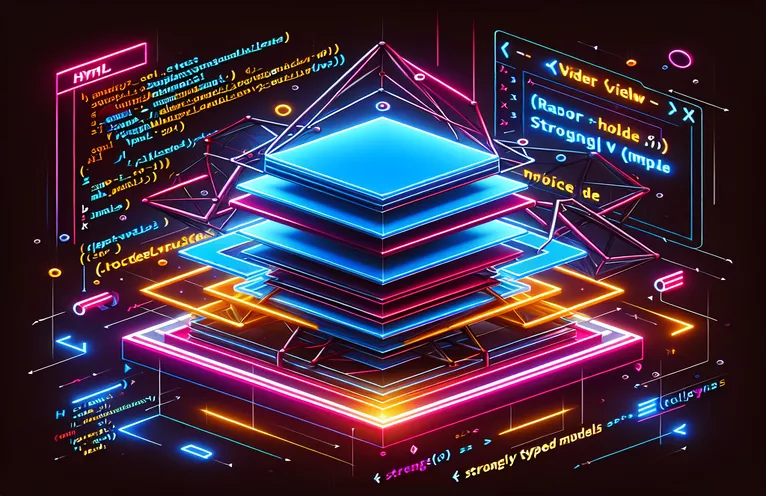Exploring Razor View for Email Generation
In the field of web development, creating user-specific dynamic content has always been essential to creating compelling experiences. The capacity to provide personalized and rich content becomes essential, especially when sending emails. Making use of Razor View in C# to generate HTML emails is an effective method that makes the most of the MVC architecture. By separating the design and logic layers, this approach improves scalability and maintainability while also making the process of creating emails simpler.
The usage of highly typed models, which has many advantages such as type checking at compile-time and IntelliSense support in Visual Studio, is the foundation of this methodology. By providing developers with a clear framework to operate within, this lowers mistake rates and enhances the quality of the code. Data is smoothly given to the email template by tying models directly to views, enabling error-free and efficient dynamic content production. As we go farther, we'll examine the nuances of this strategy and how it can completely change how HTML email developers build and distribute messages.
| Command/Code | Description |
|---|---|
| @model | Enables highly typed data to be supplied from the controller by declaring the model type in a Razor view. |
| Html.Raw() | Unencoded HTML is produced, which is helpful for displaying HTML content in Razor views. |
| MailMessage | Used to create an email message that SmtpClient can send. |
| SmtpClient | Delivers the MailMessage object by sending it to an SMTP server. |
Making an HTML Email and Sending It from a Razor View
C# with ASP.NET Core
@model YourNamespace.Models.YourModel<!DOCTYPE html><html><body><h1>Hello, @Model.Name!</h1><p>Here's your personalized message: @Html.Raw(Model.Message)</p></body></html>
using System.Net.Mail;using System.Net;var mailMessage = new MailMessage();mailMessage.From = new MailAddress("your-email@example.com");mailMessage.To.Add(new MailAddress("recipient-email@example.com"));mailMessage.Subject = "Your Subject Here";mailMessage.Body = renderedRazorViewString;mailMessage.IsBodyHtml = true;var smtpClient = new SmtpClient("smtp.example.com");smtpClient.Credentials = new NetworkCredential("your-email@example.com", "yourpassword");smtpClient.Send(mailMessage);
An Extensive Examination of Razor View Email Creation
The user experience can be greatly improved by generating HTML emails with Razor Views and strongly typed models in C#. This is a sophisticated method of creating rich, tailored email content. By using the capabilities of ASP.NET MVC's Razor syntax, this technique creates HTML content dynamically using model data that is passed in from the application's backend. By employing strongly typed models, developers ensure that the data being passed to the view is explicitly defined and adheres to a specific structure, minimizing errors and facilitating more robust, maintainable code. This method helps create emails that are visually beautiful and also makes it possible to add dynamic material like links, greetings, and user-specific information, which gives each email a feeling of being specifically suited to the recipient.
Moreover, the process of creating and coding emails is made simpler by the incorporation of Razor Views in email creation. Developers can create email layouts with conditional logic, loops, and model binding by utilizing Razor's templating features in place of manually constructing HTML strings or relying on third-party tools. Because it abstracts away a large portion of the boilerplate HTML and inline styling that are often involved with email templates, this capability greatly decreases the difficulty of developing emails. Additionally, this technique encourages a clean separation of concerns, making the codebase easier to comprehend, test, and maintain by isolating the email design from the logic that populates it with data. Developers can now create dynamic, high-quality emails that engage and inform their audience more quickly and effectively.
Advanced Razor View Email Generation Techniques
Developers hoping to improve their email communication techniques have a plethora of options when they delve deeper into creating HTML emails using Razor View and strongly typed models. This approach greatly improves email delivery performance and reliability while guaranteeing a high level of customisation. The MVC pattern can be used by developers to produce modular, reusable email templates that can be dynamically filled with data, guaranteeing consistency and lowering the possibility of mistakes. Because changes to the email's content or style can be updated in a single area rather than requiring the modification of numerous files or code segments, this method also promotes a more agile development process. The quality and dependability of the emails being sent are further improved by the option to evaluate each of these elements separately.
Additionally, the creation of responsive emails that can adjust to different screen widths and email clients is made possible by the connection of Razor View with email generation. In today's mobile-first environment, when a large percentage of emails are viewed on smartphones and tablets, this is essential. With Razor templates, developers can create emails that look fantastic and work well on all devices by utilizing CSS and HTML5. This guarantees a favorable user experience. Email campaigns and promotional communications can be made much more effective by using this method's advanced features, which include sending emails with attachments, embedding graphics, and adding interactive aspects.
Frequently Asked Questions Concerning Emails in Razor View
- Is it possible to create emails in non-web applications using Razor Views?
- Yes, you may use Razor Views to generate HTML emails in any.NET application, including desktop and console programs.
- How do you manage CSS styling in emails created using Razor?
- To guarantee cross-client compatibility, CSS should be placed in a tag at the head of the email template or inline within the HTML.
- Is it feasible to use Razor Views to send emails with attachments?
- Yes, attachments may be included in emails created with Razor Views by adding them to the MailMessage object before sending.
- How are emails sent using Razor View tested before being sent?
- Email testing tools that mimic various email clients can be used, or the email content can be generated as a string and rendered in a browser.
- Is it possible to send dynamic data to Razor Email templates?
- Yes, highly typed models or ViewBag/ViewData in the MVC application can be used to pass dynamic data to the template.
- What distinguishes Razor View for email generation from other templating engines?
- Strong typing and a smooth development environment are provided by Razor View's close integration with the.NET framework, which lowers errors and boosts productivity.
- Are emails generated by Razor able to have interactive components?
- Although Razor allows HTML to be included for interactive components, the recipient's email client may not support these elements.
- Is there a limit to utilizing Razor to generate emails?
- The two primary drawbacks are the requirement for inline styling and HTML/CSS compatibility across different email clients.
- How do I make sure the emails I create using Razor are responsive?
- Employ media queries and other responsive design techniques in your HTML and CSS, albeit email clients may not all support them.
Concluding Remarks on Razor View Email Creation
The way developers create HTML emails in the.NET ecosystem has advanced significantly with the use of Razor View and tightly typed models. This approach greatly improves the quality and personalization of every email sent while also streamlining the process of creating emails. Through the smooth incorporation of responsive designs, interactive components, and dynamic data, developers can create emails that are not only aesthetically pleasing but also incredibly engaging for the recipient. Moreover, this method facilitates a clear division of responsibilities, which is very helpful for email template testing and maintenance. Using Razor View for email production gives developers a strong tool to improve their email communications, as email is still a vital part of digital communication strategy. Razor View's ability to quickly and effectively build personalized, data-driven content makes it an essential tool for current developers.