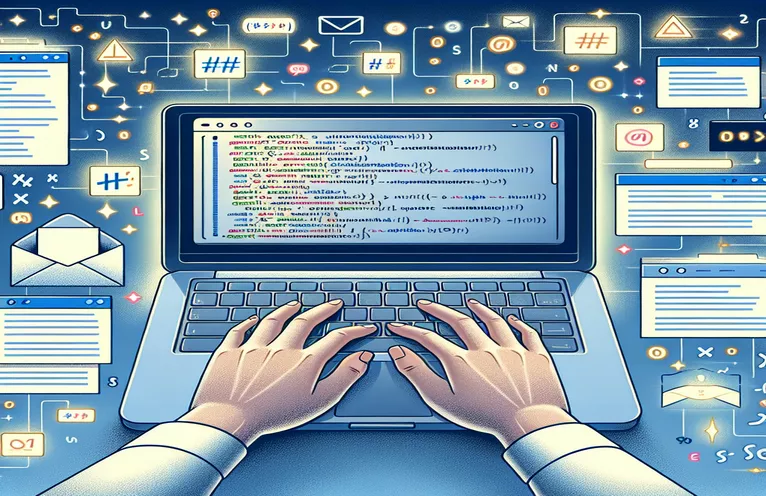Enhancing Email Design with Razor Views
One of the most important components of contemporary digital interactions is email communication, which demands both usability and design. Creating email templates with Razor views is a game-changer because it allows C# code and HTML content to work together seamlessly. This method greatly improves email personalization and dynamic content capabilities while also streamlining the development process.
Because of Razor's syntax, developers can easily create interactive, rich email content that can be tailored to different user circumstances and data inputs. Developers may create emails that are personalized, interesting, and educational by utilizing Razor views. Through this integration, email campaigns may be made more impactful and effective overall by using content that resonates strongly with recipients. This opens the door to more advanced email marketing methods.
| Command/Feature | Description |
|---|---|
| @model | Specifies the Razor view's model type, enabling data access within the email template. |
| @Html.Raw() | Renders HTML material in its original form, making it easy to add dynamic elements like links and structured text. |
| Layouts and Sections | Makes it possible to define sections and email template layouts for reusable design and structure. |
Increasing the Potential of Razor for Email Templating
With razor views, developers can now create email templates with greater flexibility and durability than ever before, all while delivering dynamic content. The combination of these two elements allows for the creation of highly customized and dynamic emails, beyond the limitations of fixed templates. Razor's strength is in its ability to run HTML code on the server side and produce content on the client side. It is therefore possible to incorporate data into an email that is pulled from a database, user input, or other sources in a seamless manner, guaranteeing that every recipient receives a personalized and pertinent message. Razor views, for example, can be used by an e-commerce platform to provide customized product recommendations, promotions, or transactional emails such as shipment notifications and order confirmations right in the user's inbox.
Moreover, MVC developers will find Razor views to facilitate the use of layouts, partial views, and sections—concepts that may be used to the creation of reusable email components. This guarantees uniformity across various email formats while also streamlining the email development process. For instance, a standard format that incorporates branding components and necessary links for the header and footer can be created and applied to all emails. Furthermore, Razor's compile-time error checking and syntax highlighting greatly lower the possibility of errors that could impair the email's operation or appearance. Razor views are a vital tool for developers who want to fully utilize email communications because of their accuracy and adaptability.
Simple Razor View Email Template
Razor syntax programming in C# and HTML
<!DOCTYPE html><html><head><title>Email Template Example</title></head><body>@model YourNamespace.Models.YourModel<h1>Hello, @Model.Name!</h1><p>This is an example of using Razor views to create dynamic email content.</p><p>Your account balance is: @Model.Balance</p>@Html.Raw(Model.CustomHtmlContent)</body></html>
Unleashing Razor's Potential for Email Templating
The way developers create and handle email content has advanced significantly with the addition of Razor views to email templating. Razor makes it possible to generate HTML emails dynamically with remarkable efficiency. This enables real-time personalization and content adaption based on user data and actions. This method works especially well in situations where emails must be highly personalized, such notifications, transactional emails, and marketing campaigns. Developers may create emails that are aesthetically pleasing and contextually relevant, improving user experience and raising engagement rates, by utilizing the capabilities of C# within HTML templates.
Furthermore, Razor's syntax makes it easier to manipulate data and create sophisticated content structures without sacrificing readability or maintainability by streamlining the process of integrating logic straight into email templates. This is a really useful benefit when handling a lot of emails that need to be highly customized. Complex content creation techniques, including A/B testing various email sections or dynamically changing content based on user feedback, are also made possible by Razor views' ability to employ conditional statements, loops, and other C# features. Because of this, Razor views provide developers who want to explore the limits of email templating with a strong and adaptable toolkit.
FAQs for Email Templating on Top Razor Views
- In what kind of.NET project may email templates be created using Razor views?
- Yes, you may use Razor views to generate email templates in any.NET project, including MVC and ASP.NET Core.
- How do emails with dynamic data insertion get handled by Razor views?
- Razor views enable model binding to send dynamic data into the template, allowing the data to be used to generate tailored content.
- Do HTML components that are allowed to be utilized in Razor email templates have any restrictions?
- No, Razor email templates provide rich content and layout designs by allowing the use of any HTML element.
- Is it possible to utilize CSS in Razor View email templates?
- Yes, styling can be done with CSS. To guarantee cross-client compatibility, inline CSS styles are advised.
- How is the responsiveness of email templates guaranteed by Razor?
- Email templates can be made responsive by utilizing media queries and fluid layouts in the HTML and CSS, both of which are supported by Razor views.
- Is it feasible to create email attachments using Razor views?
- The main purpose of Razor views is to generate the HTML body of emails. Attachments must be managed independently via the email sending framework or library.
- How can one test Razor views before sending out an email?
- Razor views can be tested using tools that mimic how the email would appear in different email clients, or they can be rendered and preview as HTML files in a browser.
- Are there any security issues when email content is used with Razor views?
- Sanitizing any user input is crucial when utilizing Razor views in order to stop XSS attacks. To lessen this risk, Razor automatically encrypts HTML content.
- Is it possible to use Razor Views with outside email sending services?
- You can use any email provider that supports HTML content to send emails using the HTML that Razor views generate.
- How can developers guarantee that emails created with Razor are accessible?
- By adhering to standards for web accessibility, such as those pertaining to semantic HTML and offering text equivalents for images.
Learning to Template Emails with Razor
It's evident from our exploration of the features and benefits of utilizing Razor views for email templates that this technology has a lot to offer both developers and marketers. With Razor, you can create dynamic, highly tailored emails that can greatly increase customer satisfaction and engagement. Traditional approaches cannot match the level of customisation and complexity made possible by the direct integration of C# code into email templates. Additionally, the email generating process is streamlined and becomes less error-prone when Razor views are integrated into.NET apps. Razor views offer the resources required to guarantee that every email communication—be it transactional, promotional, or otherwise—is compelling, pertinent, and aesthetically pleasing. Adopting Razor views for email templating is a progressive method of email marketing that makes use of all the capabilities of contemporary web development techniques to produce engaging and productive email experiences.